YES BANK Credit Card PIN Generation
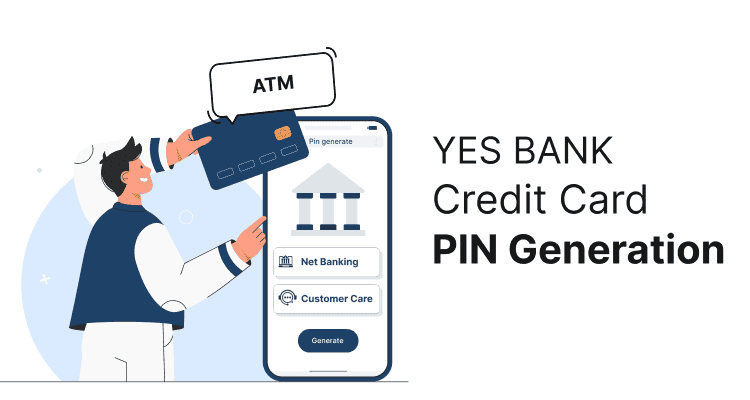
Last Updated : April 26, 2025, 2:59 p.m.
Generating a PIN for your YES Bank credit card is a straightforward process that ensures your financial transactions are secure and private. As a vital security feature, a well-protected PIN helps prevent unauthorized access to your account. YES Bank has simplified the PIN creation process to be accessible through several channels, whether online, via telephone, or at an ATM.
This blog post will walk you through each method to generate your credit card PIN, allowing you to choose the most convenient option for your lifestyle. By following these simple steps, you can quickly set up your PIN and begin using your YES Bank credit card with confidence.
Methods for YES Bank Credit Card PIN Generation
There are several convenient ways to create a PIN for your YES Bank credit card. You can set up your PIN easily either:
- Through the bank’s Netbanking portal.
- By visiting an ATM.
- By contacting customer service directly.
How to Generate YES Bank Credit Card PIN via Net Banking?
After receiving your YES Bank credit card, you can sign up for YES Bank's net banking service to set up your PIN and access other online services for your card.
Steps to Register YES Bank Credit Card for Internet Banking
Below are the steps to register your YES Bank credit card for net banking and to create your credit card PIN.
Step 1: Visit the YES Bank official website at: www.yesbank.in.
Step 2: Click on login and then go to ‘Credit Cards.
Step 3: Then tap on ‘Get Started.’
Step 4: You will be redirected to a new page, where you need to click on ‘Continue’ after reading the disclaimer.
Step 5: You will land on the YES Bank net banking page.
Step 6: Click on ‘Register Using Credit Card.’
Step 7: On the ‘Online Registration Process’ page, enter a login ID of your choice, credit card number, expiry date, date of birth, and password of your choice.
Step 8: Check the terms and conditions box and click on ‘Register Online.’
Step 9: Once the details have been verified, you will get a translation password on your registered mobile number.
Step 10: Enter the password on the next page and click on ‘Submit.’
Step 11: Upon successful registration, you will get a confirmation message: ‘’You have successfully registered for Net Banking' on the screen.
Steps to Generate YES Bank Credit Card PIN via Net Banking
Once you have registered your credit card for net banking, follow the below steps to generate the credit card PIN:
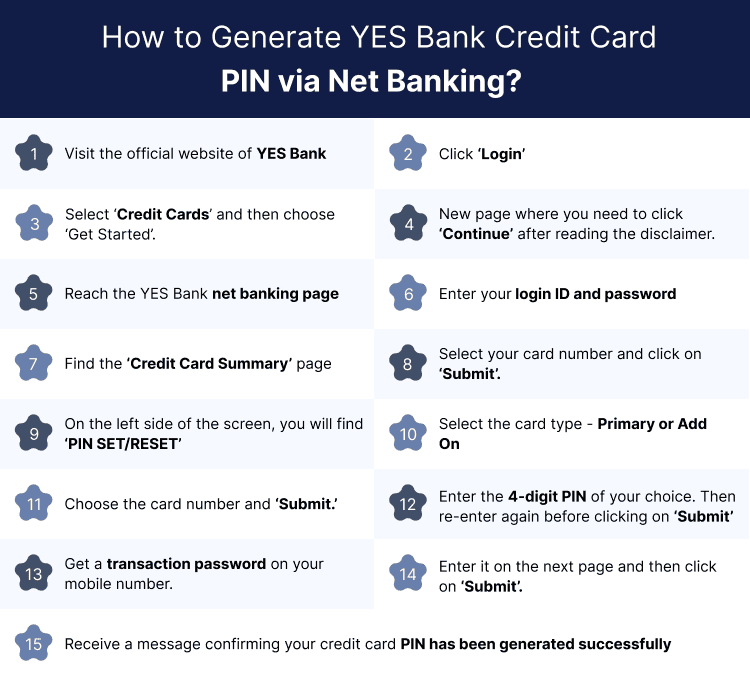
Step 1: Visit the official website of YES Bank.
Step 2: Click ‘Login’.
Step 3: Select ‘Credit Cards’ and then choose ‘Get Started’.
Step 4: You will get to a new page where you need to click ‘Continue’ after reading the disclaimer.
Step 5: You will reach the YES Bank net banking page.
Step 6: Enter your login ID and password.
Step 7: You will find the ‘Credit Card Summary’ page.
Step 8: Select your card number and click on ‘Submit’
Step 9: On the left side of the screen, you will find ‘PIN SET/RESET’.
Step 10: Select the card type - Primary or Add On.
Step 11: Choose the card number and ‘Submit.’
Step 12: Enter the 4-digit PIN of your choice. Then re-enter again before clicking on ‘Submit’.
Step 13: You will get a transaction password on your mobile number. Enter it on the next page and then click on ‘Submit’.
Step 14: You will receive a message confirming your credit card PIN has been generated successfully.
Steps to Generate YES Bank Credit Card PIN Through an ATM
Below are the steps you need to follow to set up your ATM PIN using an ATM:

Step 1: Insert the credit card into the YES Bank ATM machine.
Step 2: Choose your preferred language.
Step 3: Click on ‘Create PIN using OTP.’
Step 4: You will receive the OTP on your registered mobile number.
Step 5: Enter it on the next screen.
Step 6: Create a new 4-digit PIN.
Step 7: Confirm the PIN and submit it.
Step 8: You will receive a confirmation on successful PIN generation.
Steps to generate YES Bank Credit Card PIN via Customer Care
You can generate your YES Bank credit card PIN by contacting the 24/7 customer helpline or by sending an email request. Below are the customer care number and email ID for YES Bank:
| Service | Contact Information |
| Toll-free Number (Within India) | 1800 103 1212 |
| Overseas Call Number | +91 22 4935 0000 |
| Customer Care Email ID | yestouchcc@yesbank.in |
How to Change/Reset YES Bank Credit Card PIN?
Resetting or changing your YES Bank credit card PIN is quick and straightforward through Netbanking. Simply follow these easy steps:
Step 1: Log in to your YES Bank net banking account using your ID and password.
Step 2: From the top menu, select the ‘Credit Card’ option.
Step 3: Then click on the ‘PIN Set/Reset’ option.
Step 4: Choose your credit card type and card number.
Step 5: Click on the ‘Submit’ button.
Step 6: Enter and then re-enter your new PIN to confirm.
Step 7: Click on the ‘Submit’ button.
Step 8: Type the OTP received on your registered mobile number.
Step 9: Your new PIN will be set.
How to Ensure Security of YES Bank Credit Card PIN?
If you generate a PIN for your YES Bank credit card, it's crucial to keep it confidential to ensure your transactions remain secure. Here are some tips to help protect your PIN code:
- Ensure that your YES Bank credit card is only swiped in your presence.
- Never share your card details via email or messaging services.
- Refrain from saving your credit card details on any website.
- Avoid noting your credit card PIN on any paper or storing it in your card’s case.
- Regularly check your YES credit card statements each month to verify all transactions are authorized.
- Immediately contact the bank if you detect any suspicious transactions or if your card is lost or stolen.
- Always shield the keypad with your hand when entering your PIN at any ATM to prevent others from viewing your YES Bank card PIN.
Other Related Topics for Debit Card Pin Generation
Frequently Asked Questions (FAQs)