Union Bank Credit Card PIN Generation
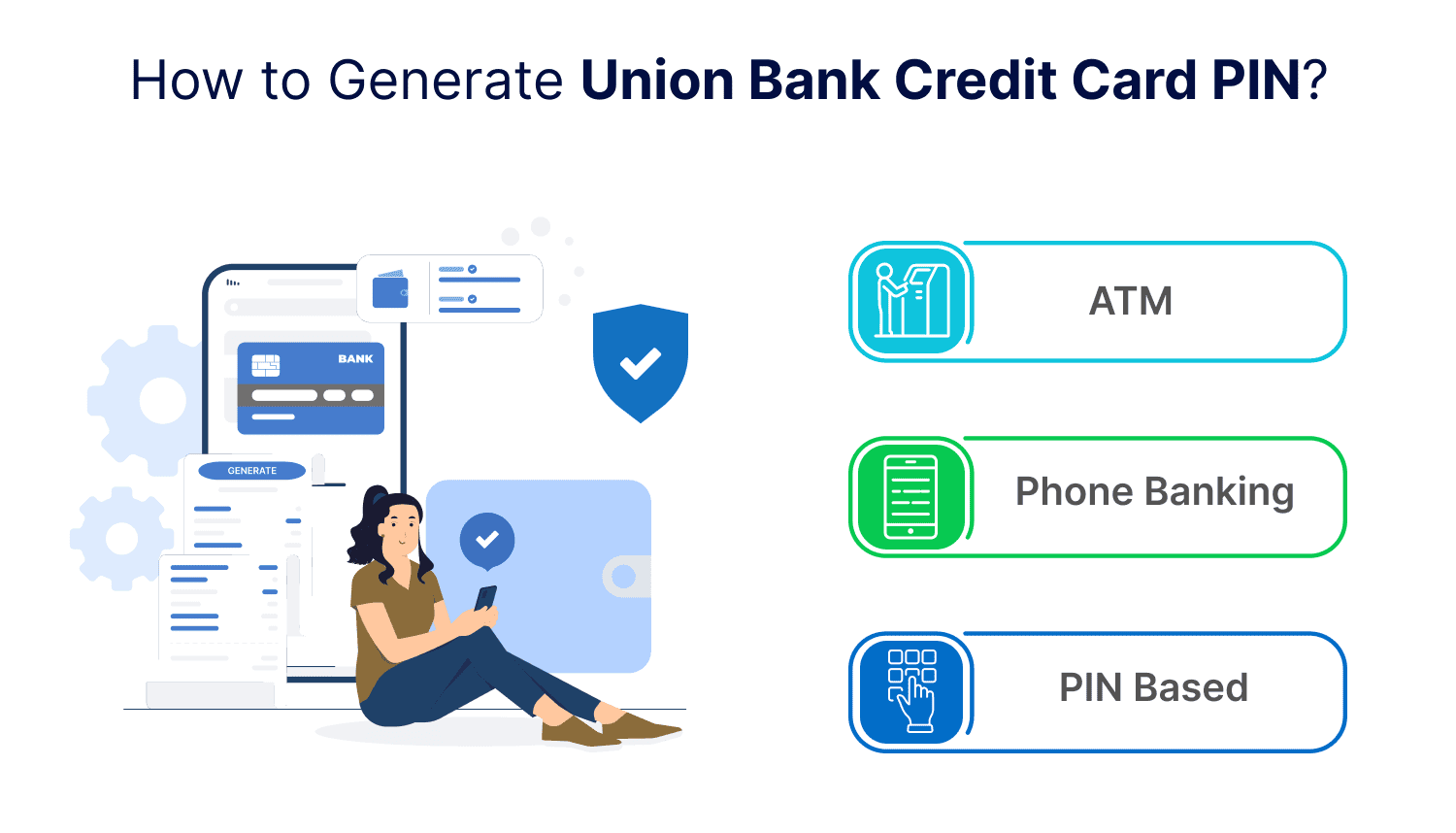
Last Updated : April 26, 2025, 3:25 p.m.
For Union Bank of India customers, activating your credit card means creating a Personal Identification Number (PIN). This PIN is essential for using your card at stores and ATMs. It's an essential step to discover the full power of your credit card.
Below, we've laid out a simple set of instructions to help Union Bank of India customers generate their PIN, ensuring a smooth activation process.
Let's dive in and empower you to manage your credit card securely and efficiently.
Top Ways to Generate Union Bank Credit Card PIN
There are two main secure ways to generate your Union Bank Credit Card PIN. You can choose from the following:
- By visiting Union Bank ATM
- Through PIN-based transaction
- Via Phone Banking
Generate Union Bank Credit Card PIN at ATM
Once you've received an OTP for your credit card, you can conveniently generate your PIN at the nearest ATM. Upon receiving your Union Bank credit card, the bank will provide you with an OTP to facilitate the PIN generation process.
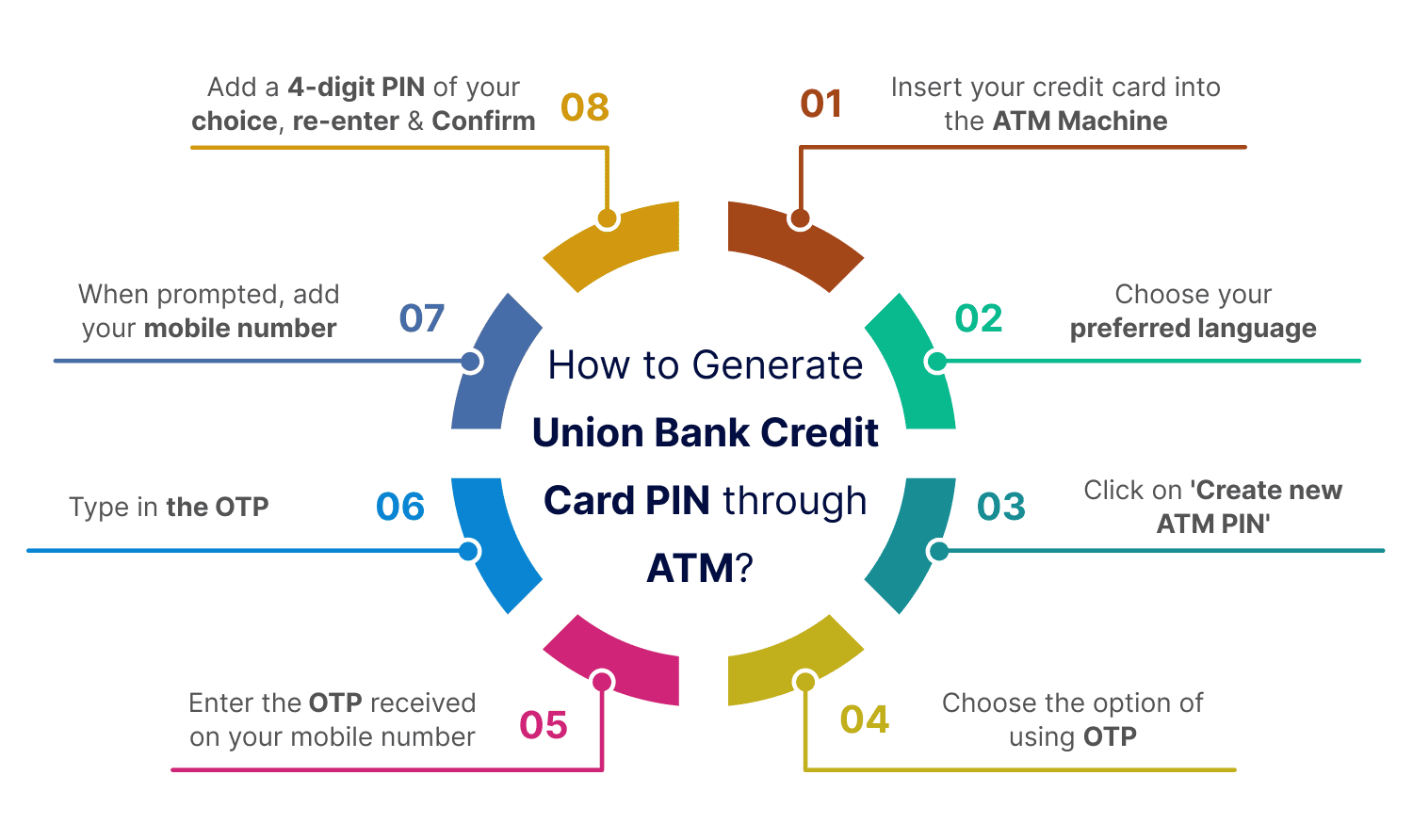
Once you receive the OTP, follow the below steps:
Step 1: Insert your credit card into the ATM machine.
Step 2: Choose your preferred language.
Step 3: Click on ‘Create new ATM PIN.’
Step 4: Choose the option of using OTP.
Step 5: Enter the OTP received on your mobile number.
Step 6: Type in the OTP.
Step 7: When prompted, add your mobile number.
Step 8: Add a 4-digit PIN of your choice. Re-enter and confirm the same.
Generate Credit Card PIN Through PIN-based Transaction
You also have the option to generate your PIN by initiating an online transaction that prompts you to enter your PIN. When completing the transaction, you can enter the OTP sent by the bank for authentication. Afterward, you'll have the opportunity to set a new PIN during the transaction process.
Generate Union Bank Credit Card PIN Via Phone Banking
In addition to visiting an ATM or making a transaction, you can also generate your Union Bank PIN by reaching out to the Union Bank credit card customer care. Simply dial 1800 22 22 44 or 1800 208 2244 and request assistance to change your credit card PIN.
How to Change Union Bank Credit Card PIN?
If you wish to change your credit card PIN, you can do by visiting a nearby ATM:
Step 1: Insert the credit card into the ATM machine.
Step 2: Choose your preferred language.
Step 3: Enter the existing credit card PIN.
Step 4: Then click on the option of ‘Change PIN.’
Step 5: Once done, you will get an OTP on your registered number.
Step 6: Enter the OTP and then add a 4-digit PIN of your choice.
Step 7: Re-enter the OTP and confirm the same.
Solutions to Typical Problems Encountered During PIN Generation Process
Here are a few problems that you might encounter during the PIN generation process along with the solutions:
- Website or app not working: Make sure your internet connection is stable. Try refreshing the page or closing and reopening the app. If issues persist, clear your browser cache or reinstall the app.
- Cannot find PIN generation option: The PIN generation feature is usually found under the "Card Services" or "Account Services" section. If you can’t find it, the search function in online banking or the app might guide you to the right place.
- Error messages when generating PIN: This could be due to system maintenance or glitches. Wait a few minutes before trying again. If the problem continues, document the error message for further assistance from customer service.
- PIN does not work after setting: Ensure that the PIN was entered correctly and that you have completed any activation steps required. If the PIN still isn’t working, you may need to set it again.
- Locked out of account: This can happen after multiple unsuccessful attempts to generate a PIN. In most cases, you’ll need to wait a set period before trying again or contact customer service for immediate help.
Other Related Topics for Debit Card Pin Generation
Frequently Asked Questions (FAQs)