Standard Chartered Bank Credit Card PIN Generation
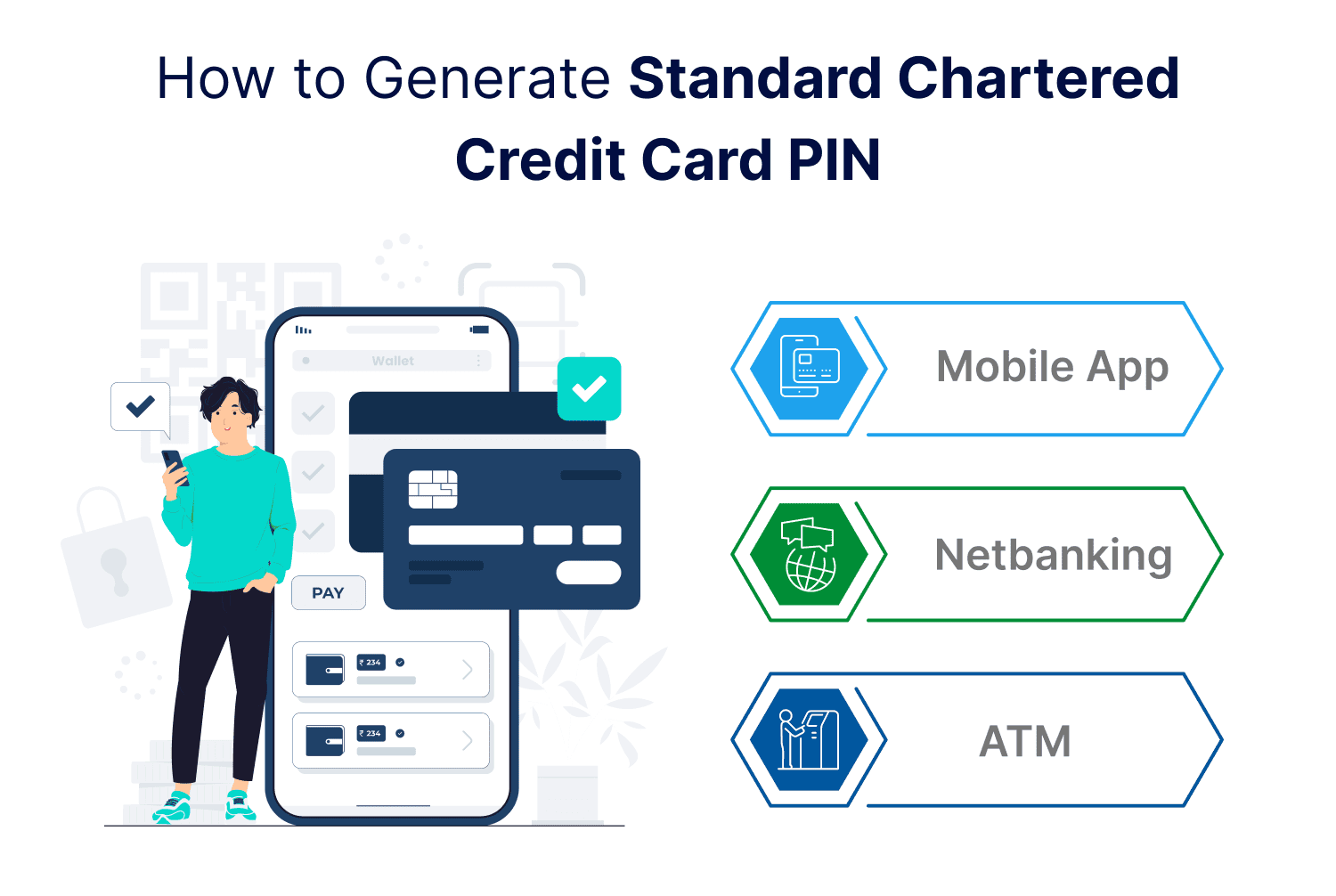
Last Updated : April 26, 2025, 3:12 p.m.
Are you tired of using the same PIN for your credit card? Have you forgotten your current PIN or just want to change it for security reasons? Don't worry; you've come to the right place. In this article, we'll guide you through the process of generating a new PIN for your Standard Chartered credit card so you can rest assured that your financial information is secure. Let's get started!
Securely Generate Your Standard Chartered Credit Card PIN Online
You can opt for Standard Chartered Bank online methods and generate your credit card PIN without going anywhere.
How to Generate Standard Chartered Credit Card PIN via Standard Chartered Mobile App?
If you are a Standard Chartered credit card holder and need to generate a new PIN for your card, you can easily do so by following these simple steps:
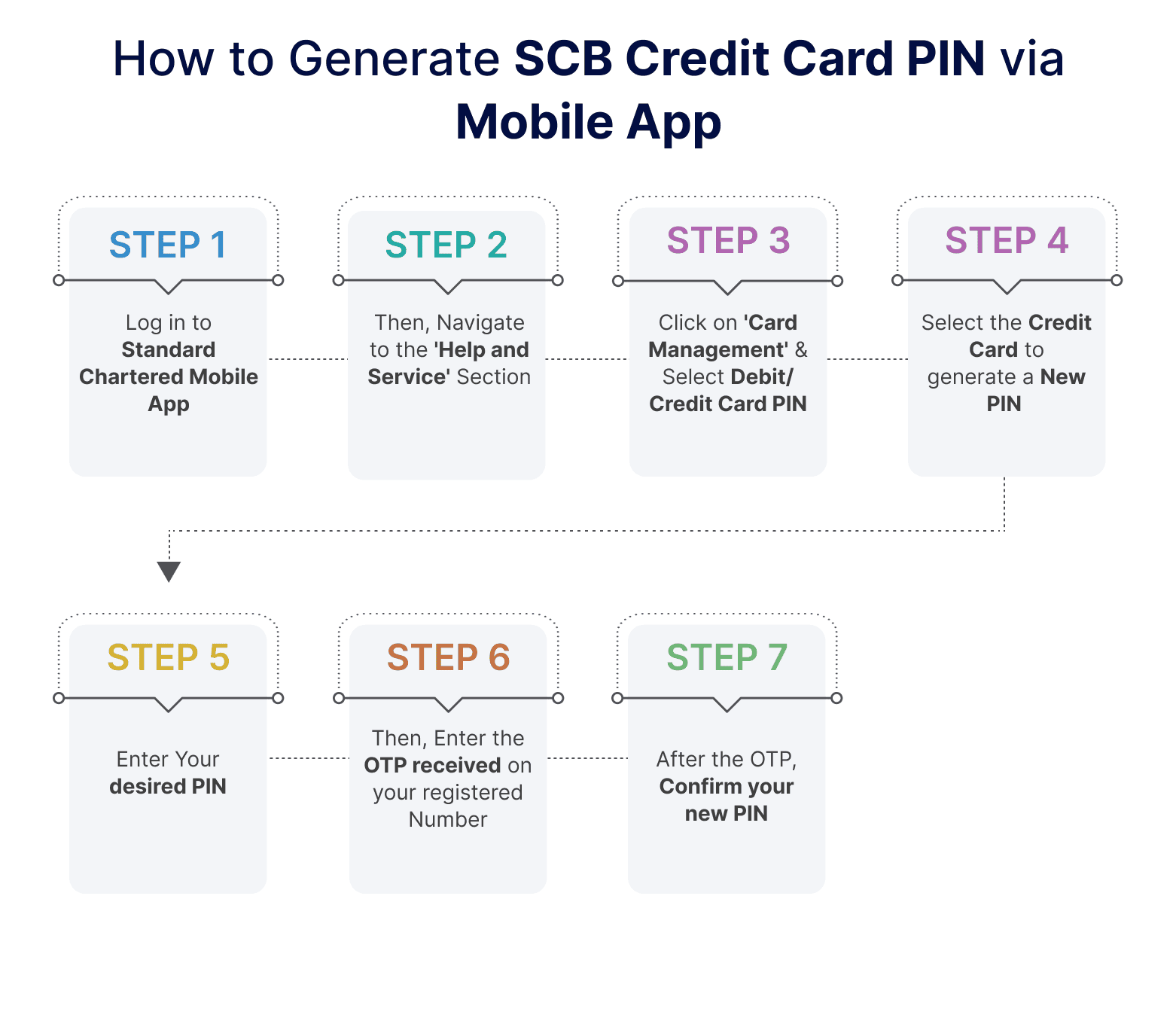
- First, log in to your Standard Chartered online banking account or SC Mobile app.
- From there, navigate to the ‘Help and Services’ section.
- Then, click on ‘Card Management’ and select ‘Credit or Debit Card PIN Change’ to set or change your PIN.
- Select the credit card for which you wish to generate a new PIN and enter your desired PIN.
- Next, enter the OTP that will be sent to your registered mobile number and confirm your new PIN.
Once you have completed these steps, your new PIN will be activated and ready to use. If you have any issues or questions during the process, feel free to reach out to Standard Chartered’s customer service team for assistance.
How to Generate Standard Chartered Credit Card PIN using Netbanking?
Here are the step-by-step instructions to generate your netbanking PIN for your SC credit card via online:
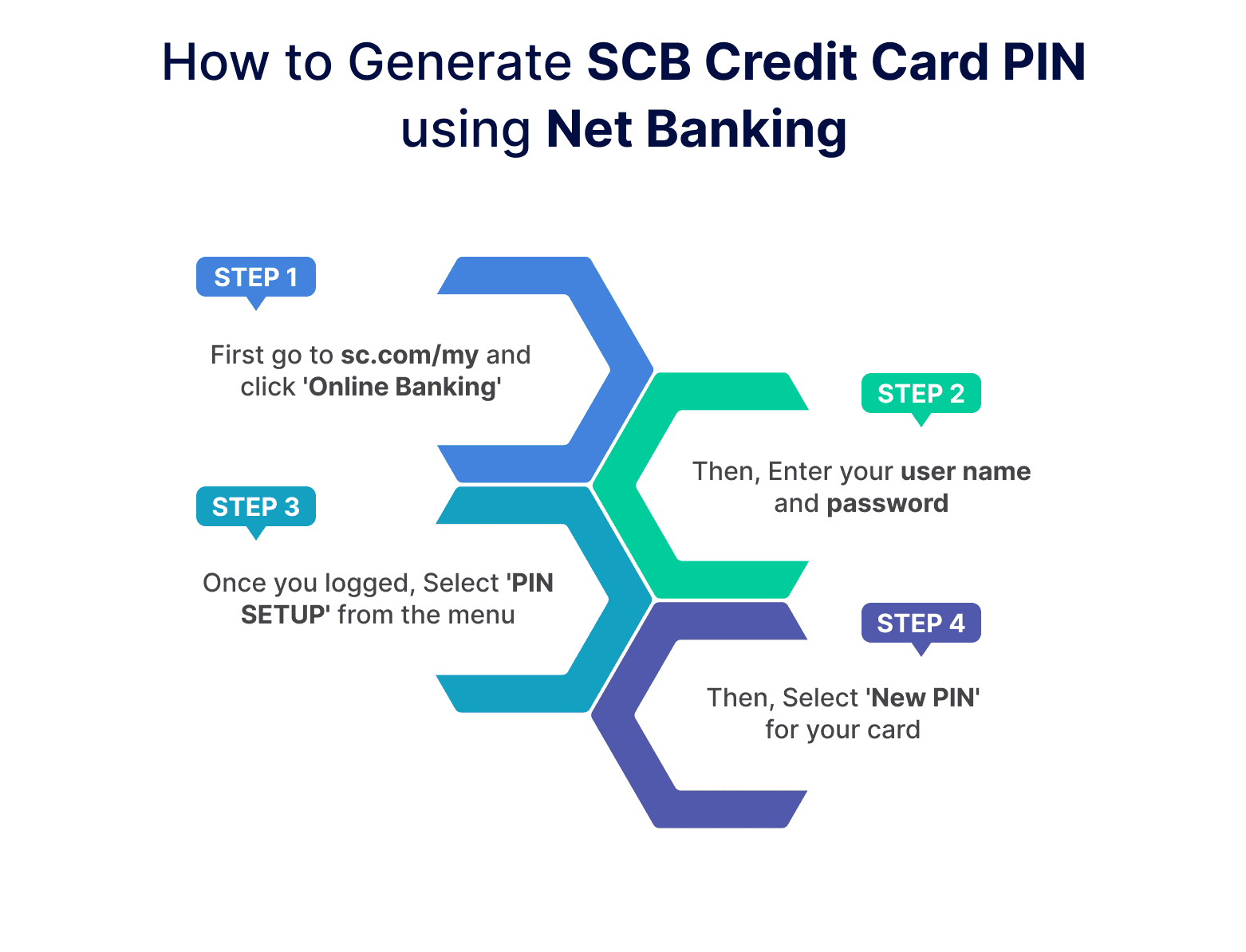
- First, go to sc.com/my and click on "Online Banking." Then, enter your username and password to log in to your account.
- Once you are logged in, select "PIN SETUP" from the menu.
- Then, select "new PIN" for your card.
- Follow the instructions provided on the screen to create a new PIN for your card.
- If you are not registered for Online Banking, please refer to the back panel of your credit card to get more information on how to register for it.
Methods for Resetting or Retrieving Standard Chartered Credit Card PIN Offline
You can reset or retrieve your credit card PIN easily by following the steps mentioned below.
How to create a PIN for your SC credit card through Phone Banking?
If you prefer the convenience of managing your card PIN over the phone, Standard Chartered offers a simple and secure process through phone banking. Follow these steps to set up your PIN:
- Dial 1300 888 888 and select the “PIN SETUP” option from the menu.
- For verification purposes, you will be prompted to enter your telephone PIN (TPIN).
- Once verified, you can proceed to select a new PIN for your card.
This method provides a quick and accessible way to ensure that your card is ready for use while maintaining the security of your account.
How to Generate an SC credit card PIN via ATM?
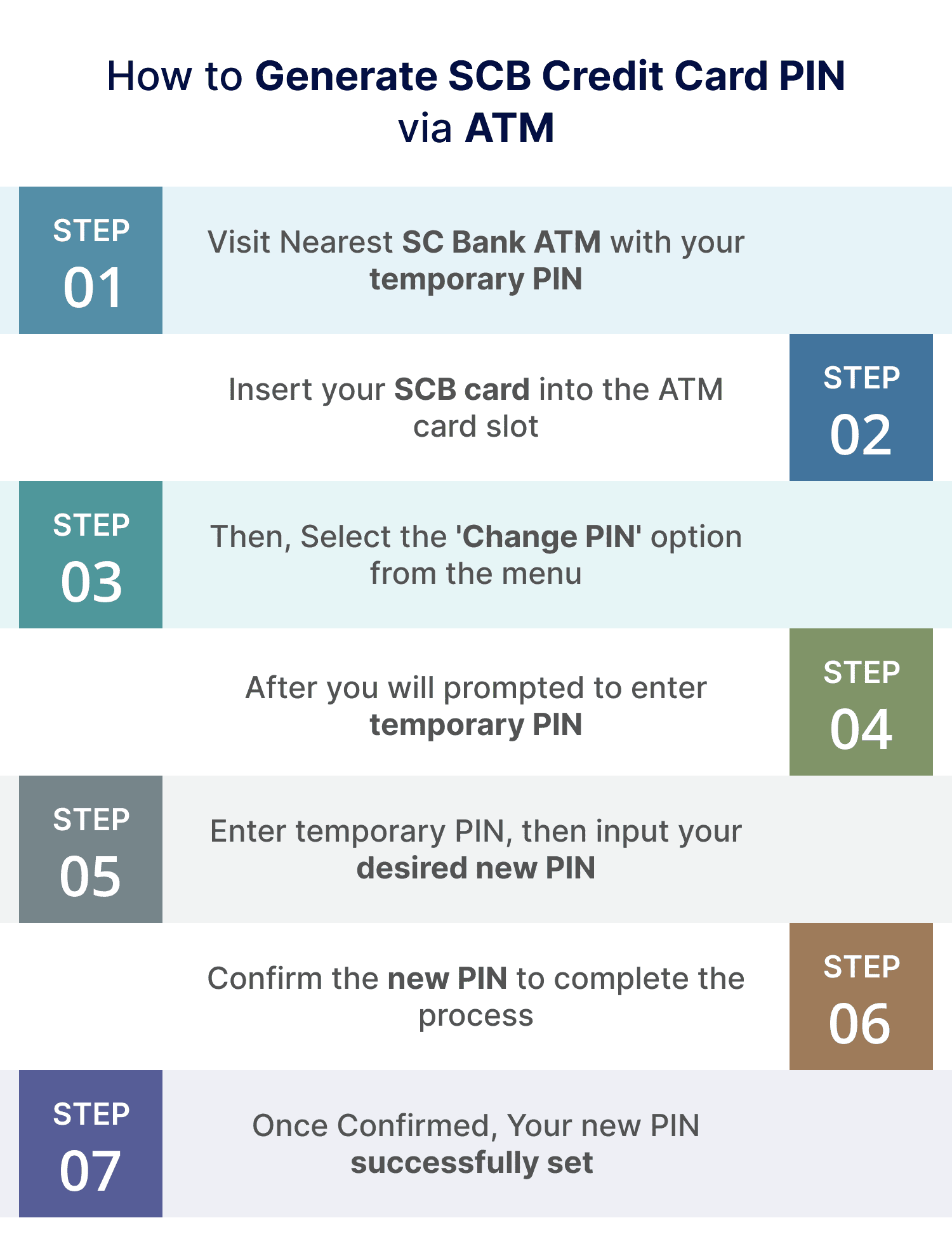
- Visit your nearest Standard Chartered ATM along with your temporary PIN, which is usually mailed separately to you.
- Insert your SC credit card into the ATM's card slot.
- Follow the on-screen instructions and select the "Change PIN" option from the menu.
- Now, you will be prompted to enter your temporary PIN as part of the validation process.
- After entering your temporary PIN, follow the instructions to input your desired new PIN.
- Confirm the new PIN to complete the process.
- Once confirmed, your new PIN will be successfully set, and you can start using your card with the updated PIN for transactions.
How to use the Standard Chartered Credit Card PIN?
When using your card at a merchant with chip technology support, follow these steps for a smooth transaction:
Insert Your Card
Place the Chip-end of your card into the terminal with the chip facing up. Keep the card in the terminal until instructed otherwise.
Approve the Amount
Once prompted, verify the transaction amount displayed on the screen and approve it.
Enter a PIN or Provide a Signature
Follow the prompts on the terminal to enter your 6-digit PIN securely or provide your signature as required.
Remove Your Card
When prompted, safely remove your card from the terminal to complete the transaction.
Securing Your Credit Card PIN
Memorise Your PIN: Avoid writing down your PIN or sharing it with anyone. Memorise it to ensure it remains confidential.
Keep it Private: Never disclose your PIN to anyone, including bank representatives or family members. Treat it as sensitive information.
- Shield your PIN: When entering your PIN at ATMs or point-of-sale terminals, shield the keypad with your hand to prevent others from seeing it.
- Change Regularly: Consider changing your PIN periodically to enhance security. Choose a unique combination that is not easily guessed.
- Be alert: Watch out for any suspicious activity on your account, such as unauthorised transactions, and report them immediately to your bank.
- Use secure channels: Only enter your PIN on secure devices and platforms. Avoid entering it on public computers or unknown websites.
- Secure Communication: When communicating with your bank regarding your PIN, ensure you do so through secure channels such as encrypted emails or official phone numbers.
- Report Loss or Theft: If your card is lost or stolen, report it to your bank immediately to prevent unauthorised use. They will arrange for a new card and PIN.
Other Related Topics for Debit Card Pin Generation
Frequently Asked Questions (FAQs)