RBL Bank Credit Card PIN Generation
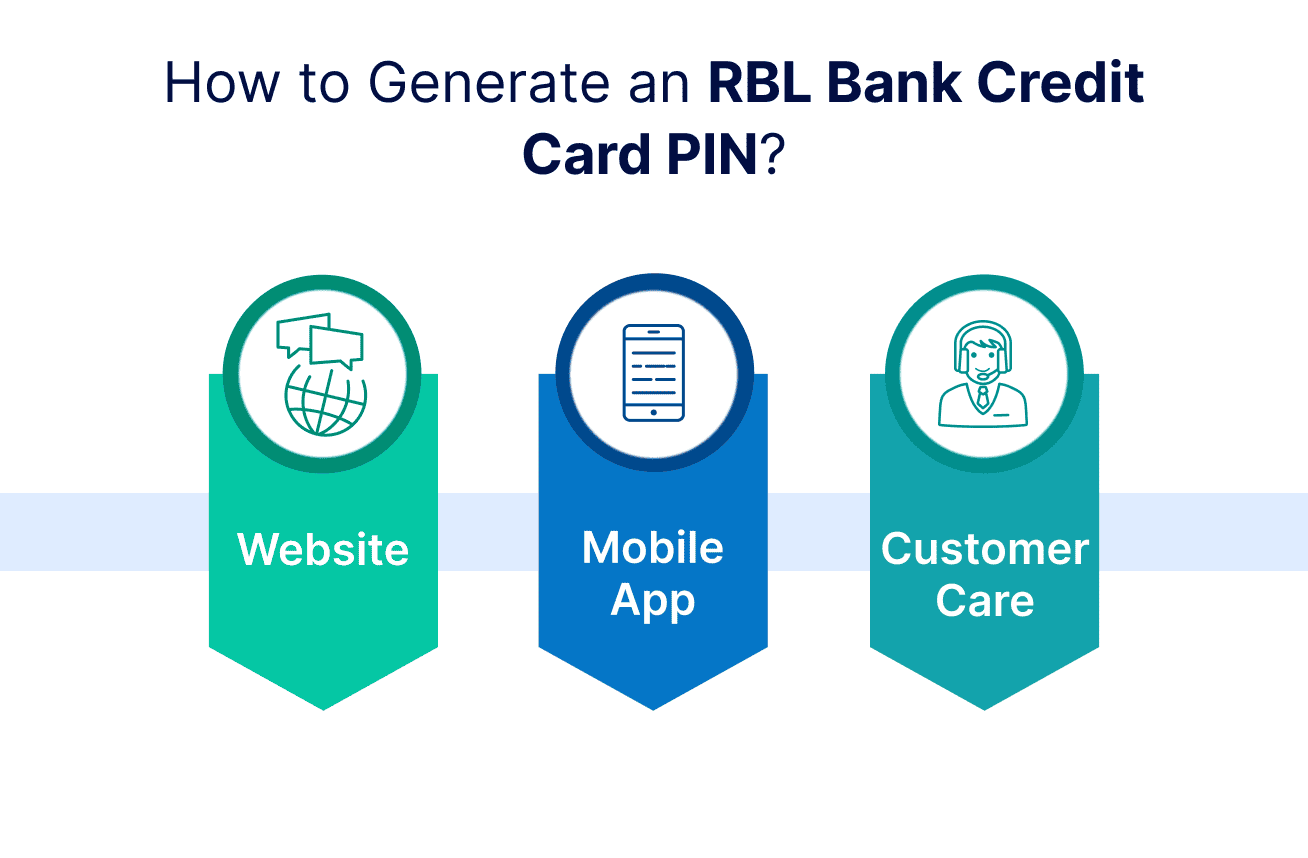
Last Updated : April 26, 2025, 3:24 p.m.
Your RBL credit card is more than just a piece of plastic – it's your key to convenient shopping and financial security. But did you know that setting up and changing your card's PIN is crucial for keeping your money safe?
In this guide, we'll take you through the simple steps to generate and update your RBL credit card PIN. Whether you're new to RBL cards or a regular user, understanding these processes will help you take charge of your card's security effortlessly.
Let's get started on making sure your RBL credit card stays protected and ready for use.
Top Ways to Generate RBL Bank Credit Card PIN
RBL Bank provides three distinct methods for generating an RBL credit card PIN.
- By calling customer care
- Through RBL bank website
- Via RBL mobile banking app
Generate RBL Bank Credit Card PIN Via Customer Care
RBL bank credit card customers can call customer care to generate their credit card PIN.
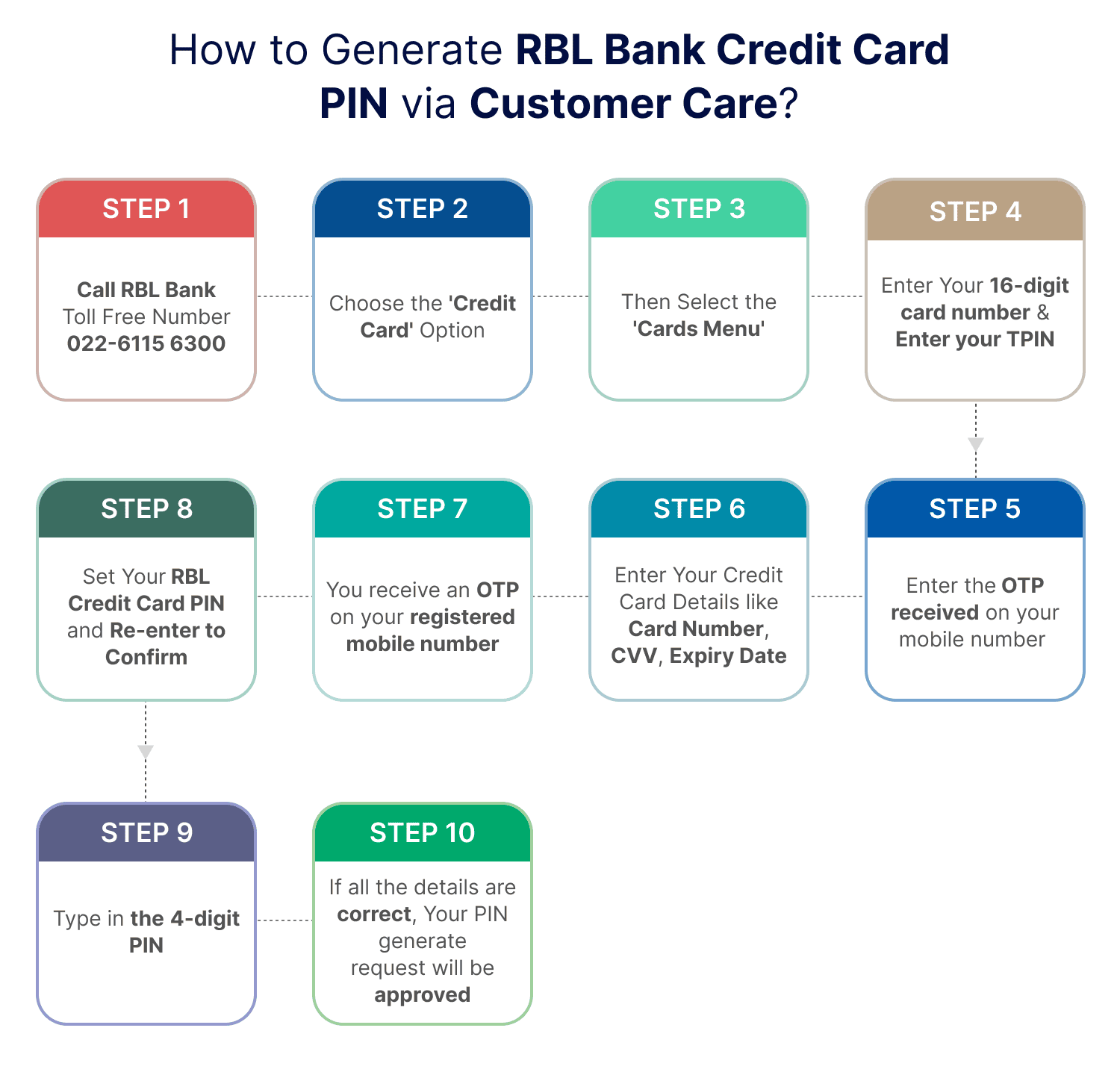
- To use the bank’s phone banking services, a TPIN or telephone personal identification number is required.
- If you are using the bank’s customer service for the first time, you need to generate a TPIN.
- If you already have a TPIN, follow the Step 2 instructions given further.
Step 1: Generate TPIN for RBL Phone Banking
- Call RBL Bank 24x7 toll-free number 1800 121 9050.
- Once connected with Interactive Voice Response (IVR) channel, press 3 for credit card.
- Select 2 for Cards menu.
- Enter your 16-digit RBL credit card number followed by #.
- Your call will be connected to a customer executive for verification of card details.
- Once verified, an OTP will be sent to your registered mobile number.
- You will be prompted to re-enter your credit card number followed by #.
- Enter the same followed by a 4-digit TPIN of your choice.
- You will get an OTP on your number. Enter it and click #.
- Once the OTP is verified, you will hear a confirmation message regarding TPIN being set.
Step 2: Generate RBL Bank Credit Card PIN
- Simply call the RBL bank 24x7 toll-free number 022 6115 6300.
- Choose the ‘Credit Card’ option and then select the ‘Cards Menu.’
- Enter your 16-digit credit card number and enter your TPIN.
- Set your RBL credit card PIN and re-enter to confirm.
- You will receive an OTP on your registered mobile number.
- Enter your credit card details like card number, CVV number, expiry date, etc.
- Enter the OTP received on your mobile number.
- Type in the 4-digit PIN.
- If all the details are correct, your PIN generation request will be approved instantly.
Generate RBL Credit Card PIN Through Website
You can also set up your credit card PIN online through the RBL website. Here are the steps you'll need to follow to get your PIN ready.
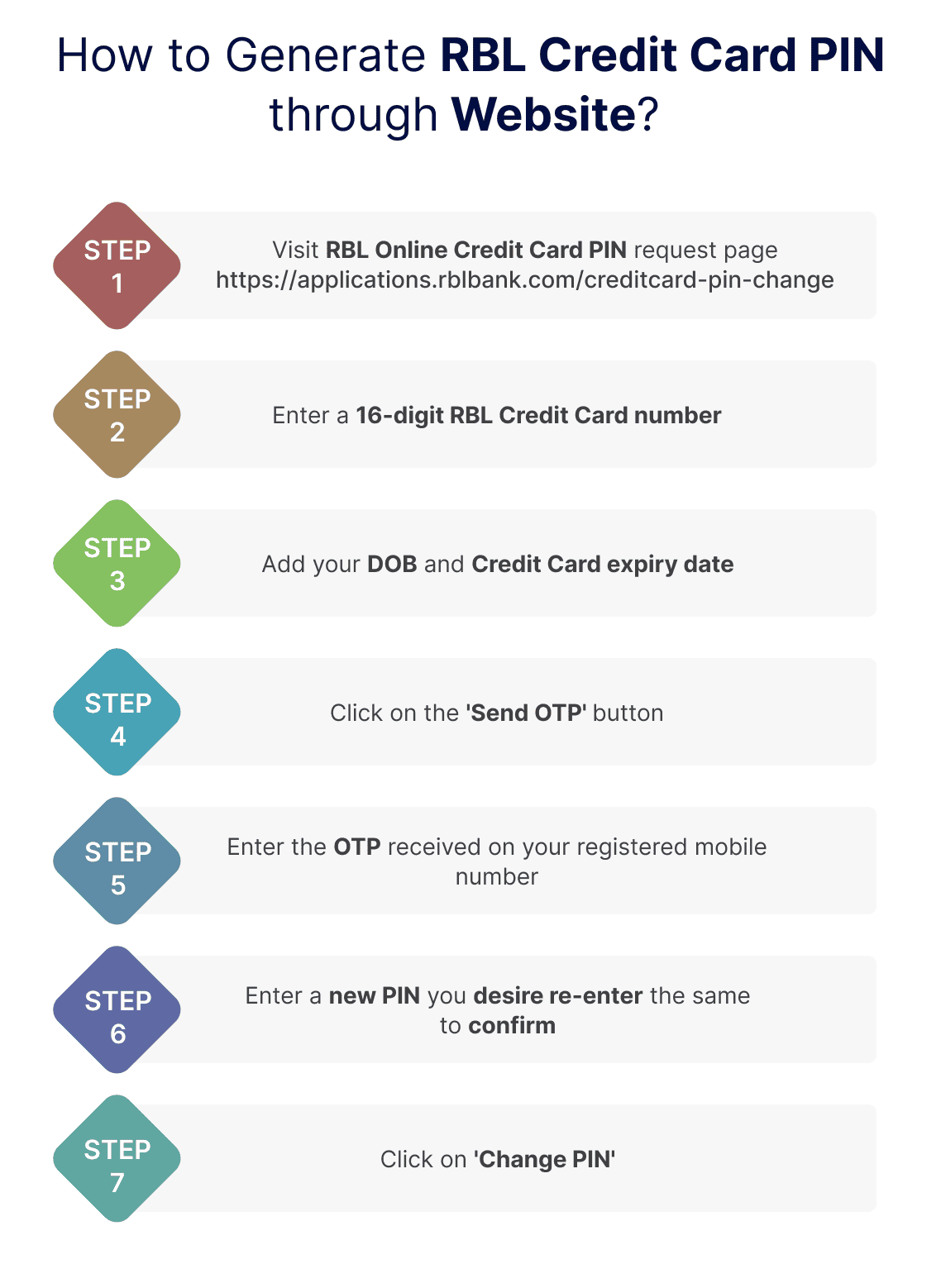
- Visit RBL’s online credit card PIN request page.
- Enter a 16-digit RBL credit card number.
- Add your date of birth and credit card expiry date.
- Click on the ‘Send OTP’ button.
- Enter the OTP received on your registered mobile number.
- Enter a new PIN you desire and re-enter the same to confirm.
- Click on ‘Change PIN.’
Generate RBL Credit Card PIN Via Mobile Application
RBL Bank offers RBL MyCard Mobile App for credit card customers. By downloading the app, you can easily generate the PIN in easy, simple steps:
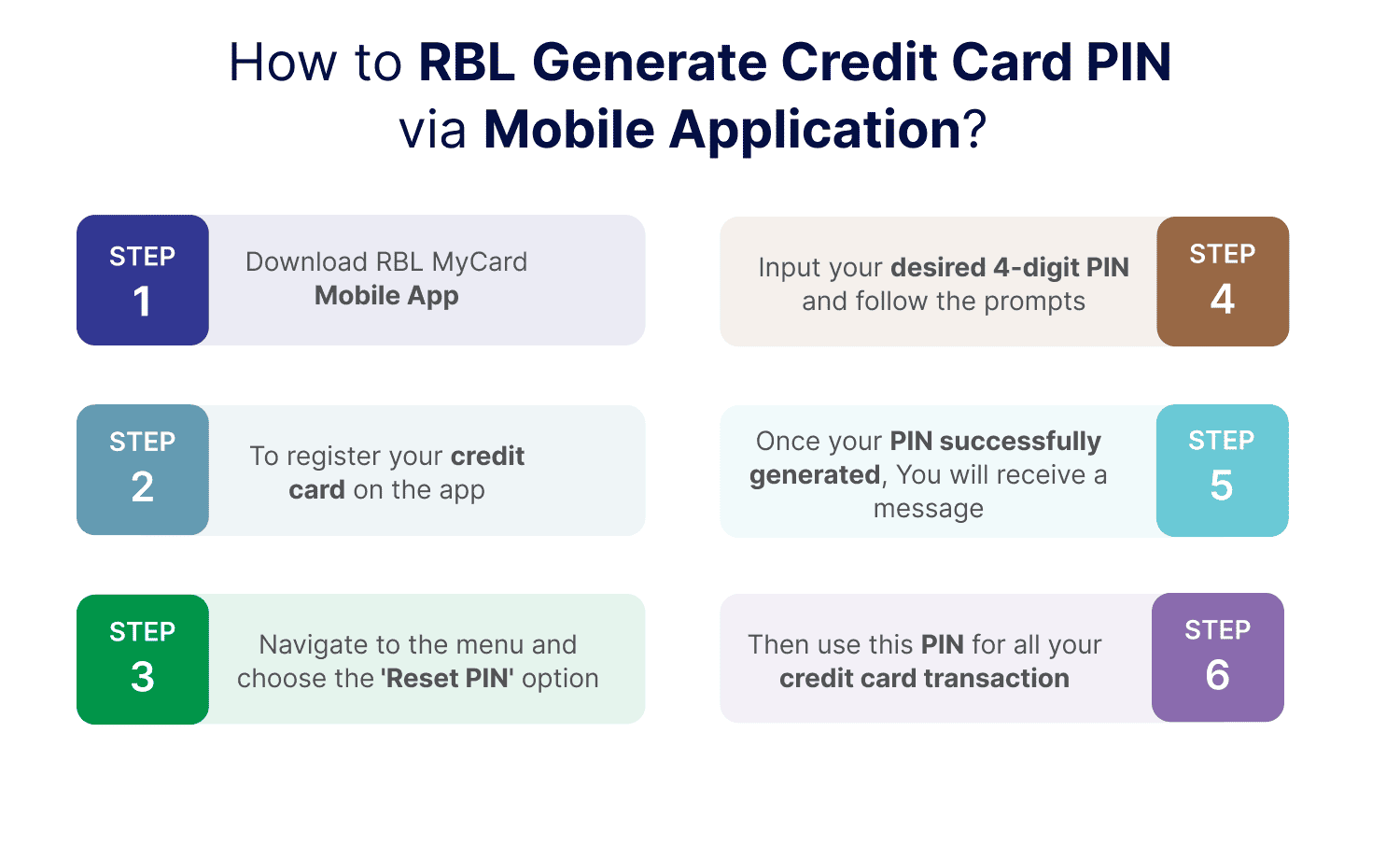
- Download RBL MyCard Mobile App on your phone.
- To register your credit card on the app, begin by entering the necessary details.
- Next, navigate to the menu and choose the 'Reset PIN' option.
- Input your desired 4-digit PIN and follow the prompts to complete the PIN setup process.
- Once your PIN has been successfully generated, you'll receive a confirmation message on your mobile screen.
- You can then use this PIN for all your upcoming credit card transactions.
How to Change RBL Bank Credit Card PIN?
You have three options to change or reset your existing PIN for your RBL bank credit card:
- Visit RBL Bank Website .
- Call RBL customer service helpline
- Utilize the RBL MyCard mobile App.
Other Related Topics for Debit Card Pin Generation
Frequently Asked Questions (FAQs)