PNB Credit Card PIN Generation
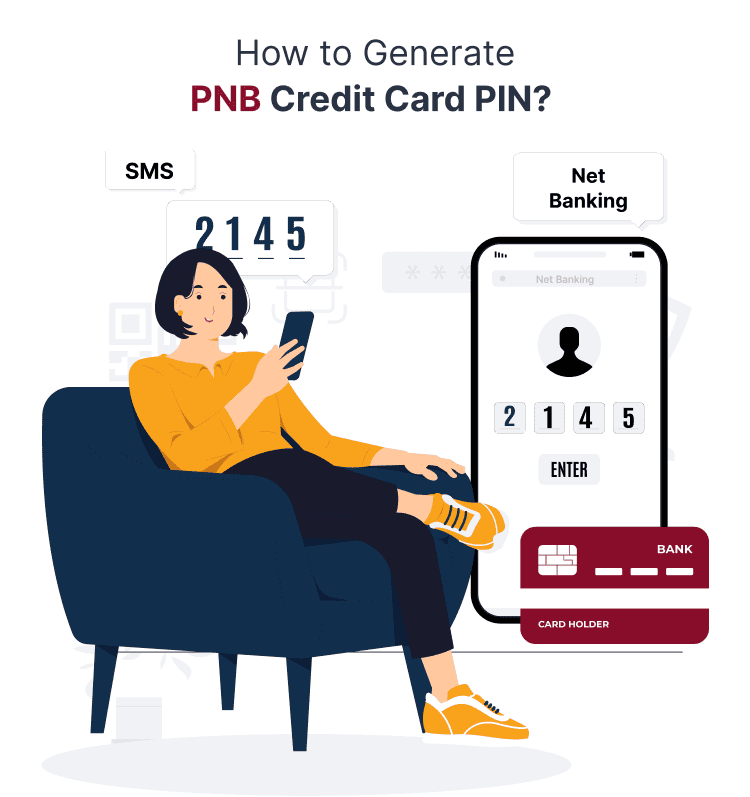
Last Updated : April 26, 2025, 3:11 p.m.
PNB Credit Card PIN Generation simplifies with the introduction of Green PINs, an eco-friendly alternative to traditional mailers. This feature allows customers to effortlessly set or reset their PINs, ensuring security and convenience. Whether you're a new cardholder or need to reset your PIN, Green PINs provide a hassle-free solution. Additionally, PNB offers online banking services for credit card users, enhancing accessibility and convenience. Experience a seamless PIN generation process with PNB's innovative Green PIN feature.
How to Generate PNB Green PIN Online?
To generate your PNB Green PIN online, log in to the PNB Credit Card Net Banking portal. Navigate to the "PIN Services" section and select "Generate Green PIN." Follow the prompts to securely set up your PIN from the comfort of your home.
How to Use PNB Netbanking to set Credit Card PIN?
To set your PNB credit card PIN using net banking:
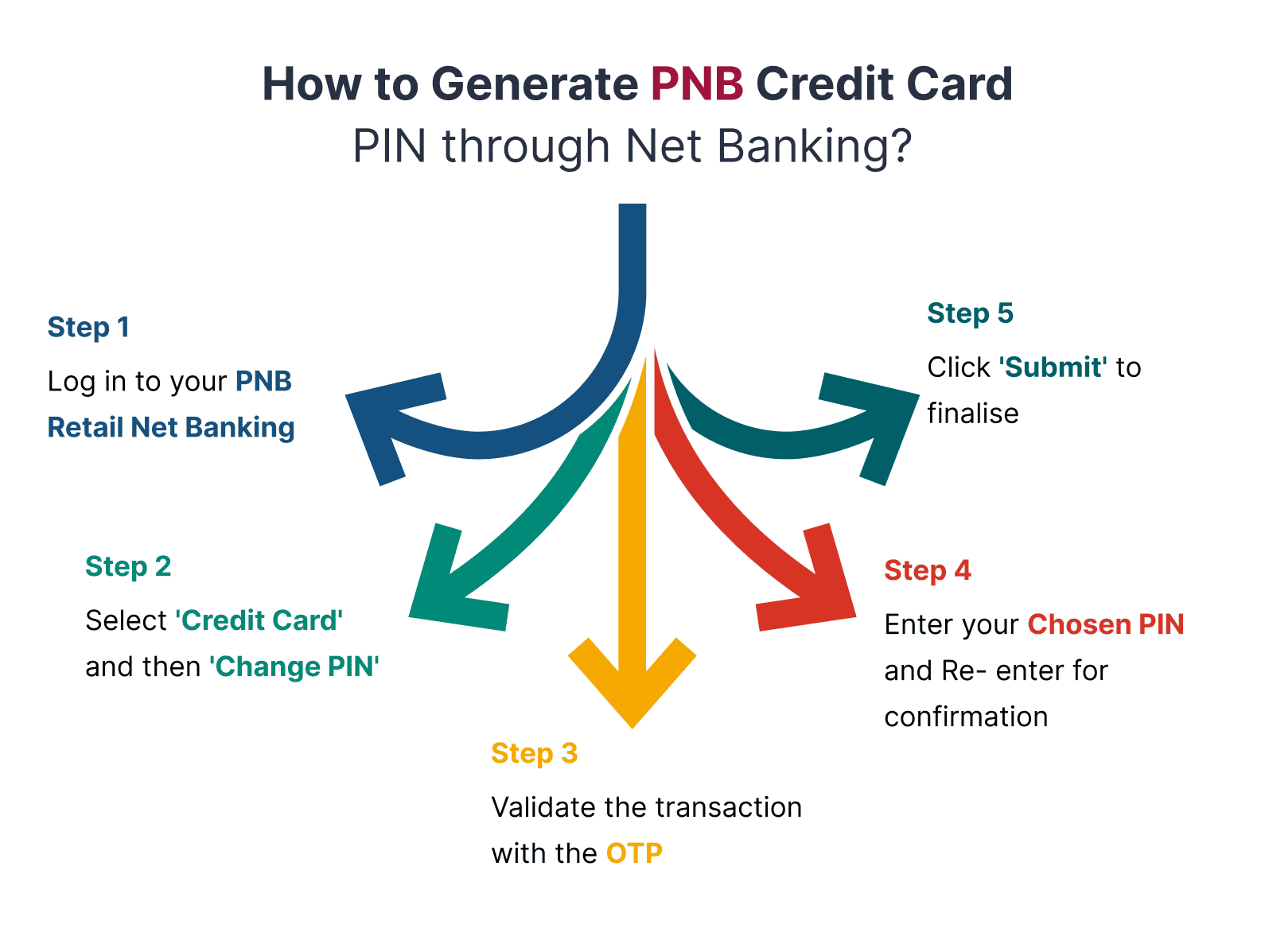
- Log in to your PNB Retail Net Banking account.
- Select "Credit Card" and then "Change PIN."
- Validate the transaction with the OTP sent to your registered mobile number.
- Enter your chosen PIN and re-enter for confirmation.
- Click "Submit" to finalise.
What are the Offline Methods to Generate a Green PIN?
Offline methods to generate a Green PIN include visiting a PNB branch or using PNB's Interactive Voice Response (IVR) system. Simply follow the prompts to set up your PIN securely
How to generate PNB credit card PIN with an SMS?
The method of generating your PNB credit card PIN through SMS to 7092200200 offers users a convenient and efficient way to set up their PIN without the need for internet access or visiting a bank branch. By simply sending an SMS with the required details -
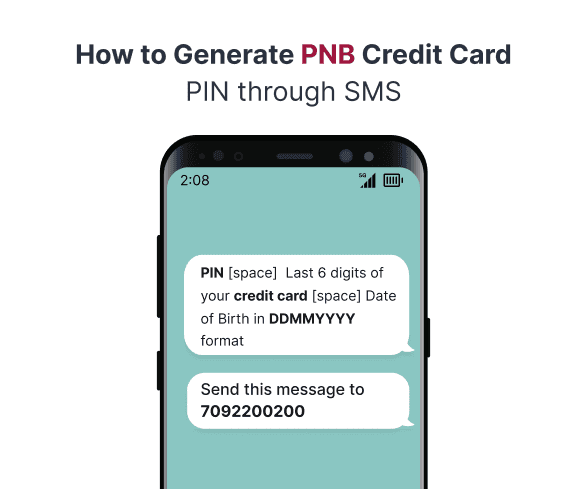
- The last 6 digits of the credit card
- Date of birth in the format DDMMYYYY
You can swiftly generate your PINs from anywhere, at any time. To generate your PNB credit card PIN, send an SMS to 7092200200 with the following details:
PIN [space] Last 6 digits of your credit card [space] Date of birth in DDMMYYYY format
For example: PIN 123456 01011990
Send this message to 7092200200, and you will receive a confirmation message with your new PIN shortly. It's that simple!
This method aligns with the bank's green initiative by reducing the reliance on traditional paper-based processes, such as PIN mailers. By encouraging digital interactions and minimising the use of physical documents, PNB contributes to environmental sustainability while providing customers with a seamless and eco-friendly banking experience. Additionally, this SMS-based PIN generation process enhances security by enabling users to set up their PINs privately and securely, further safeguarding their financial transactions.
What if the PNB Card is Stolen?
It is highly advisable to take immediate action in case of loss or theft of your PNB credit card, or if you suspect any fraudulent activity or PIN compromise. To help you with this, PNB Credit Cards' 24-hour customer helpline number, 1800 180 2345 or 0120 - 4616200 is always available to report any such incidents. You can also send an email to creditcardpnb[at]pnb[dot]co[dot]in to report any suspicious activity or to get your credit card hot-listed.
It is essential to keep a record of these contact details in a safe and easily accessible place. Please note down PNB Credit Cards' 24-hour customer helpline number:
- 1800 180 2345 or 0120 - 4616200
- Address of PNB, Credit Card Processing Centre, A-37, Sector 60, NOIDA 201301 (U.P.). Keep this information handy for immediate use in case of any emergency.
How to Secure PNB Credit Card?
To secure your PNB credit card while making transactions, there are several tips that you can follow both online and offline. Here are a few suggestions:
- Keep your credit card details confidential: Make sure to never share your credit card details, including your card number, CVV, and OTP, with anyone. This will prevent unauthorised access to your account.
- Use secure websites: Only use secure websites to make online transactions with your PNB credit card. Look for the "https" in the website address and the padlock icon in the browser to ensure that the website is secure.
- Check transaction details: Always check the transaction details before confirming a payment, especially when using your PNB credit card online. Verify the amount, payee name, and other details to ensure that they are correct.
- Keep your card safe: Keep your PNB credit card in a safe place and never let anyone else use it. If you lose your card or suspect that it has been stolen, report it to PNB immediately to prevent any unauthorised transactions.
By following these tips, you can help to ensure that your PNB credit card is secure while making transactions both online and offline.
Other Related Topics for Debit Card Pin Generation
Frequently Asked Questions (FAQs)