Kotak Bank Credit Card PIN Generation
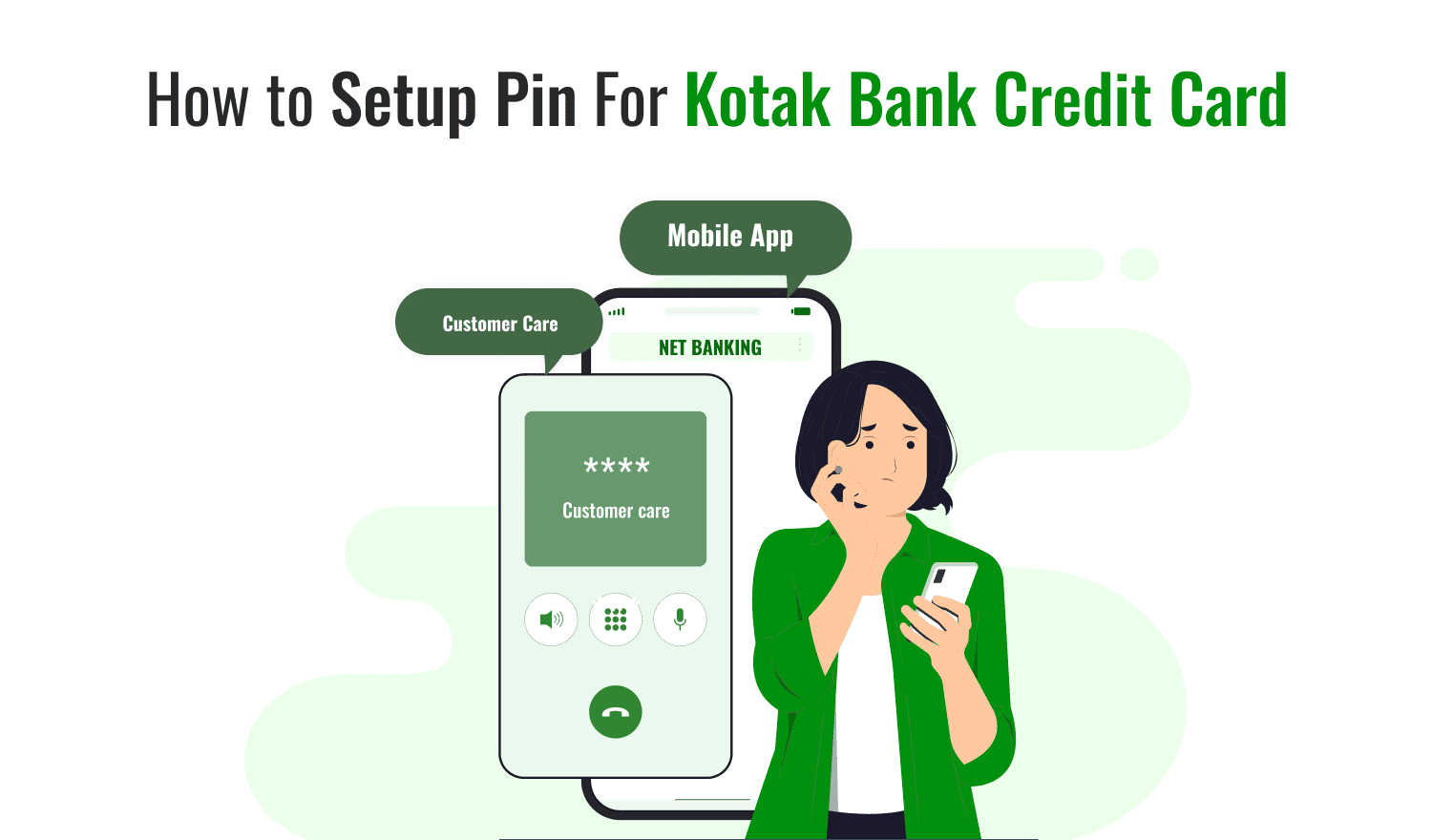
Last Updated : Nov. 28, 2024, 6:07 p.m.
If you have just received your Kotak Bank credit card, setting up your PIN is a critical next step to unlocking its full potential. Creating a secure PIN is not just a basic requirement; it's essential for protecting your financial transactions and personal information from unauthorized access.
This blog post will provide detailed instructions on various methods to generate your Kotak Bank credit card PIN, including through ATMs, online banking, the mobile app, and customer service.
We'll ensure you have all the information you need to make the process smooth and secure.
Top Ways to Generate Kotak Bank Credit Card PIN
Generating a PIN for your Kotak Bank credit card is a vital step to ensure your transactions are secure and your account is protected. Whether you are setting up a PIN for the first time or changing an existing one, there are several convenient methods to choose from.
- Via Kotak Mahindra mobile app
- Using net banking facility
- Through website
- By calling customer care
Let’s discuss each method in detail.
Generate Kotak Credit Card PIN via Mobile Application
To create your credit card PIN using the Kotak Mahindra mobile app, make sure you have the app downloaded on your phone and that you are registered for net banking with the bank.
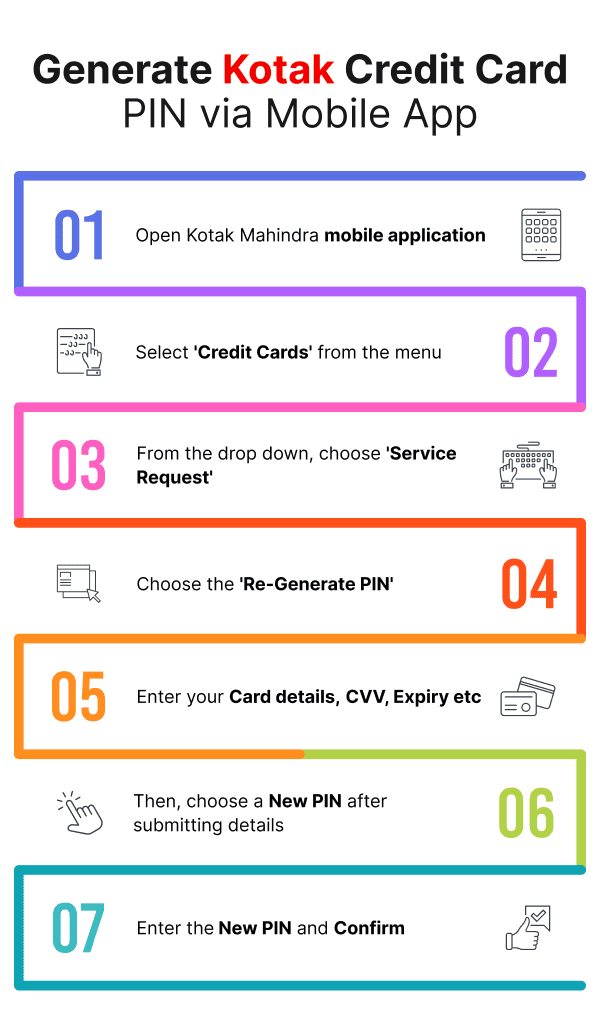
Once done, follow the below-given steps:
Step 1: Open Kotak Mahindra mobile application.
Step 2: Select ‘Credit Cards’ from the menu.
Step 3: From the drop-down, choose ‘Service Requests’.
Step 4: Choose the ‘Re-generate PIN’ option from the list.
Step 5: Enter your card details, CVV, expiry, etc.
Step 6: Then, you will be asked to choose a new PIN after submitting the details.
Step 7: Enter the new PIN and confirm to generate your PIN instantly.
Generate Kotak Bank Credit Card PIN Using Net Banking
If you have net banking set up with your Kotak account, you can generate your PIN with these steps:
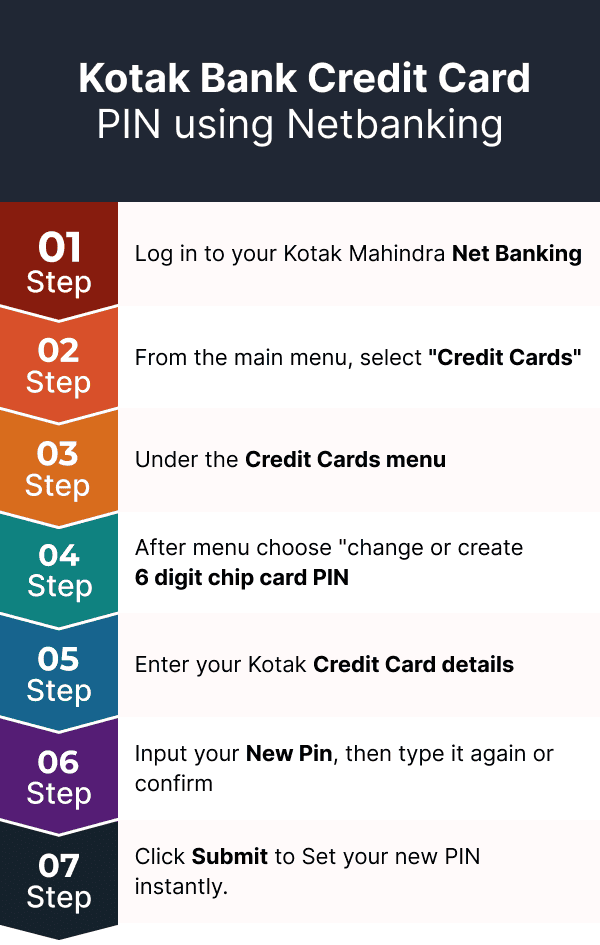
Step 1: Log into your Kotak Mahindra net banking account using your CRN or customer ID and password.
Step 2: From the main menu, select "Credit Cards."
Step 3: Under the Credit Cards menu, choose "Change or Create 6-digit chip credit card/ATM PIN" from the dropdown.
Step 4: Enter your Kotak Mahindra Credit Card details as required.
Step 5: Input your new PIN, then type it again to confirm.
Step 6: Hit submit to set your new PIN instantly.
Generate Kotak Bank Credit Card PIN from the Bank’s Website
If you don't have internet banking, you can still quickly create a credit card PIN through Kotak Mahindra's online service. Here's how to do it:
Step 1: Go to the 'Instant PIN Generation' page on Kotak Mahindra's website.
Step 2: Choose the 'Credit Card' option.
Step 3: Fill in your credit card information, including the card number, expiry date, and CVV.
Step 4: Next, enter a new 6-digit PIN of your choice, confirm it by entering it again, and then click on 'Confirm'.
Generate Kotak Bank Credit Card PIN By Calling Customer Care
You can easily generate a PIN for the Kotak Mahindra Credit Card by using the automated Interactive Voice Response (IVR) service when you call their customer care. Just follow these steps:
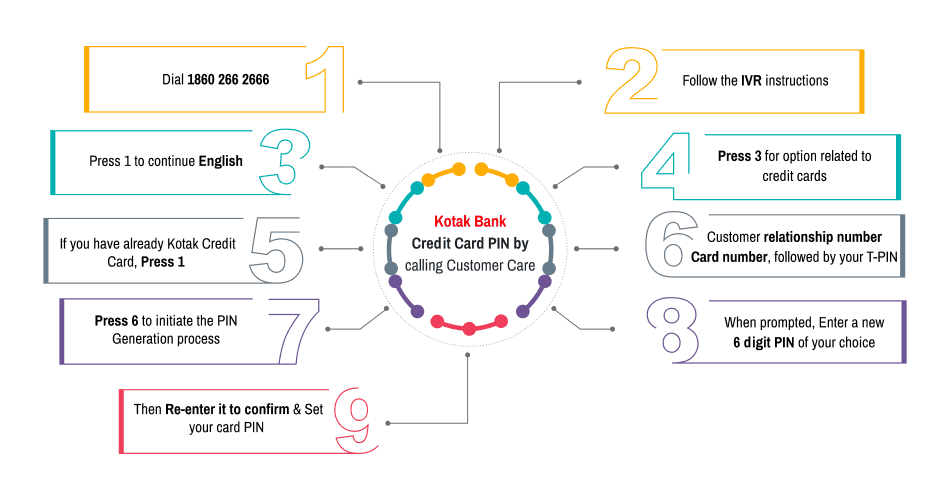
Step 1: Dial 1860 266 2666 to reach Kotak Mahindra's customer care.
Step 2: Follow the IVR instructions.
Step 3: Press 1 to continue in English.
Step 4: Press 3 for options related to Credit Cards.
Step 5: If you already have a Kotak credit card, press 1.
Step 6: Enter your Customer Relationship Number (CRN) or card number, followed by your T-PIN.
Step 7: Press 6 to initiate the PIN generation process.
Step 8: When prompted, enter a new 6-digit PIN of your choice, then re-enter it to confirm and set your credit card PIN.
Points to Remember:
- The Kotak Bank credit cardholders who have an active credit card can generate a PIN.
- If your card is temporarily blocked, you need to unblock it to initiate the regeneration of your PIN.
- You are not allowed to generate PINs for credit cards that are blocked permanently.
- If you enter incorrect credit card details three times consecutively and your PIN gets locked, you must select the 'Request for Physical PIN' option to resolve the issue.
How to Change Kotak Credit Card PIN?
All the methods described above can also be used for changing or updating your Kotak Mahindra card PIN.
Whether you've forgotten your credit card PIN or simply want to update it, you can choose any of these convenient methods. Each option allows you to change your PIN instantly as long as your details are successfully validated.
Tips to Follow for Securing Your Credit Card
Your credit card PIN is a crucial security feature. Once you've set up your PIN, it's important to use it wisely and keep it secure to prevent unauthorized use of your credit card. Here are some tips to keep in mind:
- Never share your credit card details with anyone through emails, SMS services, etc.
- Never save your credit card details on merchant websites or shopping portals.
- Always make sure your credit card is swiped in front of you. This helps prevent skimming, a method where your card details are copied using a special device.
- Never write your credit card PIN on paper or any card.
- Check your credit card details every month to ensure that your money is not being misused.
- Do not disclose your credit card PIN to anyone, even if he/she claims to be a bank representative.
- Never give a photocopy of the front and back of your credit card to anyone for any reason.
Frequently Asked Questions (FAQs)