Indian Overseas Bank Credit Card PIN Generation
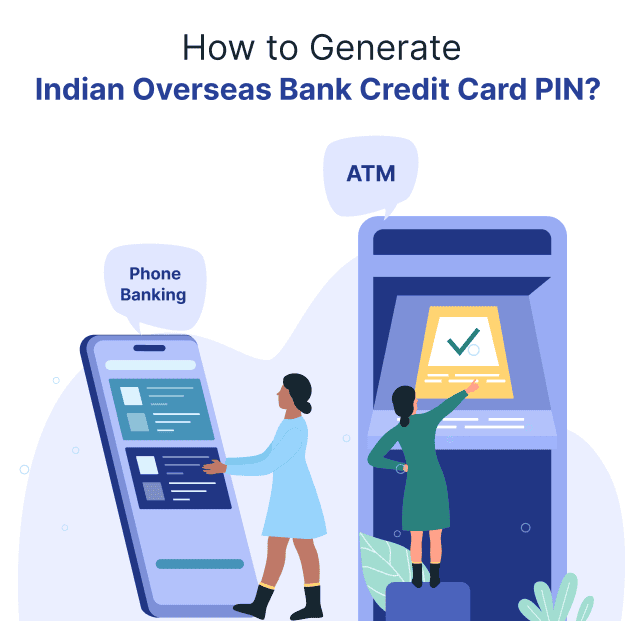
Last Updated : April 26, 2025, 3:17 p.m.
Indian Overseas Bank offers a straightforward process for generating or changing the PIN for your credit card , ensuring enhanced security and convenience for its customers. Whether you are setting up a new card or need to update your existing PIN, IOB provides several user-friendly options to manage your credit card security.
Customers can utilize IOB's secure online services, visit a local branch, or contact customer care directly to handle their PIN generation needs efficiently. This flexibility allows IOB cardholders to maintain secure access to their accounts with ease, making banking simpler and safer.
Methods to Generate IOB Credit Card PIN
There are several convenient ways to create a PIN for your Indian Overseas Bank credit card. You can set up your PIN easily either:
- Visit IOB ATM
- IOB Phone banking
How to Generate Credit Card PIN at IOB ATM
You can visit the nearby IOB ATM to generate your credit card PIN. Here are the steps you need to follow:
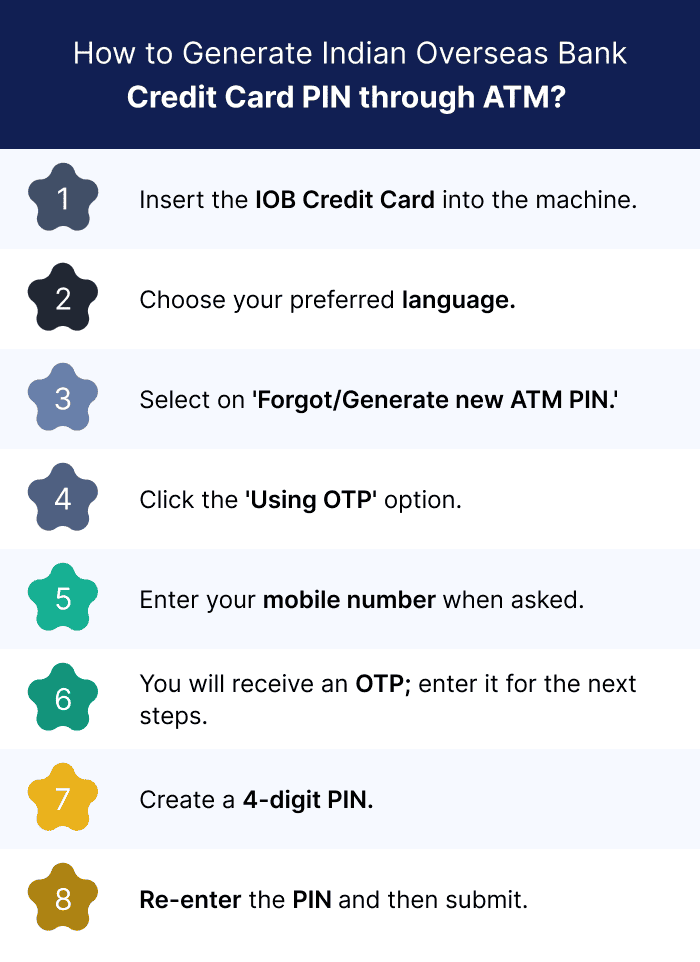
Step 1: Insert the IOB credit card into the machine.
Step 2: Choose your preferred language.
Step 3: Select on ‘Forgot/Generate new ATM PIN.’
Step 4: Click the ‘Using OTP’ option.
Step 5: Enter your mobile number when asked.
Step 6: You will receive an OTP; enter it for the next steps.
Step 7: Create a 4-digit PIN.
Step 8: Re-enter the PIN and then submit.
Generate IOB Credit Card PIN Via Phone Banking
You can also generate your IOB PIN by reaching out to IOB's credit card customer care. Simply dial 1800 425 4445 to contact the bank's credit card customer service and request a PIN change for your credit card.

Change Your IOB Credit Card PIN
In case you wish to change your IOB credit card PIN, you can visit the nearby ATM and follow the below-given steps:
Step 1: Insert your credit card into the machine.
Step 2: Enter the existing credit card PIN.
Step 3: You will see the ‘Change PIN’ option. Click on that.
Step 4: Once done, you will receive an OTP on your registered mobile number.
Step 5: Enter the OTP.
Step 6: Add a 4-digit PIN of your choice.
Step 7: Re-type the PIN to confirm and click on ‘Submit.’
Once done, the new PIN will work immediately.
Safety Tips To Safeguard Your Credit Card PIN
Ensuring the security of your credit card PIN is critical to protect against fraud and unauthorized access to your funds. Here are essential safety tips to safeguard your credit card PIN:
- Never share your PIN with anyone, including family members, friends, or bank personnel.
- Steer clear of easily guessable PINs such as your birth year, sequential numbers (1234) or repeated numbers (1111). Choose a PIN that’s difficult for others to guess.
- Always cover the keypad with your hand or body when entering your PIN at ATMs or POS terminals. This prevents shoulder surfers and hidden cameras from capturing your PIN.
- To minimize the risk of fraud, change your PIN at regular intervals. This practice can prevent unauthorized use if someone does manage to see or guess your PIN.
- If you have multiple cards, use a different PIN for each one. This way, if one PIN is compromised, your other accounts remain secure.
- When changing your PIN online, ensure that you are using a secure network. Avoid using public Wi-Fi for any financial transactions or when entering sensitive information.
Other Related Topics for Debit Card Pin Generation
Frequently Asked Questions (FAQs)