IDBI Bank Credit Card PIN Generation
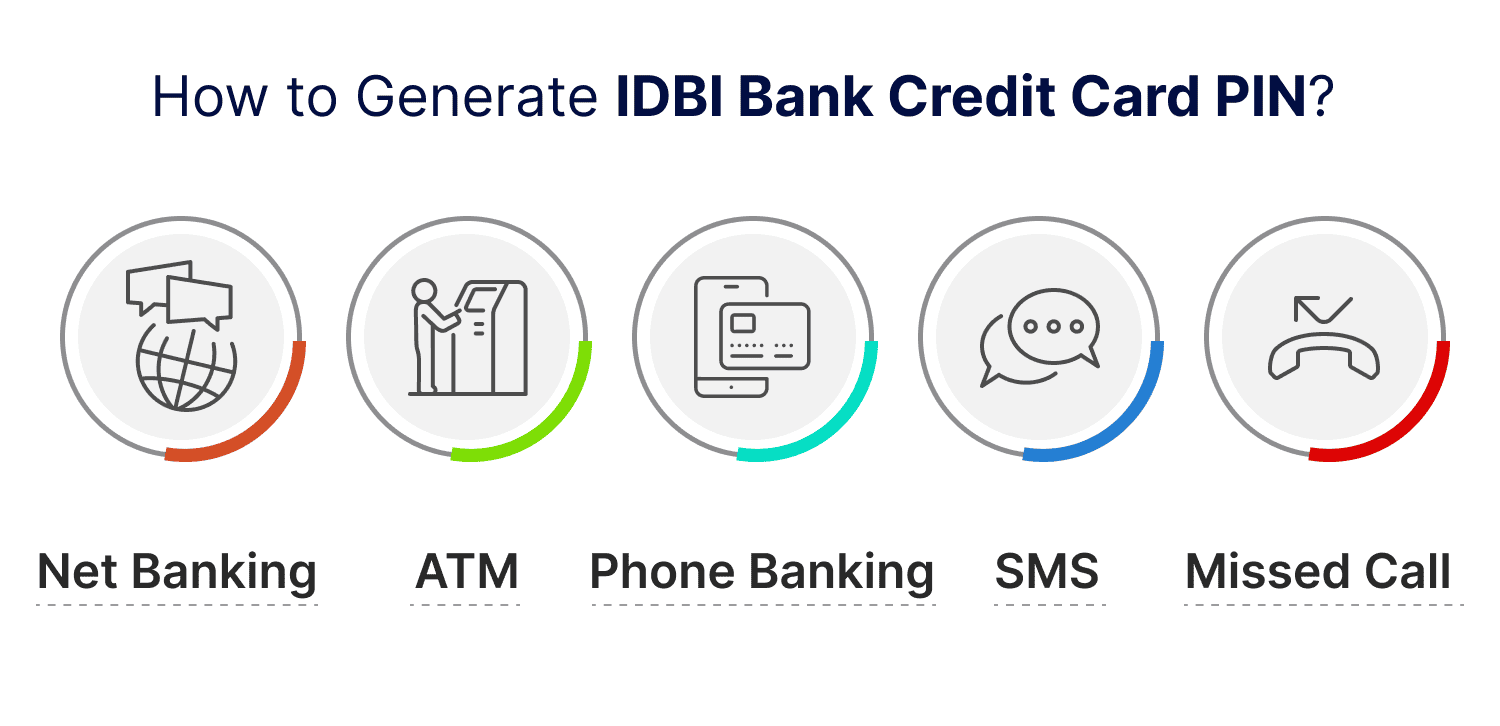
Last Updated : April 26, 2025, 3:22 p.m.
When you receive your credit card from any bank, it’s important to set up your PIN to ensure safety of financial transactions. The process to generate your credit card PIN is a straightforward process that you can complete quickly and securely. In this blog, we will discuss the methods to generate credit card PIN for IDBI Bank.
Whether you prefer using a mobile app, phone banking, or an ATM, IDBI provides several convenient options to help you manage your PIN. So, without further ado, let’s get started!
Methods for IDBI Credit Card PIN Generation
- By visiting IDBI ATM
- Via Phone Banking
- Netbanking
- SMS
- Missed Call
Generate IDBI Credit Card PIN at ATM
Here are the steps you need to follow in order to generate IDBI credit card PIN through ATM:
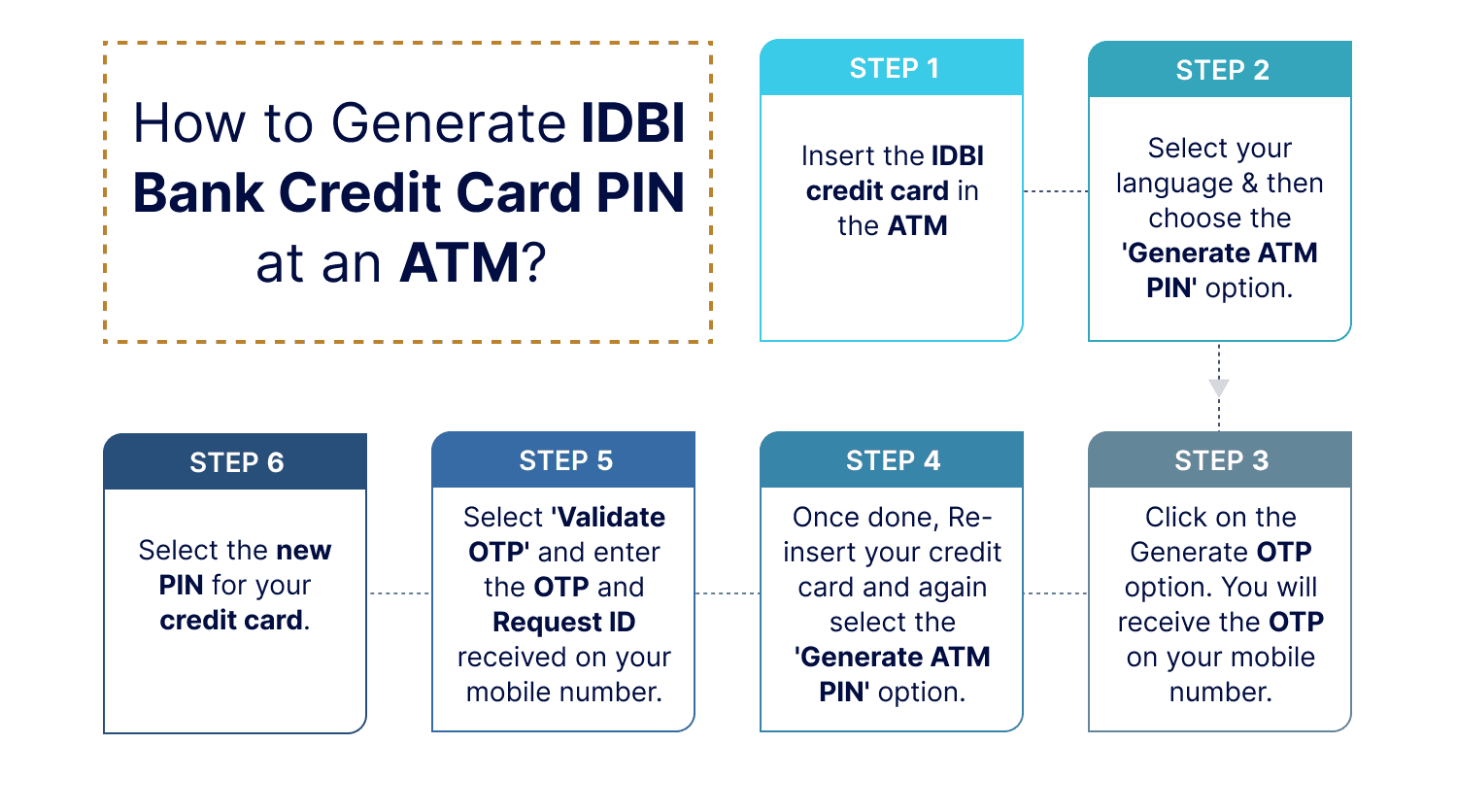
- Step 1: Insert the IDBI credit card in the ATM.
- Step 2: Select your language and then choose the ‘Generate ATM Pin’ option.
- Step 3: Click on the generate OTP option. You will receive an OTP on your registered mobile number.
- Step 4: Once done, reinsert your credit card and again select the ‘Generate ATM Pin’ option.
- Step 5: Select ‘Validate OTP’ and enter the OTP and Request ID received on your mobile number.
- Step 6: Set the new pin for your credit card.
Generate IDBI Credit Card PIN With Phone Banking
You can also create your IDBI Bank Credit Card PIN by using the phone banking service. Just call IDBI Bank's credit card customer care at 18002094324, and a bank representative will guide you through the PIN generation process.
Generate IDBI Credit Card PIN Via Netbanking
Below are the steps to generate PIN for your IDBI credit card without any hassle:
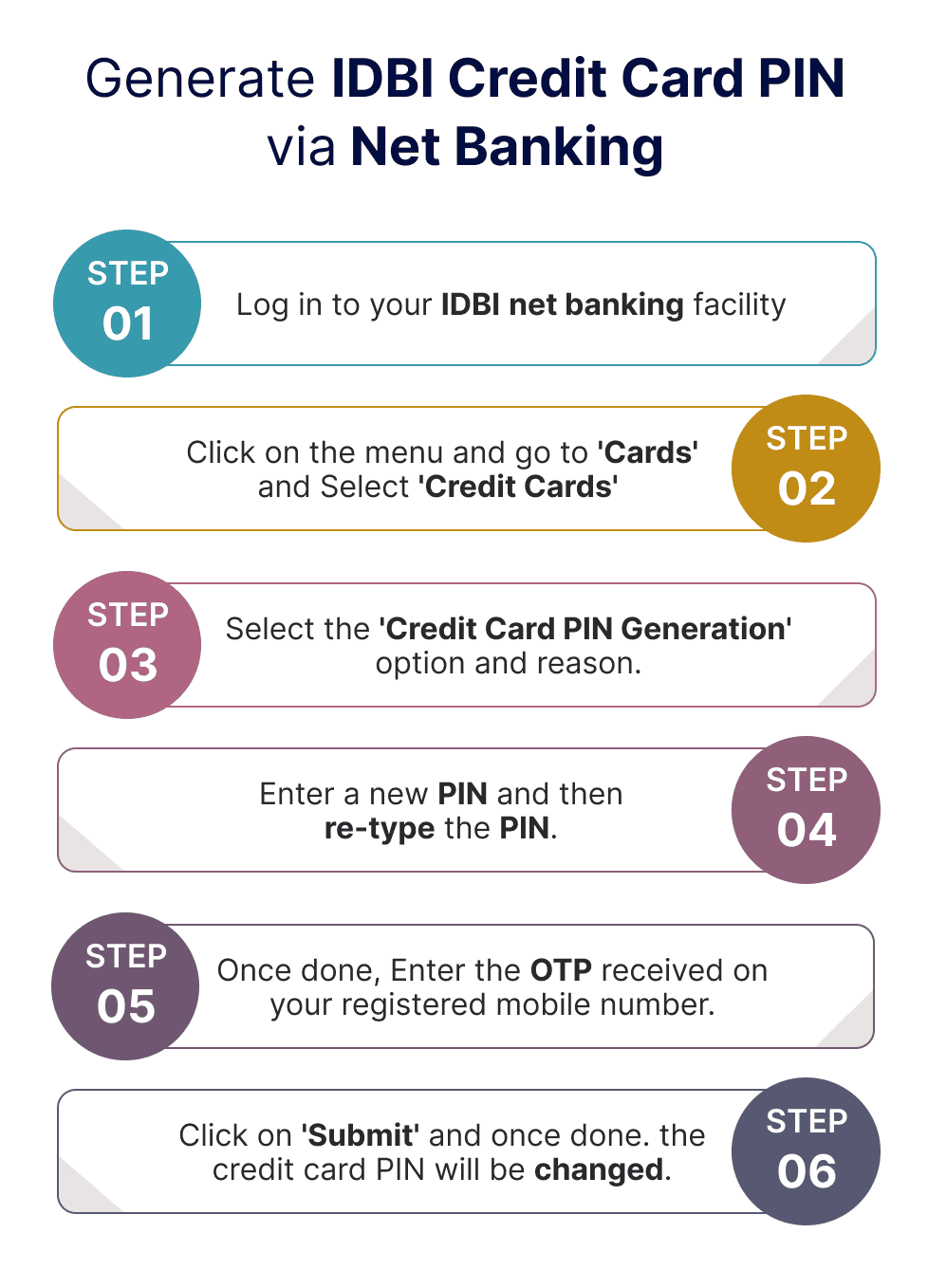
- Step 1: Log in to your IDBI net banking facility.
- Step 2: Click on the menu and go to ‘Cards’ and select ‘Credit Cards’.
- Step 3: Select the ‘Credit Card PIN Generation’ option and reason. Then click on ‘Submit’.
- Step 4: Enter a new PIN and then re-type the PIN.
- Step 5: Once done, enter the OTP received on your registered mobile number.
- Step 6: Click on ‘Submit’ and once done, the credit card PIN will be changed.
Generate IDBI Credit Card PIN Via SMS
To generate an IDBI Bank Credit Card PIN via SMS, follow these steps:
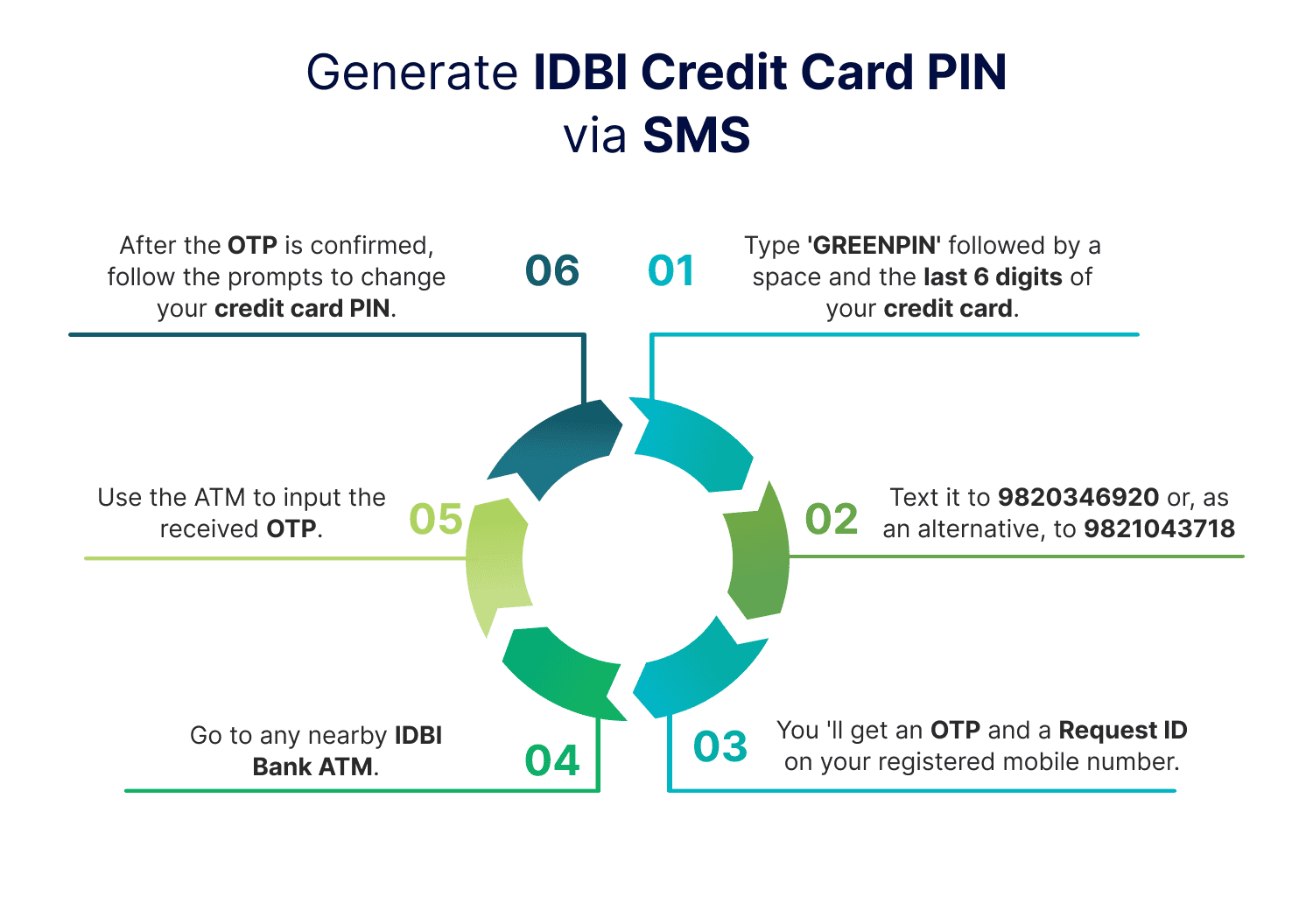
- Step 1: Type "GREENPIN" followed by a space and the last 6 digits of your credit card number.
- Step 2: Text it to 9820346920 or, as an alternative, to 9821043718.
- Step 3: You'll get an OTP and a Request ID on your registered mobile number.
- Step 4: Go to any nearby IDBI Bank ATM.
- Step 5: Use the ATM to input the received OTP.
- Step 6: After the OTP is confirmed, follow the prompts to change your credit card PIN.
Generate IDBI Credit Card PIN Via Missed Call
You can generate your PIN by calling the bank's customer care at 18008431144. After the call, you'll receive an OTP on your registered mobile number. Once you have the OTP, go to any IDBI Bank ATM, enter the OTP along with the Request ID, and follow the prompts to create your PIN.
How to Change Your IDBI Credit Card PIN?
You also have the option to change your IDBI Bank Credit Card PIN if it has expired. This can be done either by:
- Visiting your nearest IDBI Bank ATM
- Through phone banking
- Go mobile+app
Change IDBI Credit Card PIN Via ATM
Below are the steps to follow to change your credit card PIN by IDBI without any hassle:
- Step 1: Visit the ATM and insert the card into the machine.
- Step 2: Select the preferred language.
- Step 3: Choose the generate ATM PIN option.
- Step 4: Select the "generate OTP" option to receive an OTP and request ID on your registered mobile number.
- Step 5: Once done, insert your credit card again and select the generate ATM PIN option.
- Step 6: Click on the option of ‘Validate OTP’.
- Step 7: Enter the OTP and request ID.
- Step 8: Then select the PIN of your choice.
Change IDBI Credit Card PIN Through Phone Banking
For changing your IDBI Credit Card PIN, phone banking offers a convenient solution. Just contact IDBI's customer support, and they will guide you through the process.
Change IDBI Credit Card PIN Using Go Mobile + Application
You can follow the below-mentioned steps for changing IDBI credit card PIN using the mobile application:
Step 1: Open the IDBI Bank Go mobile+ app and log in.
Step 2: Tap on the 'Credit Card' option on the home screen.
Step 3: Select 'Credit Card PIN Generation'.
Step 4: Choose the credit card you have registered.
Step 5: Enter the OTP that was sent to your registered mobile number.
Step 6: Finally, set a new PIN of your choice.
Other Related Topics for Debit Card Pin Generation
Frequently Asked Questions (FAQs)