HDFC Credit Card PIN Generation
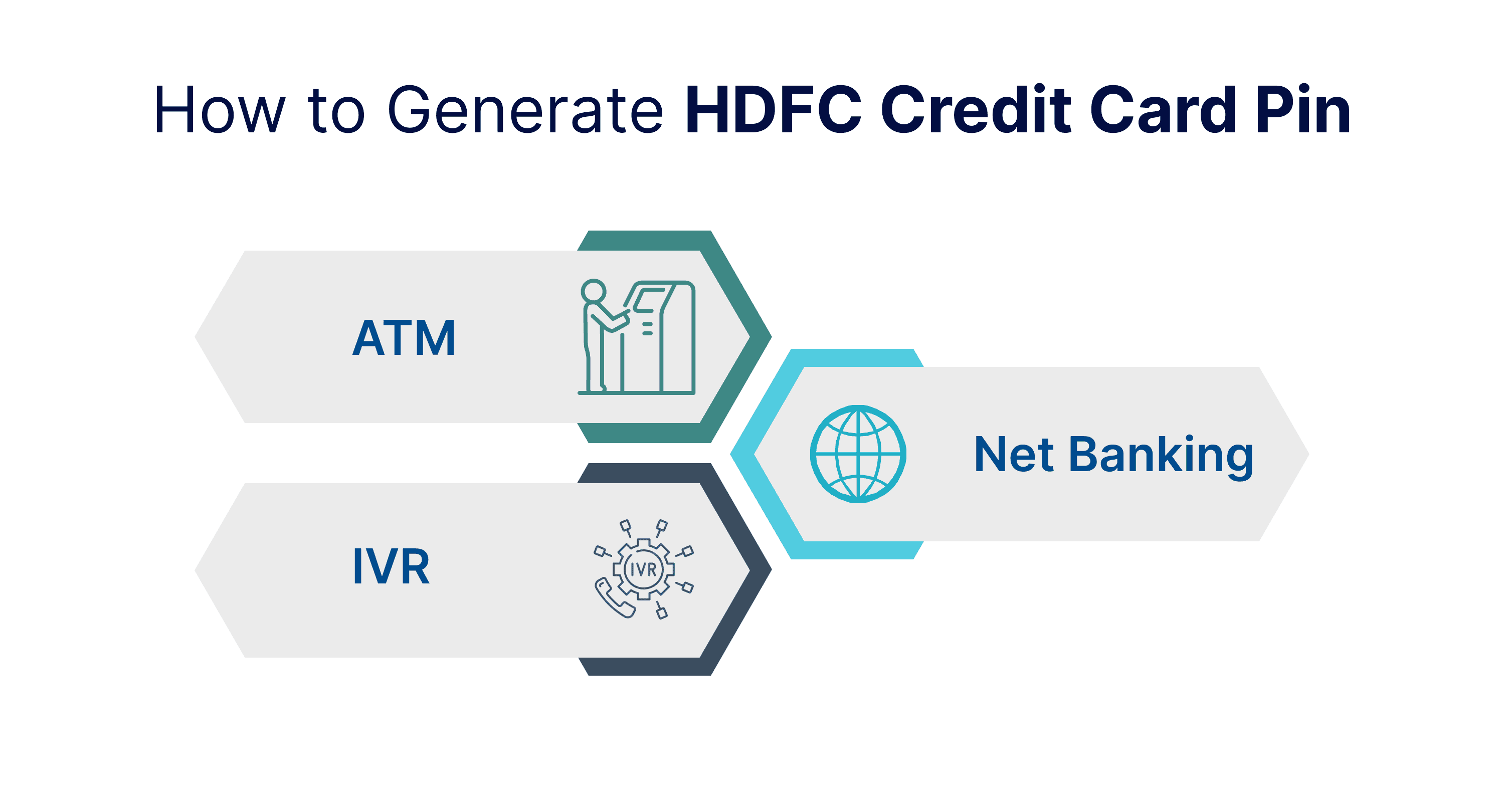
Last Updated : April 26, 2025, 3:16 p.m.
If you own an HDFC credit card, it’s crucial to set up a PIN to secure your financial transactions and protect against fraud. Your PIN acts as a robust layer of security and ensures that even if your card is stolen or lost, it cannot be used without your secret code.
Upon receiving your new credit card, HDFC provides a PIN through a secure mailing process. You also have the flexibility to change this PIN anytime online or at an ATM. In this blog, we'll explore the various methods for generating and managing your HDFC credit card PIN to keep your account safe.
Methods to Generate HDFC Credit Card PIN
Your HDFC credit card will be activated as soon as you generate your credit card PIN. ONce you set a new PIN for your card, you can start using it for online shopping or ATM withdrawal.
There are three main methods to generate HDFC credit card PIN:
- By visiting an HDFC ATM
- Through HDFC netbanking
- Via IVR
Let’s look at each method in detail:
How to Generate HDFC Credit Card PIN at ATM?
One of the ways to create a PIN is by visiting an ATM. Below are the detailed steps you can follow to generate HDFC credit card PIN:
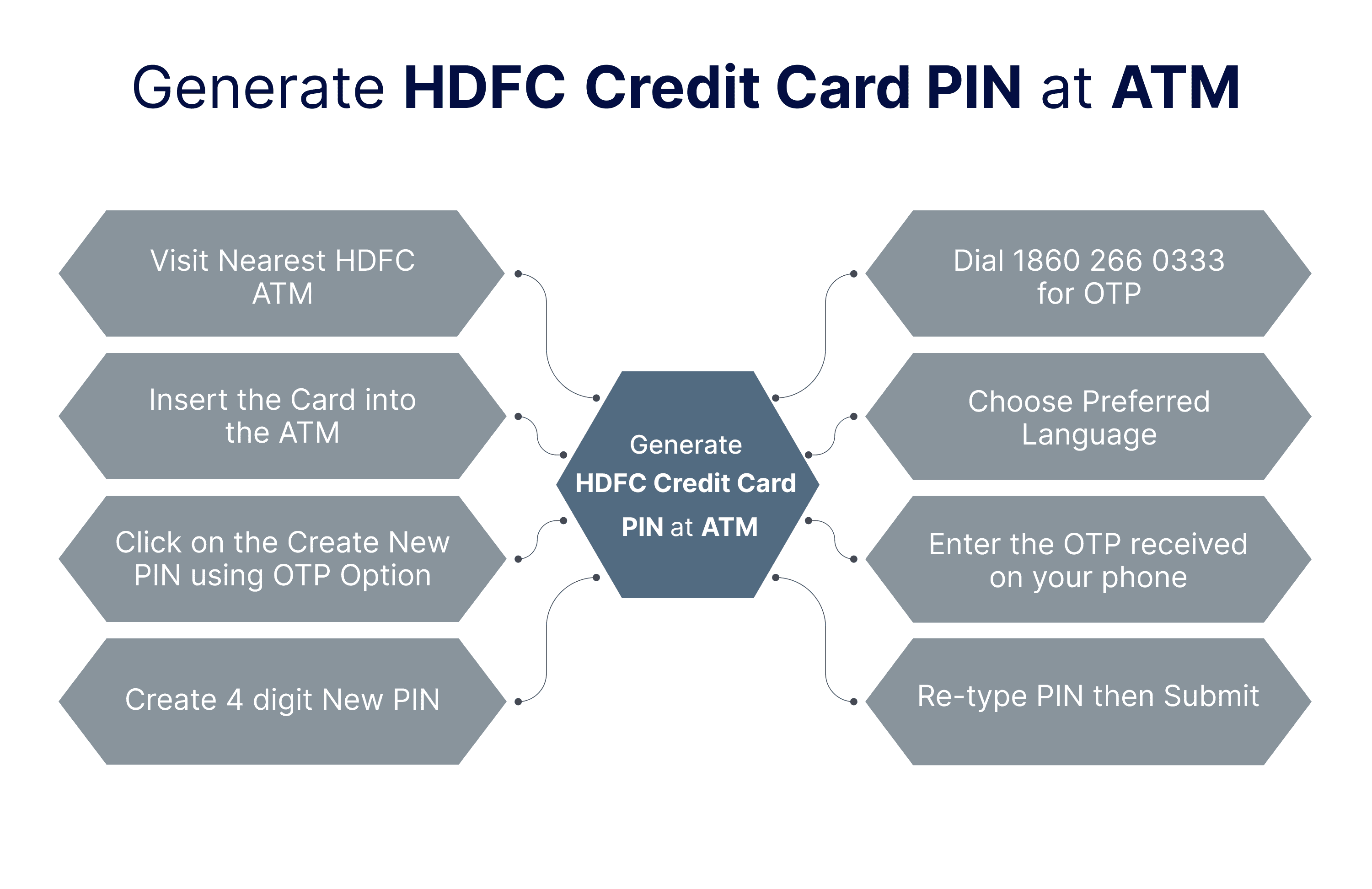
Step 1: Visit the nearest HDFC bank ATM.
Step 2: Dial 1860 266 0333 to receive an OTP on your registered phone number.
Step 3: Insert the card into the ATM machine and choose your preferred language.
Step 4: Click on the ‘Create new ATM PIN using OTP’ option.
Step 5: Enter the OTP received on your phone.
Step 6: Then enter your registered mobile number.
Step 7: Now create a new 4-digit PIN.
Step 8: Re-type the pin and then click on ‘Submit’.
How to Generate HDFC Credit Card PIN via Netbanking?
If you’re an existing HDFC net banking user, you can instantly log into your account to generate the PIN. In case you don’t have an online account, you will first have to register for netbanking using your new credit card.
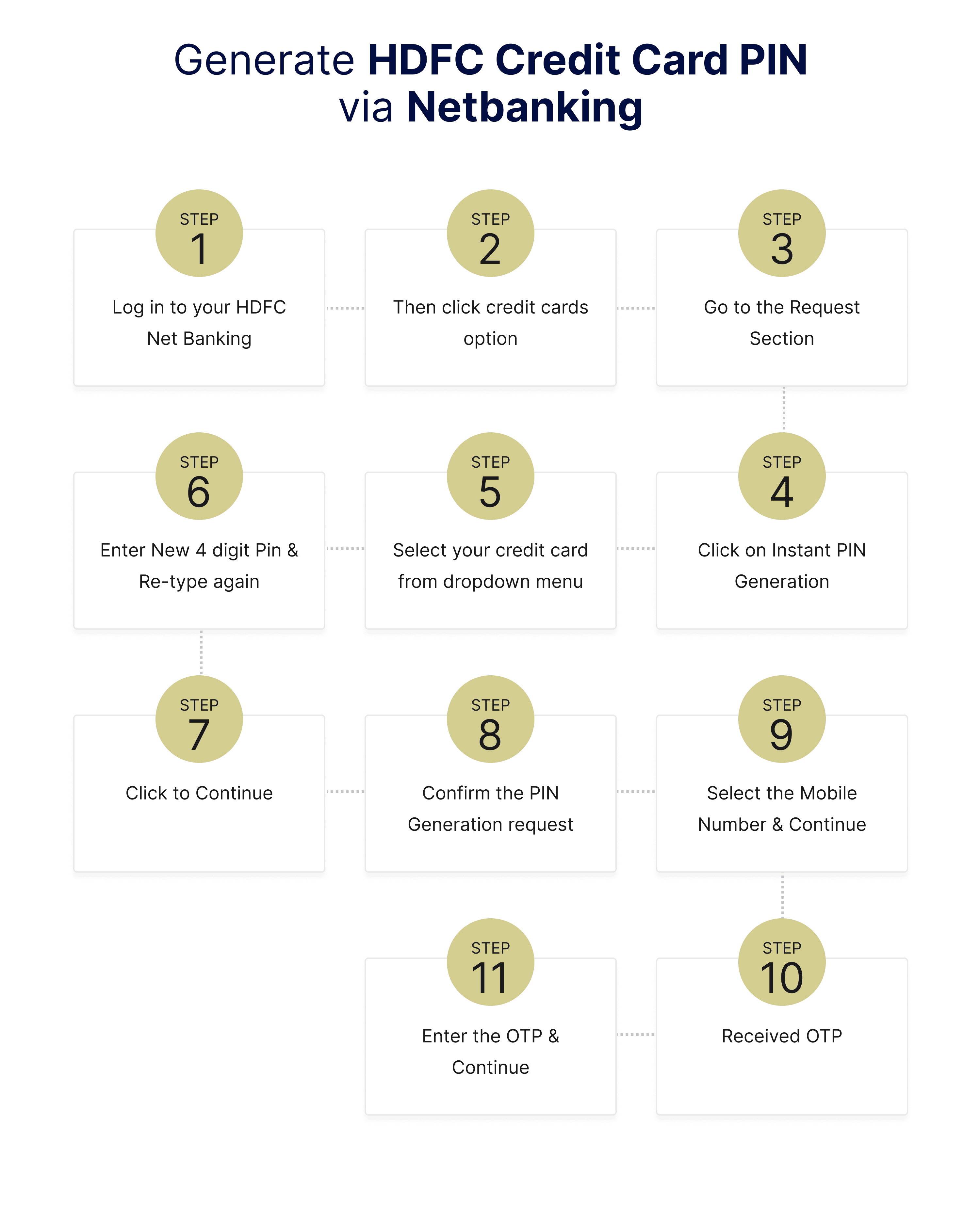
Once done, follow these steps:
Step 1: Log in to your HDFC netbanking account.
Step 2: Then click on the ‘Cards' Credit Cards’ option.
Step 3: Go to the ‘Request’ section and click on ‘Instant PIN Generation’.
Step 4: Select your credit card from the drop-down menu.
Step 5: Enter a 4-digit PIN you prefer. Re-enter the same and click ‘Continue’.
Step 6: Confirm the PIN generation request.
Step 7: Select the mobile number and click on ‘Continue’ to receive an OTP.
Step 8: Type the OTP and click on ‘Continue’.
On successful completion, a message will be displayed informing you that a new credit card PIN has been successfully generated.
How to Generate HDFC Credit Card PIN Using IVR?
IVR, or Interactive Voice Response, is an automated system provided over the phone. By interacting with HDFC Bank's Voice Bot, you can select from pre-defined menu options to manage your services efficiently.
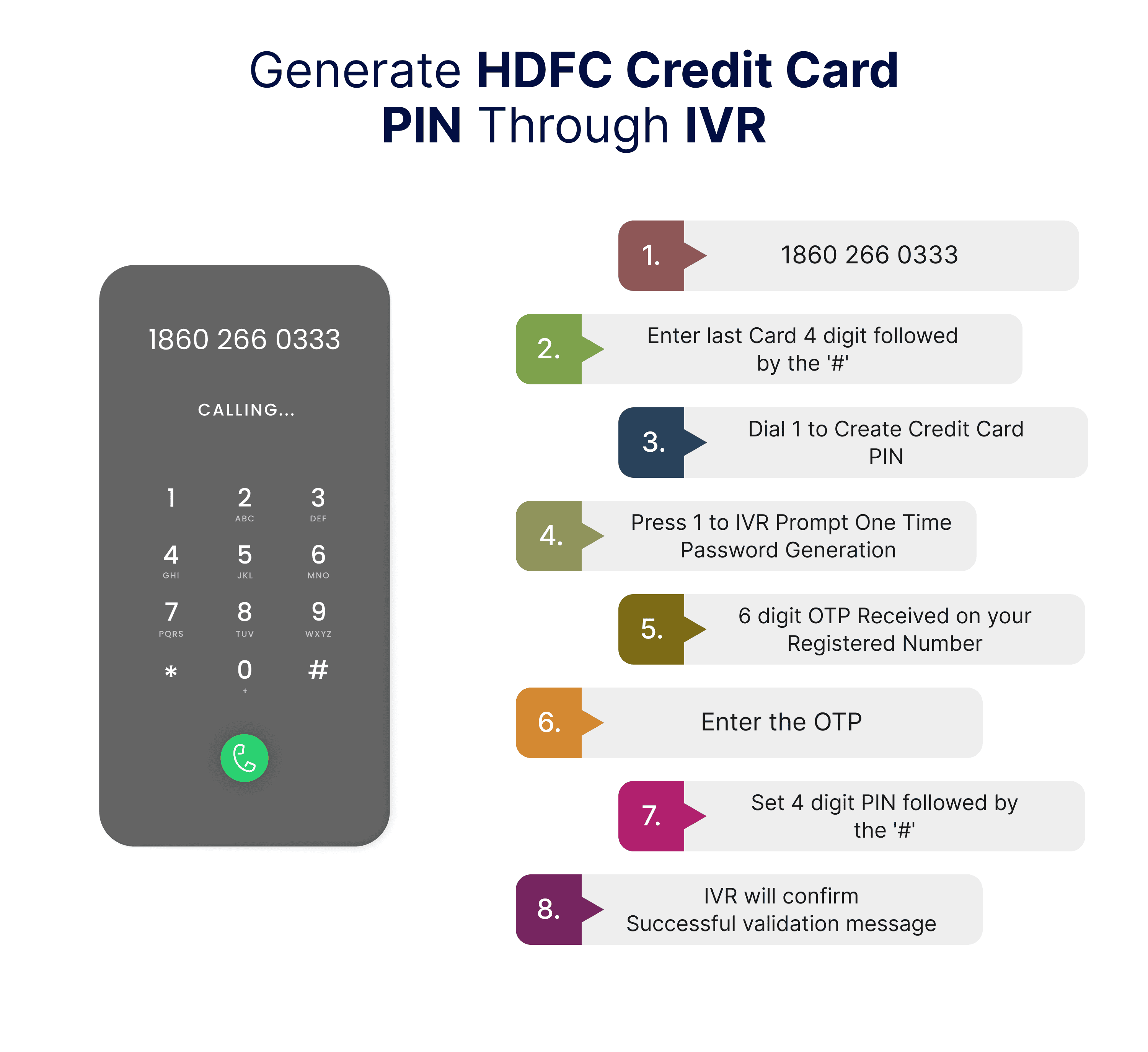
First, you need to call the IVR toll number 1860 266 0333 from your registered mobile number.
Step 1: Enter the last 4 digits of your credit card followed by hash (#).
Step 2: Dial 1 to generate a credit card pin.
Step 3: The IVR will prompt, "To generate a One Time Password (OTP), press '1' to confirm."
Step 4: You will get a six-digit OTP on your registered mobile number.
Step 5: Enter the OTP.
Step 6: Set the 4-digit PIN followed by the hash (#) key.
Step 7: The IVR will confirm successful validation with a message.
Step 8: If the call is disconnected while entering the OTP, call back using the IVR toll-free number.
Step 9: In step 3, press 2 to input the six-digit OTP.
Ways to Change Your HDFC Credit Card Pin
There are three main methods to generate HDFC credit card PIN:
- By visiting an HDFC ATM
- Through HDFC netbanking
Let’s dive into each method:
How to Change Your HDFC Credit Card PIN at an ATM?
Here are the steps you need to follow to change your credit card pin at an ATM:
Step 1: Insert your credit card into the HDFC ATM machine and select the language of your choice.
Step 2: Enter your existing credit card pin.
Step 3: Click on ‘Change PIN’.
Step 4: As soon as you click on that, you will receive an OTP On your registered number.
Step 5: Enter the OTP. Type the 4-digit PIN of your choice.
Step 6: Re-type the PIN and click on ‘Submit’.
The bank will then send you a message that your PIN has been successfully changed. In case you haven’t done it, contact your bank immediately.
How to Change Your HDFC Credit Card PIN via Netbanking?
Here are the steps you need to follow to change the HDFC credit card PIN using netbanking:
Step 1: Log in to Net Banking by providing your Customer ID and pin.
Step 2: Go to the ‘Credit Cards’ section.
Step 3: There you will find the ‘Request’ option. Then select ‘Credit Card ATM Pin.’
Step 4: Select the credit card and then click on ‘Continue’.
Step 5: Verify your mobile number, read the terms and conditions and press confirm.
Step 6: Provide the OTP and click on ‘Continue.’
Step 8: Enter a new 4-digit pin of your choice.
Step 9: Re-enter the pin and click on submit.
After changing your PIN, the bank will send you a notification. If you did not initiate this change, please contact the bank immediately.
Methods to Secure Your Credit Card ATM Pin
To protect your HDFC credit card from fraudsters and hackers, make sure to take a few safety precautions as mentioned below:
- Keep your PIN and one-time passwords confidential.
- Do not allow others to set up your credit card PIN.
- Use only your personal devices to manage your credit card PINs.
- Ensure your credit card is swiped only in your presence.
- Never share photos of your credit card.
- Avoid disclosing credit card details via email or text messages.
- Do not write your credit card PIN on the card or any paper.
Wrapping Up!
Generating a PIN for your HDFC credit card is a straightforward process that enhances the security of your card. By following the proper steps and using only your personal devices, you can ensure that your credit card's PIN remains secure. Remember to never share your PIN or credit card details with anyone and always monitor your transactions regularly for any unauthorized activity.
Other Related Topics for Debit Card Pin Generation
Frequently Asked Questions (FAQs)