Canara Bank Credit Card PIN Generation
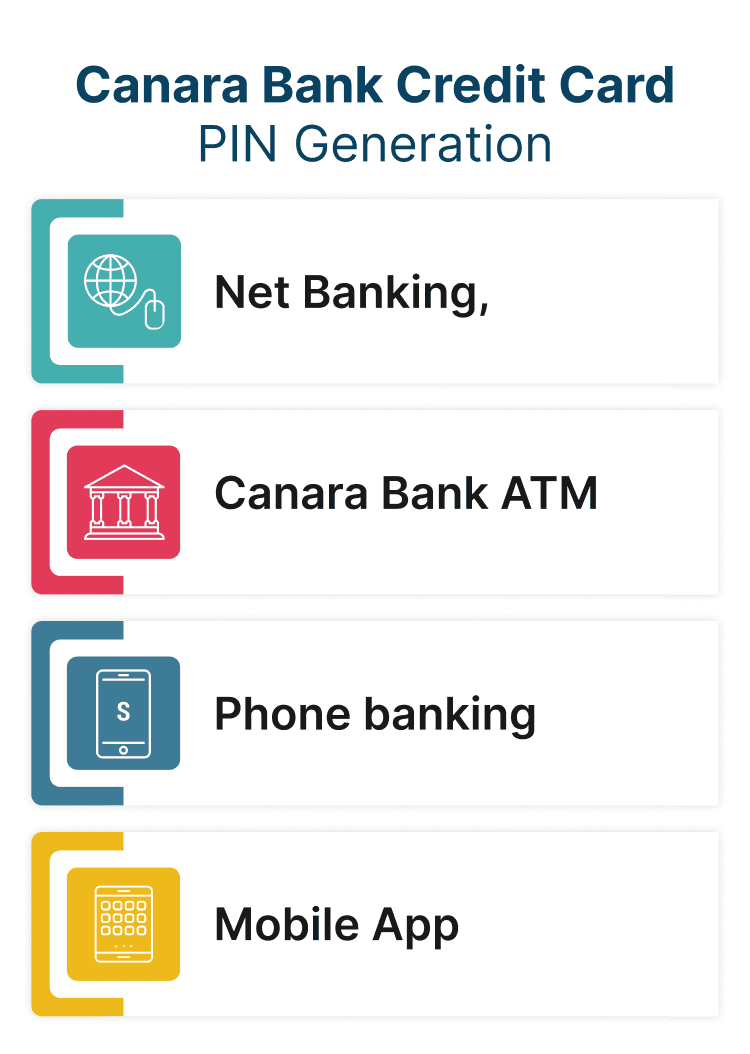
Last Updated : April 26, 2025, 3:15 p.m.
If you're a new Canara Bank credit card holder, one of the first and most important steps you need to take is setting up your PIN. This process protects your card from unauthorized use and also activates it for making transactions. A secure PIN is essential for safe and efficient use of your card, whether you're shopping online, at stores, or withdrawing cash.
Fortunately, Canara Bank makes it easy to generate your credit card PIN through several convenient methods. You can create or update your PIN at any Canara Bank ATM, via the bank’s Net Banking service, or through the Canara Saathi mobile app. Each of these options is designed to be user-friendly. Let’s dive into each method in detail.
Methods to Generate Canara Bank Credit Card PIN
To generate the PIN for your Canara Bank credit card , you can follow the below-given methods:
- Net Banking
- Canara Bank ATM
- Mobile App
- Phone Banking
Let’s look into each method in detail.
How to Generate Canara Bank Credit Card PIN Via Net Banking?
Credit card PIN for Canara Bank can be easily generated through Net Banking. This secure and convenient method allows you to set or change your PIN online, anytime and anywhere.
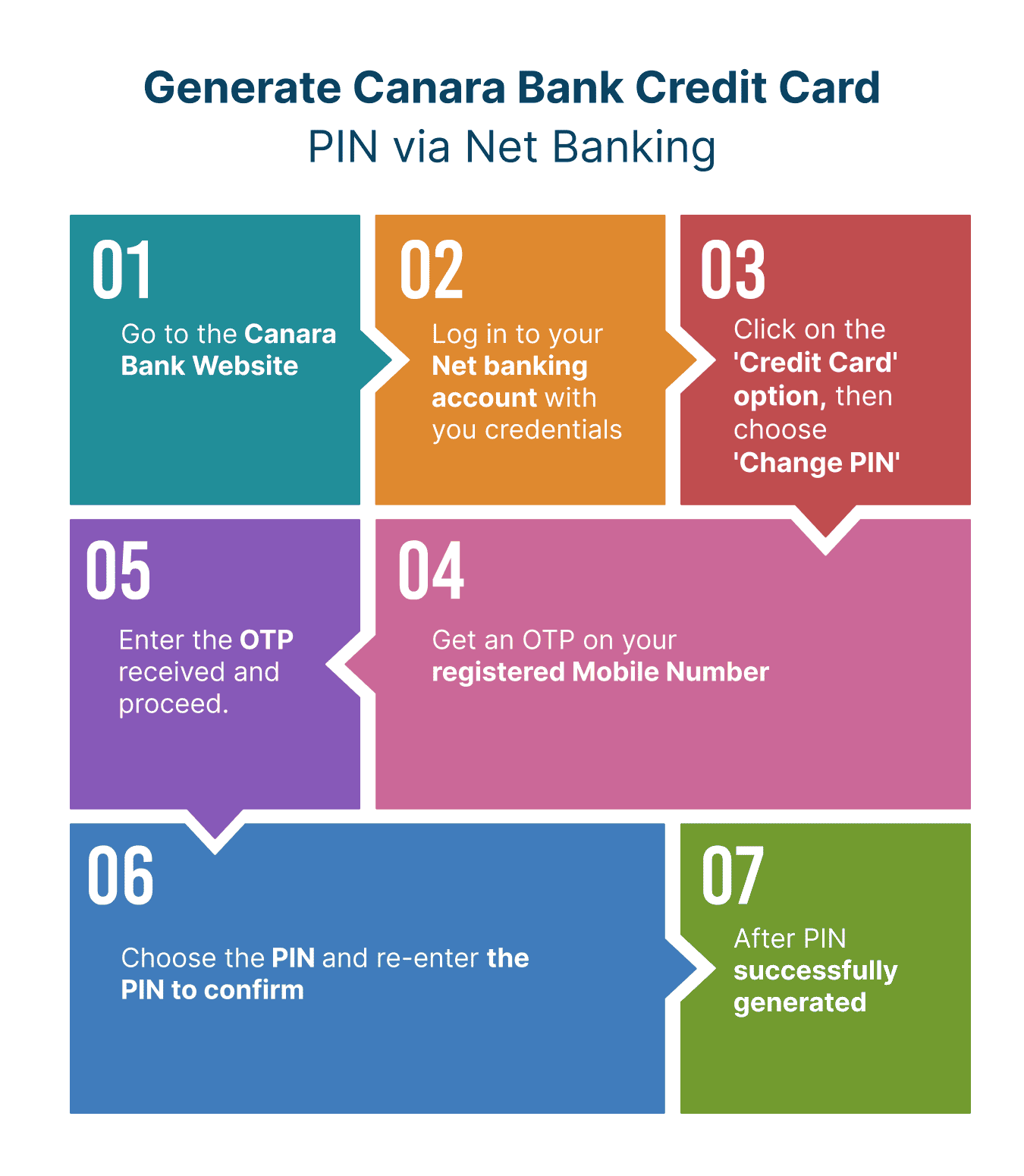
Step 1: Go to the Canara Bank website.
Step 2: Log in to your net banking account with your credentials.
Step 3: Click on the ‘Credit Card’ option and then choose ‘Change PIN.’
Step 4: Get an OTP on your registered mobile number.
Step 5: Enter the OTP received and proceed.
Step 6: Choose the PIN and re-enter the PIN to confirm.
Step 7: Once the PIN is successfully generated, the cardholder will be notified about the completion of the process.
How to Generate Canara Bank Credit Card PIN at the ATM?
You can conveniently generate your credit card PIN at any Canara Bank ATM. This quick, easy process allows you to securely set up your PIN and activate your credit card for immediate use.
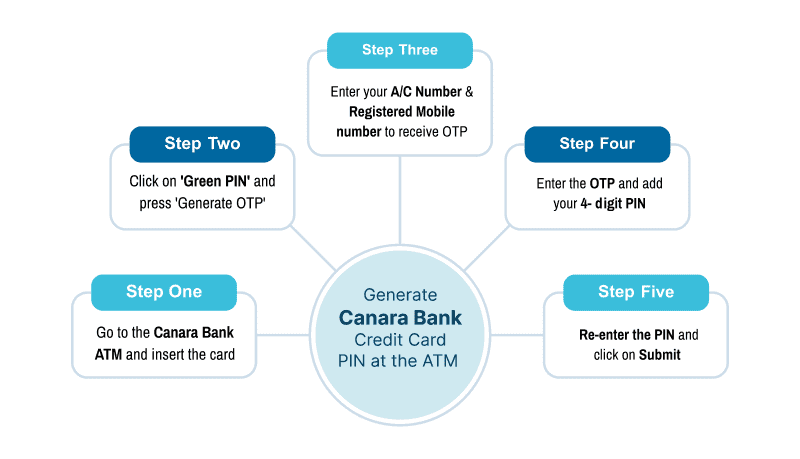
Step 1: Go to the Canara Bank ATM and insert the card into the machine.
Step 2: Click on ‘Green PIN’ and press ‘Generate OTP.’
Step 3: Enter your account number and registered mobile number to receive OTP.
Step 4: Enter the OTP and add your 4-digit PIN.
Step 5: Re-enter the PIN and click on Submit.
How to Generate Canara Bank Credit Card PIN Via Mobile Application?
Set up your Canara Bank credit card pin through the mobile application with ease. Here are the steps to follow:
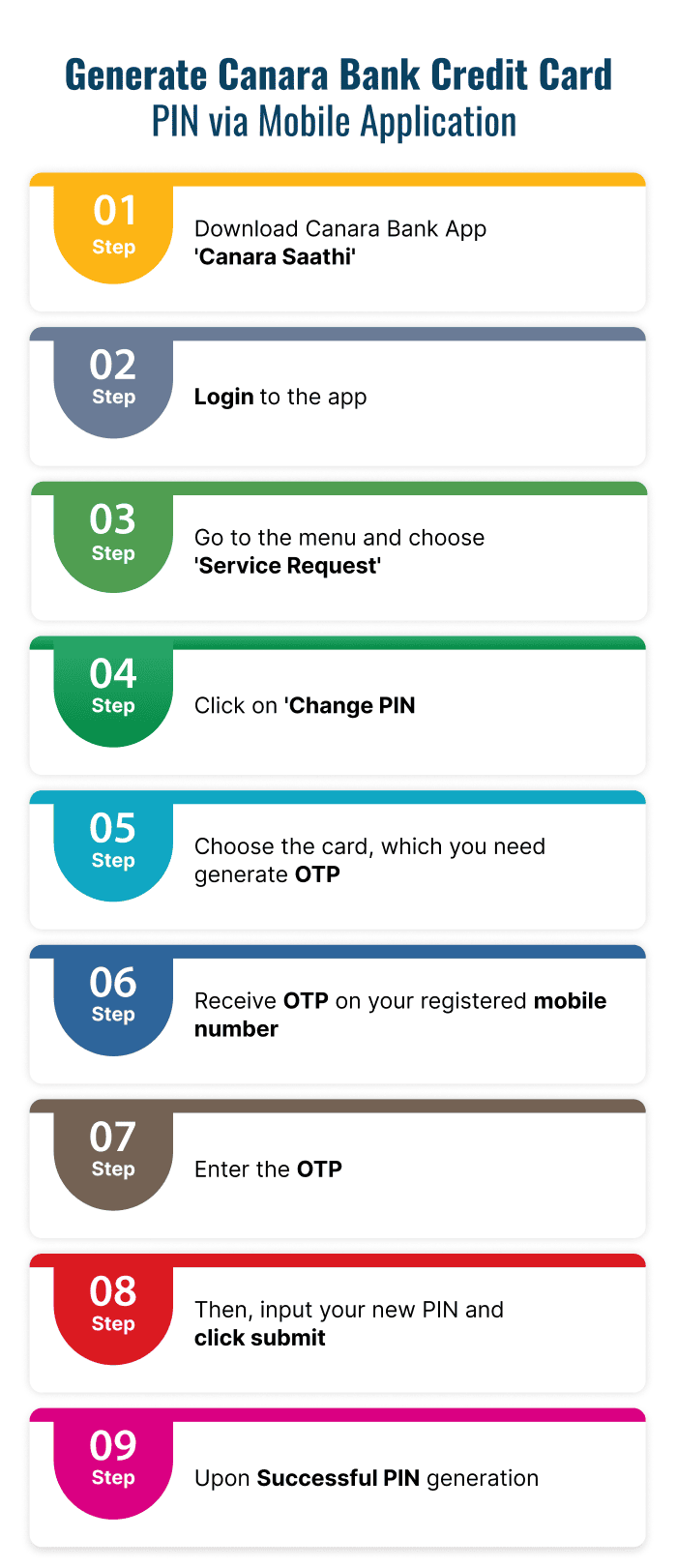
Step 1: Download Canara Bank’s mobile application ‘Canara Saathi.’
Step 2: Login to the app.
Step 3: Go to the menu and choose ‘Service Requests.’
Step 4: Click on ‘Change PIN’, and all the Canara Bank credit cards associated with the account will be displayed.
Step 5: Choose the card for which you need to generate OTP.
Step 6: You will receive an OTP on your registered mobile number.
Step 7: Enter the OTP.
Step 8: Then, input your new PIN and click submit.
Step 9: Upon successful PIN generation, you will receive a confirmation notification.
How to Generate Canara Bank Credit Card PIN with Phone Banking?
You can also create your Canara Bank Credit Card PIN by using the phone banking service. Simply call the Canara Bank credit card customer care at 1800 425 0018, and a bank representative will guide you through the PIN generation process.
Ways to Change Your Canara Bank Credit Card PIN
You can opt to change your Canara Bank credit card PIN by following the below steps:
- By visiting ATM
- Through mobile application
Change Canara Bank Credit Card PIN Through ATM
If you want to change your credit card PIN, you can do that by visiting the nearby Canara Bank ATM. Follow these steps:
Step 1: Insert your credit card into the machine and click on ‘Forgot PIN.’
Step 2: Enter the account number and your registered mobile number for OTP generation.
Step 3: Add your new 4-digit PIN. Re-enter the same. Click on ‘Submit.’
Change Canara Bank Credit Card PIN Via Mobile App
Customers can update their credit card PIN through the bank's mobile app. To do this, download the Canara Saathi app from the Google Play Store or Apple App Store. Once the app is installed, follow these steps to change your credit card PIN.
Step 1: Open the application and log into your account.
Step 2: Go to the menu section and click on ‘Service Request.’
Step 3: Click on ‘Change PIN’.
Step 4: Select the credit card for which you want to change the PIN.
Step 5: When you select the credit card, you will get an OTP on your registered number.
Step 6: Enter the OTP.
Step 7: Enter the PIN. Re-enter the same and click on ‘Submit.’
Tips to Ensure Security of Your Credit Card PIN
To maintain the security and confidentiality of your credit card, it is crucial to adopt the following precautions:
- Always ensure that your credit card is swiped in your presence to minimize the risk of fraudulent activities such as skimming, where card details can be copied.
- Never share your credit card details via email or SMS.
- Confirm that the websites where you conduct online transactions are secure. Look for URLs that start with "https" as these are typically safe and authenticated.
- Avoid saving your credit card information on any merchant's website.
- Never write down your 4-digit PIN on the card itself or anywhere else.
- Regularly review your credit card statements each month to monitor for any unauthorized transactions or discrepancies.
Other Related Topics for Debit Card Pin Generation
Frequently Asked Questions (FAQs)