Bank of India Credit Card PIN Generation
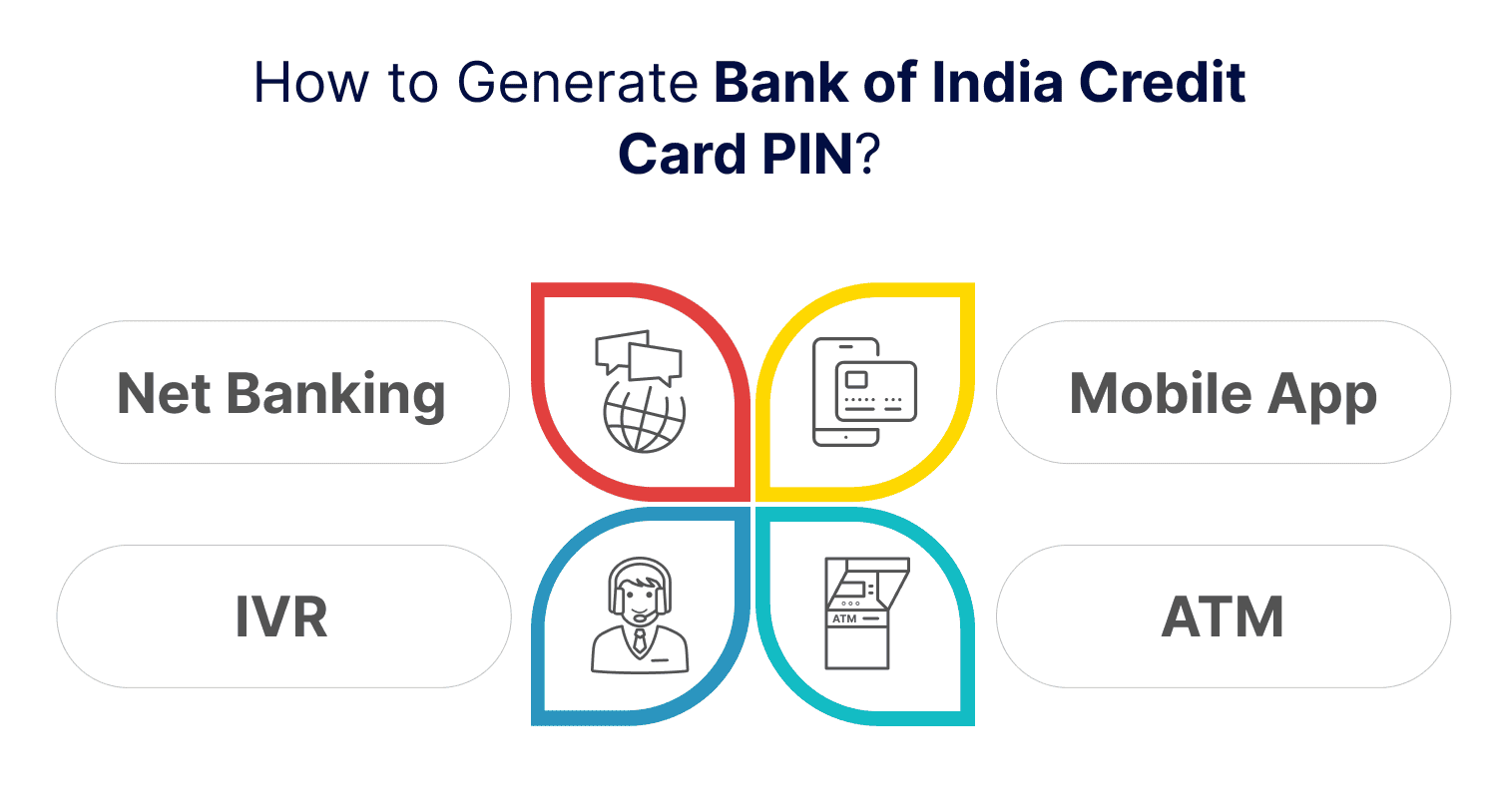
Last Updated : April 26, 2025, 3:05 p.m.
Getting Started with Your BOI Credit Card : How to Set Up Your PIN? If you are new to credit cards, figuring out how to set up your Bank of India (BOI) Credit Card PIN may appear difficult. But do not be worried! In this simple beginner's guide, we will walk you through every step of the process. By the end, you will have your PIN ready to use and feel confident using your BOI credit card.
How to Generate BOI Credit Card PIN Online?
Forgot your BOI credit card PIN? No sweat! We'll walk you through setting a new PIN from the comfort of your home. In just a few simple steps, you'll be ready to use your card online or at stores in no time.
How to Generate BOI Credit Card PIN Via Netbanking?
BOI's online banking is super easy to use! Whether you're a pro at online banking or just starting out, our simple guide will help you create your BOI Credit Card PIN from home. No more paperwork – just easy online banking. Let's get going!
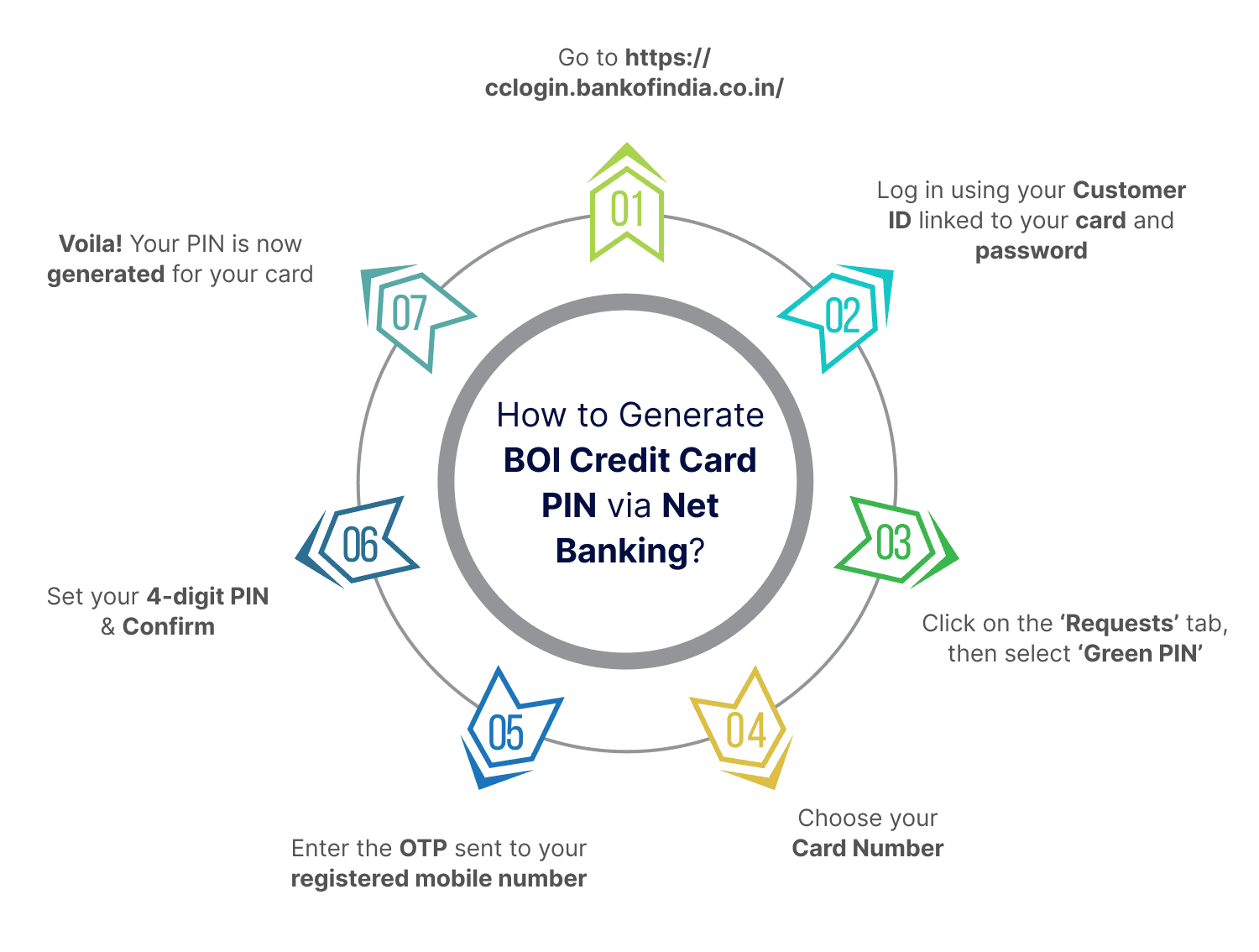
- Go to the Bank of India Website.
- Log in using your Customer ID linked to your card and password.
- Click on the ‘Requests’ tab, then select ‘Green PIN.’
- Choose your Card Number.
- Enter the OTP sent to your registered mobile number.
- Set your 4-digit PIN.
- Confirm your 4-digit PIN.
- Voila! Your PIN is now generated for your card.
How to Generate BOI Credit Card PIN Using BOI Credit Control App?
Got the BOI Credit Control App handy? You can set your PIN there in a jiffy! We'll guide you through selecting your card and creating a secure PIN using a verification code sent to your phone.
- Open the BOI Credit Control App and log in using your usual credentials.
- Choose the credit card for which you want to set a PIN.
- Tap "Change Green PIN" and enter the verification code sent to your registered mobile number.
- Create a secure 4-digit PIN, re-enter it to confirm, and voila! Your new PIN is ready to use.
How to Generate BOI Credit Card PIN with Mobile Banking App?
No need to switch apps! Here's how to generate your BOI Credit Card PIN directly within the BOI Mobile Banking App you already use:
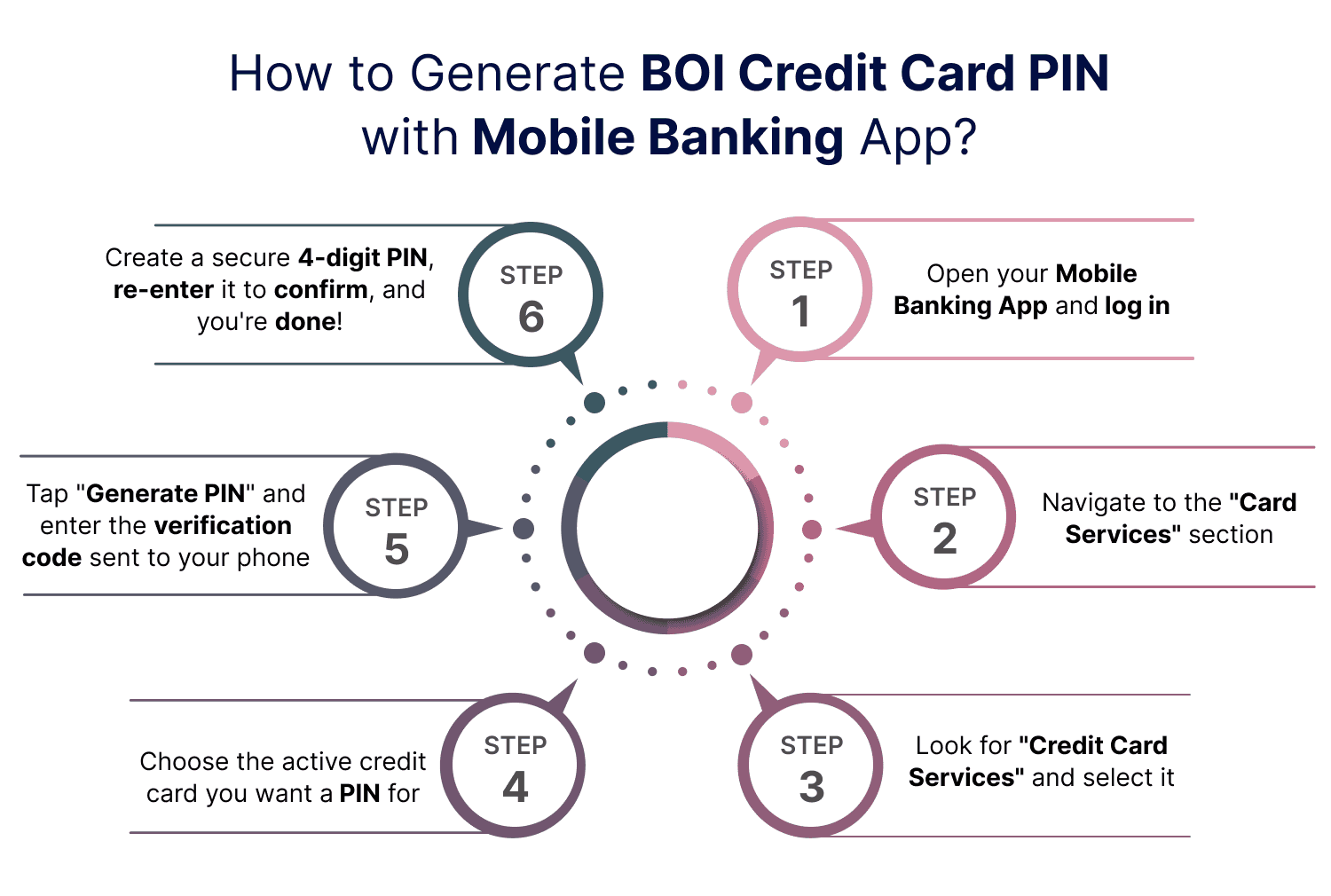
- Open your Mobile Banking App and log in with your usual info.
- Navigate to the "Card Services" section.
- Look for "Credit Card Services" and select it.
- Choose the active credit card you want a PIN for.
- Tap "Generate PIN" and enter the verification code sent to your phone.
- Create a secure 4-digit PIN, re-enter it to confirm, and you're done!
How to Generate BOI Credit Card PIN Offline?
If online banking isn't your cup of tea or you simply prefer traditional methods, generating your BOI Credit Card PIN offline is a breeze. In this section, we'll explore the straightforward steps to create your PIN without needing an internet connection. Whether you're more comfortable with face-to-face interactions or just prefer the simplicity of offline processes, we've got you covered. Let's dive in and get your BOI Credit Card PIN sorted offline.
How to Generate BOI Credit Card PIN with IVR?
BOI Credit Card PIN through the Interactive Voice Response (IVR) system is the perfect solution. In this section, we'll walk you through the quick and easy steps to set up your PIN using IVR. Say goodbye to long waits and hello to instant PIN generation at your fingertips.
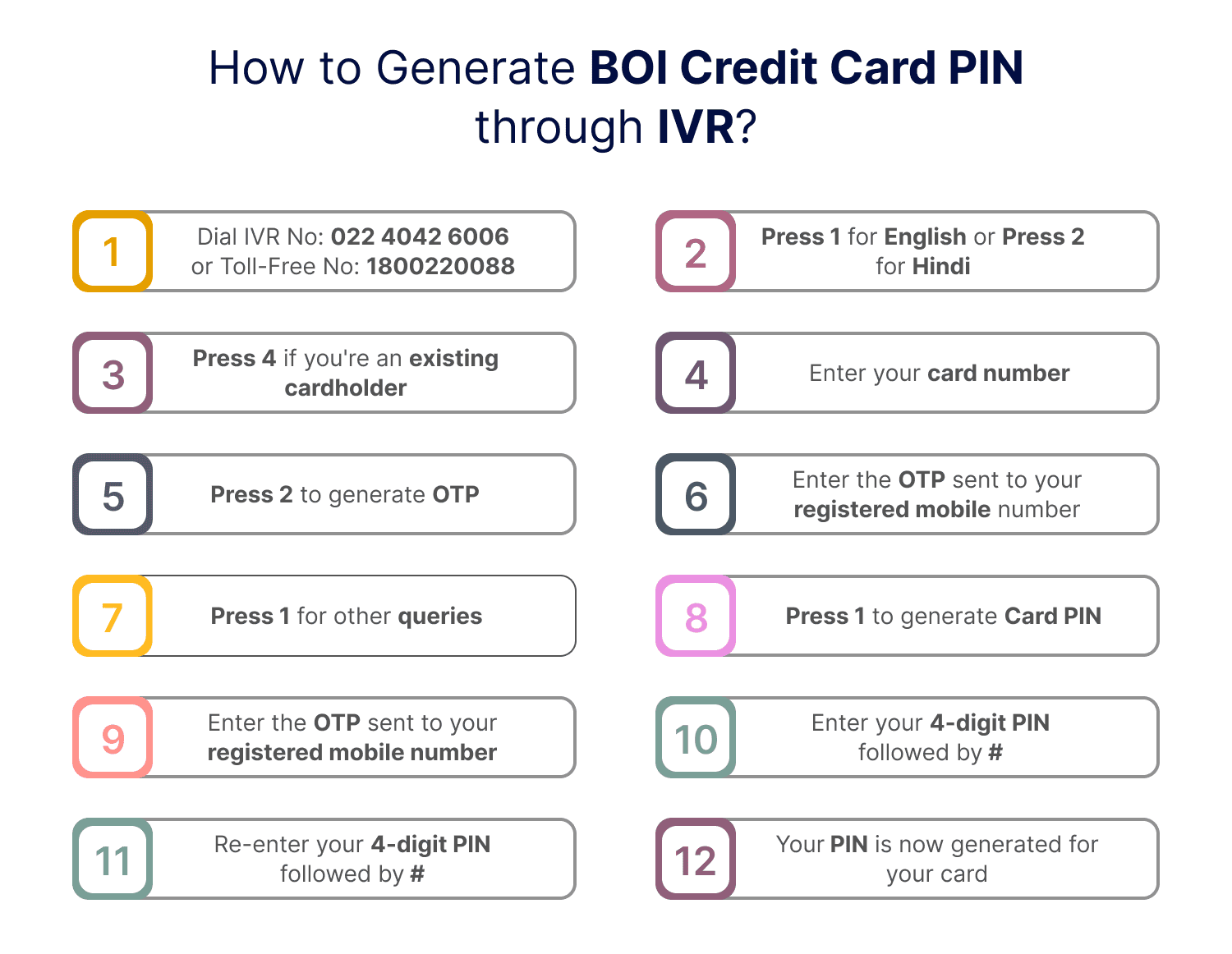
- Dial IVR No: 022 4042 6006 or Toll-Free No: 1800220088.
- Press 1 for English or Press 2 for Hindi.
- Press 4 if you're an existing cardholder.
- Enter your card number.
- Press 2 to generate OTP.
- Enter the OTP sent to your registered mobile number.
- Press 1 for other queries.
- Press 1 to generate Card PIN.
- Enter the OTP sent to your registered mobile number.
- Enter your 4-digit PIN followed by #.
- Re-enter your 4-digit PIN followed by #.
- Your PIN is now generated for your card. Easy, right?
How to generate a credit card PIN with any BOI ATM?
Do you prefer the familiarity and accessibility of ATMs? Then generating your BOI Credit Card PIN at any Bank of India (BOI) ATM is a convenient option. In this section, we'll guide you through the simple steps to create your PIN using any BOI ATM. Whether you're on the go or simply prefer the self-service approach, we've got you covered.
- Insert your credit card at any Bank of India ATM and remove it.
- Select your preferred language.
- Choose "(Forgot / Create PIN) Green PIN" from the options displayed.
- Select "Generate OTP" and receive a 6-digit OTP on your registered mobile number.
- Reinsert your credit card and remove it.
- Select your language again.
- Choose "(Forgot / Create PIN) Green PIN" once more.
- Select "Validate OTP" and enter the 6-digit OTP received.
- Enter your desired 4-digit PIN.
- Re-enter your new 4-digit PIN.
- Receive confirmation that your PIN has been successfully changed or created.
Other Related Topics for Debit Card Pin Generation
Frequently Asked Questions (FAQs)