Axis Bank Credit Card PIN Generation
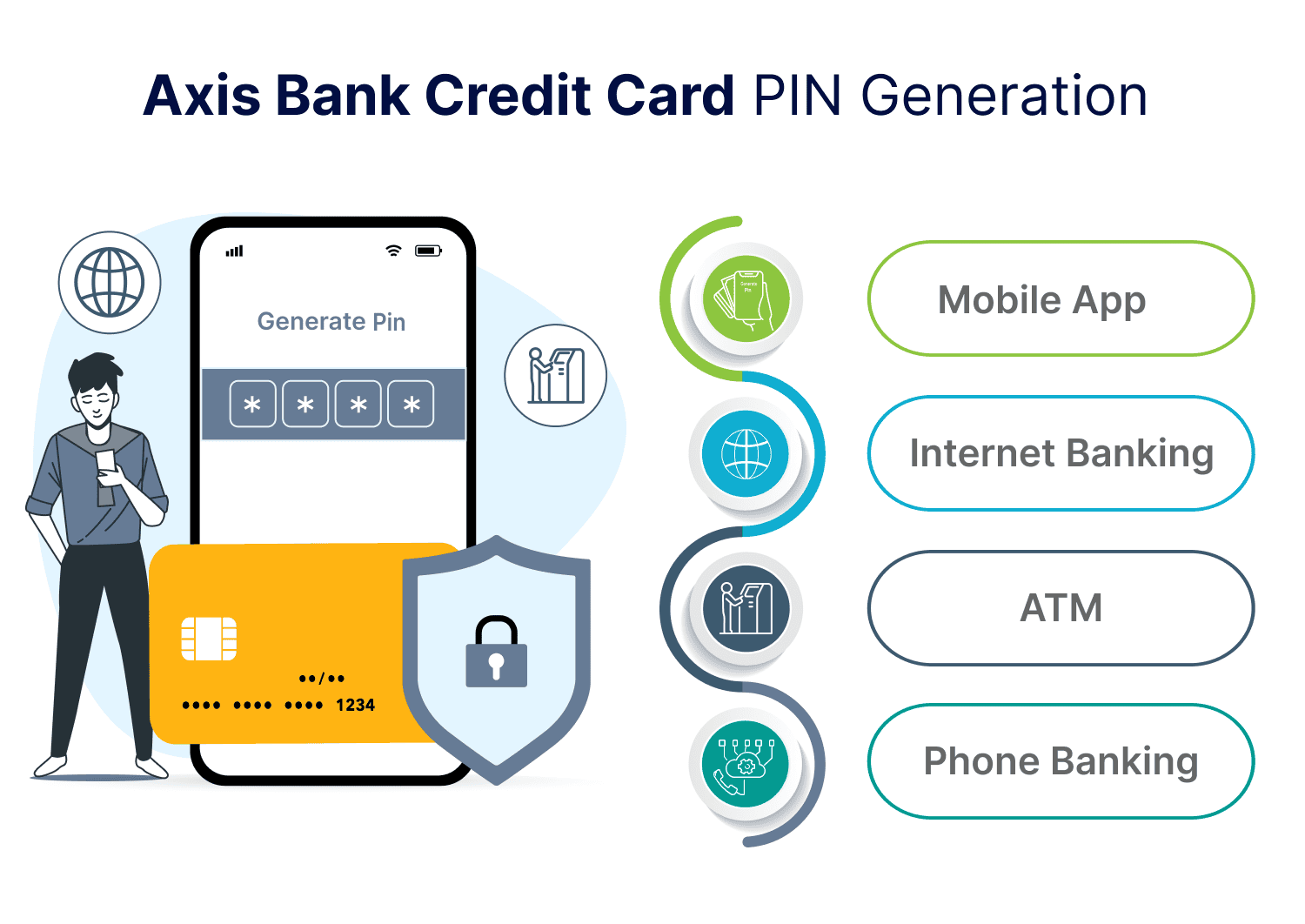
Last Updated : April 26, 2025, 3:13 p.m.
Setting up a PIN for your Axis Bank credit card is a vital step in securing and activating your card for use. Whether you’re looking to generate a new PIN or update an existing one, Axis Bank provides several convenient methods to do so.
From using an ATM to accessing services via the mobile app, this guide will walk you through each option to help you securely manage your credit card PIN with ease. Let’s get started!
Online Methods to Generate Axis Bank Credit Card PIN
Here are the steps to generate a credit card PIN for your Axis Bank credit card online:
How to Generate Axis Bank Credit Card PIN Through Mobile App?
Axis Bank credit card holders can create a PIN through the mobile app by first downloading and registering for the Axis Bank mobile application on their smartphone. After registering, customers can follow the instructions below to instantly generate their Axis credit card PIN:
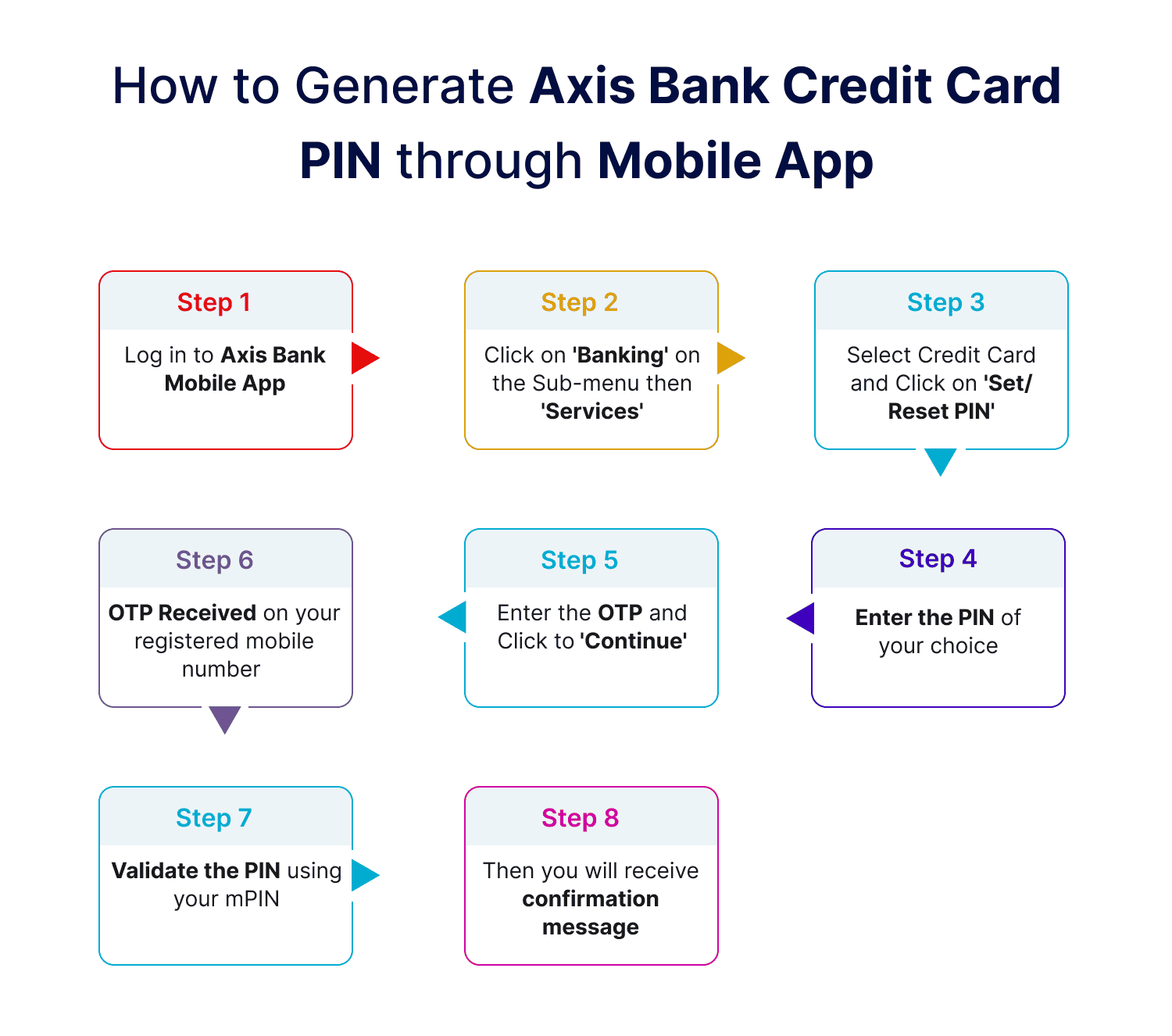
Step 1: Log in to your Axis Bank Mobile app.
Step 2: Click on ‘Banking’ on the sub-menu and then click on ‘Services’.
Step 3: Now, select ‘Credit Card’ and click on ‘Set/Reset PIN’.
Step 4: An OTP will be sent to your registered mobile number.
Step 5: Enter the OTP and click on ‘Continue’.
Step 6: Now enter the PIN of your choice.
Step 7: Validate the PIN using your mPIN (created at the time of your registration).
Step 8: You will receive a confirmation message on the successful change of PIN.
How to Generate Axis Bank Credit Card PIN via Internet Banking?
Axis Bank credit card users can generate PIN using internet banking by following the below steps:
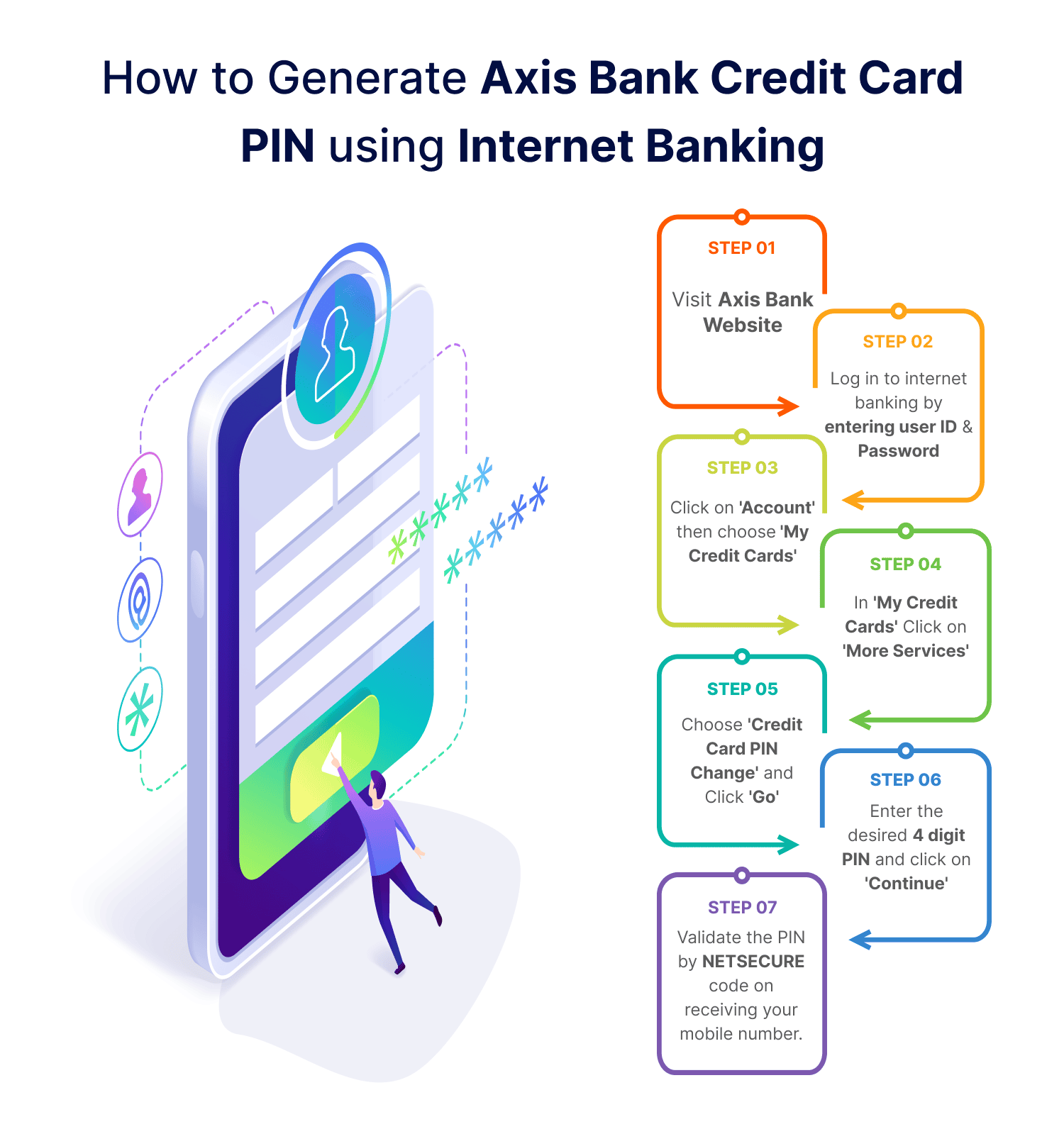
Step 1: Visit Axis Bank’s website.
Step 2: Log in to Internet Banking by entering the user ID and password.
Step 3: Click on ‘Accounts’ and then choose ‘My Credit Cards’.
Step 4: Under ‘My Credit Cards’, click on ‘More Services’.
Step 5: Choose ‘Credit Card PIN Change’ and click ‘Go’.
Step 6: Enter the desired 4-digit PIN and click on ‘Continue’.
Step 7: Validate the PIN by entering the NETSECURE code sent on the registered mobile number.
Offline Methods to Generate Axis Bank Credit Card PIN
Axis Bank customers also have the option to generate their credit card PIN offline. This can be done by either visiting an ATM or by contacting Axis Bank credit card customer service.
How to Generate Axis Bank Credit Card PIN via ATM?
Here are the steps you need to follow to generate the PIN of your axis bank credit card using an ATM machine:
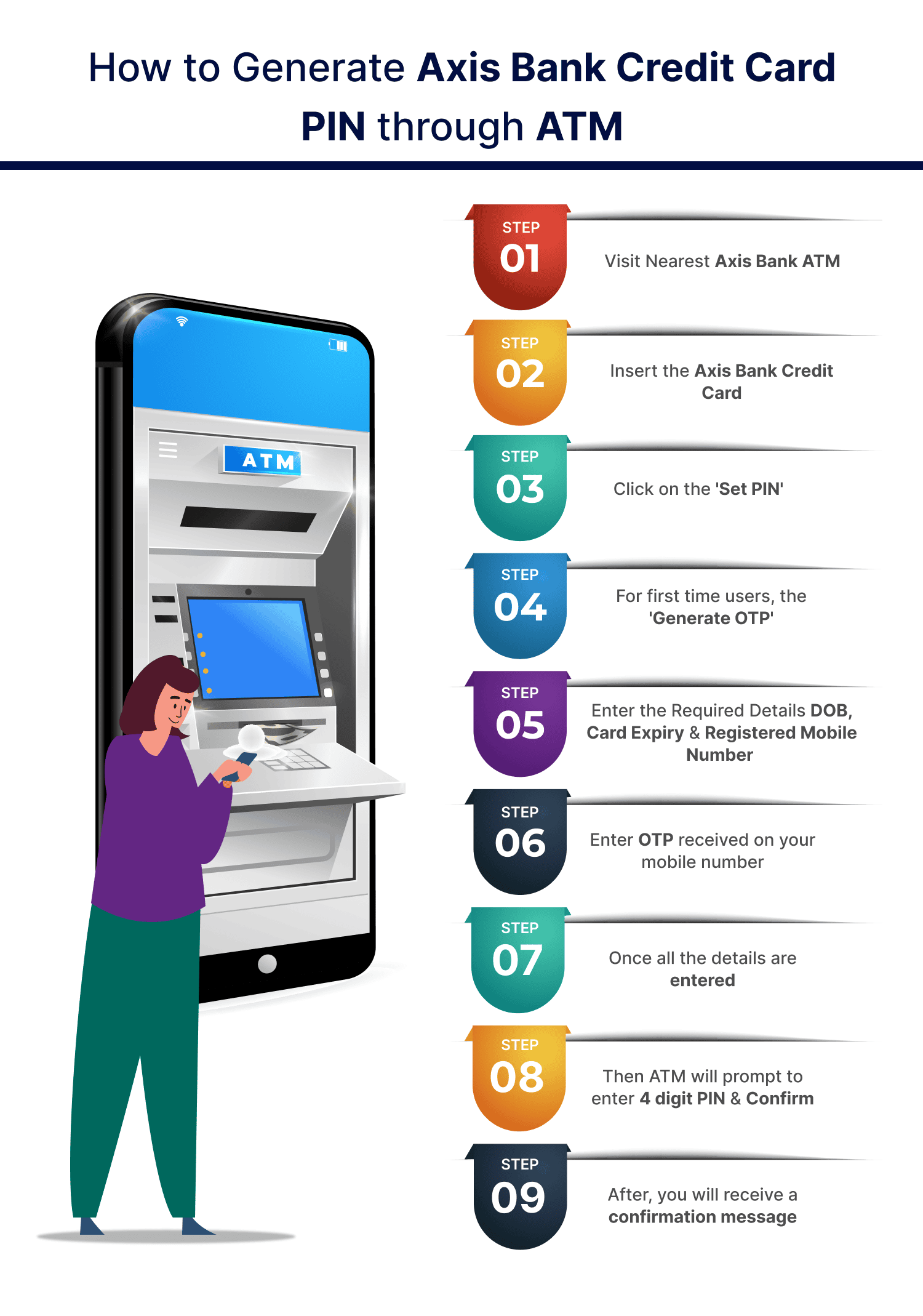
Step 1: Visit the nearest Axis Bank ATM.
Step 2: Insert the Axis Bank Credit Card into the ATM machine.
Step 3: Click on the ‘Set PIN’ option displayed on the screen.
Step 4: For first-time users, the ‘Generate OTP’ option is displayed on the screen.
Step 5: Enter the required details such as date of birth, card expiry and registered mobile number.
Step 6: Type in the OTP received on your registered mobile number.
Step 7: Once all the details are entered, the ATM will prompt you to enter the desired 4-digit PIN and reconfirm the same.
Step 8: A confirmation message is sent to the registered mobile number once the PIN generation is successful.
How to Generate Axis Bank Credit Card PIN Through Phone Banking?
The Phone Banking method requires creating an intermediate 'Activation Passcode'. Here’s a detailed guide to generating an Axis Bank credit card PIN using the Phone Banking method:
Step 1: Dial the Axis Bank credit card Customer Care number at 1860-419-5555 or 1860-500-5555.
Step 2: Listen to the IVR instructions and follow the prompts for various services.
Step 3: Choose ‘Option 2’ for PIN services, then ‘Option 1’ to generate a PIN for your debit or credit card. For a credit card, select ‘Option 1’ again, and finally choose the ‘Generate PIN’ option.
Step 4: The IVR will ask you to input your credit card details, including the card number, expiry date, date of birth, and registered mobile number.
Step 5: After validating your details, an Activation Passcode or a One-time Activation Code will be sent to your registered mobile number. This code is needed for the next step and is not your new PIN.
Step 6: Enter the one-time Activation Code you received.
Step 7: Once the Activation Code is confirmed, you will be prompted to enter your new Credit Card PIN.
Step 8: A message will be sent to your registered mobile number confirming the successful generation of your new PIN.
Step 9: If the call gets disconnected during the process, simply redial the customer care number and repeat the steps. Note that the Activation Code is valid for three hours or one use, whichever comes first.
Other Methods to Generate Axis Bank Credit Card PIN
Here are a few other methods to generate the PIN for your Axis Bank Credit Card:
Generate PIN through Bank Branch
- Visit the nearest bank branch and fill out the required form.
- Provide necessary identification for verification.
- The bank representative will assist you in generating PIN.
Generate PIN by sending an email
- Send an email to Axis Bank customer service for your registered mail ID.
- Mention the details of your credit card and request for PIN generation.
- Follow the instructions provided by the bank in their reply.
How to Change Axis Bank Credit Card PIN?
If you need to reset your Axis Bank credit card PIN or update it with a new one, you have several options available:
Through Axis Bank Internet Banking
To change your credit card PIN online, follow these steps:
- Log into your account and navigate to 'My Credit Cards’.
- Select the card you wish to update.
- Click on 'More Services’.
- Choose 'Credit Card PIN Change.
- Enter your new PIN, and then input the NetSecure Code sent to your mobile.
Through the Axis Bank Mobile App
To change your PIN using the Axis mobile app, follow these steps:
- Open the app and tap on 'Credit Cards'.
- Select your card, and go to 'Controls'.
- Choose 'Set / Reset PIN'.
- Then follow the on-screen instructions to update your PIN.
Through Axis Bank ATM
- To change your PIN at an Axis Bank ATM, simply insert your credit card.
- Choose the 'PIN SET/Reset' option from the menu.
- Follow the on-screen instructions to update your PIN.
Calling Customer Care
To generate a new PIN, dial the Axis Bank customer care helpline at 1860-419-5555 or 1860-500-5555 and follow the prompts to select the PIN generation options.
Other Related Topics for Debit Card Pin Generation
Frequently Asked Questions (FAQs)