Search PAN Card Details by Name, DoB & Address
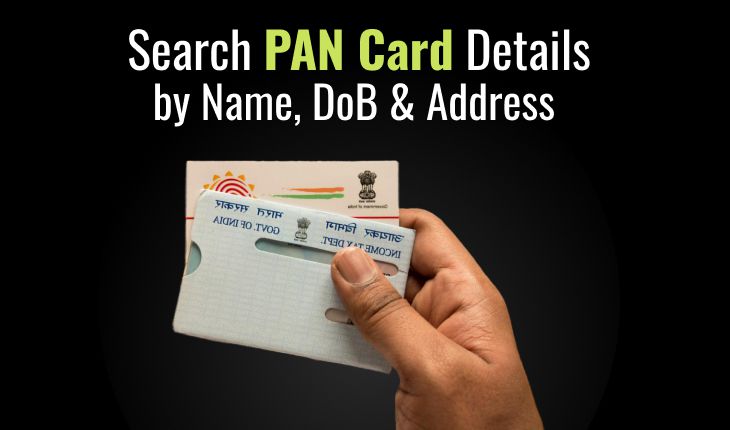
Last Updated : Nov. 4, 2022, 11:55 a.m.
A permanent Account Number or PAN is a 10-digit code issued by the Indian Income Tax Department to every taxpayer in the country. It helps identify the PAN cardholder or taxpayer. Having a PAN is compulsory for conducting financial transactions such as buying mutual funds, filing income tax returns, and applying for a loan. If you want to know how to get PAN card details by entering your PAN number, name, or DOB, please read on!
What are the ways to get PAN card details?
There are many ways to get PAN card details, including:
- Get PAN card details through name
- Get PAN card details through date of birth
- Get PAN card details through the address
- Get PAN card details through the PAN number
How to know PAN details by Name & DOB?
If you want to know your PAN card number, you can find it on the e-filing website of the income tax department. All you need to do is to enter your name and date of birth. Following is a step-by-step guide to knowing PAN details by name and date of birth:
- Visit the e-Filing website.
- Select “Know Your PAN”.
- Enter your date of birth in DD/MM/YYYY format, first name, middle name, and surname.
- Submit the captcha code displayed on the screen.
The results displayed will include your PAN card number, middle name, first name, surname, and jurisdiction. A remarks section will also be displayed that will state whether or not your card is activated.
How to know PAN card details by PAN Number?
Following is the step-by-step process you can follow to know your PAN card details by PAN number:
- Visit the official website of the Department of Income Tax.
- Select “Register” and enter your PAN number.
- Carefully enter the relevant information and then click on “Submit”.
- You will receive a link for account activation at your email address.
- Again visit the Income Tax Department and log in with your registered details.
- Under the “Profile Settings” section, click on “PAN Details”.
- All the relevant details regarding your PAN card, such as your name, address, jurisdiction, and area code, will be displayed on the screen.
How to update PAN card details?
If you want to update your PAN card details, the following are the steps you need to follow:
- Go to the official website of the Income Tax Department.
- Click on “PAN” under the “Services” section.
- Select “Apply” under the “Change/ Correction in PAN Data” tab.
- Enter the details and press “Submit”.
- A new page will appear where you will be directed to upload scanned images of the documents through e-Sign.
- Enter all the personal information asked for.
- After that, enter your contact and address details.
- Then upload documents for proof of residence, age, PAN, and identity.
- Sign the declaration and select “Submit”.
- Then make the payment via demand draft, debit card, or net banking.
- After completing the payment successfully, download the acknowledgement, print it, and send it to NSDL e-Gov with two photographs. All the submitted documents need to be attached with the acknowledgement when you send them.
- After you request a change/correction in the PAN card, it will take 15-20 days to process. Then, you will receive the new PAN card with all the necessary rectifications.
A PAN card is a very important tool for someone who performs financial transactions frequently. Linking it with your bank account and mobile number is equally important. We hope this blog helps you check your PAN card details by name, DOB, and PAN number. All you need is a device with a stable internet connection and this step-by-step guide.