How to Link Aadhaar with Punjab & Sind Bank Account
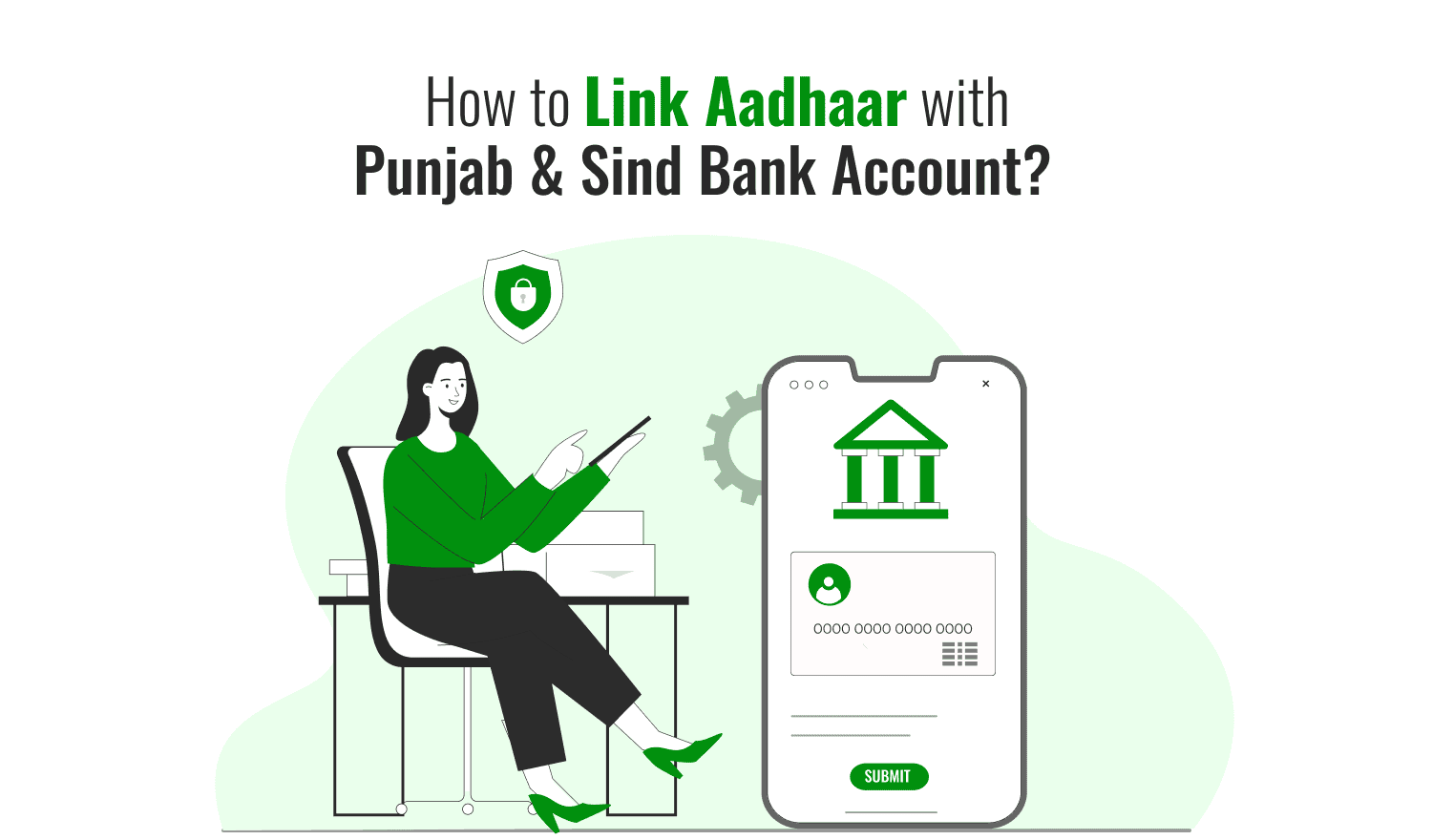
Last Updated : Sept. 16, 2024, 12:15 p.m.
As per the Central Government’s direction, linking Aadhaar with a Bank Account is a compulsion now. No matter how many accounts you have, be it single or multiple, it is mandatory to update and link all of them with the Aadhaar. This is the reason that these days, many lenders are sending out messages to inform their customers about the same. If we look at the bigger picture, the Government is striving hard to make people aware of the same so that all Indian citizens can enjoy the benefits of various government schemes.
So, if you are someone who wants to know how to link Aadhaar with Punjab & Sind Bank Account, this post is going to be worth reading for you. Scroll the post below and know the steps.
Best Ways to Link Aadhaar Card with Punjab & Sind Bank
Linking your 12-digit Aadhaar Number to your Punjab & Sind Bank (PSB) Account is easy and quick. There 2 convenient options with the help of which you can conveniently update your Aadhaar details. Just read the post further to know the same.
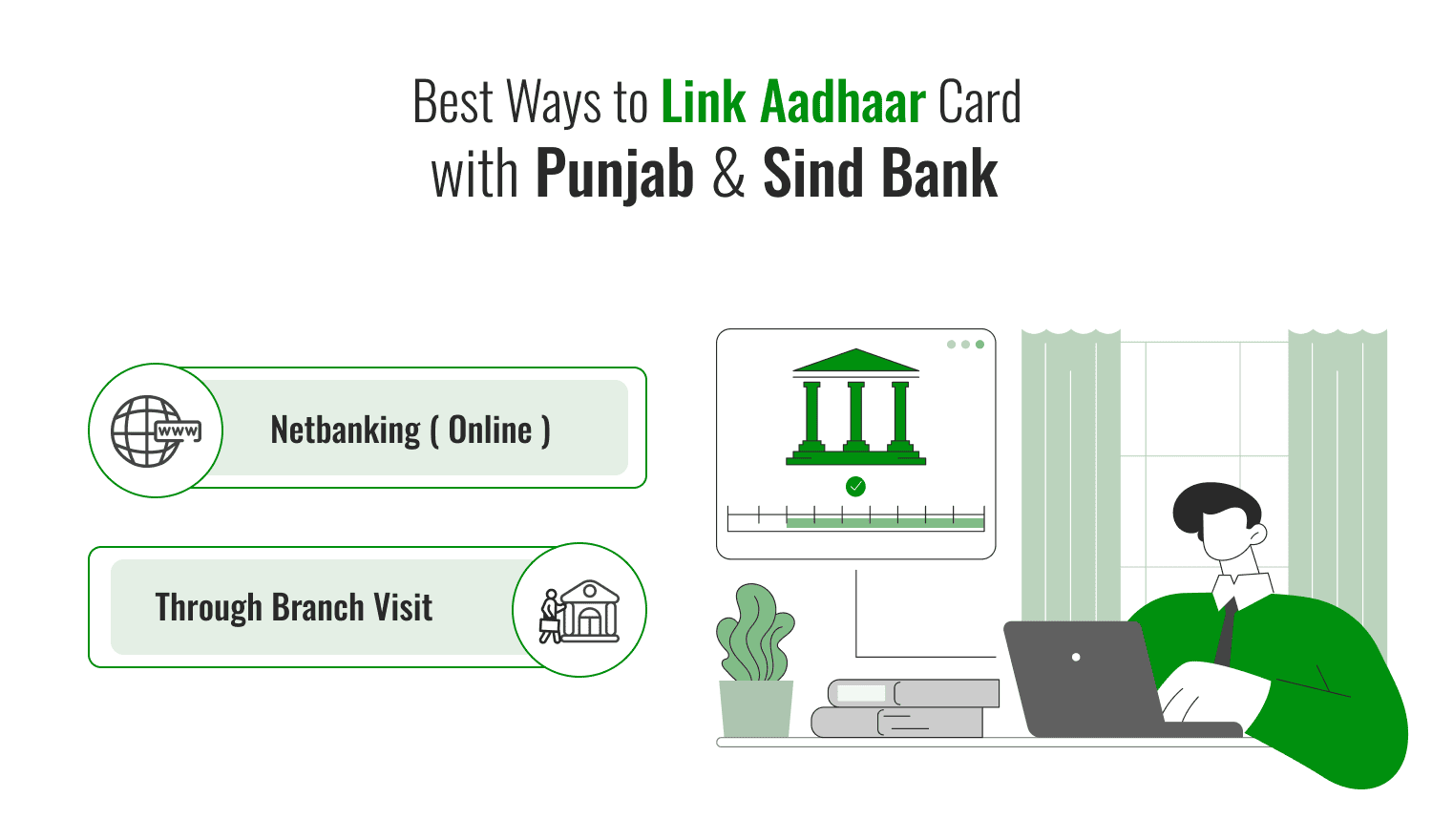
- Netbanking (Online)
- Through Branch Visit
Link Aadhaar Card to Punjab & Sind Bank through Internet Banking
With the help of NetBanking, customers can easily link their Aadhaar Numbers online just from the comfort of their home or office. Take a look at the steps below.
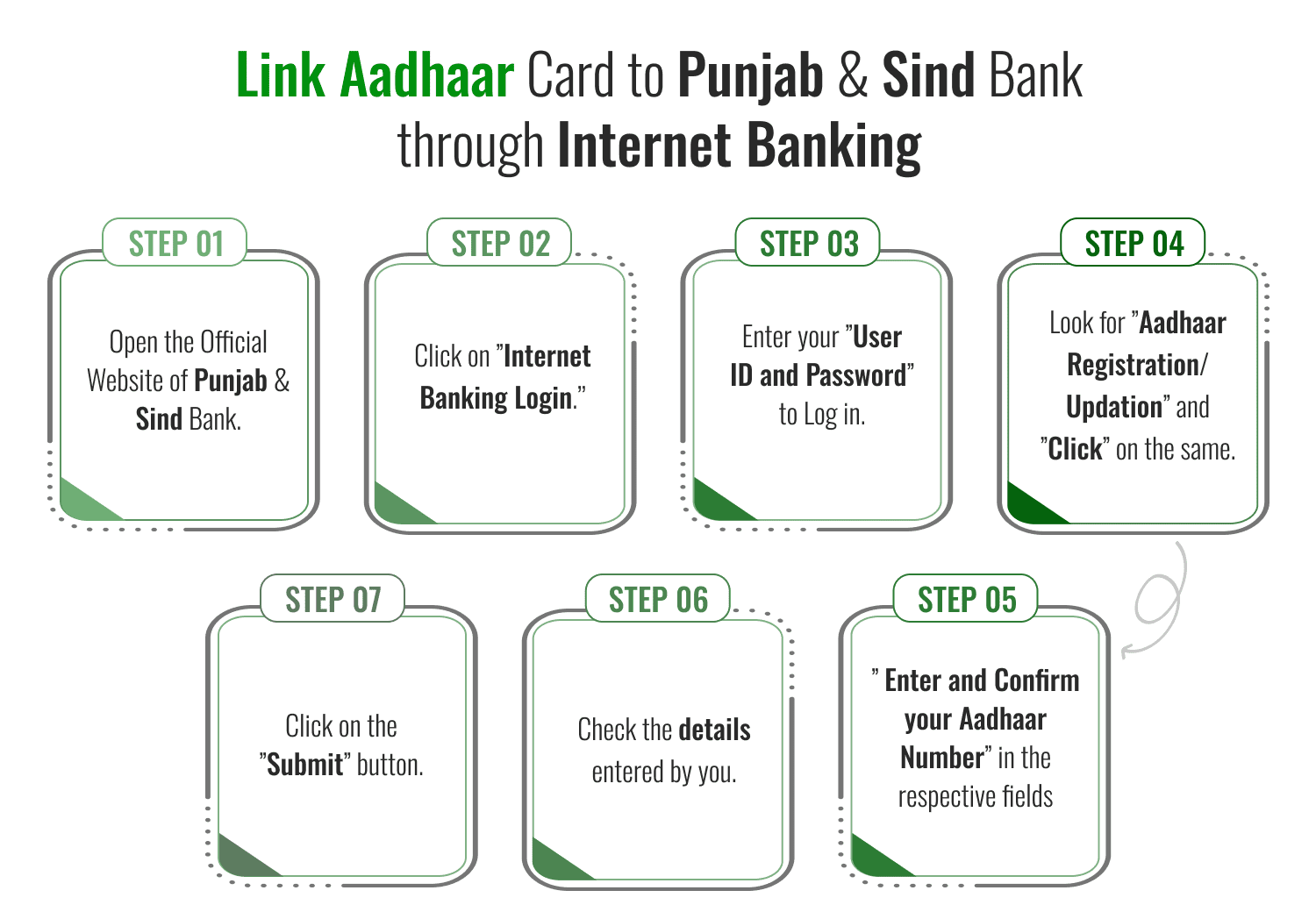
Step 1: Open the Official Website of Punjab & Sind Bank.
Step 2: Click on ”Internet Banking Login.’’
Step 3: Enter your ”User ID and Password” to Log in.
Step 4: Look for ”Aadhaar Registration/Updation” and ”Click” on the same.
Step 5: ” Enter and Confirm your Aadhaar Number” in the respective fields.
Step 6: Check the details entered by you.
Step 7: Click on the ”Submit” button.
Link Aadhaar Card to Punjab & Sind Bank through Branch Visit
The customers can also visit the branch to link their respective bank account with Aadhaar. Just follow the steps below to know more.
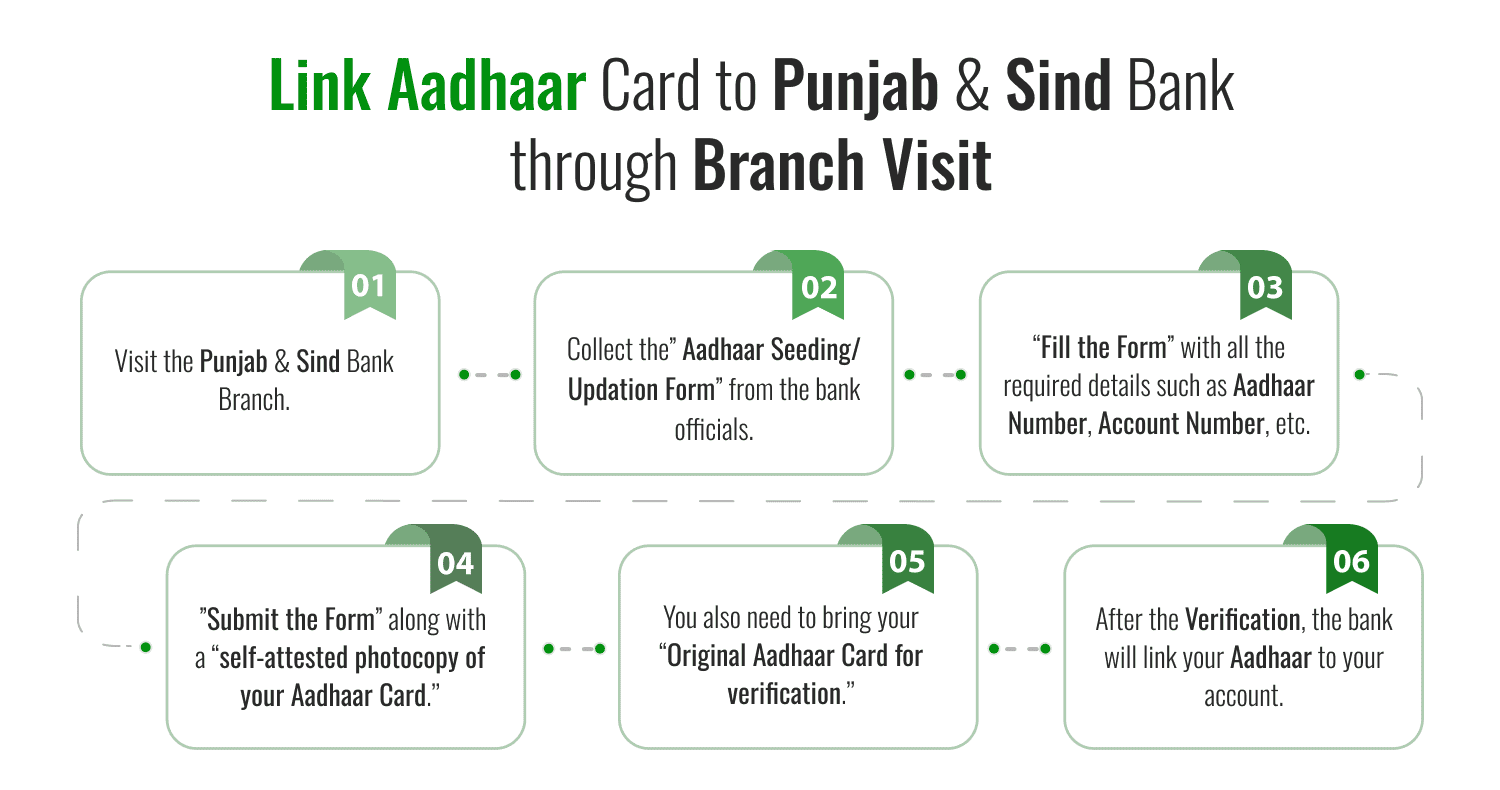
Step 1: Visit the Punjab & Sind Bank Branch.
Step 2: Collect the” Aadhaar Seeding/Updation Form” from the bank officials.
Step 3: “Fill the Form” with all the required details such as Aadhaar Number, Account Number, etc.
Step 4: With “a self-attested photocopy of your Aadhaar Card’’ also ”Submit the Form”
Step 5: You also need to bring your “Original Aadhaar Card for verification.’’
Step 6: The bank will link your Aadhaar to your account after the full verification.
Want to Check Whether your Aadhaar is Linked to Punjab & Sind Bank Account?
There are 2 options through which you can check if your Aadhaar is linked to the bank account or not. Just read the post below to know more.
Visit UIDAI Portal
Step 1: Visit the official website of UIDAI.
Step 2: Click on-’’Check Aadhaar & Bank Account Linking Status” Under ‘’Aadhaar Services’’.
Step 3: This will open another window, where you need to Enter your Aadhaar Number along with the visible Security Code.
Step 4: An ‘’OTP’’ will be sent to your Registered Mobile Number, enter the same and Click on the ‘’Login’’ tab.
Step 5: An authentication screen will appear, where you can find all the details such as your Aadhaar Number, Bank Linking Status, Linking Date, and Bank Name.
Dial *99*99*1# Service from your Mobile
Step 1: Dial *99*99*1#, a USSD-based value-added service from your mobile.
Step 2 : Enter your Aadhaar Number and confirm the same.
Step 3: On Confirmation, a screen will appear showing the Aadhaar Number and Bank Account to which your 12-digit Unique Identification Number is linked.
Note: This service can only be used if your mobile number is linked to Aadhaar. This service allows you to check the last bank account only that has been linked to your Aadhaar.
*In case of multiple accounts, check the status of the same with the bank.*
Benefits of Aadhaar Seeding to Punjab and Sind Bank
These are some points and benefits why you should do Aadhaar Seeding to Punjab & Sind Bank (PSB):-
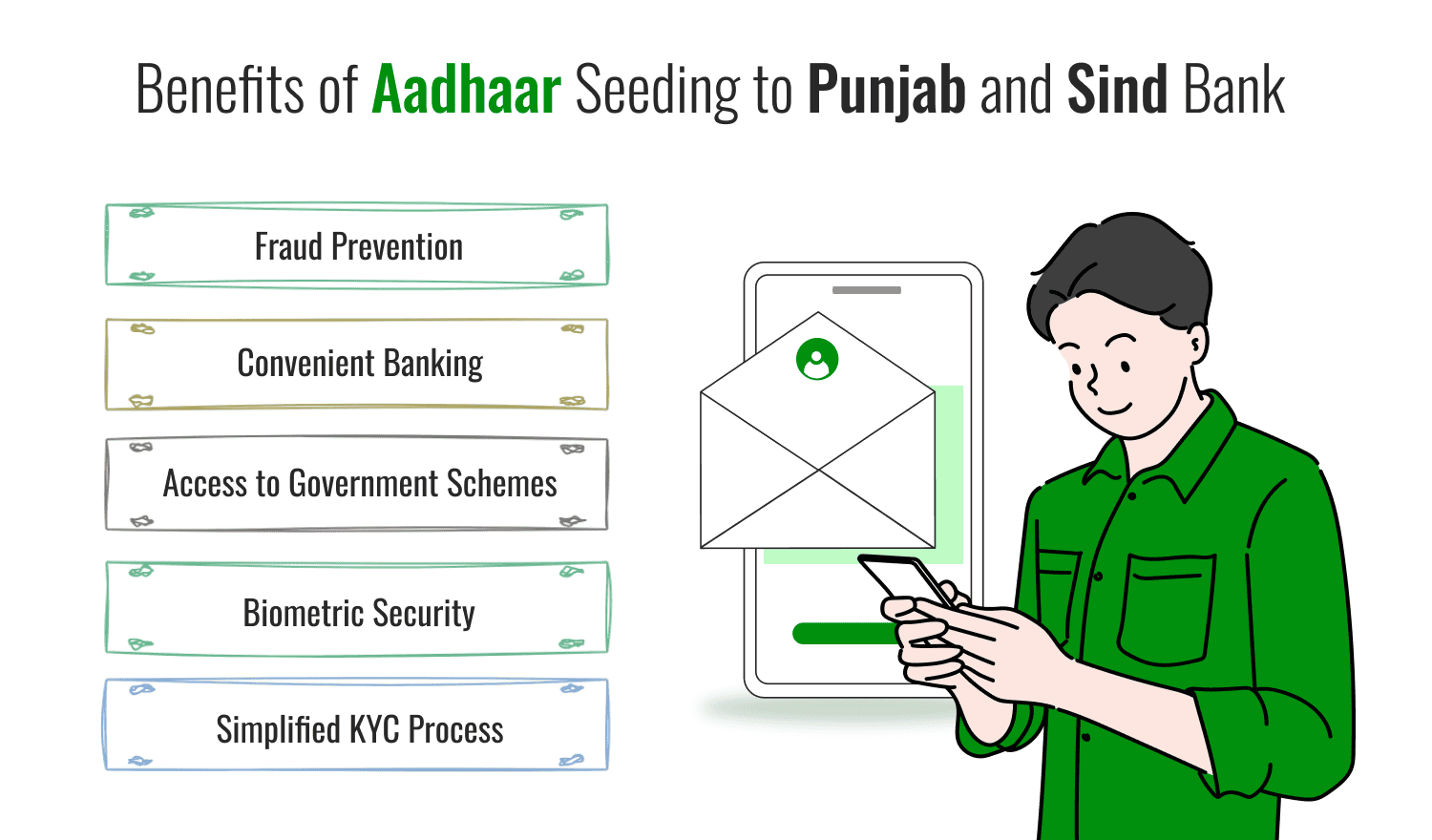
- Fraud Prevention
- Convenient Banking
- Access to Government Schemes
- Biometric Security
- Simplified KYC Process
Frequently Asked Questions (FAQs)
Why is linking Aadhaar with my Punjab & Sind Bank account necessary?
How can I link my Aadhaar with my Punjab & Sind Bank account online?
How do I link my Aadhaar to my account at a branch?
How can I check if my Aadhaar is linked to my Punjab & Sind Bank account?
What are the consequences if I don't link my Aadhaar with my Punjab & Sind Bank account?
How long does it take to process an Aadhaar linking with my bank account?
Aadhaar
- Check Aadhaar Update History
- Aadhaar Card Services
- Aadhaar Services on SMS
- Documents Required for Aadhaar Card
- Aadhaar Card Status
- E-Aadhaar Card Digital Signature
- Aadhaar Card Authentication
- Aadhaar Card Online Verification
- Lost Aadhaar Card
- Aadhaar Card Not Received Yet
- Aadhaar Virtual ID
- Retrieve Forgotten & Lost Aadhaar Card UID/EID
- Aadhaar Card Address Validation Letter
- Get Aadhaar Card for Non-Resident Indians
- Get Aadhaar e-KYC Verification
- Aadhaar Card Seva Kendra
- Aadhaar Card Features
- Aadhaar Card Online Corrections
- Change Photo in Aadhaar Card
Link Aadhaar Card
- Link Aadhaar Card to Bank Account
- Link Aadhaar Card to IRCTC Account
- Link Aadhaar Card to Income Tax Return
- Link Aadhaar Card with EPF
- Link Aadhaar Card with Driving Licence
- LInk Aadhaar to Caste Certificate
- Link Aadhaar with BPCL
- Link Aadhaar Card with LPG Gas
- Link Aadhaar Card with Ration Card
- Link Aadhaar Card with HP Gas
- Link Aadhaar Card with NPS Account
- Link Aadhaar Card with Mutual Funds
- Link Aadhaar Card with Demat Account
- Link Aadhaar Card with HDFC Life Insurance
- Link Aadhaar Card with SBI Life Insurance
Link Aadhaar to Mobile Number
Aadhaar Enrollment Centers
- Aadhaar Card Enrollment Centres
- Aadhaar Card Enrolment Centers in Delhi
- Aadhaar Card Enrolment Centers in Bangalore
- Aadhaar Card Enrolment Centers in Mumbai
- Aadhaar Card Enrolment Centers in Ahmedabad
- Aadhaar Card Enrolment Centers in Hyderabad
- Aadhaar Card Enrolment Centers in Ranchi
- Aadhaar Card Enrolment Centers in Indore
- Aadhaar Card Enrolment Centers in Kanpur
- Aadhaar Card Enrolment Centers in Patna
- Aadhaar Card Enrolment Centers in Surat
- Aadhaar Card Enrolment Centers in Lucknow
- Aadhaar Card Enrolment Centers in Bhopal
- Aadhaar Card Enrolment Centers in Jaipur
- Aadhaar Card Enrolment Centers in Ghaziabad
- Aadhaar Card Enrolment Centers in Faridabad
- Aadhaar Card Enrolment Centers in Noida
- Aadhaar Card Enrolment Centers in Gurgaon
- Aadhaar Card Enrolment Centers in Kolkata
- Aadhaar Card Enrolment Centers in Pune
- Aadhaar Card Enrolment Centers in Chennai
- Aadhaar Card Enrolment Centers in Chandigarh