How to Change EPFO Login Password
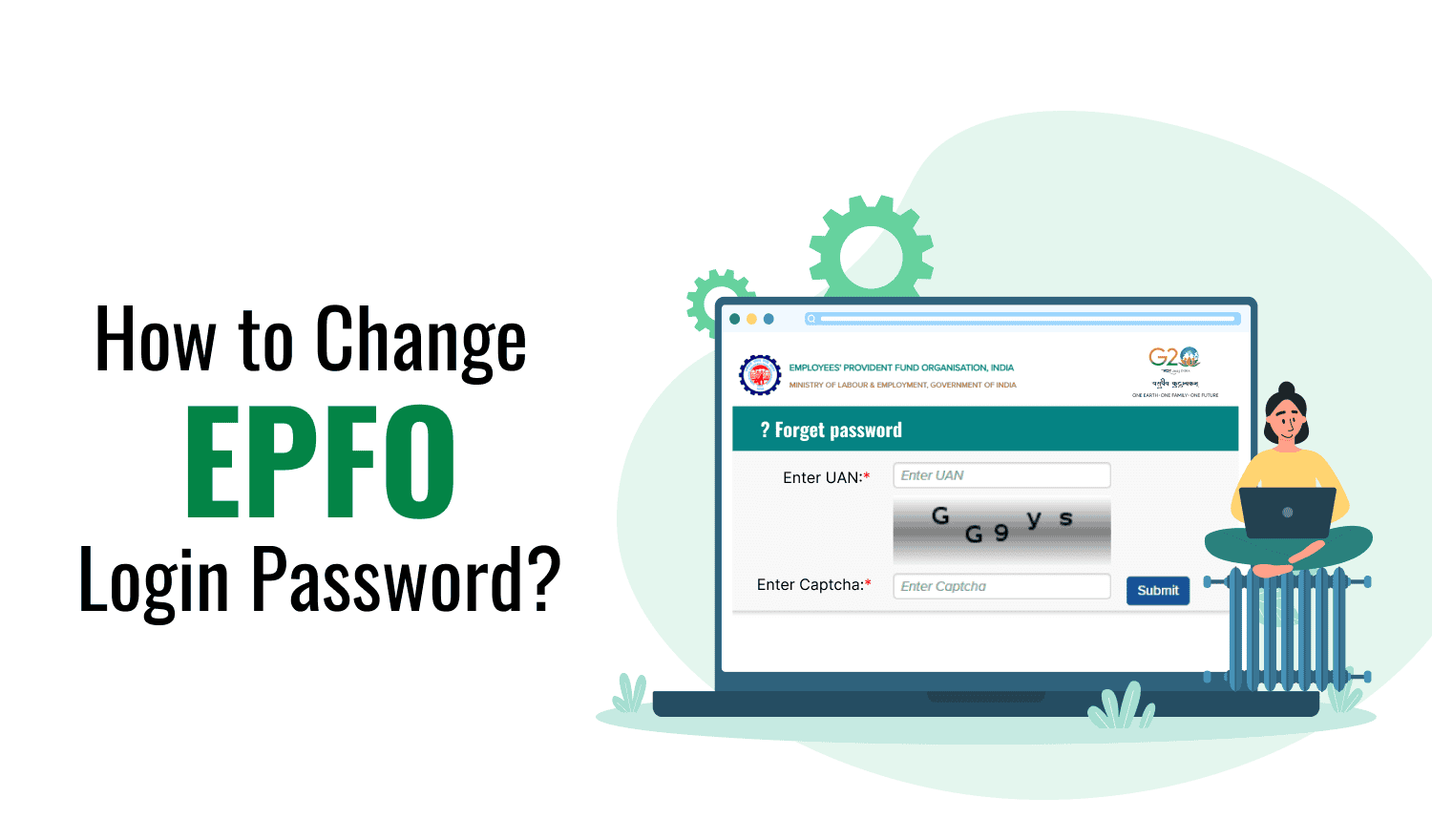
Last Updated : July 31, 2024, 5:57 p.m.
Do you know , Universal Account Number is one of the most important information and part for managing Employees provident Fund. To check all the details , be it , balance, enquiry, submit EPF Claim, to check the service records, and perform any task all related to Provident Fund Account.
Every individual makes the Employee EPFO Login once in a blue moon. They either want to check their EPFO balance or make a partial withdrawal. Whatever may be the reason, an EPFO Login is necessary to check the balance or withdraw money. But as you don’t make consistent login then there are some chances that you forget the EPFO Login password.
So, if you don’t remember the password then you can change the EPFO Login password online by visiting the EPFO official website . You can create a new password of your own choice if you forgot the EPFO Login Password.
In this blog we are going to tell you about the easiest way/steps to change your password for the EPFO Login so that you can see all the details of your EPFO account.
Steps to Change and Create a New Password for EPFO Employee Login
Here are some simple steps that you must follow to change the password of your EPFO account using the UAN. The UAN is necessary if you want to change the password.
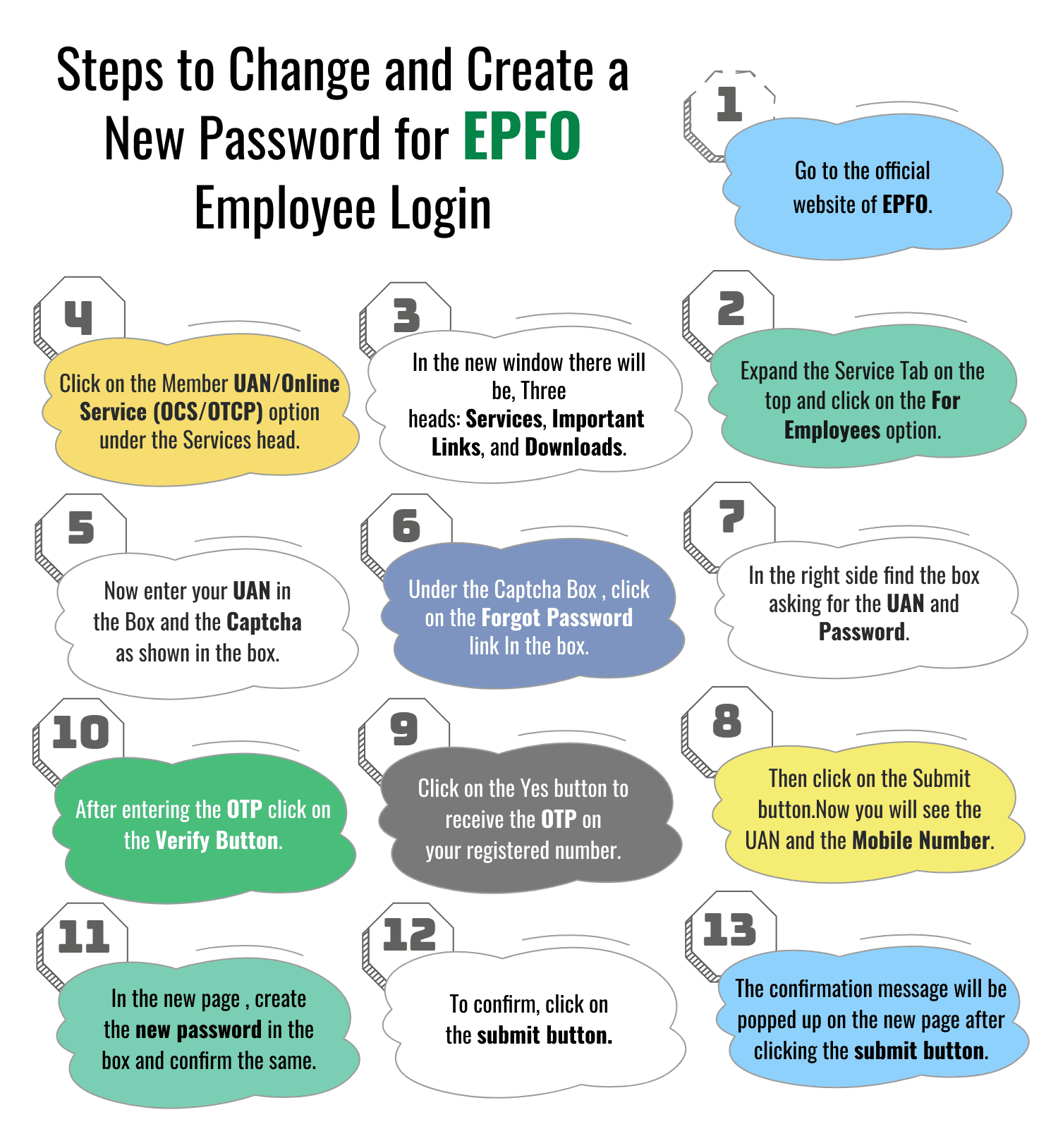
Remember : The UAN is necessary if you want to change the password.
- Go to the official website of EPFO .
- Expand the Service Tab on the top and click on the For Employees option.
- In the new window there will be, Three heads: Services , Important Links , and Downloads .
- Click on the Member UAN/Online Service (OCS/OTCP) option under the Services head.
- In the right side find the box asking for the UAN and Password.
- Under the Captcha Box , click on the Forgot Password link In the box.
- Now enter your UAN in the Box and the Captcha as shown in the box.
- Then click on the Submit button.Now you will see the UAN and the Mobile Number.
- Click on the Yes button to receive the OTP on your registered number.
- After entering the OTP click on the Verify Button.
- In the new page , create the new password in the box and confirm the same.
- To confirm, click on the submit button.
- The confirmation message will be popped up on the new page after clicking the submit button.
Once you have created a new password and changed it, you can make a successful EPFO Employee Login and check the details of your EPFO account. All you need is to enter the UAN and the New Password to make a successful login.
Conclusion
So, these are the easy steps to change EPFO Login Password online. If in case you don’t remember your password then you can change it using the above steps. It can be changed only through the official website of EPFO. Some people change their password to make it more secure and some change it because the password might be known to others.
Frequently Asked Questions (FAQs)
How to find the EPFO User ID?
How can I change my PF account online?
Best Offers For You!
Home Loan by Top Banks
Personal Loan Rates by Top Banks
- HDFC Personal Loan Interest Rates
- ICICI Personal Loan Interest Rates
- Kotak Personal Loan Interest Rates
- IndusInd Bank Personal Loan Interest Rates
- RBL Bank Personal Loan Interest Rates
- YES BANK Personal Loan Interest Rates
- IDFC First Bank Personal Loan
- Tata Capital Personal Loan
- SMFG India Credit Personal Loan
- SCB Personal Loan Interest Rates
- SBI Personal Loan Interest Rates
- Axis Bank Personal Loan Interest Rates