EPFO UAN Login
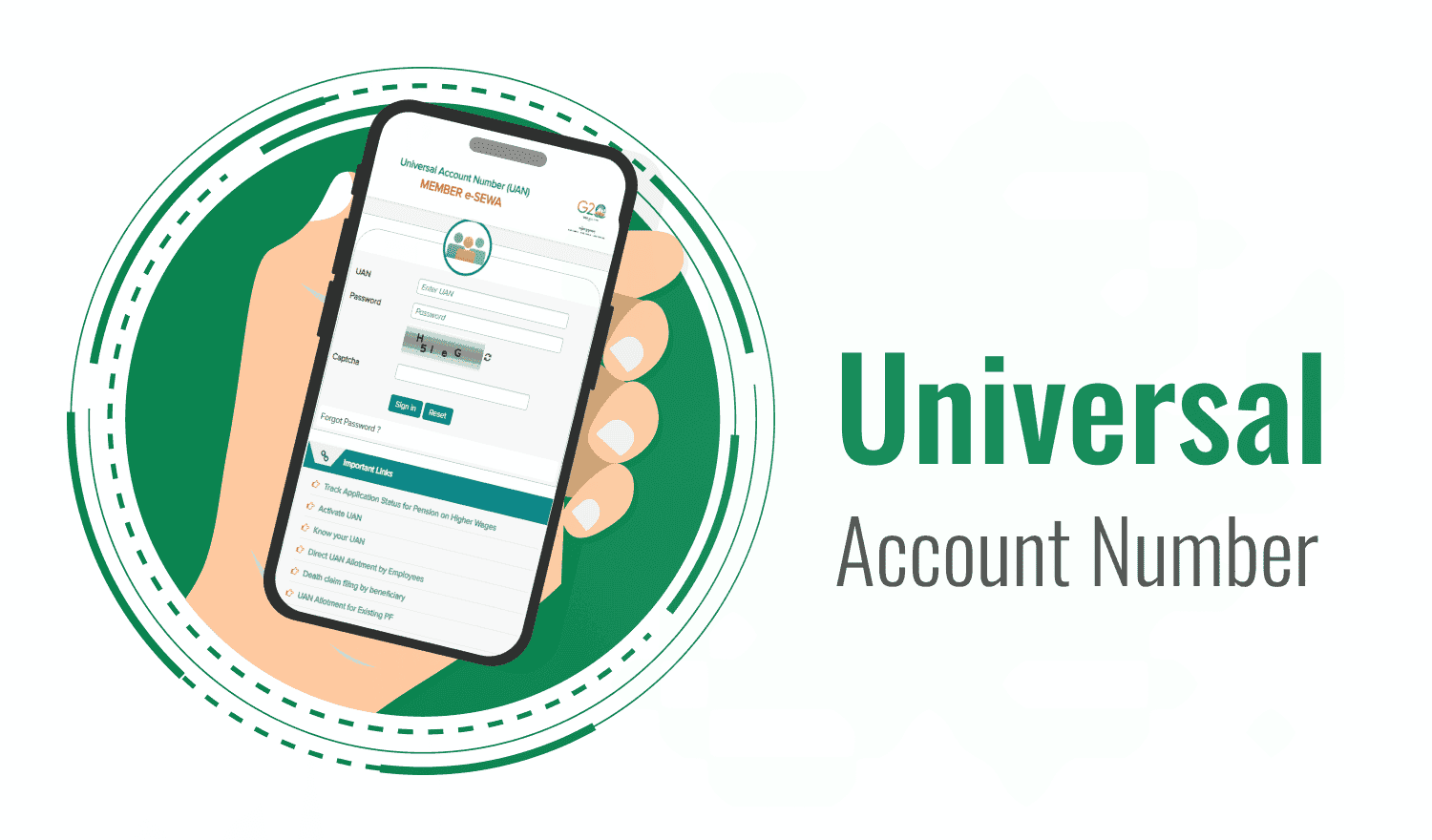
Last Updated : March 3, 2025, 12:38 p.m.
UAN (Universal Account Number) is the 12 digit number which is issued by the Ministry of Labor and Employment and is generated and assigned by the Employees Provident Fund Organisation (EPFO). Every individual registered with EPFO has a unique UAN and they need it at the time of login. However, you will have to register the UAN and then activate it for smooth and error free EPFO UAN Login. So, here you can see the steps to register a UAN and then activate it thereafter. This Article contains many advantages of UAN Login, just follow the steps and you are ready.
What is UAN?
A Universal Account Number (UAN) is a 12-digit unique identification number assigned to employees enrolled in the Employee Provident Fund (EPF) scheme in India. Issued by the Employees’ Provident Fund Organisation (EPFO), the UAN serves as a centralized identifier that enables employees to track their EPF contributions seamlessly across multiple employers, ensuring continuity and ease of access, regardless of job changes or relocations.
How to Register and Activate UAN Number?
- Do you know that all employees must have an active UAN and password in order to use online services linked to their employee benefits plan. ?
- To access the benefits and schemes you have to make UAN registration and then activate it. Follow these instructions to successfully create an EPFO login .
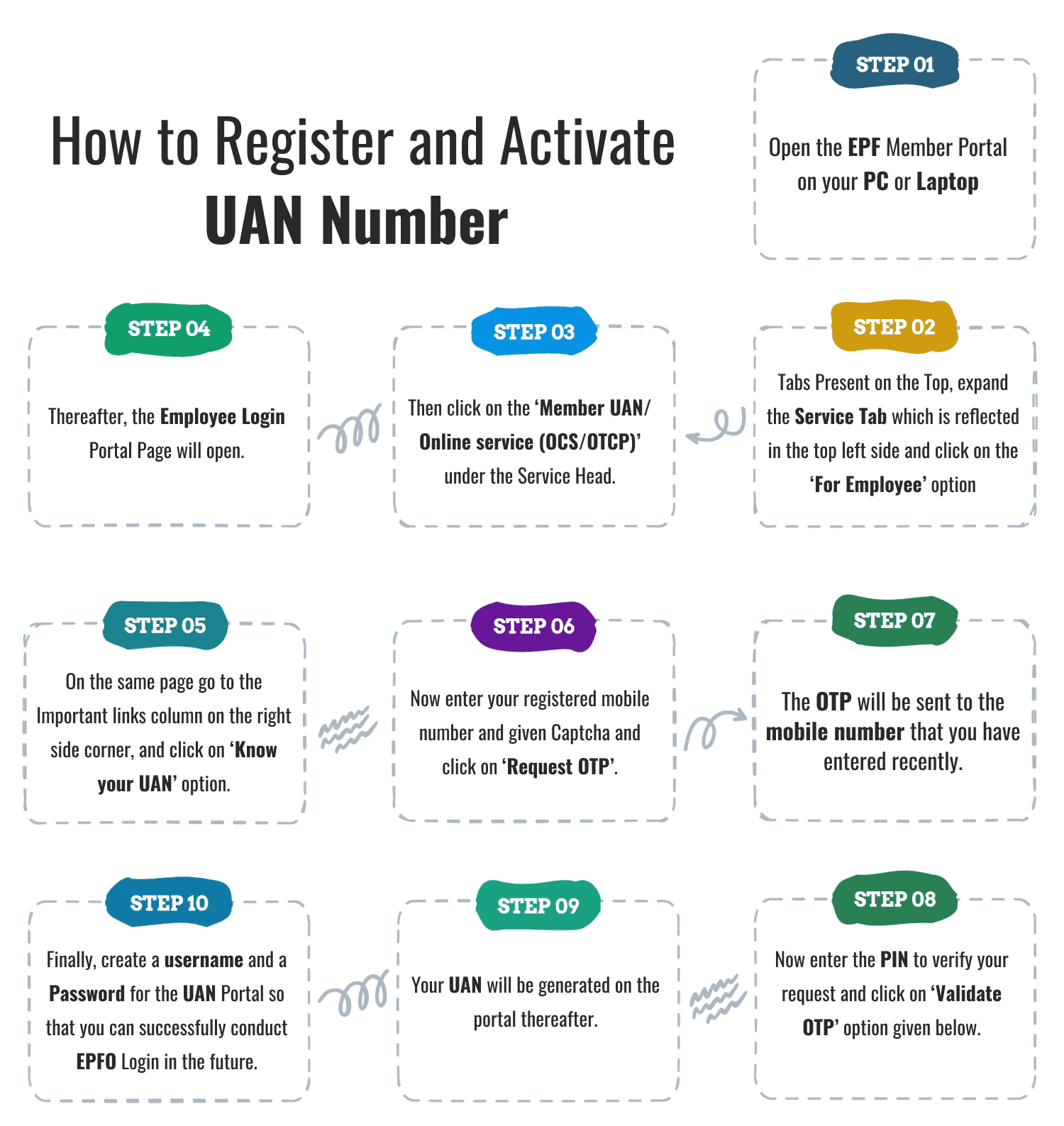
UAN Registration Process
- Open the EPF Member Portal on your PC or Laptop.
- Now in the Tabs Present on the Top, expand the Service Tab which is reflected in the top left side and click on the ‘For Employee’ option.
- Then click on the ‘Member UAN/Online service (OCS/OTCP) under the Service Head.
- Thereafter, the Employee Login Portal Page will open.
- On the same page go to the Important links column on the right side corner, and click on ‘Know your UAN’ option.
- Now enter your registered mobile number and given Captcha and click on ‘Request OTP’.
- The OTP will be sent to the mobile number that you have entered recently.
- Now enter the PIN to verify your request and click on ‘Validate OTP’ option given below.
- Your UAN will be generated on the portal thereafter.
- Finally, create a username and a Password for the UAN Portal so that you can successfully conduct EPFO Login in the future.
Steps After UAN Registration
- Once a member activates their UAN, they can log in anytime using their self-created username and password.
- Signing in with the correct UAN and password grants access to the next screen.
- The screen displays the member’s name and UAN on the right and provides access to:
- Download Passbook/UAN Card
- View & Link Previous Member ID
- File & Track Transfer Claims
- Update Mobile, Email, KYC, and Personal Details
- Change Password
- Access FAQs, Helpdesk, EPFO Website
- Logout
- The Download button allows members to download their Passbook and UAN Card.
Selecting ‘Download Passbook’ displays the Member Passbook screen. A radio button on the top right allows downloading the passbook in PDF format.
Documentation Needed for Registration
- Updated Aadhaar Card of the Individual( mandatory as aadhar card is linked with both your mobile numbers and your bank account)
- PAN Card of the individual
- Bank Account Details - a) Bank name b) Account number and c) IFSC code .
- Identity Proof like Passport, Driving License, Voter’s I.D. Card or Aadhaar card(any one of them)
- Address Proof Contains - Recent Utility bill which should be under your name / Rent Agreement/Lease Agreement / Ration Card or any document mentioned above in ID proof can be considered only if your current address is mentioned over there.
- ESIC Card (Employee’s State Insurance Corporation Card)
Advantages of EPFO UAN Login
- You can download your EPF passbook and UAN Card.
- Employees can file claims and monitor the status of the claims.
- You can edit your email I.D. and mobile number.
- Individuals can update their KYC documents and upload them if needed.
- Check the helpdesk numbers of EPFO.
- Transfer funds from one PF account to another.
- Manage your EPF account online and withdraw funds during an emergency.
How to Update my Personal Details on the UAN Portal?
- Go to the UAN member login and sign into your EPF login account with your UAN number and your password.
- On the home screen, click on the tab called ‘Manage’.
- Then, click on ‘Basic Details’ to change your name, date of birth or gender.
- If you want to change your contact details such as your mobile number and email id, then click on ‘Contact Details’.
- You can change your name and your date of birth from the basic details section and click on update.
- Change the contact details and after that press on update.
- In your EPFO login, the additional tab will be there on the home screen named "View." Here all of your profile details will be shown after the one click after you click on the view tab.
- Your all profile details, such as your qualification, address, photograph and other details will appear on the next page. You can make changes accordingly by clicking on the respective tabs thereafter.
- Just click on the pen-like icon, make the changes, click on the ‘I agree’ checkbox and click on update
- You may be asked to enter the OTP sent to your registered mobile number to update the changes.
STEPS TO RESET THE PASSWORD AT UAN PORTAL
Follow the steps to reset your EPF member login password or EPF portal member:
- In UAN member portal, click on “ Forgot Password ” which is there in the login section
- Here enter your UAN and captcha code
- Now, Enter your name, date of birth, gender and click on the “ Verify ” button.
- Next, fill in the captcha code, Aadhaar number, here you have to give your consent for Aadhaar-based authentication and after that click on “ Verify ”
- You can enter your Aadhaar-linked mobile number, give consent and then click on the “ Get OTP ” button
- Now , fill the captcha code that is there on your screen and enter the OTP which you have received and click on “ Verify ” .
- Now , you are all set to enter your new password and confirm it by pressing “Submit” . You can use this password for the login into your UAN Portal.
UAN Member E-Sewa Portal Login Process and Services Offered
Once you have successfully logged in to your UAN Member portal, you will be able to view, access and update all the information regarding your EPF account. The detailed stepwise process to make the UAN Member e-sewa portal login is described below-
How to make the UAN Member e-sewa Portal Login?
Follow the steps below to do a UAN Member e-sewa portal login-
- Visit the UAN Member e-sewa page.
- Enter your UAN number, your password and the captcha code.
- Click on ‘Sign in’ to login to your UAN member portal.
Services Offered on UAN Member e-Sewa Portal
After opening the homepage of your UAN member portal, you will be able to see many subheads that have different roles and functions. You can see the function of each subhead below-
‘View’ Tab
Below the UAN member portal, you can find information such as :-
- Profile,
- Service history,
- UAN card, and passbook.
- Profile – If you want to check the complete profile of your UAN account then it is present under the ‘Profile’ tab. Here in this tab, you will be able to view your profile information such as:
- Name
- UAN Number
- Mobile Number
- Email address
- Photograph , etc
You can edit the above-mentioned information by clicking on the pen-like icon and update the changes.
- Service History – You will get only one UAN in your life irrespective of the companies you have switched. As a result, multiple companies will provide the same UAN into the system, allowing the person’s full EPF contribution to be managed consistently and transparently. Therefore the Service History tab will give you all the information about all the companies you have worked with.
In “Service Details” tab will it contains -
- The ID of Member
- The Joining date of EPF
- UAN card – Here you can view and download your UAN card under this section. This UAN card can be used at the time of offline PF withdrawal or for any other related purpose.
- EPF Passbook – A passbook feature is available under the ‘View’ menu. To access your passbook, go to www.epfindia.gov.in and complete the instructions outlined below:
- Open the ‘For Employees’ option from the Services menu.
- Then choose the ‘Member Passbook’ option from the drop-down menu.
- Now enter your UAN and password (the same as e-Sewa Portal).
- To access the passbook, click on the Member ID of your current PF account.
- You can also view the passbooks for your previous Member IDs.
‘Manage’ Tab
You may update your KYC documents and manage your basic information, which includes the following -
Contact data, under the "Manage" page. This is important to file an electronic nomination for successfully withdrawing your PF amount.
- Basic details – In this section, you can update your name, gender, and date of birth.
- Contact details – Here you can update your mobile number and email address through an authorization pin that will be sent to the new number for altering the contact number or email address. Your mobile number or Email ID will be updated once you enter the pin in the given field.
- KYC – You can update your PAN card, passport, and bank account details in this section.
- E-nomination – In this, you can update your family details and file your e-nomination against any of your favored family members.
‘Online Services’ Tab
UAN Member e-sewa portal also provides you with a variety of online services that includes :-
- Claim (Form 31, 19 and 10C & 10D) – The four forms in this claim section are Form 31, Form 19, Form 10C, and Form 10D. However, you should link your Aadhaar to UAN and your bank account in order to claim complete or partial withdrawal via these Claim Forms.
- One Member – One EPF Account (Transfer Request) – Additionally, you have the option to move your PF funds from an old account to a new one. Prior to use the Portal to submit the application for a PF transfer, ensure that:
- Your updated KYC information on the website is correct.
- The UAN database is updated with your previous/current bank account information and IFSC code.
- Employees should be aware that only one transfer request can be claimed on the previous PF account.
- Check Claim Status – You can also use the UAN Login Portal to follow the status of EPF claims. If you’ve submitted a claim, you can track its progress in the ‘Track Claim Status’ area.
- Download Annexure K – In this section, you can view and download the Annexure K form required for PF withdrawal.
Conclusion
It is easy to make an EPFO UAN Login once you know the UAN activation process. You will have to activate UAN and then you can log in to the Employee or Employer portal . You have to make sure that you first register your UAN, and then only you can activate it. Therefore, after activating UAN and password, it’s important to carefully follow all the steps, as it is fairly simple to perform for UAN Login.
Frequently Asked Questions (FAQs)
What is the Procedure of Resetting my Forgotten Password on the UAN Member Portal?
How to Reach the Portal of UAN Member Login?
How to Change Mobile Number on the EPFO Portal?
How to Change Your Date of Birth on the EPFO Portal?
How to Update Your Address on the EPFO Portal?
How Can I activate my UAN?
How to link a Universal Account Number with an Aadhaar card/number?
Why is UAN important?
What is a UAN Customer Care Number ?
Best Offers For You!
Home Loan by Top Banks
Personal Loan Rates by Top Banks
- HDFC Personal Loan Interest Rates
- ICICI Personal Loan Interest Rates
- Kotak Personal Loan Interest Rates
- IndusInd Bank Personal Loan Interest Rates
- RBL Bank Personal Loan Interest Rates
- YES BANK Personal Loan Interest Rates
- IDFC First Bank Personal Loan
- Tata Capital Personal Loan
- SMFG India Credit Personal Loan
- SCB Personal Loan Interest Rates
- SBI Personal Loan Interest Rates
- Axis Bank Personal Loan Interest Rates