EPF Balance Check
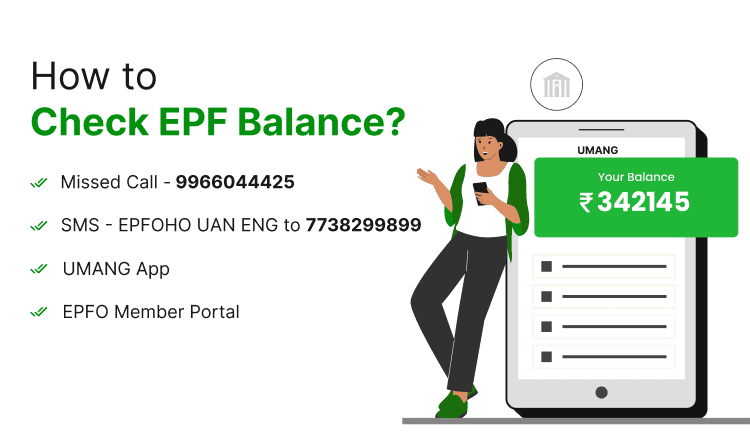
Last Updated : April 23, 2025, 5:39 p.m.
There are millions of EPFO account holders in India whose provident funds are accumulated in their accounts. But sometimes they find it difficult to know the exact balance in their account. Everyone knows that the employer and the employee contribute to the PF account but some of them are not familiar with their accumulated funds in the account. Therefore, you can see the method to EPF Balance Check offline via SMS or Missed Call Number. You can also check your PF balance online. So, let’s check the facilities provided by the EPF to see your balance offline as well as online.
How to Check PF Balance without UAN Number?
There are two offline ways through which you can know the amount of accumulated funds in your PF account without a UAN, and they can be either through an SMS or a missed call.
Check EPF Balance through an SMS
To check your PF balance through an SMS, make sure you have an active UAN and it must be linked to your Aadhaar, PAN, and Bank Account. On the other hand, your mobile number must be registered with EPFO through which you are sending the SMS/message.
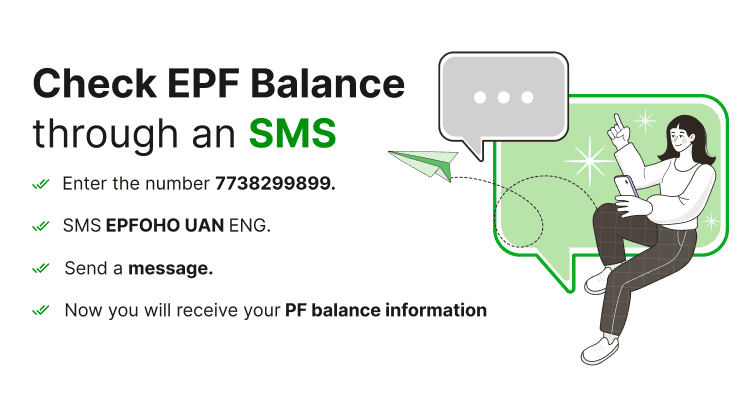
- Enter the number 7738299899.
- SMS EPFOHO UAN ENG.
- Send the message.
- Now you will receive your PF balance information.
As the default language is English so you will receive a reply in that language only. You can customize your SMS by adding the preferred code for the preferred language. In the table given below, you can see various languages in which you can receive a reply related to your EPF balance.
| Languages | Codes in SMS | SMS Number |
|---|---|---|
| English (Default) | EPFOHO UAN | 7738299899 |
| Hindi | EPFOHO UAN HIN | 7738299899 |
| Gujarati | EPFOHO UAN GUJ | 7738299899 |
| Punjabi | EPFOHO UAN PUN | 7738299899 |
| Bengali | EPFOHO UAN BEN | 7738299899 |
| Tamil | EPFOHO UAN TAM | 7738299899 |
| Telugu | EPFOHO UAN TEL | 7738299899 |
| Malayalam | EPFOHO UAN MAL | 7738299899 |
| Marathi | EPFOHO UAN MAR | 7738299899 |
| Kannada | EPFOHO UAN KAN | 7738299899 |
Know EPF Balance through a Missed Call Number
The other offline way to PF Balance Check is through a missed call. You can just give a missed call on this number - 9966044425 and get the details related to your PF Balance.
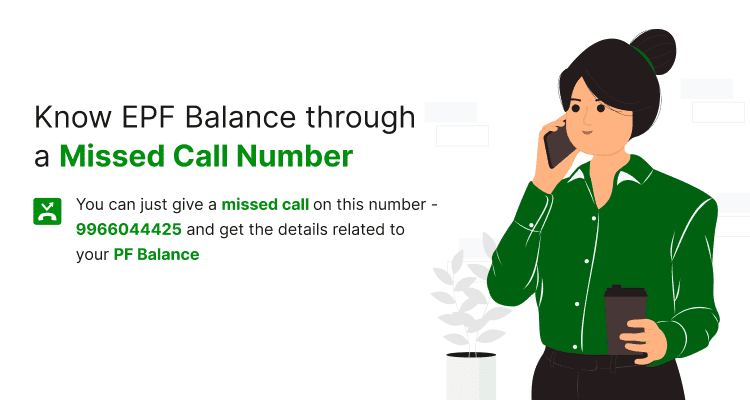
You will receive the last contribution details and the EPF Balance. Make sure that you have an activated UAN and your mobile number is registered with UAN. The missed call will only be valid if you have made it from your registered mobile number.
How can UAN help with the PF Balance Check?
Using your UAN number you can easily log in to your account and check your balance amount in your PF account. See the steps below to know how.
EPF Balance Check through Website e-Sewa Portal
- Visit EPFO Member Portal.
- In the menu at the top, please expand the "Services" tab located on the upper left side, and select the "For Employees" option.
- Then click on the ‘Member Passbook’ option under the Service head.
- Now Member Passbook Portal will open (passbook.epfoindia.gov.in)
- Then log in by entering your UAN and password and giving the answer to the asked question.
- Now after login select your Member ID and click on View passbook.
- By clicking on view passbook all the PF balance details will reflect on the screen and PF members can download the same by clicking on Download Passbook.
EPF Balance check via UMANG App
- Download the Umang app, open the app, and register on the same by providing your mobile number and OTP.
- After registering on the Umang app, select the ‘All Services’ option.
- Now from the ‘Social Security & Pensioners’ option mentioned above, select the EPFO option from the departments.
- Members can also directly search EPFO from the search bar.
- Now Login into Employee Centric Services by providing your UAN.
- After mentioning UAN click on ‘Get OTP’, and member will receive OTP in their registered mobile number.
- Enter the OTP and click on the Submit button.
- Now Select the View Passbook option, and a new screen will get open, select your Member ID, and all the details will reflect on the screen.
- Members can download their EPF Passbook by scrolling down and clicking on download.
EPF Balance Check Through UMANG Website
Here are the simple steps you check your EPFO balance on the UMANG Website -
- Visit the Official UMANG Website
- In the top right corner, click on Login/ Register.
- After clicking on it, a page will appear where it will ask you to log in.
- There you can find the two options for logging, in “login” you need to put your mobile number and MPIN , and in the second option “Login with OTP” , you just need to enter your mobile number registered with the bank.
- OTP will appear on your registered mobile number.
- After successfully logging in, under the “myUmang” section, find EPFO services or search for the “view passbook”.
How to Submit an EPFO e-Nomination?
Here's a step-by-step guide for the e-Nomination process:
1. Visit the UAN Member e-Sewa portal.
2. Sign in
3. Access E-Nomination.
4. Update family declaration.
5. Add family members.
6. After that, generate a PDF to ensure all information is correct.
7. The PDF generated must be e-signed by the member through Aadhaar linked mobile OTP authentication.
8. An OTP will be sent to the Aadhaar linked mobile number for authentication.
9. Enter the OTP to complete the e-signature process.
10. Now, the e-Nomination is complete.
NOTE: Only Aadhaar verified UAN holders can file e-nomination
How Can You Check Your PF Balance Without a Registered Mobile Number?
Here's a step-by-step guide on how to check your PF balance without a registered mobile number:
- Visit the PF Passbook Portal Website.
- Login with UAN and Password.
- Enter your Universal Account Number (UAN) and password in the respective fields.
- After logging in, you will be directed to your account dashboard.
- Select the specific PF account for which you want to check the balance.
- Once you've selected the desired PF account, locate and click on the option labeled "View PF Passbook Old.
By following these steps, you can easily check your PF balance without relying on a registered mobile number, using only your UAN and password to log in to the PF passbook portal website.
Things to take note of
- Only once your UAN has been activated and registered on the EPFO Portal is it possible to check your EPF balance there.
- Following six hours of registering on the EPFO Portal, the option to view the passbook will be available.
- The passbook will display the most recent entries that the EPFO Field Offices have reconciled.
- Private trusts and members of exempt establishments are unable to view their EPF balance checks.
How Can You Move Your EPF Balance into a New Account?
Here are the steps to follow if you are planning to move your EPF balance to a new account:
- Use your UAN and password to access your EPF account.
- Select the 'Transfer Request - One Member - One EPF Account' option found under 'Online Services.
- Make sure that the current PF account details and personal information are accurate.
- To view the PF account details of the prior employment, click "Get Details.
- Depending on the availability of an authorized signatory possessing DSC, select between your current and former employers to attest the claim form. Choose one of the employers and provide your Member ID or UAN in the required fields.
- To get the OTP sent to the registered mobile number, click the "Get OTP" button online.
- To verify your identity, type the OTP into the designated field and press the "Submit" button.
- The next step is to fill out an online PF transfer request form. This form must be completed, self-attested, and sent in PDF format to the employer of your choice. Additionally, an online notification regarding the EPF transfer request will be sent to the employer.
- The employer digitally approves the PF transfer request. Once approved, the PF moves to the new account with the current employer. A tracking ID is generated for online application tracking.
How Can to Check EPF Balance in a Private Trust or Exempt Establishment?
If your EPF is managed by a private trust or exempt establishment, even with a UAN, you won't be able to check your EPF passbook or request withdrawals online. Instead, you'll need to reach out to your company's HR department for assistance or check contributions on your salary slips.
To view your PF balance in pvt. trust/exempt establishment, follow these steps:
- Contact your HR.
- Ask for monthly salary slips.
- Check out your PF contribution for the month and the total balance.
- In case of any discrepancies, convey the same to your HR.
How to Check PF Balance for an Inoperative Account?
Interest is not credited to EPF accounts as of the day they stop working. EPF accounts are not credited with interest from the date they become inoperative. The following circumstances result in the inactivity of EPF accounts:
- The employee retires at age 55.
- They relocate abroad.
- Or they pass away before withdrawing their accumulated balance (within 36 months of it becoming payable)
Make a missed call to 9966044425 from the mobile number you have registered with the EPF. An SMS with the balance of your EPF account will be sent to you. This is a quick and easy way to find out how much is in your inactive EPF accounts.
NOTE: The EPF account will remain active till the employee reaches the age of 58.
Conclusion
So you have seen the two possible ways to PF Balance Check Online/Offline via SMS or Missed Call Number, Web Portal, Umang App and now you can do it yourself. There is no need for online access on the EPFO portal because you can do everything offline to know the value of your accumulated funds.
Frequently Asked Questions (FAQs)
How to check your EPF account balance?
How to check your EPF account balance using a mobile phone application?
How to check your EPF balance by giving a missed call?
Is it possible to check your EPF balance through an SMS facility?
Who can check the EPF Account Balance?
Can you check the PF balance of your previous organization?
Who can check the UAN number?
Is PAN required to check the EPF balance?
Do you need an Aadhaar to check your EPF balance?
Can you check your PF balance via SMS without linking your mobile number to the UAN?
Is it possible to check the EPF balance using the PF number?
Is it possible to check your EPF balance by giving a missed call without registering your mobile number?
Best Offers For You!
Home Loan by Top Banks
Personal Loan Rates by Top Banks
- HDFC Personal Loan Interest Rates
- ICICI Personal Loan Interest Rates
- Kotak Personal Loan Interest Rates
- IndusInd Bank Personal Loan Interest Rates
- RBL Bank Personal Loan Interest Rates
- YES BANK Personal Loan Interest Rates
- IDFC First Bank Personal Loan
- Tata Capital Personal Loan
- SMFG India Credit Personal Loan
- SCB Personal Loan Interest Rates
- SBI Personal Loan Interest Rates
- Axis Bank Personal Loan Interest Rates