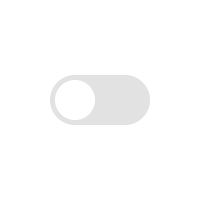Many individuals in India block their credit cards in a hustle and later on then find it somewhere. So, they get into a problem because they can’t use the found card as it is already blocked. Well, you should not worry about that because you can unblock a credit card if it is blocked. Here, we will discuss the ICICI Bank credit card in which you will learn how to unblock ICICI credit card using iMobile App, Customer Care Number, and ICICI Bank WhatsApp banking. All the methods to unblock a card are easy and you can follow them to execute your task. Let’s move on to the various ways that can help you to get your ICICI credit card back.
Techniques to Unblock Credit Cards of the ICICI Bank
Three possible ways can help you to unblock your credit card and you can try any method as per your preference.
- ICICI Customer Care Number
- Using iMobile App
- Using ICICI WhatsApp Banking
Unblock ICICI Bank Credit Card Using Customer Care Number
Every bank has a toll-free number on which you can make a call and raise your query. Similarly, the ICICI Bank has a customer care number 1860-120-7777 on which you can call from your registered mobile number and request to unblock your ICICI credit card. On the other hand, the representatives are available only between 7 AM to 9 PM. So make sure you call on this number between the time slots of 7 AM to 9 AM.
Unblock ICICI Credit Card Using iMobile App
You can also unblock the ICICI Bank credit card through the iMobile App and it is available on both App Store and Play Store.
- Download and install the iMobile App on your mobile.
- Then enter your credentials to make the ICICI credit card login.
- Now, in the credit card section, touch on the Manage Button.
- Then under the card details, tap on the Card Unblock option.
- You will receive an alert on the screen “Please Confirm whether you want to unblock your card?”
- Tap on OK and then you will receive a confirmation alert “Your Card is unblocked”
Use WhatsApp Banking to Unblock the Card
You can also make use of the ICICI WhatsApp Banking to unlock the ICICI Credit Card. You must follow the steps below to unlock your ICICI card using WhatsApp Banking.
- First of all, you must save the ICICI WhatsApp Banking Number on your Mobile Phone 8640086400.
- Then verify your mobile number through an OTP.
- Type Menu in the chat and send it on WhatsApp.
- Then you will see multiple options among which you will have to choose the Credit Card Services option by entering “2”
- Then enter “7” which is the Block/Unblock my credit card option and send it.
- Now, you will have to enter Unblock and send it to the same WhatsApp number.
- Then on the chat, you will be asked for the OTP that you have received on your registered mobile number
- Enter the six digits OTP and send it.
- Finally, your ICICI credit card will get unblocked and you will receive a WhatsApp message “We have dehotlisted your credit card”.
Conclusion
Now you should know how to unblock ICICI credit card using iMobile and Customer Care Number because we have explained all of them clearly. You are free to choose any method to unblock your ICICI Credit Card. There are many offers that you can enjoy once you have unblocked your ICICI Bank Credit Card.