YES BANK Credit Card Payment via Billdesk
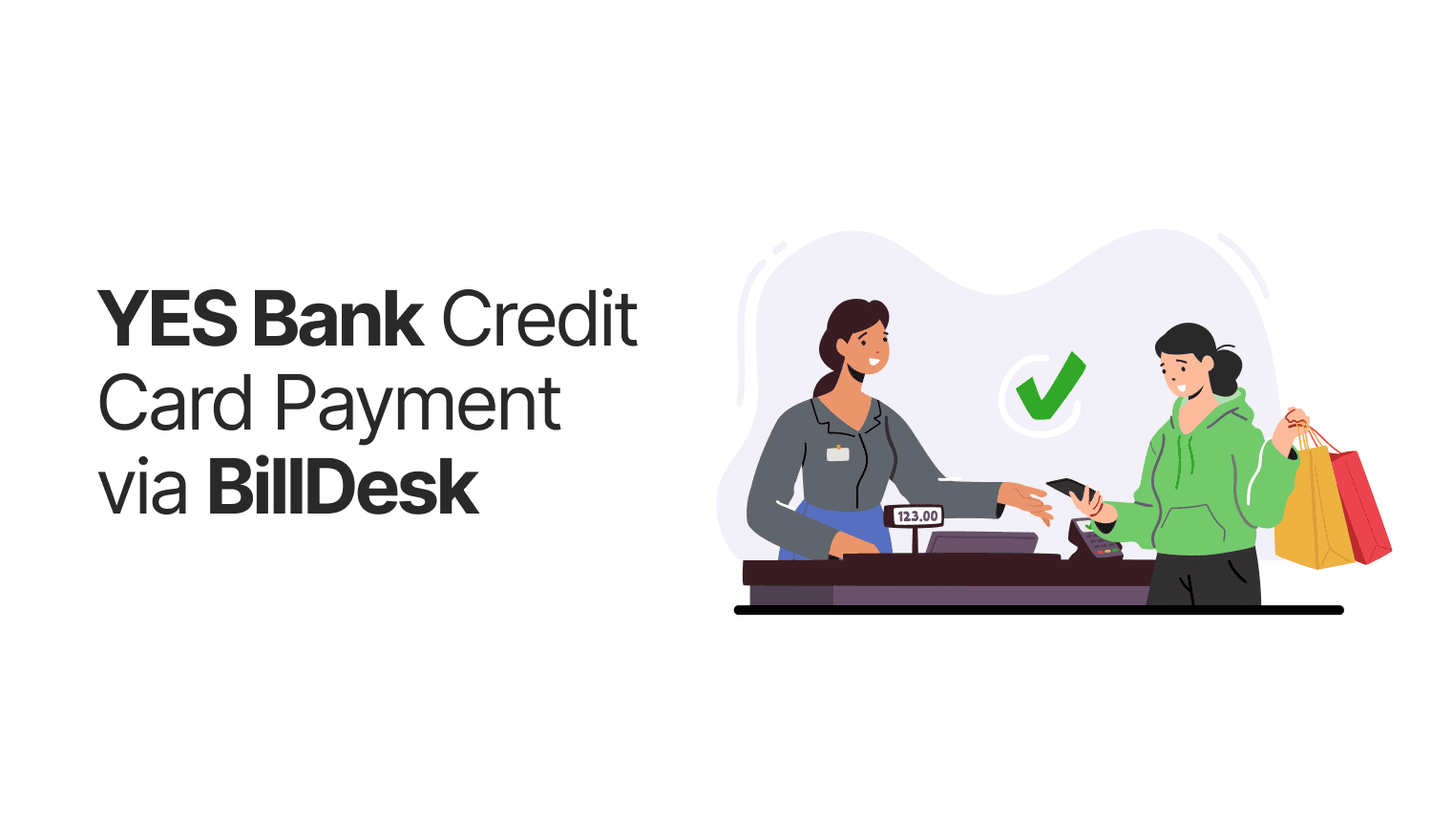
Last Updated : April 25, 2025, 1:26 p.m.
Making timely payments for your Yes Bank credit card is essential to maintain a good credit score and avoid late payment charges. BillDesk offers a convenient and secure online platform to pay your Yes Bank credit card bills. This article explains the step-by-step process of making Yes Bank credit card payments via BillDesk.
What is BillDesk?
BillDesk is a popular online payment gateway company based in Mumbai. It operates under the supervision of the Reserve Bank of India (RBI) and is regulated by the Payments and Settlements Systems Act, 2007. BillDesk provides a centralized platform where users can view and pay multiple bills, including credit card bills, eliminating the need to visit multiple websites or stand in queues.
Paying Your Yes Bank Credit Card Bill via BillDesk
Yes Bank has partnered with BillDesk to provide a seamless payment experience for its credit card customers. You can complete your credit card bill payments hassle free just in three steps:
Step 1: Provide Your Credit Card Details
- Enter your 16-digit Yes Bank credit card number
- Specify the payment amount you wish to pay
- Select the bank account from which you would like to make the payment
- You will be securely redirected to the NetBanking interface of your selected bank
Step 2: Confirm Payment
- Verify that the payment amount is correct
- Confirm the bank account from which the funds will be taken out.
- Complete the process of authentication as required by your bank
- Upon successful authentication, your bank account will be debited
Step 3: Receive Online Confirmation
- After the transaction is completed, you will receive an online confirmation
- A transaction reference number will be provided
- It's advisable to save or note down this reference number for future inquiries.
Security Measures on BillDesk
BillDesk prioritizes the security of your financial information through multiple protective measures:
- Strong Authentication: The platform requires secure login credentials and may use OTP verification for additional security.
- Database Protection: All user information is stored in databases protected by firewalls that detect and prevent unauthorized access.
- Secure Sockets Layer (SSL) Technology: BillDesk uses 128-bit encryption, the highest level available, to secure all transactions and personal information.
- Risk Management Practices: Internal quality processes are designed to identify and address any security breaches promptly.
Benefits of Making Yes Bank Credit Card Payments via Billdesk
- Convenience: Pay your credit card bills anytime, anywhere without visiting a branch or ATM.
- The entire payment process takes just a few minutes to complete.
- Secure Transactions: Advanced security measures safeguard your financial information.
- Instant Processing: Payments are processed immediately, helping you avoid late payment fees.
- Digital Records: You receive digital confirmation of your payment, which can be useful for record-keeping.
Troubleshooting and Support
If you encounter any issues while making payments through BillDesk:
- Make sure to key in the correct 16-digit credit card number
- Check if you have sufficient funds in your selected bank account
- Verify that your internet connection is stable
- For any disputes related to payments, contact the Yes Bank customer service
For issues specific to BillDesk, you can write to [email protected] for assistance.
Conclusion
Making your Yes Bank credit card payments via BillDesk is a straightforward, secure, and efficient process. With just three simple steps, you can complete your payment from the comfort of your home or office, saving time and effort. The platform's robust security measures ensure that your financial information remains protected throughout the transaction, giving you peace of mind while managing your credit card payments.
Frequently Asked Questions (FAQs)