ICICI Credit Card Payment Through Net Banking
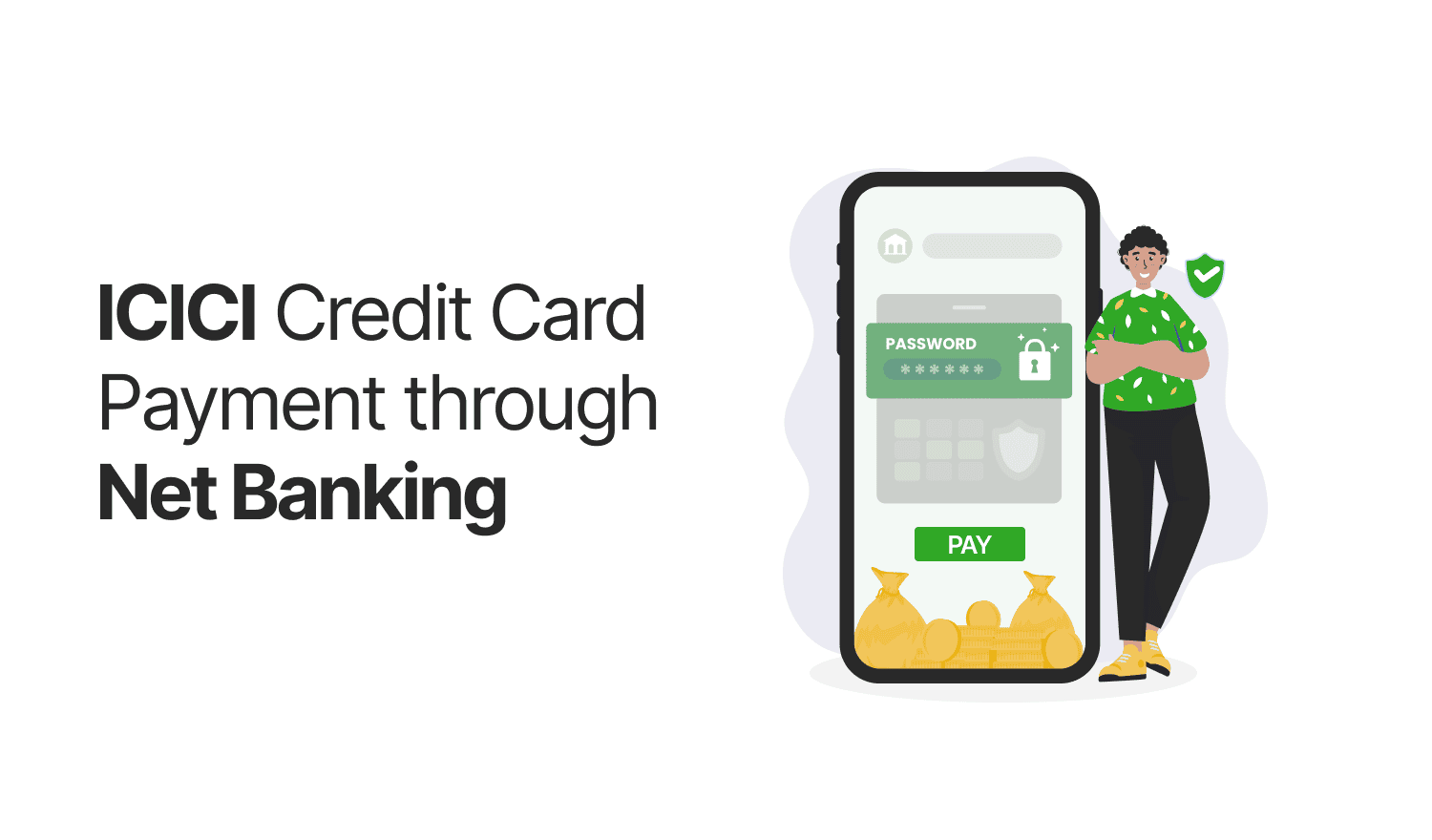
Last Updated : April 28, 2025, 5:31 p.m.
In today's digital era, handling credit card payments has become easier than ever. ICICI Bank, one of India's leading financial institutions, offers multiple channels for credit card bill payments, with net banking being one of the most popular methods. This article explores how to make ICICI credit card payments through net banking, along with other important aspects you should know.
Why Choose Net Banking for Credit Card Payments?
Net banking offers several advantages for paying your ICICI credit card bills:
- Convenience: Pay your bills from anywhere, anytime, without visiting a branch
- Instant Processing: Payments are processed quickly, helping you avoid late payment fees
- Record Keeping: Digital receipts make it easier to track your payment history
- Security: Advanced encryption ensures your financial transactions remain secure when you make the ICICI credit card payments through net banking.
Step-by-Step Guide to Make ICICI Credit Card Payments Through Net Banking
For ICICI Bank Account Holders:
- Log in to Internet Banking: Visit the ICICI Bank website and log in to your internet banking account using your user ID and password.
- Navigate to the Payments Section: Once logged in, go to the "Payments" tab or section.
- Select Credit Card Payment: Under the payments menu , look for the " Credit Card Bill Payment " option.
- Choose Your Credit Card: If you have multiple credit cards , select the one you wish to make a payment for.
- Enter Payment Details: Specify the amount you want to pay (Full amount, Minimum due, or custom amount).
- Confirm and Authorize: Review the details and confirm your payment. Depending on your security settings, you might need to enter an OTP (One-Time Password) sent to your registered mobile number.
- Save the Receipt: Once the transaction is complete, save or download the payment receipt for your records.
For Non-ICICI Bank Account Holders
If you have an account with another bank, you can still pay your ICICI credit card bill through the NEFT (National Electronic Funds Transfer) facility
- Log in to your bank's internet banking portal
- Select the NEFT/Fund Transfer option
- Add ICICI Credit Card as a beneficiary
- Use your 16-digit credit card number (or 15-digit for American Express) as the account number
- Enter "ICIC0000004" as the IFSC code
- Continue with the payment according to the process of the bank.
Important Points to Keep in Mind
Payment Timing
It's recommended to pay your credit card bill before the due date to avoid late payment fees and interest charges. Ideally, you should pay the full amount to maintain a good credit score and avoid interest charges.
Payment Options
While this article focuses on making ICICI Bank credit card payments through net banking, ICICI Bank offers multiple payment channels:
- Internet Banking: Through ICICI Bank's online portal
- iMobile App: ICICI Bank's mobile banking application
- UPI Payments: Using UPI-enabled applications
- ATMs: At any ATM of ICICI Bank using your debit card
- NEFT: Through other bank accounts
- Cash Deposit: At ICICI Bank branches (Note: this attracts a fee of Rs. 100 per transaction)
Minimum Due vs. Full Payment
While paying the minimum due amount prevents late payment charges, it's always recommended to pay the full amount to avoid interest charges. The minimum due typically includes interest, fees, and a percentage of your outstanding balance.
Troubleshooting Common Issues
Sometimes, you might encounter issues while making payments. Here are some common problems and their solutions:
- Payment Not Reflecting: It typically takes 1-2 business days for payments to reflect in your credit card account. If it doesn't appear after this period, contact customer care.
- Transaction Failure: If your transaction fails, check your internet connection, ensure you have sufficient funds, and try again. If the problem persists, contact your bank.
- Forgotten User ID/Password: Use the 'Forgot Password' or 'Forgot User ID' options on the login page to recover your credentials.
Conclusion
Paying your ICICI credit card payments through net banking is a convenient, secure, and efficient method that helps you manage your finances better. By following the simple steps outlined in this article, you can ensure timely payments and maintain a good credit history. Remember to always pay your bills before the due date and preferably in full to avoid additional charges and maintain a healthy credit score. By embracing digital payment methods like net banking, you not only save time but also contribute to a more sustainable environment by reducing paper usage associated with traditional payment methods.
Frequently Asked Questions (FAQs)