YES BANK Mini Statement Number
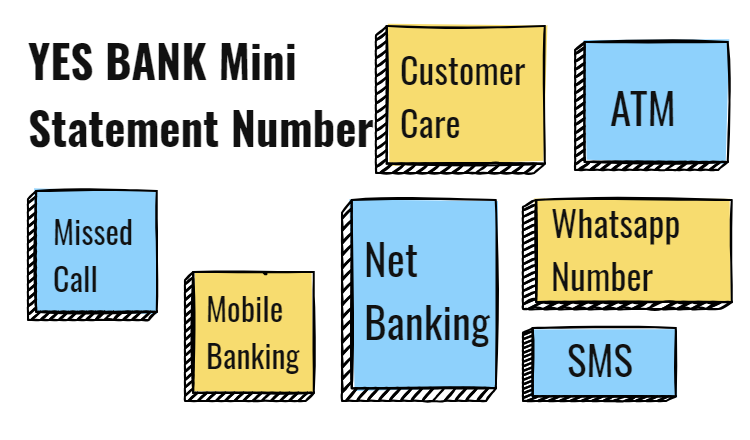
Last Updated : June 6, 2024, 3:46 p.m.
Want to quickly check your recent transactions with YES Bank? Whether you're tracking your spending, checking if your salary has been deposited, or just keeping an eye on your account, getting your YES Bank mini statement is easy and can be done in a few simple ways.
YES Bank is a popular private sector bank in India, known for its user-friendly services and broad reach. This blog will help you easily access your mini statement from YES Bank through different methods, so you can stay informed about your finances easily.
YES BANK Mini Statement through a Missed Call
YES Bank customers can get their mini statement number by giving a missed call on the following number:

09223921111
Upon giving the missed call, the call will be automatically disconnected, and the account holders will receive their mini statement via SMS on their registered mobile number.
The mini statement (of last 5 transactions) will be provided for only the primary account number.
The Primary account for missed call banking service can be changed by sending the following SMS to +91-9840909000:
SMS YESDEF < Cust.ID > < Account No. >
YES BANK Mini Statement through WhatsApp Number
Save YES Bank’s WhatsApp number - +91-829-120-1200. Open WhatsApp and send Hi to initiate the conversation. You will receive an automated response with a menu of options.

Select the option for ‘Mini Statement’. You will receive the mini statement showcasing your last five transactions.
YES BANK Mini Statement Through SMS
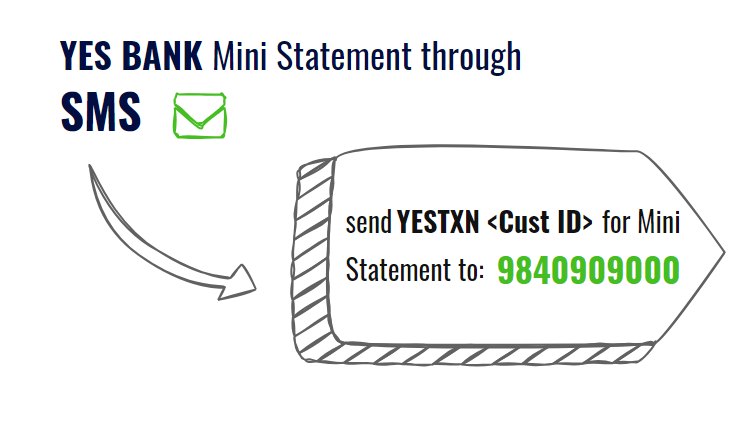
Account Holders need to send YESTXN
YES BANK Mini Statement Through Mobile Banking
YES Bank offers a convenient way to access your mini statement number through its mobile banking app. Here are the steps to get your mini statement using the YES Mobile app:
- Download the YES Mobile app from Google Play Store or Apple App Store.
- Login to the app using your customer ID and MPIN.
- For new users, they will have to register first using the onscreen instructions.
- Then go to the ‘Accounts’ section and select the account for which you want to view the mini statement.
- Look for the option labeled 'Mini Statement' or 'Recent Transactions'.
- The app will display the last few transactions.
YES BANK Mini Statement Through Netbanking
In order to access your mini statement using the netbanking portal, follow the below-mentioned steps:
- Go to the YES Bank netbanking portal.
- Type in your customer ID and password to log in.
- Once logged in, go to the ‘Accounts’ section.
- Look for the mini statement option.
- Your recent transactions will be displayed on the screen.
YES BANK Mini Statement through ATM
To get a mini statement from a YES Bank ATM, follow these steps:
- Insert your YES Bank ATM or debit card into the machine.
- Choose your language from the options shown.
- Enter your 4-digit ATM PIN.
- Select 'Mini Statement' from the menu. You'll usually find it under 'Banking' or 'Account Information'.
- The ATM will show your last five transactions on the screen.
YES BANK Mini Statement By Visiting the Bank
Go to the nearest YES Bank branch. Take your YES Bank passbook and a valid photo ID (such as Aadhaar card, PAN card, or passport) for verification purposes. Approach the customer service desk and inform them that you would like to obtain a mini statement for your account. The bank representative may ask for your account number and identification to verify your identity. Upon verification, they will print out the mini statement for you, which will include the last few transactions.
YES BANK Mini Statement through Customer Care
To get a mini statement from YES Bank through customer care, follow these steps:
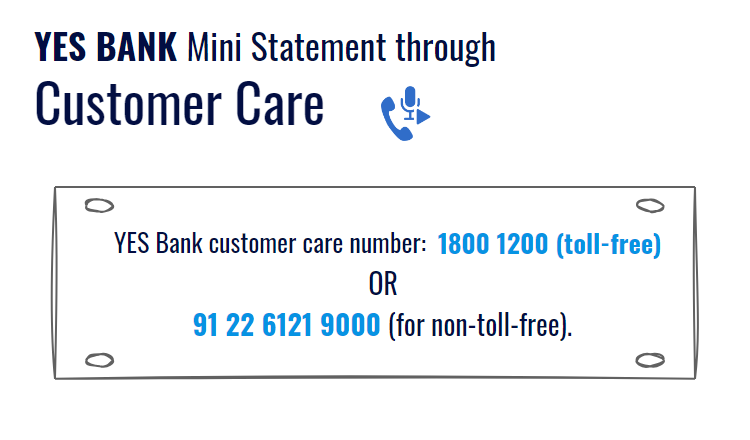
- Call the YES Bank customer care number: 1800 1200 (toll-free) or 91 22 6121 9000 (for non-toll-free).
- Follow the IVR prompts to select your preferred language.
- Choose the option for account information or mini statement.
- Enter your 12-digit account number when prompted.
- Verify your identity by providing details like your registered mobile number or date of birth.
- Once verified, the customer care representative will provide you with your mini statement, including the details of your last few transactions.
Benefits of Getting Access to YES Bank Mini Statements
Accessing YES Bank mini statements can be highly beneficial for managing your finances effectively:
Immediate transaction details: You can quickly view your most recent transactions, which helps you stay updated on deposits, withdrawals, and balance information.
Efficient budget tracking: Regularly checking your mini statement can aid in monitoring your spending patterns. This will help you adjust your budget as needed.
Prompt error detection: Checking your transactions frequently helps you catch any error or fraudulent transactions. This will help you sort it out sooner.
Enhanced convenience: You can get mini statements quickly through ATMs, online banking, or mobile apps. This means you don't have to go to the bank.
Simplified financial record-keeping: Regular updates of your transaction history help you maintain orderly financial records, useful for personal budgeting and official purposes.
Frequently Asked Questions (FAQs)
How can I check my last 5 transactions in YES Bank?
How can I get a YES Bank mini statement by SMS?
What is the WhatsApp number for YES Bank mini statement?
How do I get a mini statement of YES Bank?
How can I get a YES Bank mini statement through an ATM?
What is the toll free number of YES Bank mini statements?
Best Offers For You!
Account Balance Check by Bank
- SBI Balance Check
- PNB Balance Check
- Bank of Baroda Balance Check
- Canara Bank Balance Check
- YES BANK Balance Enquiry
- RBL Bank Balance Check
- Kotak Bank Balance Check
- ICICI Bank Balance Enquiry
- HDFC Bank Balance Check
- Federal Bank Balance Check
- Bandhan Bank Balance Check
- Axis Bank Balance Check
- AU Bank Balance Check
- Bank of Maharashtra Balance Check
- Indusind Bank Balance Check
- UCO Bank Balance Check
- Union Bank of India Balance Check
- Punjab & Sind Bank Balance Check
- Indian Overseas Bank Balance Check
- Central Bank of India Balance Check
- Indian Bank Balance Check
- IDFC First Bank Balance Check
- DCB Bank Balance Check
- Karur Vysya Bank Balance Check
- South Indian Bank Balance Check
Account Mini Statement by Bank
- SBI Mini Statement
- ICICI Bank Mini Statement
- Axis Bank Mini Statement
- PNB Mini Statement
- IDFC First Bank Mini Statement
- Indusind Bank Mini Statement
- Kotak Bank Mini Statement
- YES BANK Mini Statement
- Indian Bank Mini Statement
- Union Bank of India Mini Statement
- Bank of Maharashtra Mini Statement
- Central Bank of India Mini Statement
- Canara Bank Mini Statement
- Bank of Baroda Mini Statement
- RBL Bank Mini Statement
- Punjab & Sind Bank Mini Statement
- Indian Overseas Bank Mini Statement
- Federal Bank Mini Statement
- Bandhan Bank Mini Statement
- Karur Vysya Bank Mini Statement
- South Indian Bank Mini Statement
- DCB Bank Mini Statement
- IDBI Bank Mini Statement
- Bank of India Mini Statement