Vi Balance Check Number
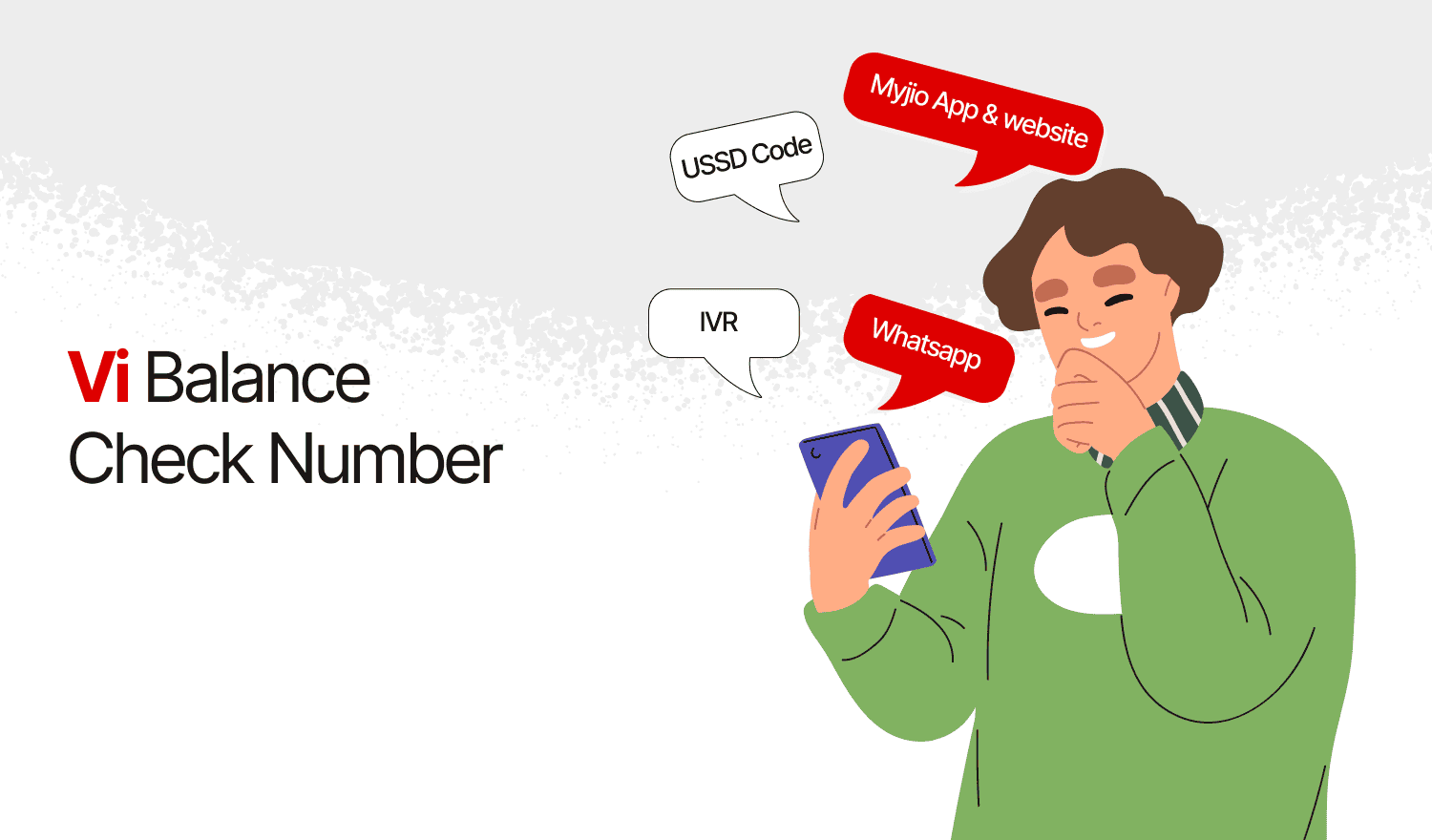
Last Updated : Feb. 14, 2025, 5:11 p.m.
Keeping track of your mobile balance is essential to avoid service interruptions. Vi (Vodafone Idea) offers multiple ways to check your balance quickly, including the Vi balance check number, Vi App, SMS Service, and Customer Support. These simple methods ensure you stay updated on your Vi account balance anytime.
Best Ways to Check Vi Balance
In this article, we have included various methods for the user of Vi to check their balance, data, or validity through various methods. You just need to go through the content below to get more knowledge about them -
Vi Balance Check Via USSD Code
Just dial the code from your Vi registered mobile number, and all the details or queries you have will be resolved within a minute. Look for the codes below -
| USSD Codes | Features |
|---|---|
*199*2*1# | Check Main Balance |
*199*2*2# | Check Internet Balance |
*199*1*3# | 4G/3G/2G Internet Offers |
*199*1*6# | Chhota Credit |
*199*1*7# | Recharge Offer |
*199*1*8# | Voice, SMS, Roaming Offers |
*199*3*1# | Activate Vodafone VAS Service |
*199*3*2# | Deactivate Vodafone VAS Service |
*199*4# | Get Vi |
*199*2*3# | Last 3 Calls & SMS Details |
*199*2*4# | Last 3 VAS Deduction |
*199*3*5# | Emergency Talktime Credit Loan |
*199*3*3# | Activate or Change Caller Tune |
*199*5*2# | Unlimited Recharge Pack Offers |
*199*5*3# | Combo Recharge Offers |
*199*5*4# | Data Recharge Offers |
*199*5*5# | International Roaming Recharge Offers |
*199*5*6# | SMS Recharge Offers |
Vi Balance Check Through Mobile App
Here is the method to check your balance through the Vi Mobile Application, just by following a few steps -
- Go to the Play Store or app store of your Android phone or IOS phone, respectively.
- Download the Vi Application and login with your number.
- By visiting the home screen, you can find your existing data balance there only.
Vi Balance Check Through the Official Website
You can easily check your Vi balance online through the official Vi website. Follow these simple steps to access your account details:
- Go to the official Vi website.
- Click on the "Sign in" option in the top right corner.
- Enter your Vi mobile number and proceed.
- Log in using the OTP sent to your registered mobile number.
- Once logged in, you can view your net balance, remaining data balance, daily data limit, and plan validity.
Vi Balance Check Via WhatsApp Number
You can check your Vi balance easily through WhatsApp by following these steps:
- Visit the Vi WhatsApp number registration page.
- Enter your Vi mobile number and click ‘Check Status.’
- On your registered mobile number, the OTP will be sent.
- Enter the OTP to complete verification.
- Once verified, you can start chatting with Vi on WhatsApp to check your balance and other details.
Vi Balance Check through IVR
You can easily check your Vi balance using IVR (Interactive Voice Response) by following these steps:
- Dial 199 from your Vi number to access the IVR menu.
- Select your preferred language as prompted.
- Dial 1 to check your data pack balance and validity.
- Along with your balance details, you will also receive recharge offers based on your usage.
Vi Net Balance Check Number
You can quickly check your Vi data balance using a USSD code:
- Dial *199# from your Vi number.
- A menu will appear with multiple options.
- Select the option to check your data balance.
- You will receive an on-screen notification with details of your remaining data balance and validity.
This method is fast and works without an internet connection.
Conclusion
Checking your Vi balance is quick and easy, with multiple convenient methods available. Whether you prefer using USSD codes, the Vi app, SMS service, IVR, the Vi website, or WhatsApp, you can stay updated on your account details anytime. Using the Vi balance check number, you can instantly access your balance and data usage, ensuring you never run out of balance unexpectedly.
Frequently Asked Questions (FAQs)
How do I check the Vi number?
How to check Vi active plan?
How do you check Vi plan validity?
How can I check my Vi last recharge?
How do I check my Vi data balance?
Best Offers For You!
Account Balance Check by Bank
- SBI Balance Check
- PNB Balance Check
- Bank of Baroda Balance Check
- Canara Bank Balance Check
- YES BANK Balance Enquiry
- RBL Bank Balance Check
- Kotak Bank Balance Check
- ICICI Bank Balance Enquiry
- HDFC Bank Balance Check
- Federal Bank Balance Check
- Bandhan Bank Balance Check
- Axis Bank Balance Check
- AU Bank Balance Check
- Bank of Maharashtra Balance Check
- Indusind Bank Balance Check
- UCO Bank Balance Check
- Union Bank of India Balance Check
- Punjab & Sind Bank Balance Check
- Indian Overseas Bank Balance Check
- Central Bank of India Balance Check
- Indian Bank Balance Check
- IDFC First Bank Balance Check
- DCB Bank Balance Check
- Karur Vysya Bank Balance Check
- South Indian Bank Balance Check
Account Mini Statement by Bank
- SBI Mini Statement
- ICICI Bank Mini Statement
- Axis Bank Mini Statement
- PNB Mini Statement
- IDFC First Bank Mini Statement
- Indusind Bank Mini Statement
- Kotak Bank Mini Statement
- YES BANK Mini Statement
- Indian Bank Mini Statement
- Union Bank of India Mini Statement
- Bank of Maharashtra Mini Statement
- Central Bank of India Mini Statement
- Canara Bank Mini Statement
- Bank of Baroda Mini Statement
- RBL Bank Mini Statement
- Punjab & Sind Bank Mini Statement
- Indian Overseas Bank Mini Statement
- Federal Bank Mini Statement
- Bandhan Bank Mini Statement
- Karur Vysya Bank Mini Statement
- South Indian Bank Mini Statement
- DCB Bank Mini Statement
- IDBI Bank Mini Statement
- Bank of India Mini Statement