SBI Mini Statement
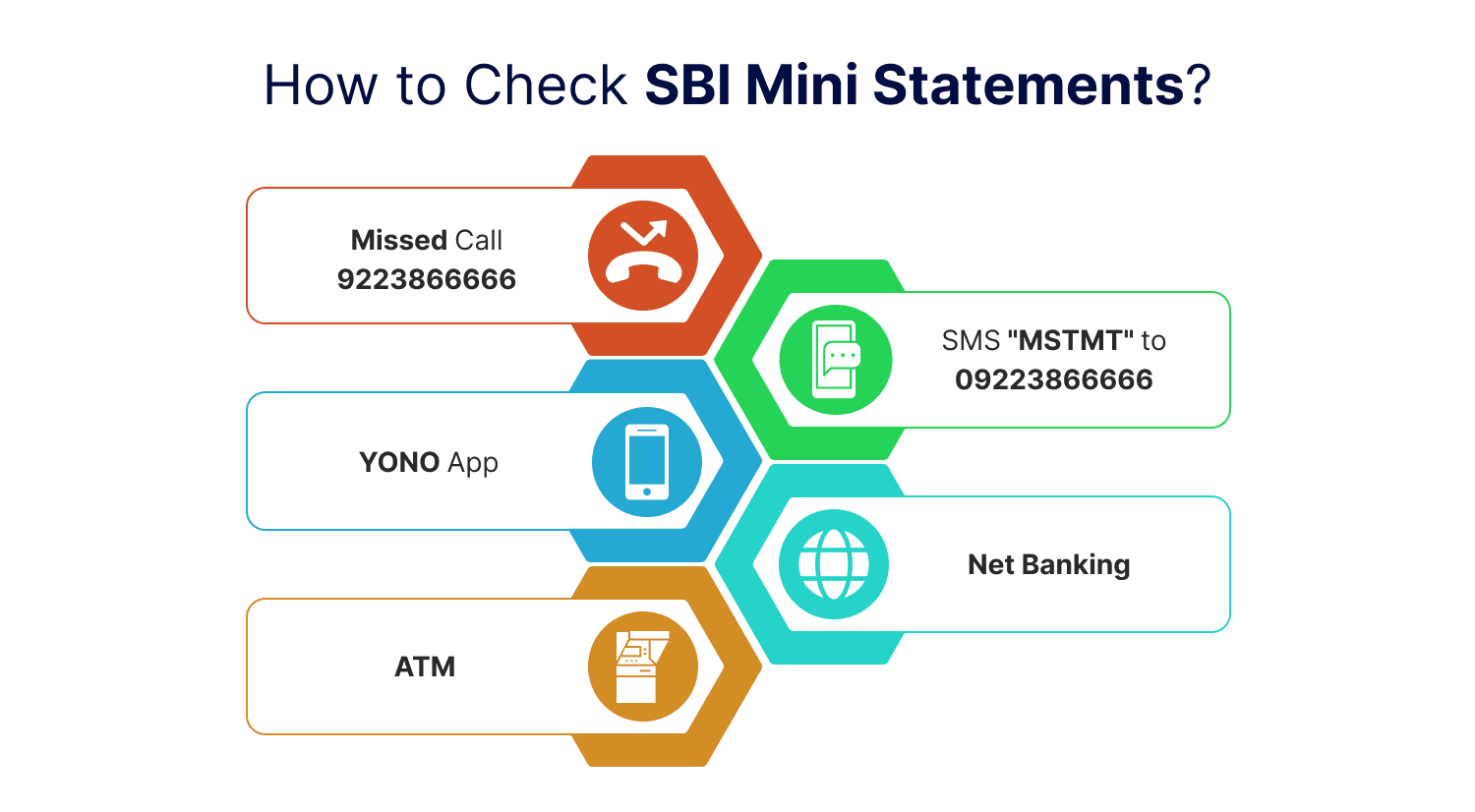
Last Updated : May 13, 2024, 2:47 p.m.
Get CIBIL Score Instantly for Free and Save around INR 4,800 a Year (Only for Wishfin Customers)
Instant Personal Loan Quotes from 17 Banks and Get the Best Deal
Want to know your SBI mini statement number? In this article, you will understand all of the methods for checking your mini statement SBI. Every person wishes to keep track of the transactions in his or her savings account in order to maintain a clear picture of their financial situation. However, for a quick go-through, people prefer a mini statement in which they can see their last few debit and credit transactions from their savings account. In this article, you can explore various methods through which you can see and download your Mini Statement SBI. You can check the SBI statement number of the last few transactions by giving a missed call to 9223488888, using SMS banking to the same number, trying the SBI YONO app, by SBI net banking or by visiting the branch itself. All these methods are discussed briefly below.
Different Methods to See SBI Mini Statement
There are multiple methods to get your SBI statement of savings account and you can choose any one of the techniques according to your convenience.
Get SBI Mini Statement through a Missed Call
In order to get a mini statement of the SBI savings account, you can give a missed call to 9223866666 from your registered mobile number. After two rings the call will be disconnected automatically and you will receive the SBI Statement in a message that will consist of the last five transactions made from your SBI Savings account.
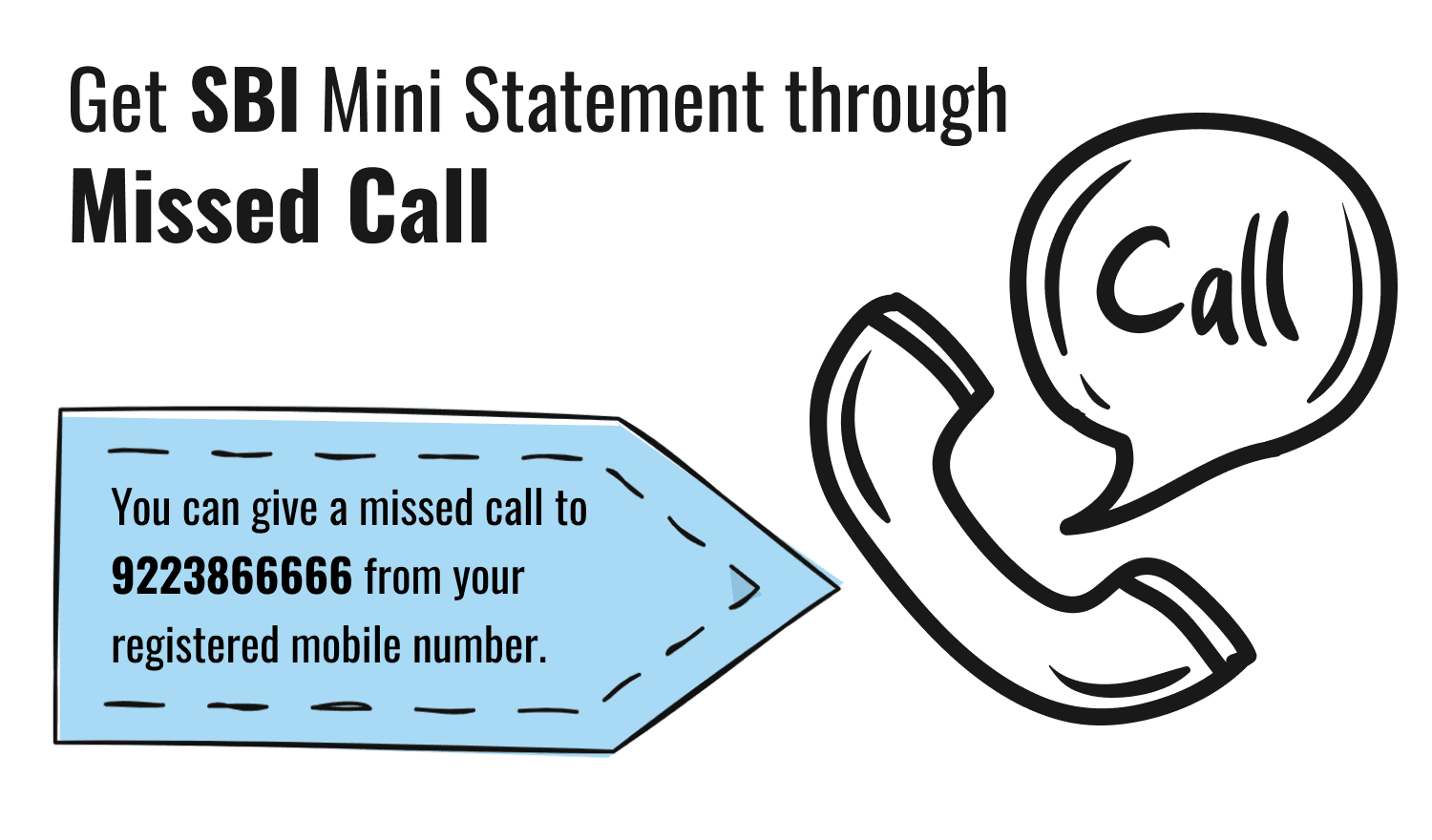
Make sure that the call is made from your registered mobile number associated with the bank. If in case you haven’t registered your number with the bank then you send an SMS “REG
Use SMS Banking for the Mini Statement SBI
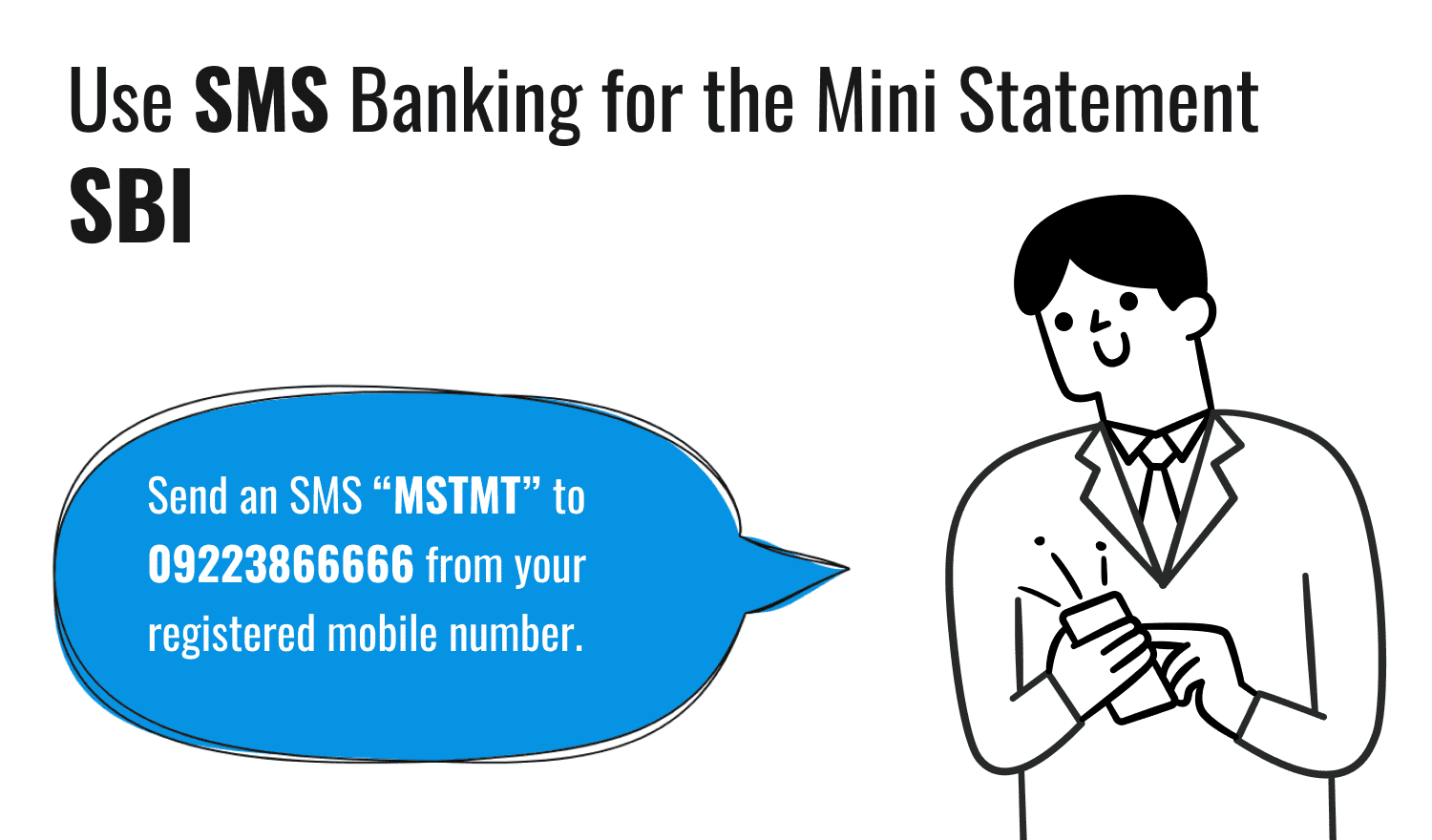
You can use the SMS service of SBI to know your mini statement SBI. You just have to send an SMS “MSTMT” to 09223866666 from your registered mobile number. After a few minutes, you will receive the Mini Statement SBI on your mobile phone consisting of the last five transactions done in your SBI savings account.
Download YONO App to See the SBI Mini Statement
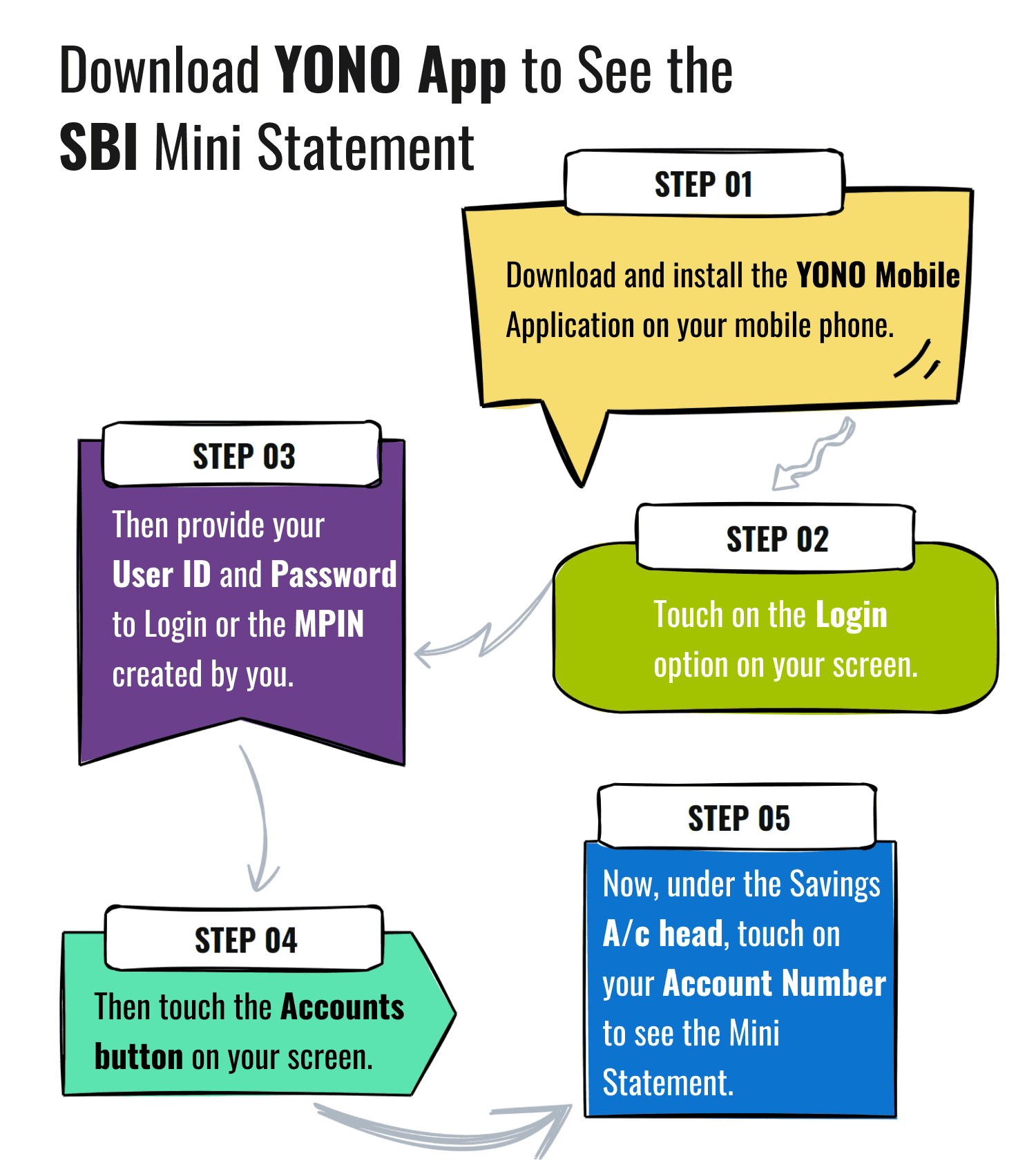
- Download and install the YONO Mobile Application on your mobile phone.
- Touch on the Login option on your screen.
- Then provide your User ID and Password to Login or the MPIN created by you.
- Then touch the Accounts button on your screen.
- Now, under the Savings A/c head, touch on your Account Number to see the Mini Statement.
See SBI Mini Statement through Net Banking
- Go to the Official Website of SBI that is Online SBI on your PC, Laptop or Mobile
- Under the Personal Banking Head, click on the Login Button.
- Then click on the Continue to Login button to move further.
- Provide your Username and Password in the box.
- Enter the Captcha as shown in the box and then make a successful SBI Login.
- You can see your bank account number and branch name after logging in.
- Now go to the Account Details section and you can see your SBI Statement.
SBI Mini Statement by going to an ATM nearby
You can easily obtain your mini-statement by visiting the closest SBI ATM if your SBI account has a debit card. To obtain your SBI mini statement after visiting the ATM counter, take the following actions:
Step 1: Place your debit card inside the ATM.
Step 2: From the list of available languages, pick your favourite and then select 'Mini Statement'.
Step 3: Input the four-digit PIN for your ATM.
Step 4: The ATM will print a receipt for the recent transactions that you made.
Conclusion
Summarising the above information, we can say that there are various methods to see the SBI Statement. You are free to choose any method at your convenience and by making an SBI Credit Card Login you can get your credit card’s mini statement. If you want a physical copy of the mini statement or have an SBI Balance Check then it can only be printed from the SBI ATMs. However, if you want a virtual copy of the mini statement, then as discussed above, you can use SMS Services, Missed Call Services, Internet Banking, or SBI YONO App as per your ease.
Best Offers For You!
Account Balance Check by Bank
- SBI Balance Check
- PNB Balance Check
- Bank of Baroda Balance Check
- Canara Bank Balance Check
- YES BANK Balance Enquiry
- RBL Bank Balance Check
- Kotak Bank Balance Check
- ICICI Bank Balance Enquiry
- HDFC Bank Balance Check
- Federal Bank Balance Check
- Bandhan Bank Balance Check
- Axis Bank Balance Check
- AU Bank Balance Check
- Bank of Maharashtra Balance Check
- Indusind Bank Balance Check
- UCO Bank Balance Check
- Union Bank of India Balance Check
- Punjab & Sind Bank Balance Check
- Indian Overseas Bank Balance Check
- Central Bank of India Balance Check
- Indian Bank Balance Check
- IDFC First Bank Balance Check
- DCB Bank Balance Check
- Karur Vysya Bank Balance Check
- South Indian Bank Balance Check
Account Mini Statement by Bank
- SBI Mini Statement
- ICICI Bank Mini Statement
- Axis Bank Mini Statement
- PNB Mini Statement
- IDFC First Bank Mini Statement
- Indusind Bank Mini Statement
- Kotak Bank Mini Statement
- YES BANK Mini Statement
- Indian Bank Mini Statement
- Union Bank of India Mini Statement
- Bank of Maharashtra Mini Statement
- Central Bank of India Mini Statement
- Canara Bank Mini Statement
- Bank of Baroda Mini Statement
- RBL Bank Mini Statement
- Punjab & Sind Bank Mini Statement
- Indian Overseas Bank Mini Statement
- Federal Bank Mini Statement
- Bandhan Bank Mini Statement
- Karur Vysya Bank Mini Statement
- South Indian Bank Mini Statement
- DCB Bank Mini Statement
- IDBI Bank Mini Statement
- Bank of India Mini Statement