Punjab and Sind Bank Mini Statement Number
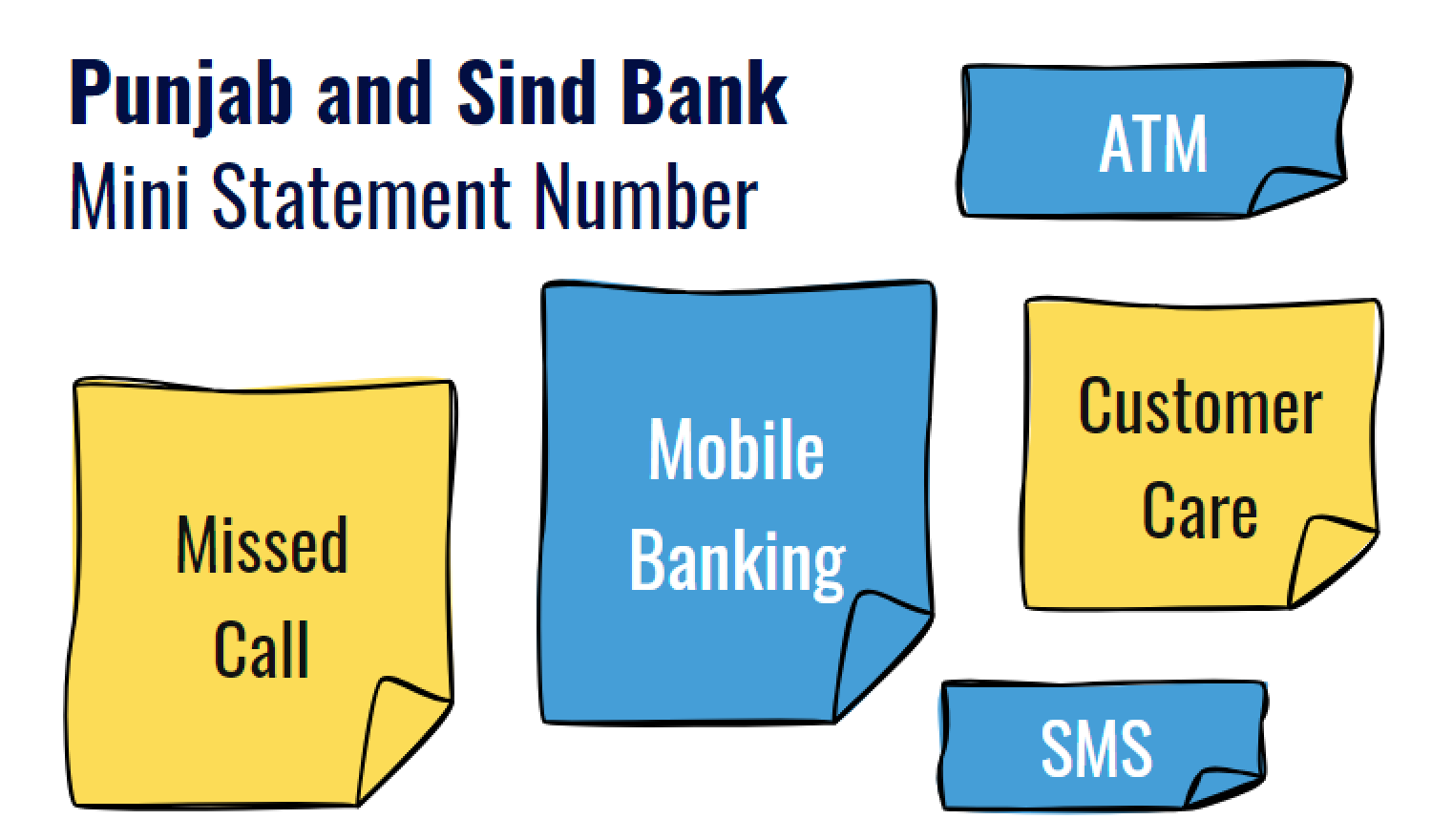
Last Updated : June 6, 2024, 5:34 p.m.
If you're a Punjab and Sind Bank customer looking to keep tabs on your recent banking transactions, obtaining a mini statement is simple and convenient. With multiple ways to access this information, whether online, through SMS, or at an ATM, you can choose the approach that works best for your needs.
Let's explore these methods to ensure you're always updated on your financial status.
Ways to Get Punjab and Sind Bank Mini Statement
In this section, we will shed light on the ways to get mini statement of Punjab and Sind Bank:
Punjab and Sind Bank Mini Statement Through Missed Call
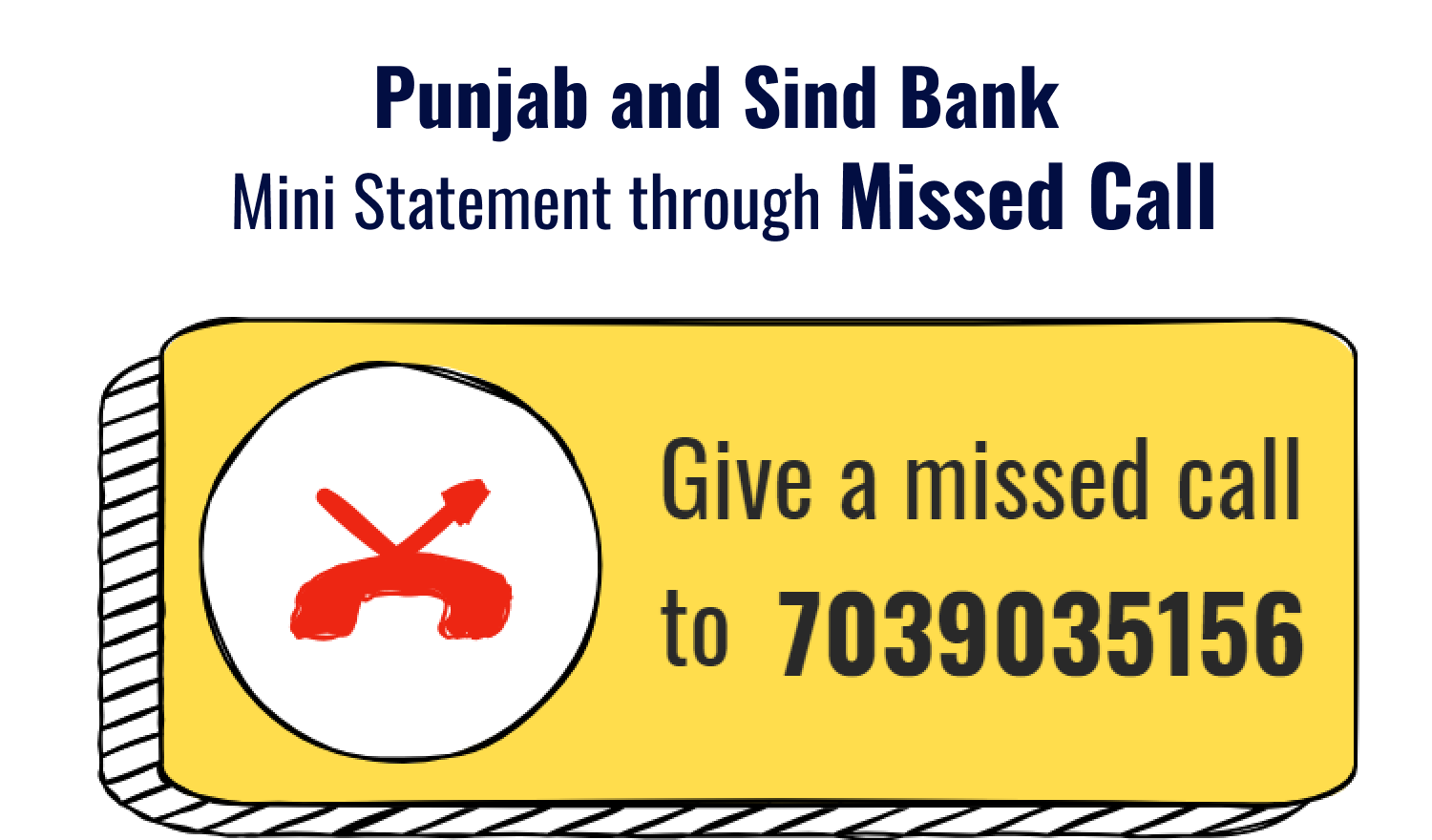
From your registered mobile number, give a missed call to 7039035156. The call will get automatically disconnected after a few rings. You will receive an SMS from Punjab and Sind Bank containing the mini statement of your account. The mini statement will include the last five transactions.
Punjab and Sind Bank Mini Statement Via SMS Banking
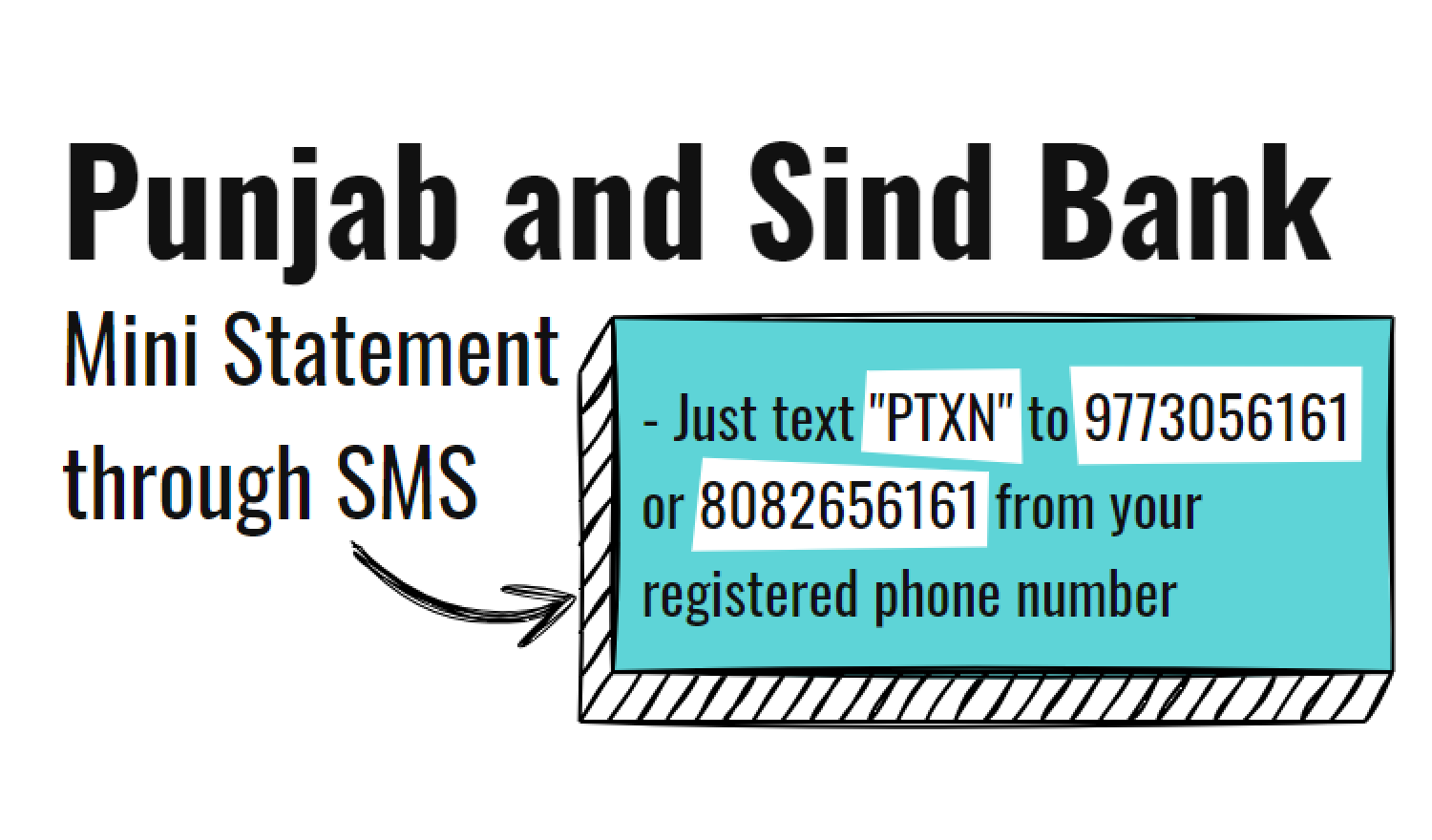
To get a mini statement via SMS, just text "PTXN" to 9773056161 or 8082656161 from your registered phone number. You'll quickly get a message back with your recent transactions. Before you can use this service, make sure you’re signed up for SMS banking. You can activate this feature through the bank's website or through PSB net banking.
Punjab and Sind Bank Mini Statement Through Mobile Banking
Here are the steps you need to follow to get your Punjab and Sind Bank mini statement number via mobile banking:
- Download the PSB UnIC app from Play Store or App Store.
- Enter your login ID and MPIN.
- Go to the ‘Accounts’ section. Select the account for which you want to view the mini statement.
- Look for the option labeled ‘Mini Statement’ or ‘Recent Transactions’.
- The app will display the last few transactions.
Punjab and Sind Bank Mini Statement By Visiting an ATM
To print your Punjab and Sind Bank mini statement number at an ATM , just follow these steps:
- Insert your Punjab and Sind Bank debit card and enter your PIN.
- Choose “Other Services” from the menu.
- Select “Debit Card for Mobile Banking Registration” and provide the necessary details to complete registration.
- Once registered, your mini statement will print directly from the ATM.
Punjab and Sind Bank Mini Statement From Bank Branch
To get a mini statement from Punjab and Sind Bank, follow these simple steps:
- Visit your nearest Punjab and Sind Bank branch, preferably during off-peak hours to avoid long lines.
- Bring your passbook and a valid ID for verification.
- Go to the customer service desk and request a mini statement.
- Show your ID and passbook to the bank representative.
- After they verify your details, they will print out your mini statement for you.
Punjab and Sind Bank Mini Statement through Customer Care
Dial the Punjab and Sind Bank customer care number: 1800-419-8300 (toll-free). Follow the IVR prompts to authenticate your identity. You may be asked to enter your account number, Customer ID, or other verification details.
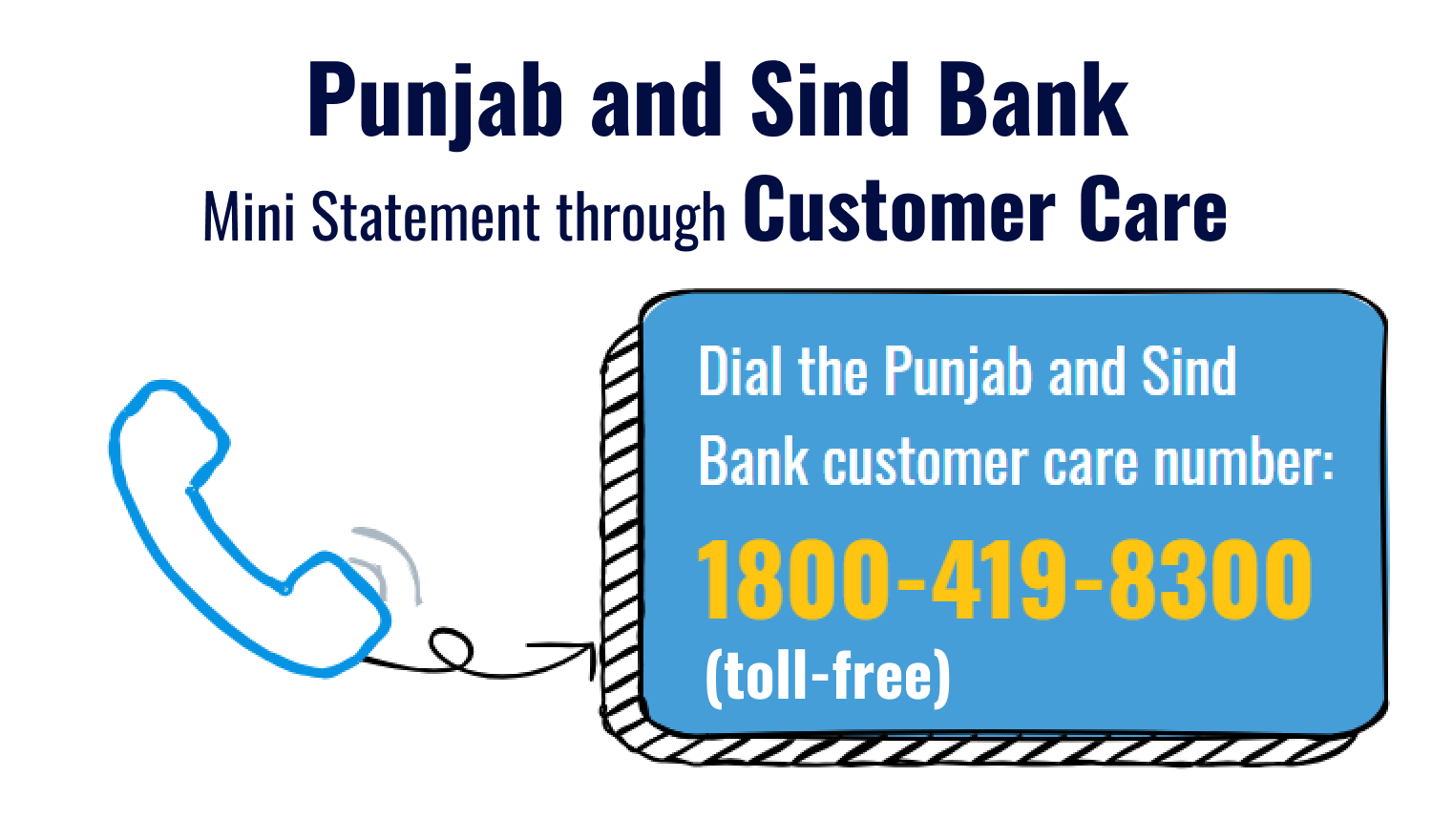
Once authenticated, select the option to speak with a customer care representative. Inform the representative that you would like to obtain a mini statement for your account. The customer care representative will process your request and provide the mini statement details over the phone or send it to your registered mobile number via SMS.
What are the Advantages of Using Punjab and Sind Bank Mini Statements?
Here are the main benefits of having access to mini statements of Punjab and Sind Bank:
Instant updates: By using services like SMS banking or missed call, customers can get real-time updates on their recent transactions, helping them stay informed about their account activity.
Transaction summary: Mini statements provide a summary of the last few transactions, which is useful for quickly checking recent account activity without going through a full statement.
24/7 availability: Services like missed call and SMS banking are available 24/7, allowing customers to access their mini statements at any time.
Free service: Obtaining a mini statement is typically free of cost, unlike some bank statements that may incur charges when requested in physical form.
Frequently Asked Questions (FAQs)
How can I check the mini statement of Punjab and Sind Bank online?
How can I download the mini statement of Punjab and Sind Bank?
How can I get a mini statement of Punjab and Sind Bank by SMS?
What is the number for Punjab and Sind Bank statements?
How can I get a Punjab and Sind Bank mini statement through an ATM?
Best Offers For You!
Account Balance Check by Bank
- SBI Balance Check
- PNB Balance Check
- Bank of Baroda Balance Check
- Canara Bank Balance Check
- YES BANK Balance Enquiry
- RBL Bank Balance Check
- Kotak Bank Balance Check
- ICICI Bank Balance Enquiry
- HDFC Bank Balance Check
- Federal Bank Balance Check
- Bandhan Bank Balance Check
- Axis Bank Balance Check
- AU Bank Balance Check
- Bank of Maharashtra Balance Check
- Indusind Bank Balance Check
- UCO Bank Balance Check
- Union Bank of India Balance Check
- Punjab & Sind Bank Balance Check
- Indian Overseas Bank Balance Check
- Central Bank of India Balance Check
- Indian Bank Balance Check
- IDFC First Bank Balance Check
- DCB Bank Balance Check
- Karur Vysya Bank Balance Check
- South Indian Bank Balance Check
Account Mini Statement by Bank
- SBI Mini Statement
- ICICI Bank Mini Statement
- Axis Bank Mini Statement
- PNB Mini Statement
- IDFC First Bank Mini Statement
- Indusind Bank Mini Statement
- Kotak Bank Mini Statement
- YES BANK Mini Statement
- Indian Bank Mini Statement
- Union Bank of India Mini Statement
- Bank of Maharashtra Mini Statement
- Central Bank of India Mini Statement
- Canara Bank Mini Statement
- Bank of Baroda Mini Statement
- RBL Bank Mini Statement
- Punjab & Sind Bank Mini Statement
- Indian Overseas Bank Mini Statement
- Federal Bank Mini Statement
- Bandhan Bank Mini Statement
- Karur Vysya Bank Mini Statement
- South Indian Bank Mini Statement
- DCB Bank Mini Statement
- IDBI Bank Mini Statement
- Bank of India Mini Statement