Post Office Savings Account Balance Check Number
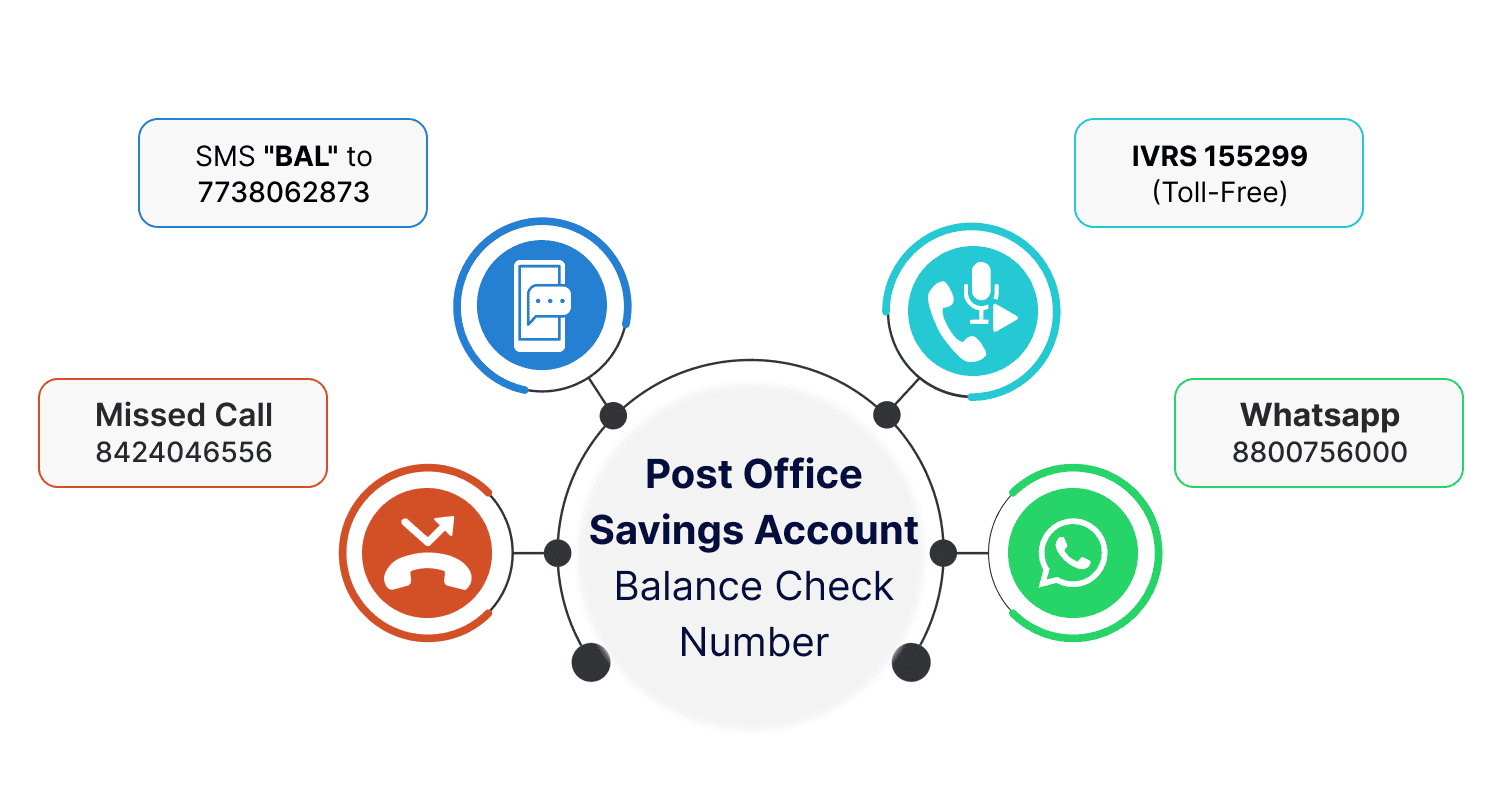
Last Updated : March 12, 2025, 11:05 a.m.
Highlights
- Explore the methods to check the available bank balance of the Post Office Savings Account.
- Have the Post Office Savings Account Balance check through a missed call.
- Send an SMS with your registered mobile number to check the Post Office Bank Balance.
There are millions of customers in India who have their savings account with the Post Office. The Post Office is one of the oldest institutions that gives the facility to open a savings account. But if he wants to know the available balance in his Post Office Savings Account then he has to visit the Post Office and update his passbook. But if you know the Post Office Savings Account Balance Check Number then you can check the balance through a missed call or an SMS. Therefore, we have mentioned some techniques to know the available balance in your Post Office Savings Account. You are free to choose any method either through an SMS or through a missed call. Both methods will work to find out the exact balance available in your account. IPPB brings banking services to even the most remote areas, making it simple and convenient for everyone to manage their accounts.
Ways to Check Post Office Savings Account Balance
There are multiple ways to check the available balance in your account and you can do it with the help of your registered mobile number.
Post Office Balance Check through a Missed Call on Toll-Free Number
The bank has given a toll-free number to check the balance. If your mobile number is not registered then you will just have to give a missed call on 8424054994 to register your phone number. Once, your mobile number is registered then you will just have to:-
- Give a missed call to 7799022509 to make the balance enquiry.
- Give a missed call to 7799022708 to get the mini statement of your Post Office Savings Account.
Features of this Service
- This service is available round the clock 24×7.
- There is no need for an internet connection to make use of this service.
- This service is compatible with all mobile phones.
Post Office Balance Enquiry through an SMS
You must also have the Post Office Savings Account Balance Check SMS Number through which you can know your bank balance. If your mobile number is not registered for this service then you will just have to send “REGISTER” to 7738062873. Once you have registered your number. You will have to send “BAL” to 7738062873 to make the balance enquiry. This method doesn’t need an internet connection and it is compatible with all the handsets. But make sure you have an SMS pack on your mobile phone.
Download the IPPB Mobile Application
The Post Office Bank also has a mobile application that is available on the Android and IOS app stores. The name of the application is IPPB which is Indian Post Payment Bank. You can download the application and using your credential you can check the Post Office Savings Account Balance.
Check Post Office Balance using IVRS
To receive the IVRS command, dial 155299 (toll-free) from the account's associated mobile number. After selecting the language, pick the savings account information. To check your account balance, choose the "get balance option.”
Check Post Office Savings Account through E-Passbook
There’s an easy and online way to check the balance for your post office account, and to know the same, read the steps shown below:
Step 1: Go to https://www.indiapost.gov.in/vas/Pages/IndiaPostHome.aspx, the post office website.
Step 2: Select Post Office Savings Plans.
Step 3: Choose an e-passbook.
Step 4: Use your phone number to log in.
Step 5: View the post office savings account balance.
Use Whatsapp to Check Post Office Savings Account Balance
This is one of the newest methods for checking your post office savings account balance.
- Save the number 88007 56000 on WhatsApp.
- Send a 'Hi' message to the saved number to activate WhatsApp banking.
- Once activated, use the menu options provided in the chat.
- Navigate to the menu to find the option to check your account balance.
- Follow Prompts: Follow the prompts to complete the balance checking process.
Services Offered by Post Office WhatsApp Banking
In addition to balance enquiry, post office savings account users can access the following services through WhatsApp:
- Locate post office
- Request for doorstep banking
- Avail information on products and services
- Avail digital banking information.
- Get mini statements.
Check Post Office Savings Account Balance through ATM
India Post Payments Bank (IPPB) account holders can check their balance instantly at any nearby ATM. Follow these simple steps:
- Visit the nearest ATM.
- Insert your ATM card.
- Choose the "Balance Enquiry" or "Balance Check" option.
- Your account balance will reflect on the screen of the ATM.
Post Office Balance Check through UPI
To check your India Post Payment Bank balance through UPI, follow these steps:
- Open any UPI app on your smartphone.
- Log in using your set code or biometrics.
- Select the account you want to check the balance of.
- Tap on "Check Balance."
- Enter your passcode to verify.
- Your account balance will show on your phone’s screen.
Conclusion
Now you have got the Post Office Savings Account Balance Check Number and you can check your balance. You can make the Post Office Savings Account Balance enquiry either through an SMS or through a missed call. The IPPB Application or the Indian Post Payment Bank Application will also help you to get the information about the available balance in your Post Office Account.
Frequently Asked Questions (FAQs)
How do I check my post office savings bank balance?
Can we check the balance of the post office account?
What is the missed call number of the post office?
How to check post office account balance on mobile?
Can I check my passbook online for the post office?
What is a customer ID post office?
How to check IPPB balance?
How to find the customer ID in a post office account?
What is the missed call number for IPPB balance check?
How can I contact India Post customer service toll-free number?
Best Offers For You!
Account Balance Check by Bank
- SBI Balance Check
- PNB Balance Check
- Bank of Baroda Balance Check
- Canara Bank Balance Check
- YES BANK Balance Enquiry
- RBL Bank Balance Check
- Kotak Bank Balance Check
- ICICI Bank Balance Enquiry
- HDFC Bank Balance Check
- Federal Bank Balance Check
- Bandhan Bank Balance Check
- Axis Bank Balance Check
- AU Bank Balance Check
- Bank of Maharashtra Balance Check
- Indusind Bank Balance Check
- UCO Bank Balance Check
- Union Bank of India Balance Check
- Punjab & Sind Bank Balance Check
- Indian Overseas Bank Balance Check
- Central Bank of India Balance Check
- Indian Bank Balance Check
- IDFC First Bank Balance Check
- DCB Bank Balance Check
- Karur Vysya Bank Balance Check
- South Indian Bank Balance Check
Account Mini Statement by Bank
- SBI Mini Statement
- ICICI Bank Mini Statement
- Axis Bank Mini Statement
- PNB Mini Statement
- IDFC First Bank Mini Statement
- Indusind Bank Mini Statement
- Kotak Bank Mini Statement
- YES BANK Mini Statement
- Indian Bank Mini Statement
- Union Bank of India Mini Statement
- Bank of Maharashtra Mini Statement
- Central Bank of India Mini Statement
- Canara Bank Mini Statement
- Bank of Baroda Mini Statement
- RBL Bank Mini Statement
- Punjab & Sind Bank Mini Statement
- Indian Overseas Bank Mini Statement
- Federal Bank Mini Statement
- Bandhan Bank Mini Statement
- Karur Vysya Bank Mini Statement
- South Indian Bank Mini Statement
- DCB Bank Mini Statement
- IDBI Bank Mini Statement
- Bank of India Mini Statement