Nainital Bank Balance Check Number
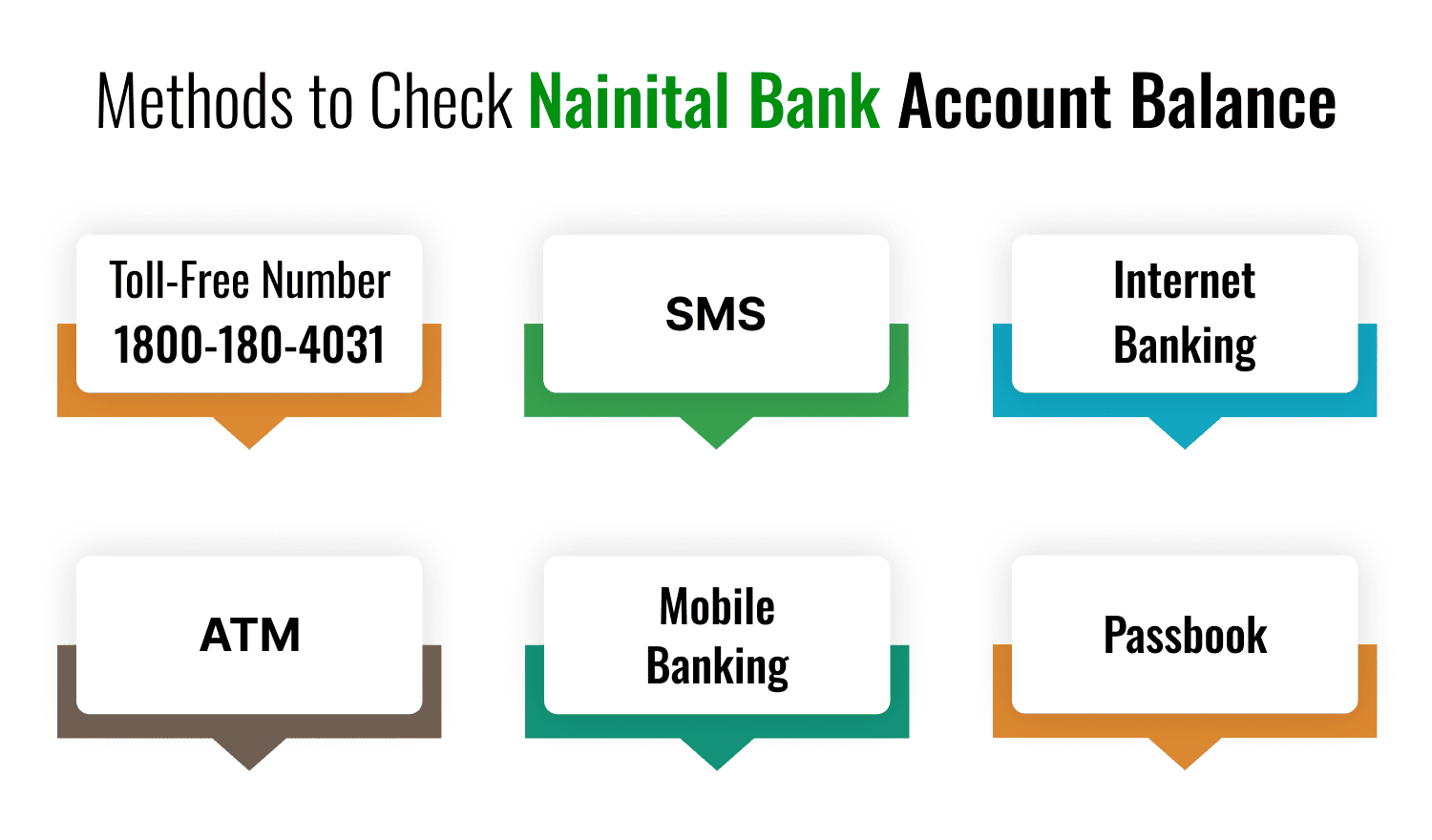
Last Updated : Dec. 7, 2024, 1:04 p.m.
If you're a customer of Nainital Bank and need to check your account balance, you have several convenient options at your disposal. Using the Nainital Bank Balance Check Number, you can quickly ascertain your current funds without the need to visit a branch. This guide will walk you through the different methods available for checking your balance, whether you prefer using a phone, SMS, internet banking, or mobile banking.
Convenient Methods to Check Nainital Bank Account Balance
Below, we have highlighted the main methods that will make it easy for you to check your Nainital Bank account balance:
Nainital Bank Balance Enquiry Number
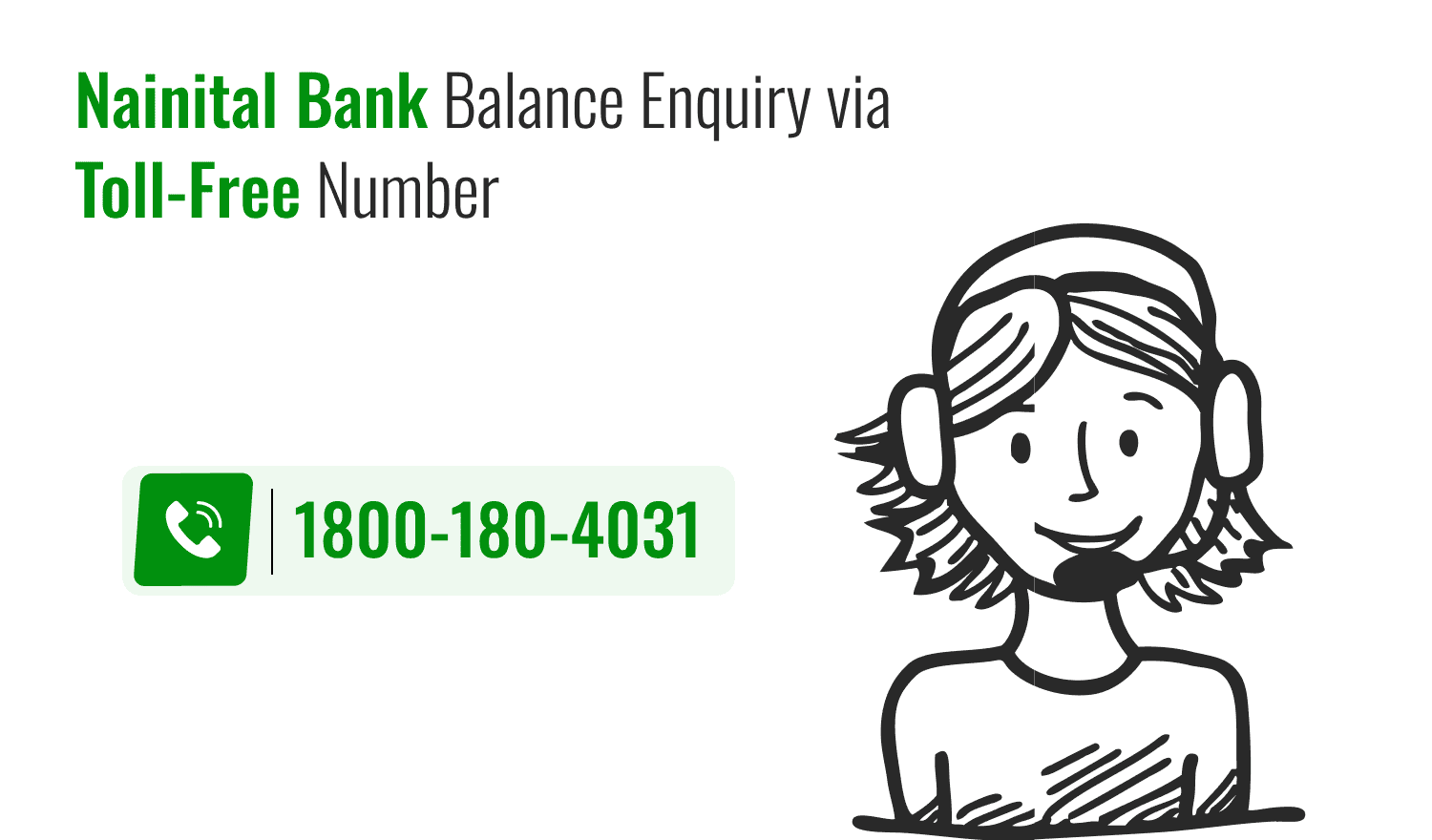
Customers of Nainital Bank can easily check their account balance by calling the toll-free customer care number:
- 1800-180-4031
To find out your account balance, call the Nainital Bank Balance Enquiry Number at 1800-180-4031 for free. The customer service representative will ask for some personal details to verify your identity. Once verified, you can ask about your account balance using this number.
Nainital Bank Balance Check Number for SMS
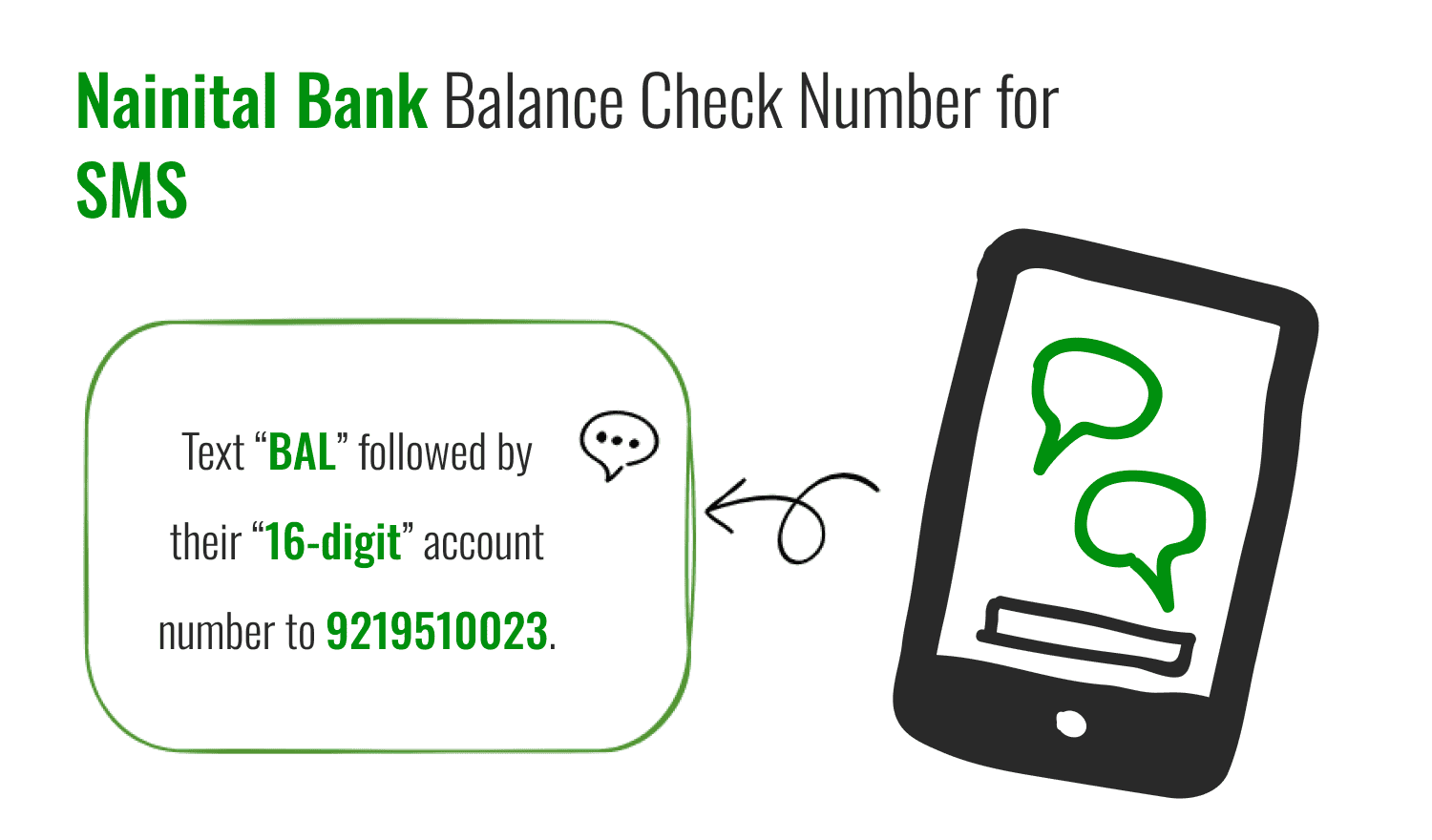
Customers can use SMS banking to check their account balance. To do this, account holders should send an SMS with the text BAL followed by their 16-digit account number to 9219510023.
How to Register for Nainital Bank Balance Enquiry via SMS Banking?
Account holders at Nainital Bank can sign up for SMS banking by visiting their nearest branch. Customers need to fill out the SMS Banking Services Application Form to get started. Once registered, they'll receive SMS alerts for deposits, withdrawals, and ATM transactions. SMS banking also lets customers check the status of cheques, block ATMs, view the last 5 transactions, and more.
Nainital Bank Account Balance Enquiry Via Internet Banking
Nainital Bank customers can check their account balances online through internet banking. To use this service, customers must register for Internet banking when they open their account. The bank will provide login credentials. Once registered, customers can log in using their Customer ID and Password. After logging in, select “Account Summary” from the menu options to see the current available balance displayed immediately.
Check Nainital Bank Balance With Mobile Banking
Nainital Bank has also launched an official mobile app called Nainital District Co-Op Bank for Android devices. Download the app from the Play Store and log in using your ID and password. Once logged in, you can check the account balance and use other services as well, such as paying bills, transferring funds, and more.
Nainital Bank Balance Enquiry Through Visit To Nearest ATM
Nainital Bank Account Holders can check their balance at any Nainital Bank ATM. Here’s what you need to do:
- Go to your closest Nainital Bank ATM with your ATM/Debit Card and enter your four-digit PIN.
- Swipe your card inside the ATM, select your account type, highlight “Account Summary” and enter your PIN.
- You will now see your account balance on the screen.
Update Your Passbook to Know Nainital Bank Account Balance
Nainital Bank customers can also use their passbook to check their balance. The passbook provides a detailed list of transactions and shows the current balance. Customers get a passbook when they open their account, and it can also be used as a form of identification.
Wrapping Up!
Nainital Bank provides customers with a range of simple ways to verify their account balances. You can either call the Nainital Bank Balance Check Number, use the SMS banking, login to Internet banking, or use the mobile banking app to keep the control of your finance effectively and efficiently. Either option gives you a secure method to keep an eye on your account, accessible at your convenience to your financial information.
Frequently Asked Questions (FAQs)
What is the Nainital Bank Balance Check Number?
How to use Nainital Bank Balance Check Toll-Free number?
Is there an SMS service for Nainital Bank Check Balance Number?
Can I check my Nainital Bank account balance online?
What options do I have for checking my balance if I don’t have internet access?
How do I use mobile banking to check my Nainital Bank account balance?
Best Offers For You!
Account Balance Check by Bank
- SBI Balance Check
- PNB Balance Check
- Bank of Baroda Balance Check
- Canara Bank Balance Check
- YES BANK Balance Enquiry
- RBL Bank Balance Check
- Kotak Bank Balance Check
- ICICI Bank Balance Enquiry
- HDFC Bank Balance Check
- Federal Bank Balance Check
- Bandhan Bank Balance Check
- Axis Bank Balance Check
- AU Bank Balance Check
- Bank of Maharashtra Balance Check
- Indusind Bank Balance Check
- UCO Bank Balance Check
- Union Bank of India Balance Check
- Punjab & Sind Bank Balance Check
- Indian Overseas Bank Balance Check
- Central Bank of India Balance Check
- Indian Bank Balance Check
- IDFC First Bank Balance Check
- DCB Bank Balance Check
- Karur Vysya Bank Balance Check
- South Indian Bank Balance Check
Account Mini Statement by Bank
- SBI Mini Statement
- ICICI Bank Mini Statement
- Axis Bank Mini Statement
- PNB Mini Statement
- IDFC First Bank Mini Statement
- Indusind Bank Mini Statement
- Kotak Bank Mini Statement
- YES BANK Mini Statement
- Indian Bank Mini Statement
- Union Bank of India Mini Statement
- Bank of Maharashtra Mini Statement
- Central Bank of India Mini Statement
- Canara Bank Mini Statement
- Bank of Baroda Mini Statement
- RBL Bank Mini Statement
- Punjab & Sind Bank Mini Statement
- Indian Overseas Bank Mini Statement
- Federal Bank Mini Statement
- Bandhan Bank Mini Statement
- Karur Vysya Bank Mini Statement
- South Indian Bank Mini Statement
- DCB Bank Mini Statement
- IDBI Bank Mini Statement
- Bank of India Mini Statement