Kotak Mahindra Bank Balance Check Number
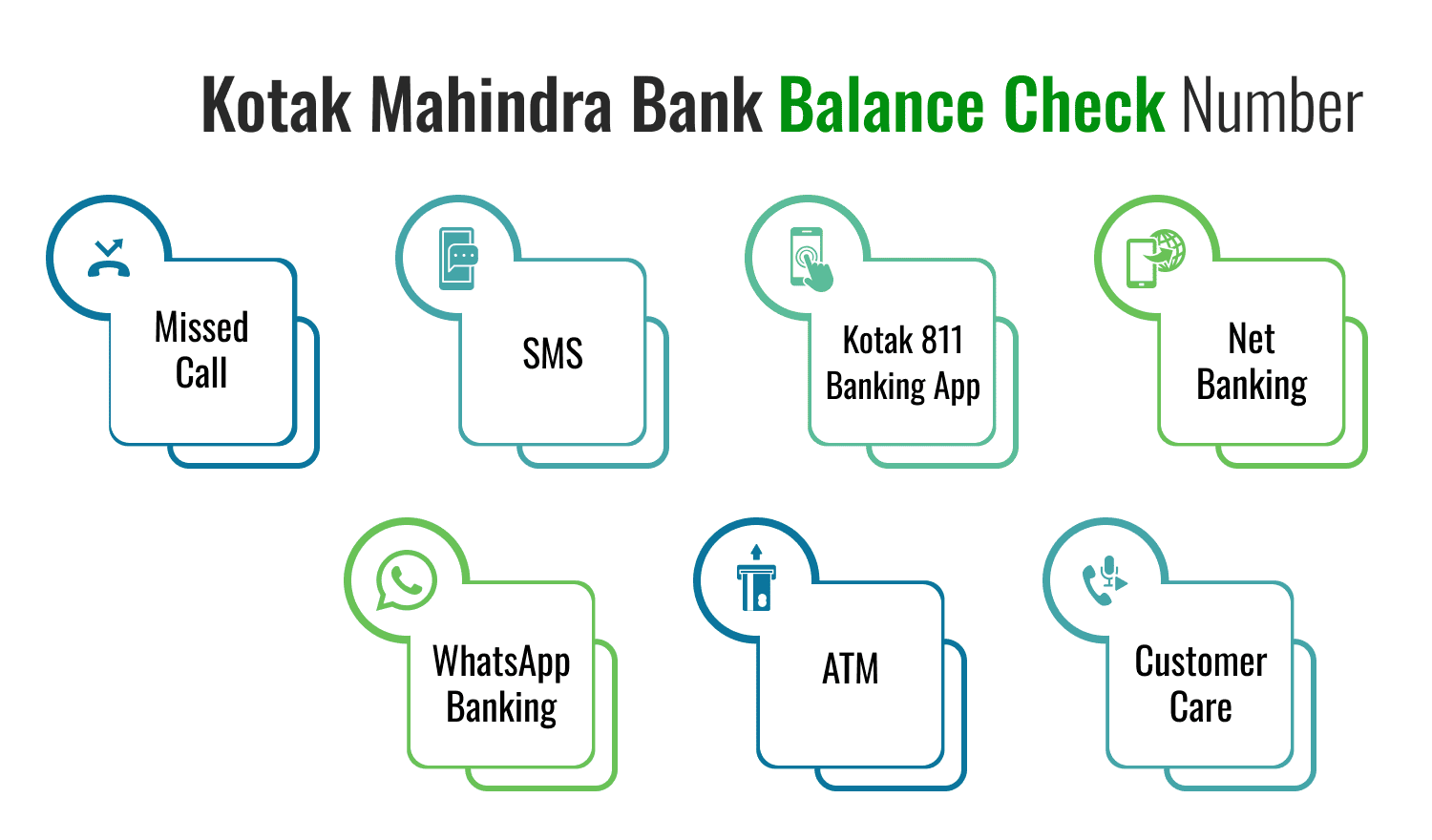
Last Updated : Dec. 4, 2024, 2:56 p.m.
Many people frequently check their savings account balance to confirm whether a payment has been received or to verify if a cheque has cleared. Regardless of the reason, it's essential to know how to check your balance efficiently. Kotak Mahindra Bank Balance Check Number is the easiest way to check your balance and enquire. You can easily check your balance through an SMS or a missed call, among other options.
In this blog, we will explore various methods for checking your Kotak Mahindra Bank balance. Read on to learn about all the available methods, and choose the one that best fits your convenience.
Different Techniques to Know the Balance of Kotak Mahindra Bank
All the methods mentioned below are easy to follow and if in case you don’t have a smartphone or an internet connection, you can use the missed call or SMS service.
How to Check Kotak Mahindra Bank Balance Through Missed Call?
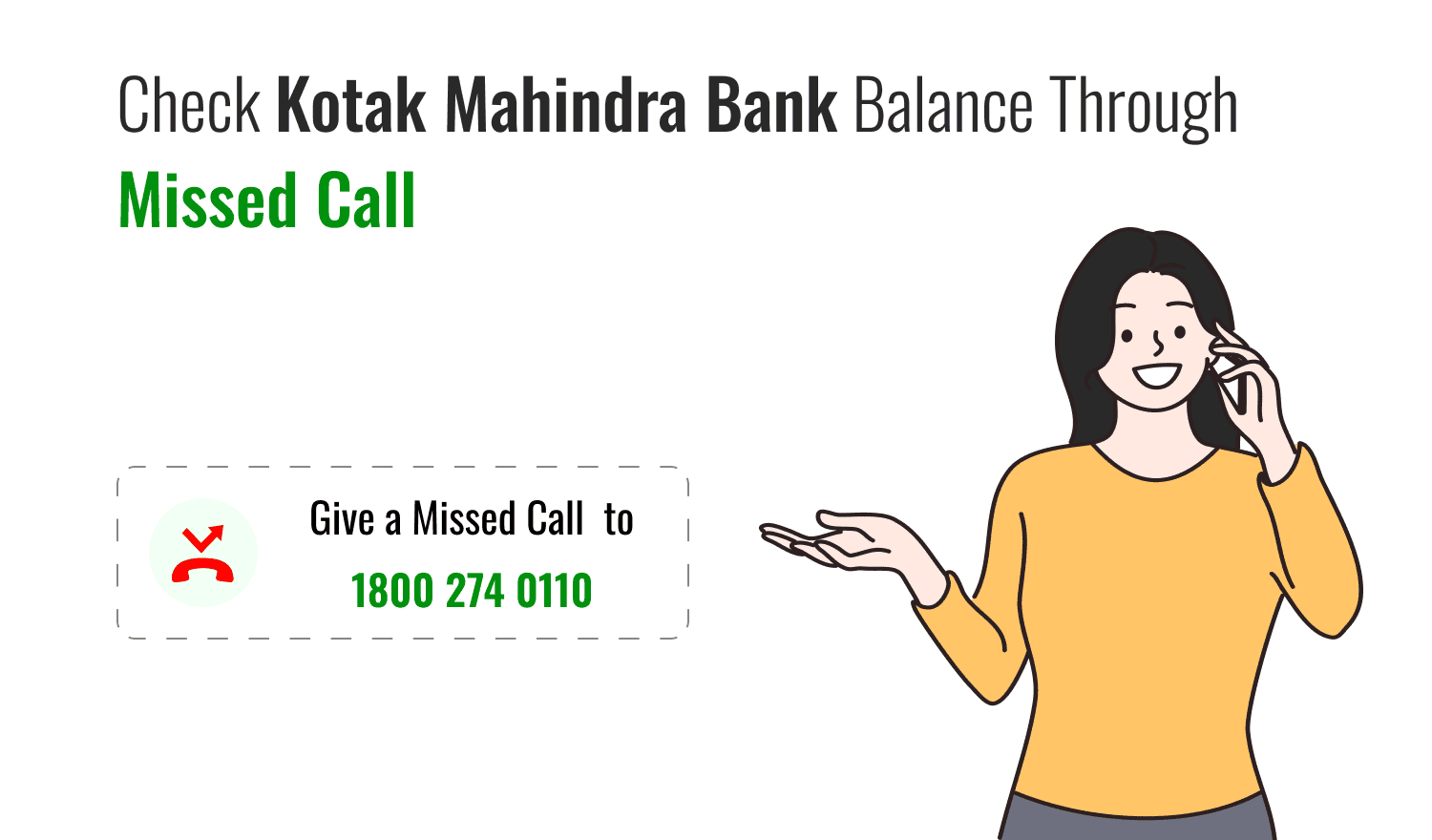
To check your Kotak Mahindra Bank account balance via missed call, follow these steps:
- Dial the Kotak Mahindra Bank missed call balance enquiry number 1800 274 0110 from your registered mobile number.
- Wait for the call to disconnect automatically. You don’t need to talk to anyone or press any buttons.
- Receive an SMS: Shortly after, you will receive an SMS from the bank with your account balance details.
Kotak Mahindra Bank Balance Enquiry through SMS
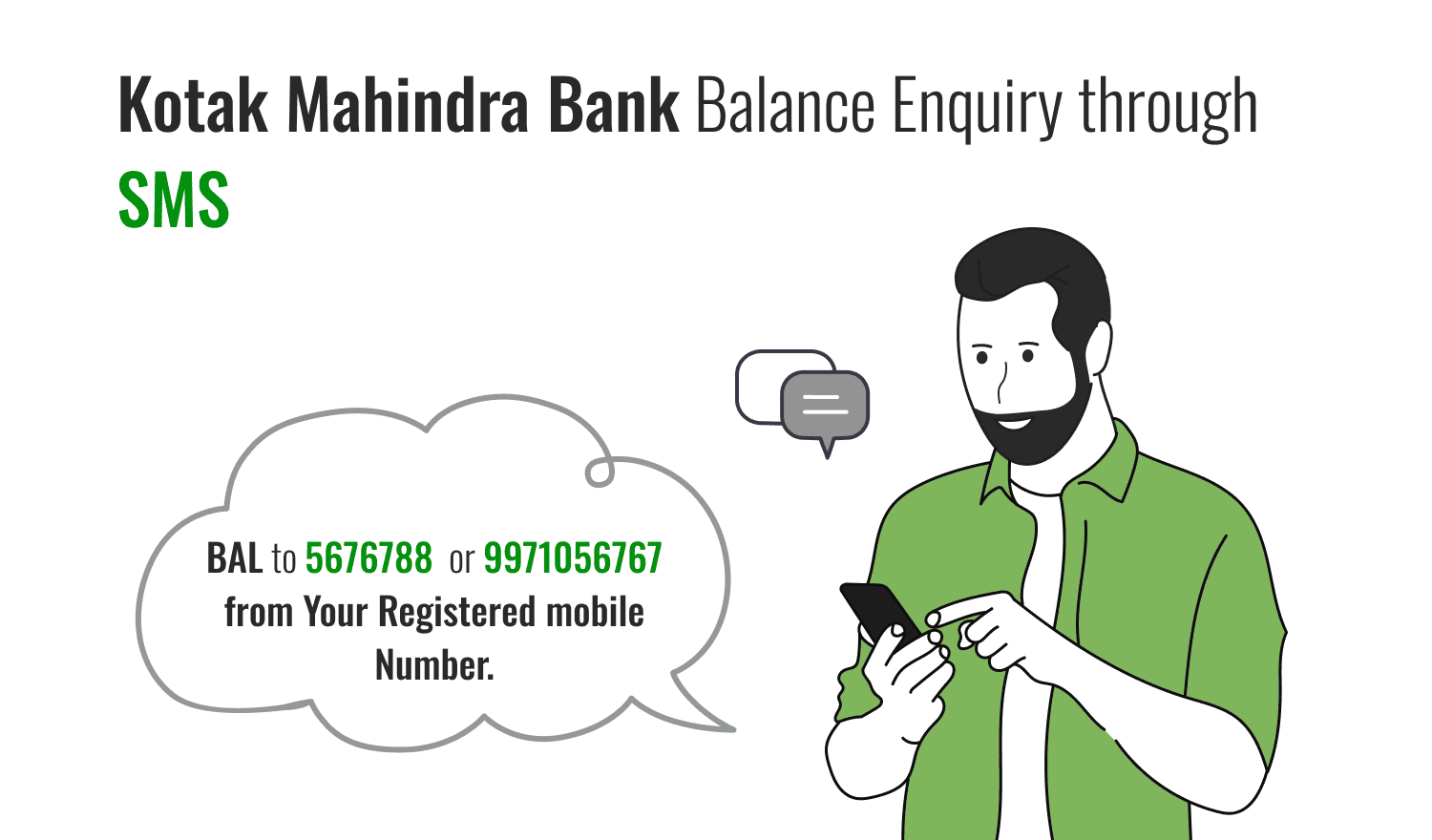
SMS banking is a convenient way to check your Kotak Mahindra Bank account balance without requiring an internet connection. Here's how you can use this service
- Send an SMS: From your registered mobile number, send the keyword BAL to 5676788 or 9971056767.
- Receive an Instant Response: You will instantly receive an SMS from Kotak Mahindra Bank with the details of your account balance.
Key Notes:
- Ensure your mobile number is registered with Kotak Mahindra Bank for SMS banking services.
- Charges may apply as per your telecom service provider's SMS rates.
- The service is available 24/7 and works even without an active internet connection.
For registration or troubleshooting, contact Kotak Mahindra Bank customer care or visit your nearest branch.
Check Balance Through Kotak 811 Banking App
To check your balance using the Kotak Mahindra Bank Mobile Banking App, follow these simple steps:
- Download and Install the App - If you don’t already have the app, download it from the Google Play Store (for Android) or the Apple App Store (for iOS). Search for Kotak - 811 & Mobile Banking.
- Log In to the App - Open the app and log in using your CRN (Customer Relationship Number) and MPIN.
If you are a first-time user, you can register by clicking on the “New User” option and following the on-screen instructions.
- Check Your Account Balance - After logging in, your account balance will be displayed on the home screen under the Account Summary section.
For detailed account information, click on your account number or navigate to the Banking section.
- Use the Quick Balance Feature
- The app offers a Quick Balance feature to check your balance without logging in.
To enable this feature, go to Settings > Quick Balance, and set it up using your MPIN. After activation, you can swipe down on the app's login screen to view your balance instantly.
Kotak Mahindra Bank Balance Check Through NetBanking
Steps to Check Your Kotak Mahindra Bank Account Balance via Net Banking -
- Log In to Net Banking: Visit the Kotak Mahindra Bank Net Banking website. Enter your username and password to log in securely. Ensure you are using a safe and trusted internet connection to protect your sensitive information.
- Access the Homepage Account Summary: Once logged in, you’ll land on the Net Banking Homepage. This page typically provides a quick overview of your accounts, including the current balances of your linked accounts.
- Check Detailed Account Balances: Navigate to the ‘Assets’ section on the website. This section displays the current balance of all your linked accounts in greater detail.
Key Tips:
- Forgot Your Login Details?
You can retrieve your username or reset your password by clicking on the “Forgot Username/Password” link on the login page.
- Ensure Security: Avoid accessing net banking from public Wi-Fi networks, and always log out after completing your session.
- Net banking is a convenient, secure, and detailed method to manage your Kotak Mahindra Bank accounts and check your balances in real-time.
Kotak Mahindra Bank Balance Check Through WhatsApp Banking
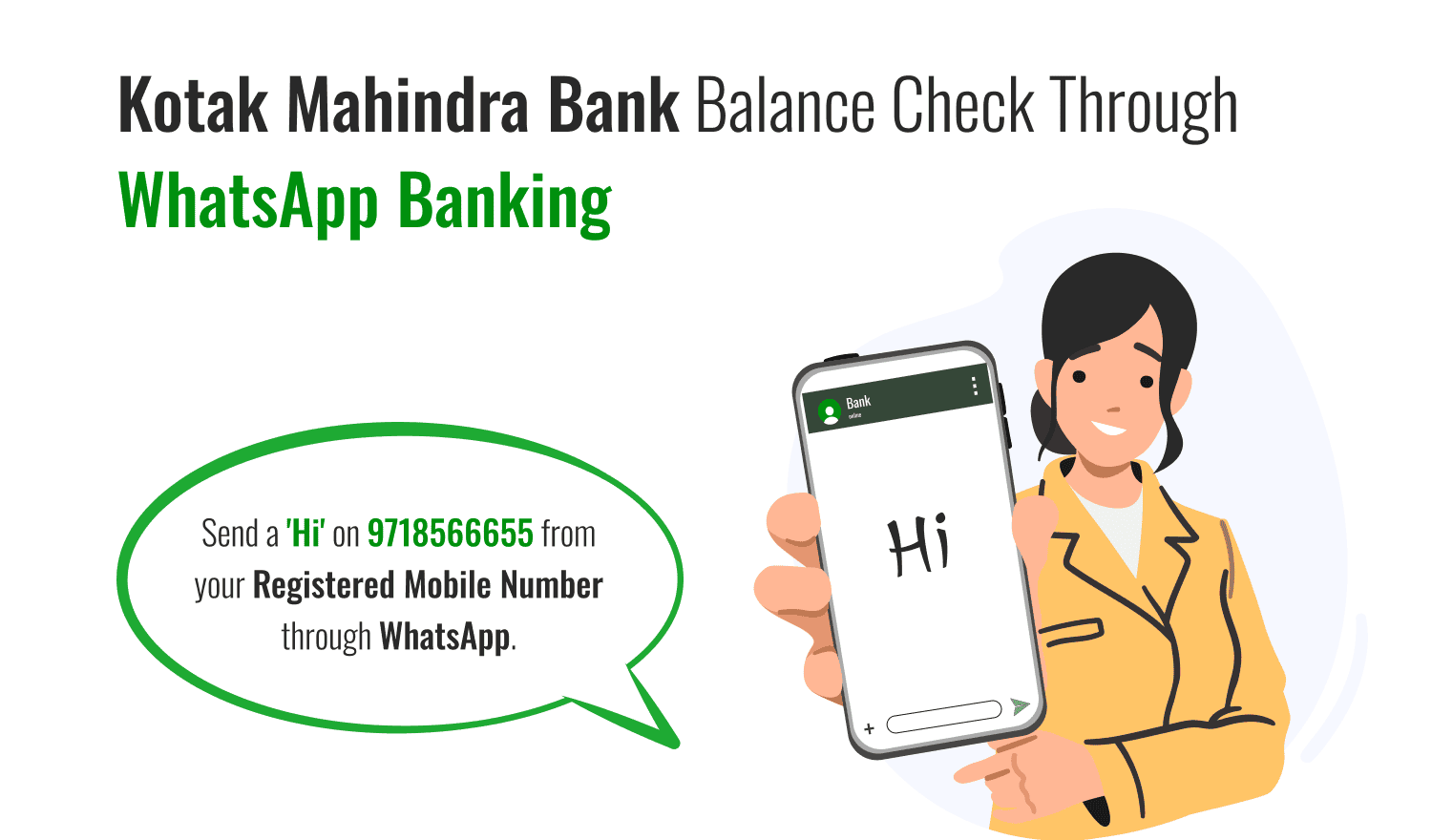
You can easily check your Kotak Mahindra Bank account balance through WhatsApp Banking, a convenient and user-friendly service.
These are the steps to check your account balance on WhatsApp -
Start the Service:
- Option 1: Give a missed call to 9718566655 from your registered mobile number.
- Option 2: Save Kotak Mahindra Bank’s official WhatsApp number 022 66006022 in your contacts and send a message saying "Hi" to this number on WhatsApp.
- Receive a Welcome Message: Once initiated, you will receive a welcome message along with details of the available services.
- Check Balance: Type BAL in the chat window and send the message. The account balance will be displayed instantly in the chat.
Additional Services on WhatsApp Banking :
- Last 3 Transactions: Type TXN to view your recent transactions.
- Account Statement: Request an account statement by typing STMT.
- Cheque Status: Type CHK
to check the status of a cheque. - Credit Card Details: Inquire about your credit card by typing CC BAL for balance or CC DUE for due date details.
Key Notes:
- Ensure your mobile number is registered with Kotak Mahindra Bank to use WhatsApp Banking.
- This service is free of charge and available 24/7.
- Messages and updates are sent through the verified Kotak Bank WhatsApp Business account, ensuring security.
*For further assistance, you can visit Kotak Mahindra Bank's website or contact customer care .*
Visit the Nearest Kotak Mahindra Bank ATM to Check Bank Balance
Another convenient way to check your account balance is by visiting a Kotak Mahindra Bank ATM or the nearest bank branch. Here’s how you can do it:
- At the ATM
Follow these steps to check your account balance at an ATM:
- Insert Your Debit Card : Insert your Kotak Mahindra Bank debit card into the ATM machine.
- Select Language : Choose your preferred language for the transaction.
- Enter PIN : Provide your 4-digit PIN to proceed.
- Choose "Balance Enquiry" : From the menu, select the "Balance Enquiry" option.
- Select Account Type : If you have multiple accounts linked to your card, choose the specific account.
- Review the Balance : Your account balance will appear on the screen. You can also opt to print a receipt if needed.
- Complete the Process : Press "Exit" or "Cancel" to complete the transaction, and don’t forget to collect your card.
- At the Branch
When visiting a Kotak Mahindra Bank branch, you can request your account balance by:
- Approaching the help desk or a bank representative.
- Providing your account number or showing your passbook or account-related documents for verification.
- The representative will assist you and provide the balance details.
Key Tips:
- Ensure you safely collect your card and receipt after completing the ATM transaction.
- Always verify the account number before proceeding with any balance inquiry at the branch.
Both options are secure and offer real-time account balance updates. For added convenience, you can use these methods if you don’t have access to mobile or internet banking.
Check Kotak Mahindra Bank Balance By Calling Customer Care
Kotak Mahindra Bank’s customer support team is known for being fast and reliable, making it an excellent option for balance inquiries. Here's how you can check your bank balance through customer service:
Missed Call Service for Balance Inquiry -
- Dial the Number : Give a missed call to 1800 274 0110 from your registered mobile number.
- Receive an SMS : After the call disconnects automatically, you will receive an SMS with your account balance details.
When to Use This Service ?
- This method is ideal when you don’t have access to the internet or the Kotak Mobile App.
- It is a free service provided by Kotak Mahindra Bank and works 24/7.
Additional Customer Service Support -
If you need more assistance beyond balance inquiries:
- 24/7 Helpline Number : Contact Kotak Mahindra Bank’s customer care at 1860 266 2666 for general queries.
- Email Support : You can also reach out via the official email ID mentioned on the bank’s website for detailed inquiries.
- Branch Visits : Visit the nearest Kotak Mahindra Bank branch for personalized support.
Key Notes:
- Ensure your mobile number is registered with Kotak Mahindra Bank to use the missed call service.
- For troubleshooting or updating your mobile number, you can contact customer care or visit a branch.
This method ensures you get quick and accurate information about your account balance without any hassle.
Offline Methods to Check Kotak Mahindra Bank Balance
Kotak Mahindra Bank also offers an offline method for checking your account balance via a toll-free number. Here’s how it works:
Steps to Check Your Account Balance
- Dial the Toll-Free Number: Call 1800 270 300 from your registered mobile number.
- Automatic Process: The call will disconnect automatically after a few seconds.
- Receive an SMS: Within minutes, you will receive an SMS from Kotak Mahindra Bank with your account balance details.
Key Features of This Service
- No Internet Required : Perfect for users without access to mobile or internet banking.
- Free of Cost : The service is completely free for Kotak customers.
- Quick Response : You receive the balance details almost instantly.
Notes:
- Ensure your mobile number is registered with the bank to use this service.
- If you don’t receive an SMS, contact Kotak Mahindra Bank’s customer care at 1860 266 2666 or visit the nearest branch for assistance.
This simple and hassle-free method allows you to check your balance anytime, anywhere.
What is Kotak Mahindra Bank Insta Balance Service?
The Insta Balance Service allows you to instantly check your account balance without requiring an internet connection. Here’s how it works:
- Dial the Number: Call 1800 270 7300 from your registered mobile number.
- Receive an SMS: After the call, you will immediately receive an SMS from Kotak Mahindra Bank containing your account balance details.
This hassle-free service makes managing your Kotak Mahindra Bank account effortless and efficient.
Check Kotak Mahindra Bank Balance via Passbook
You can easily check your account balance at any Kotak Mahindra Bank ATM. Here’s how:
- Visit the ATM: Go to any Kotak Mahindra Bank ATM near you.
- Insert Your Debit Card: Insert your valid Kotak Mahindra Bank debit card into the ATM.
- Enter Your PIN: Input your 4-digit PIN to access your account.
- Check Your Balance: The ATM screen will immediately display your current account balance.
You can also choose to print a receipt for your balance details or simply press "Exit" to finish the transaction and safely collect your card.
Conclusion
Kotak Mahindra Bank provides multiple convenient ways to check your account balance, catering to both online and offline preferences. Among these, the Kotak Mahindra Bank Balance Check Number stands out as the easiest and quickest method. You just have to give a missed call to 1800 274 0110 or 1800 270 300 from your registered mobile number, and then you'll receive your account balance via SMS instantly. These services are free, reliable, and accessible 24/7, ensuring you always have quick access to your account details, even without the internet. For additional assistance, you can explore other Kotak services, such as mobile banking, WhatsApp banking, or visiting the nearest branch.
Frequently Asked Questions (FAQs)
What is the Toll-Free number of Kotak Mahindra Bank ?
What is 1860 266 2666 under Kotak Mahindra Bank ?
How to check my Kotak Mahindra Bank account balance?
How can I check my bank balance of Kotak Mahindra Bank by missed call?
What is the missed call number of Kotak Mini Statement?
Best Offers For You!
Account Balance Check by Bank
- SBI Balance Check
- PNB Balance Check
- Bank of Baroda Balance Check
- Canara Bank Balance Check
- YES BANK Balance Enquiry
- RBL Bank Balance Check
- Kotak Bank Balance Check
- ICICI Bank Balance Enquiry
- HDFC Bank Balance Check
- Federal Bank Balance Check
- Bandhan Bank Balance Check
- Axis Bank Balance Check
- AU Bank Balance Check
- Bank of Maharashtra Balance Check
- Indusind Bank Balance Check
- UCO Bank Balance Check
- Union Bank of India Balance Check
- Punjab & Sind Bank Balance Check
- Indian Overseas Bank Balance Check
- Central Bank of India Balance Check
- Indian Bank Balance Check
- IDFC First Bank Balance Check
- DCB Bank Balance Check
- Karur Vysya Bank Balance Check
- South Indian Bank Balance Check
Account Mini Statement by Bank
- SBI Mini Statement
- ICICI Bank Mini Statement
- Axis Bank Mini Statement
- PNB Mini Statement
- IDFC First Bank Mini Statement
- Indusind Bank Mini Statement
- Kotak Bank Mini Statement
- YES BANK Mini Statement
- Indian Bank Mini Statement
- Union Bank of India Mini Statement
- Bank of Maharashtra Mini Statement
- Central Bank of India Mini Statement
- Canara Bank Mini Statement
- Bank of Baroda Mini Statement
- RBL Bank Mini Statement
- Punjab & Sind Bank Mini Statement
- Indian Overseas Bank Mini Statement
- Federal Bank Mini Statement
- Bandhan Bank Mini Statement
- Karur Vysya Bank Mini Statement
- South Indian Bank Mini Statement
- DCB Bank Mini Statement
- IDBI Bank Mini Statement
- Bank of India Mini Statement