Karur Vysya Bank Balance Check Number
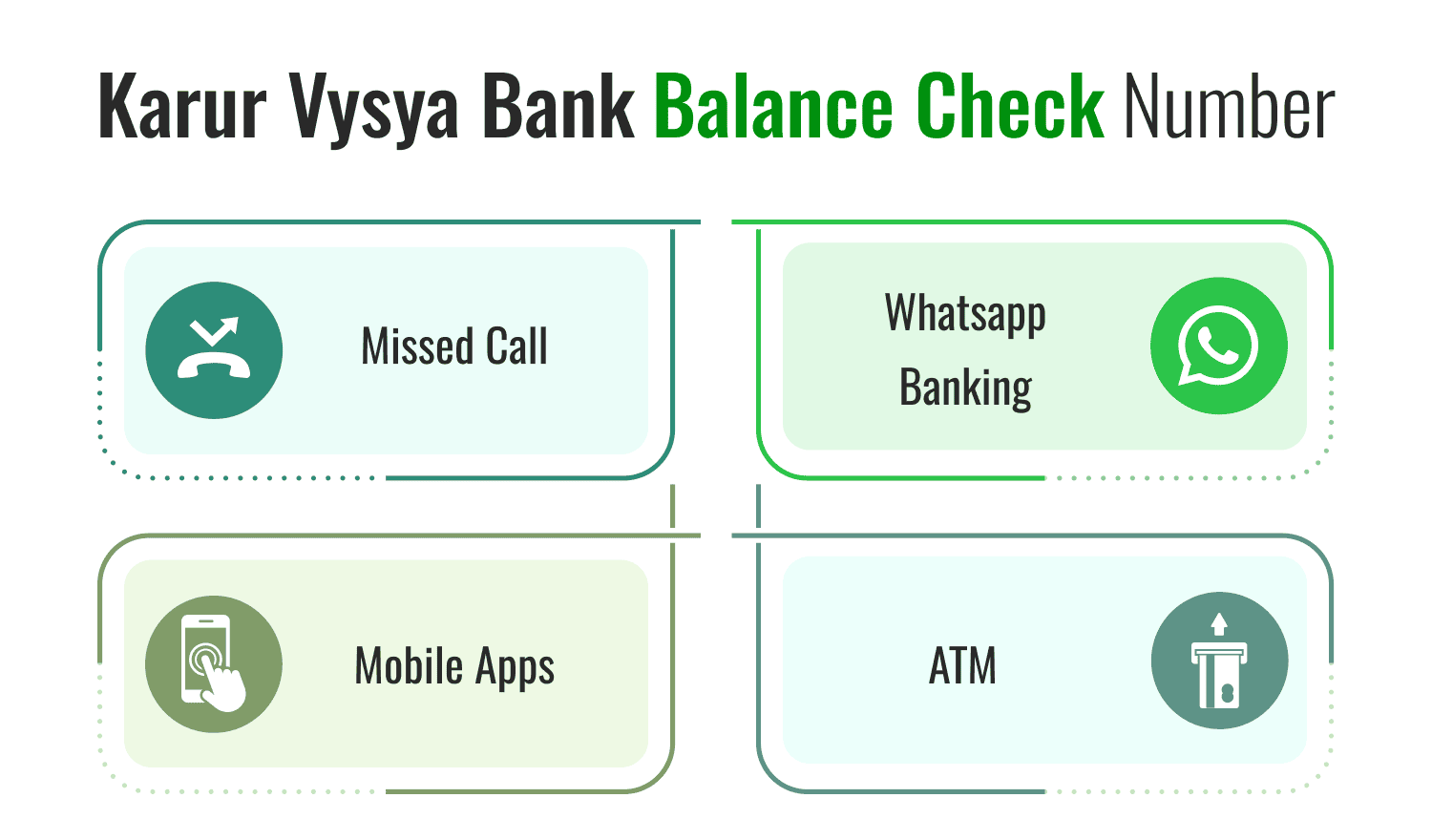
Last Updated : Dec. 4, 2024, 1:02 p.m.
Many people in India have savings accounts with Karur Vysya Bank, which offers a variety of services. You can check your account balance at Karur Vysya Bank either through a missed call or via their mobile application. Many individuals check their balances to plan future expenses or to confirm receipt of payments. If you don’t have a smartphone or an internet connection, you can still use the missed call service to quickly find out your available balance in your KVB account by simply giving a missed call to the Karur Vysya balance check number.
Methods to Know the Balance of Karur Vysya Bank Savings Account
Here are some easy methods you can follow to check your Karur Vysya Bank mini statement number and balance even if you don’t have a smartphone or an internet connection.
Karur Vysya Bank Balance Check Number for Missed Call
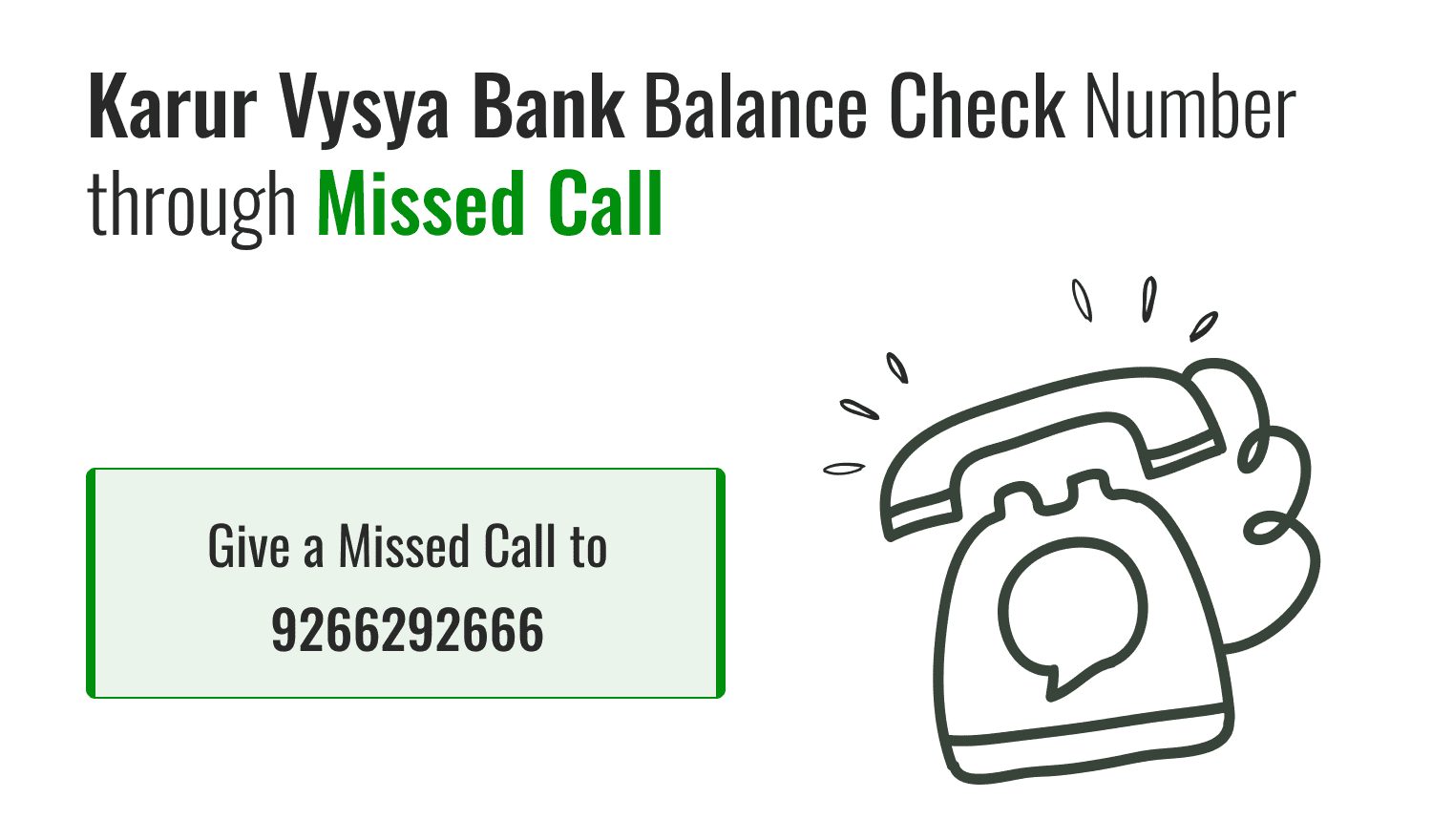
To perform a Karur Vysya Bank account check, simply give a missed call to the Karur Vysya balance check toll-free number 09266292666 from your registered mobile number. After a few rings, the call will disconnect automatically, and you will receive an SMS with the balance details of your Karur Vysya Bank account on your mobile phone.
Know Karur Vysya's Account Balance Via WhatsApp Banking
You can also opt for a Karur Vysya Bank balance enquiry through WhatsApp banking. Send a ‘Hi’ to 91756994444. Upon initiating a chat, customers are greeted with a welcome message along with the Terms & Conditions. Customers have the option to either "Agree" or "Do Not Agree" to these terms.
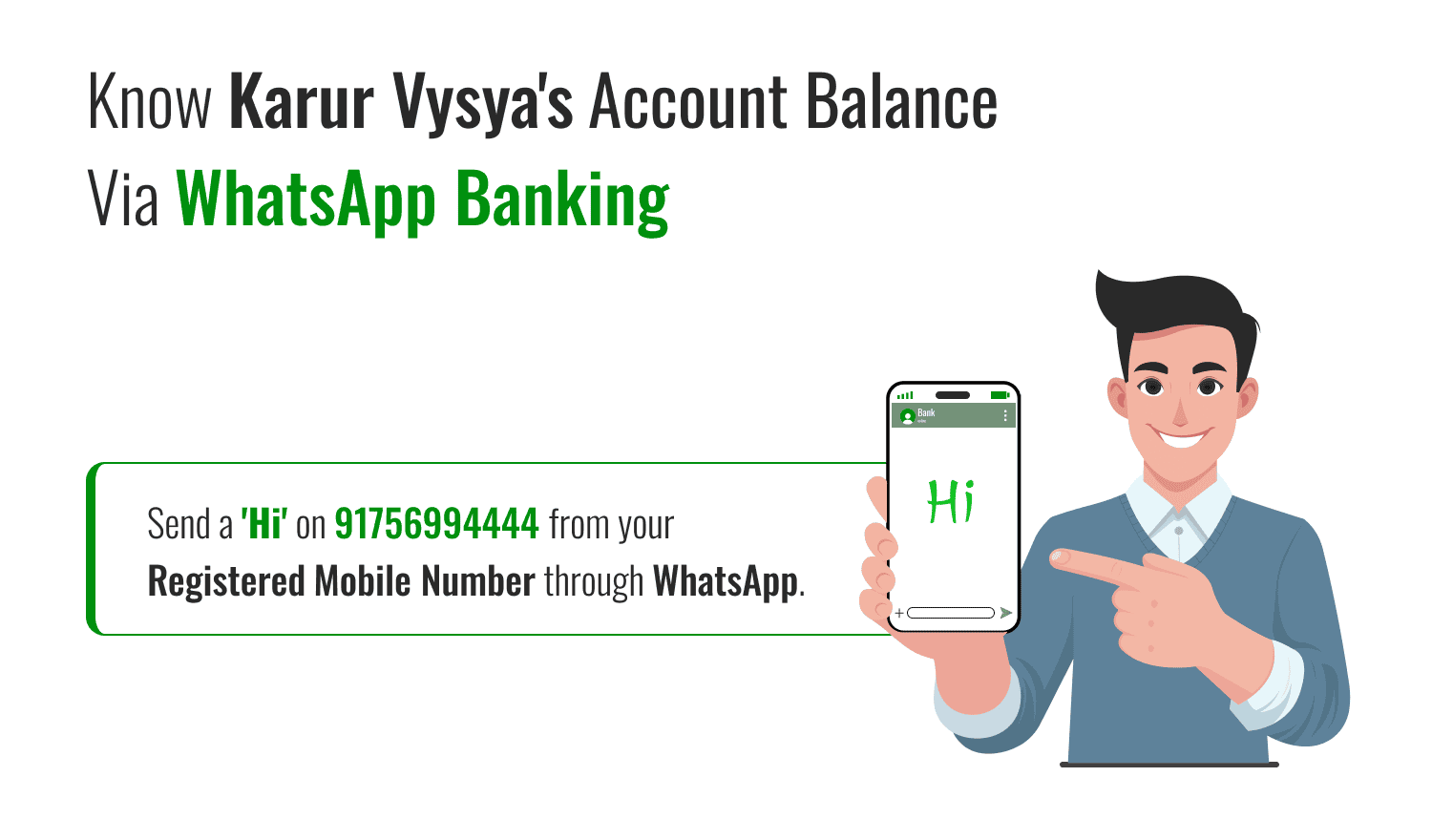
If a customer agrees, they will be presented with the Main Menu. It lists the available options for banking services. You can choose the ‘Balance Enquiry’ option to know your bank balance. Also, by typing '#', customers can navigate back to this Main Menu at any time.
Other Services Offered By KVB WhatsApp Banking
- Avail mini statement
- View FD/RD interest rates
- Apply for a chequebook
- Block/unblock account
- Block debit card
- Unblock/block net banking
Use Karur Vysya Bank Internet Banking
Here are the steps you need to follow to check your account balance using internet banking:
- Open the official website of Karur Vysya Bank from your laptop, PC, or mobile phone.
- Then click on the ‘Login’ button present at the top-right corner and then choose the Internet Banking option.
- Click on the Continue to Login option and a new page will open where you have to enter your credentials.
- Once you are logged in, you can make the Karur Vysya Bank balance enquiry from the portal.
Check Karur Vysya Bank Balance Through Mobile Banking Apps
Karur Vysya Bank has enhanced its mobile banking services to make financial transactions more accessible for its customers. Here are some of the apps provided by the bank:
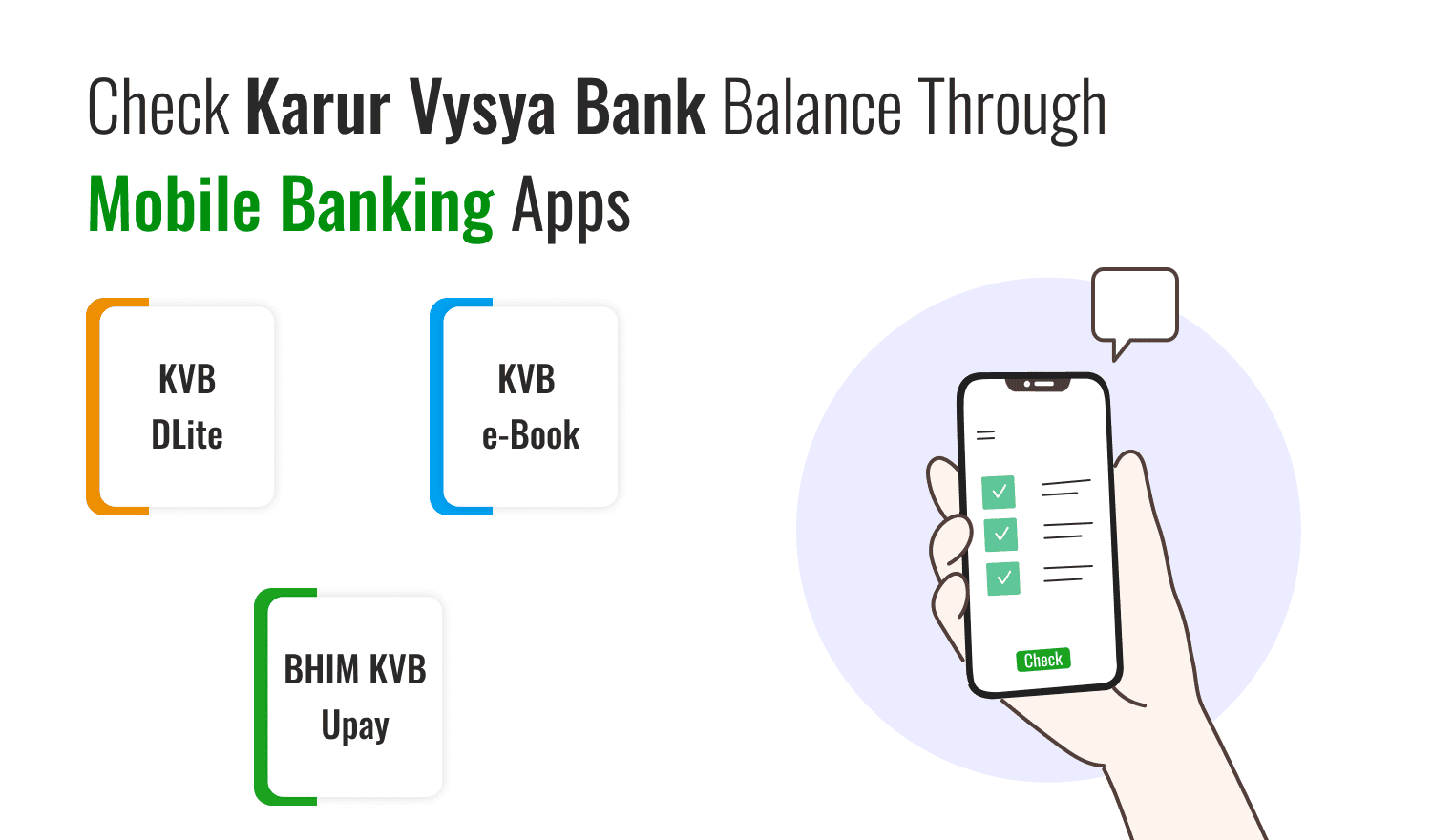
- KVB DLite: Download and Install the KVB DLite and Mobile Banking Application from the Android or iOS store. Enter your credentials to log in to the application. After logging in, the app will show the available balance in your Karur Vysya Bank account.
- KVB e-Book: This app allows customers to access details like account balances, deposit summaries, loan information, and utilities. It is available for download on both Android and iOS platforms.
- BHIM KVB Upay: This app simplifies the process of checking account balances without the need to remember account numbers. It is also compatible with Android and iOS devices and can be easily installed for use.
Karur Vysysa Bank Balance Enquiry Via Interactive Voice Response System (IVRS)
The bank has added an Interactive Voice Response System (IVRS) to make banking more convenient for customers. You can access this service by dialing the helpline number 1860 258 1916, where local charges apply. Then follow the below steps:
- First, select your preferred language from the options available: Press 1 for English, 2 for Tamil, 3 for Hindi, 4 for Telugu, 5 for Kannada, or 6 for Malayalam.
- For phone banking services, press 1.
- You'll then be prompted to enter your Customer ID followed by the '#' key.
- Next, input your TPIN (IVR PIN), and press 1 to access banking services.
- For self-service banking, press 1 again, and then press 1 once more for a balance enquiry.
- The system will automatically voice out the balance for your default account.
- If you want to check the balance of a different account, press 1 and enter the last 5 digits of that account number to hear the balance voiced out.
Print Your Karur Vysya Bank Passbook for Balance Check
You can visit your nearest Karur Vysya Bank branch and update your savings account passbook to check the latest balance. The Karur Vysya Bank Passbook Printing machine is also available to help you update your passbook and view the available balance.
Go to the Nearest ATM for Karur Vysya Bank Balance Enquiry
You can use the Karur Vysya Bank debit card and visit any ATM to check your balance. Choose the banking option, and under that option, choose the balance enquiry option to find out the available balance in your KVB savings account. The ATM screen will display the available balance in your KVB account, and then you can print a receipt with the balance details..
Conclusion
As already discussed above, there are several free and easy ways to check your Karur Vysya Bank account balance at any time. If you don’t have a smartphone or an internet connection, you can simply give a missed call to access this service. You can also check your balance through internet banking or by using the KVB DLite and Mobile Banking apps.
Frequently Asked Questions (FAQs)
What is Karur Vysya Bank's balance check number?
How to check your balance at a KVB ATM?
Is internet banking safe for checking your KVB balance?
Can I check my Karur Vysya Bank account balance through WhatsApp?
Best Offers For You!
Account Balance Check by Bank
- SBI Balance Check
- PNB Balance Check
- Bank of Baroda Balance Check
- Canara Bank Balance Check
- YES BANK Balance Enquiry
- RBL Bank Balance Check
- Kotak Bank Balance Check
- ICICI Bank Balance Enquiry
- HDFC Bank Balance Check
- Federal Bank Balance Check
- Bandhan Bank Balance Check
- Axis Bank Balance Check
- AU Bank Balance Check
- Bank of Maharashtra Balance Check
- Indusind Bank Balance Check
- UCO Bank Balance Check
- Union Bank of India Balance Check
- Punjab & Sind Bank Balance Check
- Indian Overseas Bank Balance Check
- Central Bank of India Balance Check
- Indian Bank Balance Check
- IDFC First Bank Balance Check
- DCB Bank Balance Check
- Karur Vysya Bank Balance Check
- South Indian Bank Balance Check
Account Mini Statement by Bank
- SBI Mini Statement
- ICICI Bank Mini Statement
- Axis Bank Mini Statement
- PNB Mini Statement
- IDFC First Bank Mini Statement
- Indusind Bank Mini Statement
- Kotak Bank Mini Statement
- YES BANK Mini Statement
- Indian Bank Mini Statement
- Union Bank of India Mini Statement
- Bank of Maharashtra Mini Statement
- Central Bank of India Mini Statement
- Canara Bank Mini Statement
- Bank of Baroda Mini Statement
- RBL Bank Mini Statement
- Punjab & Sind Bank Mini Statement
- Indian Overseas Bank Mini Statement
- Federal Bank Mini Statement
- Bandhan Bank Mini Statement
- Karur Vysya Bank Mini Statement
- South Indian Bank Mini Statement
- DCB Bank Mini Statement
- IDBI Bank Mini Statement
- Bank of India Mini Statement