Jio Balance Check Number
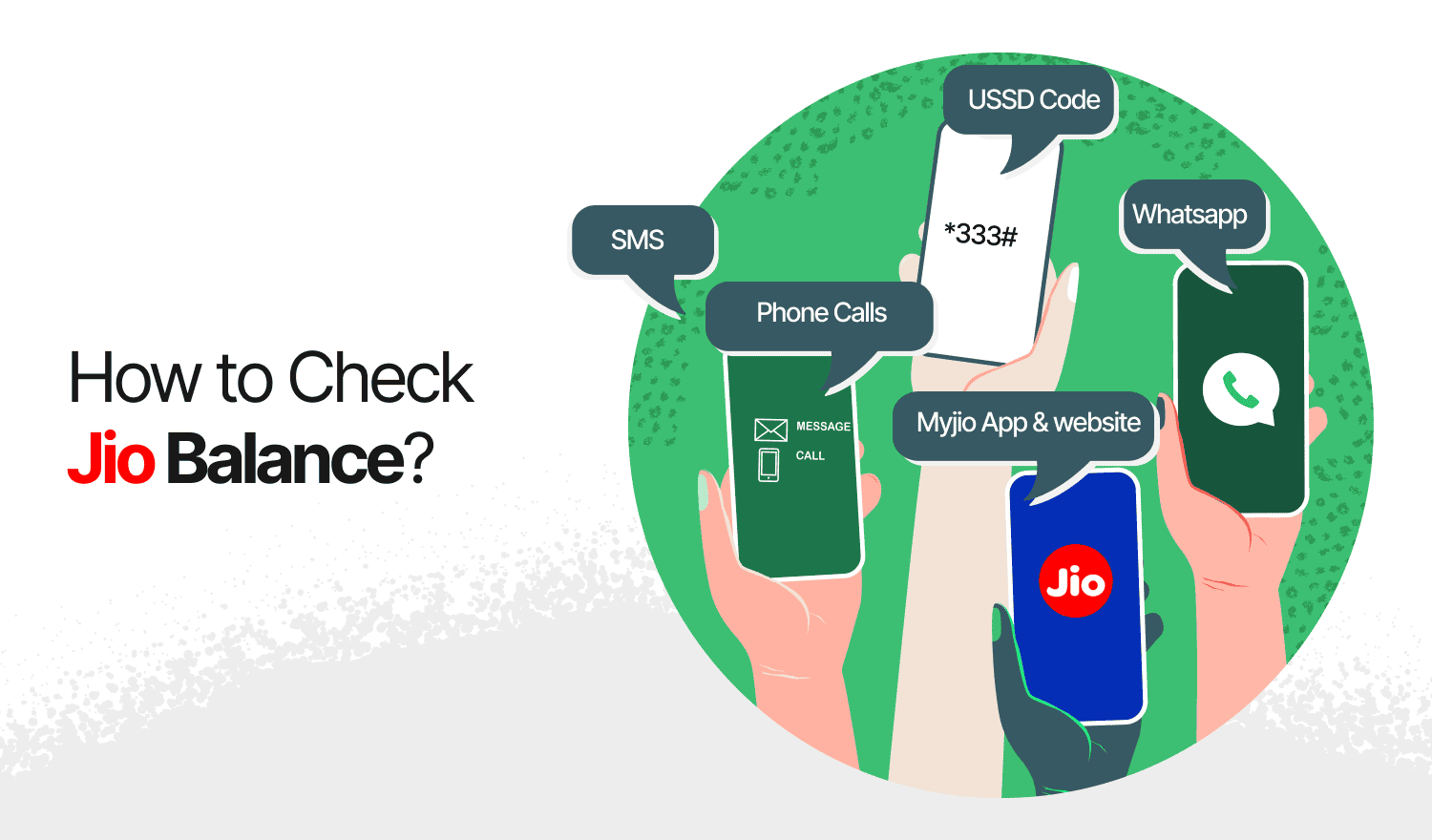
Last Updated : Feb. 14, 2025, 3:14 p.m.
Jio provides several easy ways to check your balance, ensuring seamless access to account details anytime. Whether you need to check your main balance, data usage, plan validity, or SMS count, Jio offers convenient options like USSD codes, SMS services, the MyJio app, and the Jio website. With these simple methods, users can quickly retrieve their Jio Balance Check Number and stay informed about their mobile account status without relying on customer support, making account management effortless.
Various Methods of Checking Jio Balance
Here are some of the top methods and several ways you can check JIO Balance. Go through the content below to learn more about them.
Check Jio Balance Via USSD Code
To check your Jio balance, simply *Dial 333# from your Jio phone number, and your balance will be displayed on the screen.
Here are some other useful USSD codes for Jio services:
- Dial 1111*3# – To check your internet balance
- Dial 333311# – To activate Caller Tune services
- Dial 333312# – To deactivate Caller Tune services
These quick USSD codes provide instant access to essential Jio services, ensuring a seamless user experience.
List of Jio Balance Check USSD Code
To check your balance, validity, and data plan details, Jio provides the following USSD codes:
| Service | USSD Code |
|---|---|
Jio Main Balance Check | *333# |
Jio Data Usage | 3331*3# |
Jio Validity Check | 3333# |
Jio 4G Data Balance Check | 3331*4# |
Jio Customer Care | 198 or 199 |
Jio Balance Check Via Phone Call
You can also check your Jio balance by making a phone call. Follow these steps:
- You can easily dial 1991 or 1800 889 9999 from the Jio number.
- By pressing the key, you can select your preferred language
- The IVR (Interactive Voice Response) system will provide details about your balance and validity.
- Additionally, you can explore other recharge plans and offers using this Jio Balance Check Number.
Jio Balance Check through SMS Number
With the help of text messages or SMS, you can check your JIO Balance. Here is more information on that -
| SMS Numbers | Function | More Information |
|---|---|---|
SMS: BAL to 199 | Detailed Balance Info | Receive an SMS with the remaining call balance, data balance, SMS balance, recharge balance, and plan expiry date. |
SMS: DATAUSAGE to 55333 | Data Usage Breakdown | Get a 24-hour data usage breakdown for internet, calls, and SMS. |
OR
You can also view your Jio balance by sending an SMS -
- Text "MBAL" to 55333 from your Jio number.
- You will receive an SMS with your Jio balance details instantly.
- This is a free service, and no charges will apply.
This method provides a quick and convenient way to check your balance without needing internet access.
How to Check Jio Balance Online/Website?
You can easily check your Jio balance on the Website or online by following these steps:
- Visit Jio.com and sign in using your Jio phone number.
- After logging in, click on the "Check Jio Balance" option at the top of the page.
- Navigate to the "My Plans" section to view the validity and details of your Jio data plan.
This online method provides a quick and hassle-free way to manage your Jio account from any device.
How to Check Jio Balance For PrePaid & PostPaid Numbers?
You can check your Jio balance by sending a simple SMS:
- For Prepaid Users: Send "BAL" to 199 to receive an SMS with your Jio prepaid balance and pack validity.
- For Postpaid Users: Send "BILL" to 199 to get an SMS with your Jio postpaid bill details.
This method provides a quick and convenient way to check your Jio balance without any additional charges.
Jio Balance Check Using MyJIO App
Install the MyJio app from your device’s app store and register if you haven't already.
- After logging in, tap on ‘My View’ on the app’s homepage.
- Here, you can easily view your Jio balance, active plan details, and remaining data balance.
- For more detailed information, tap on the ‘Check Usage’ button.
- You will find comprehensive details about your Jio account, including balance, validity, and other related information, on your dedicated page.
The MyJio app offers a convenient and user-friendly way to manage your Jio account and keep track of your usage.
Jio Balance Check through WhatsApp Number
Save the number +91 7000770007 to your contacts as “Jio Care.”
- Open WhatsApp and start a new chat with the saved number.
- Send the message "Balance" to Jio Care.
- You will receive a reply containing your SMS balance, data balance, and plan validity details.
This simple and quick method allows you to check your Jio balance via WhatsApp without any hassle.
Jio Balance Check Via Customer Care Number
For users who prefer speaking with a customer service representative or using IVR, checking your balance via call is a convenient option. Follow these steps:
- Dial 198 (toll-free) or 199 from your Jio number.
- Listen to the IVR options and select the one for balance or validity details.
- The system will announce your current balance and validity.
- If needed, you can also speak with a customer care executive for further assistance.
This method is ideal for those seeking more personalized support or clarification about their Jio services.
Jio Net Balance Check Number
To check your Jio account balance, dial 333 3# from your Jio number. You can also check your balance by sending an SMS with the text "BAL" to 199.
Conclusion
To manage your data and usage easily and efficiently it’s important to keep a check on your Jio Balance. Keeping track of your Jio plan ensures uninterrupted service and helps you stay connected. Whether you prefer the quickest method, like dialing a Jio Balance Check Number (USSD code), or need more detailed control via the MyJio app, Jio offers versatile solutions to meet every need. By regularly checking your balance and validity, you’ll always stay in control of your usage.
Frequently Asked Questions (FAQs)
How do you check the last recharge in Jio?
How do I check Jio Balance using the MyJio App?
What is the USSD code of the Jio number?
What is the Enquiry number of Jio?
How to check Jio Balance?
How do I check my Jio fiber balance?
How do you check Jio data renewal time?
How to check Jio Balance Validity?
How do you check your data balance in Jio without the App?
Best Offers For You!
Account Balance Check by Bank
- SBI Balance Check
- PNB Balance Check
- Bank of Baroda Balance Check
- Canara Bank Balance Check
- YES BANK Balance Enquiry
- RBL Bank Balance Check
- Kotak Bank Balance Check
- ICICI Bank Balance Enquiry
- HDFC Bank Balance Check
- Federal Bank Balance Check
- Bandhan Bank Balance Check
- Axis Bank Balance Check
- AU Bank Balance Check
- Bank of Maharashtra Balance Check
- Indusind Bank Balance Check
- UCO Bank Balance Check
- Union Bank of India Balance Check
- Punjab & Sind Bank Balance Check
- Indian Overseas Bank Balance Check
- Central Bank of India Balance Check
- Indian Bank Balance Check
- IDFC First Bank Balance Check
- DCB Bank Balance Check
- Karur Vysya Bank Balance Check
- South Indian Bank Balance Check
Account Mini Statement by Bank
- SBI Mini Statement
- ICICI Bank Mini Statement
- Axis Bank Mini Statement
- PNB Mini Statement
- IDFC First Bank Mini Statement
- Indusind Bank Mini Statement
- Kotak Bank Mini Statement
- YES BANK Mini Statement
- Indian Bank Mini Statement
- Union Bank of India Mini Statement
- Bank of Maharashtra Mini Statement
- Central Bank of India Mini Statement
- Canara Bank Mini Statement
- Bank of Baroda Mini Statement
- RBL Bank Mini Statement
- Punjab & Sind Bank Mini Statement
- Indian Overseas Bank Mini Statement
- Federal Bank Mini Statement
- Bandhan Bank Mini Statement
- Karur Vysya Bank Mini Statement
- South Indian Bank Mini Statement
- DCB Bank Mini Statement
- IDBI Bank Mini Statement
- Bank of India Mini Statement