Jammu and Kashmir Bank Balance Check Number
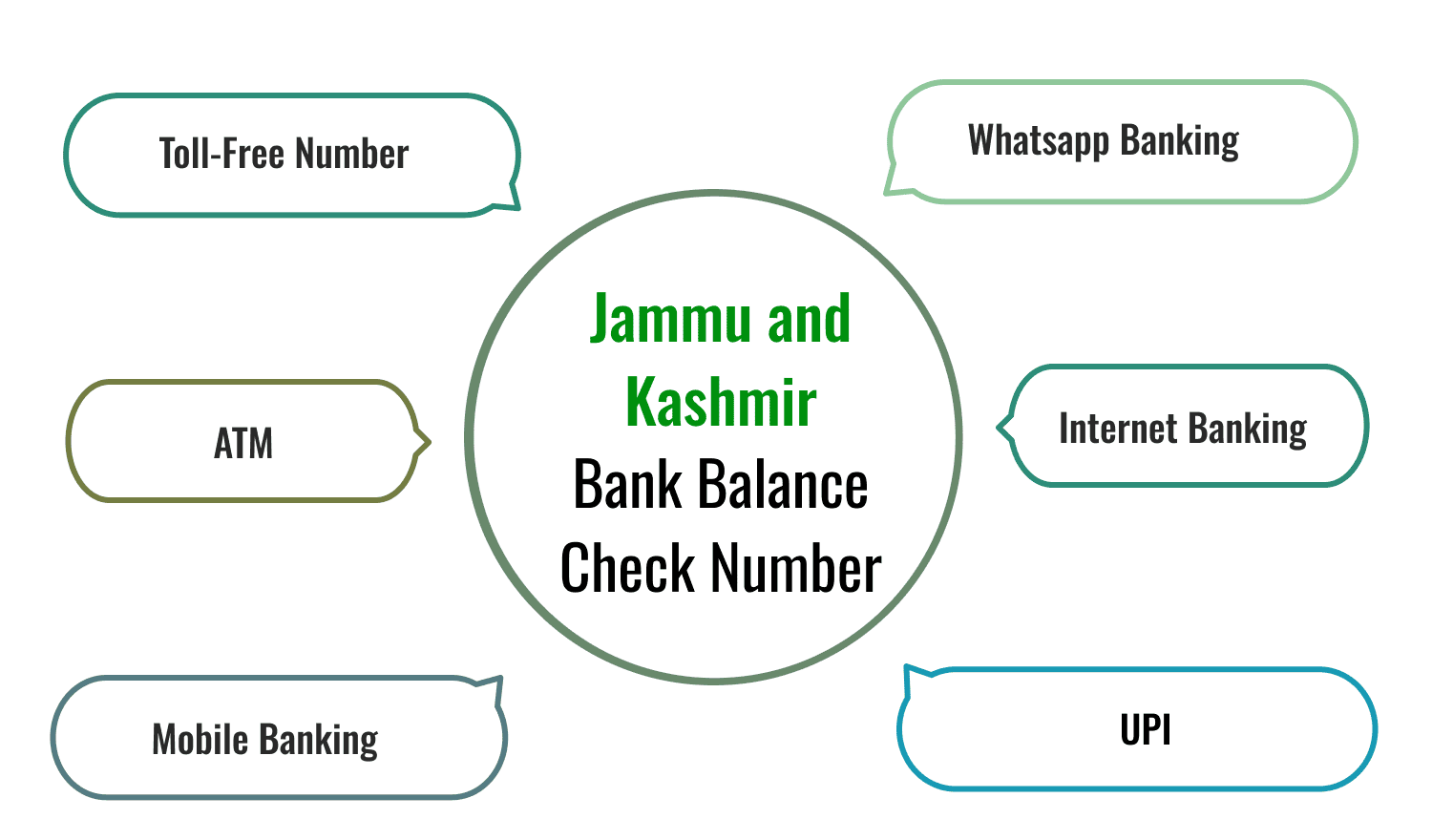
Last Updated : Dec. 10, 2024, 5:59 p.m.
Checking your balance at Jammu and Kashmir Bank is super simple with all the cool options they offer. From the comfort of your home with internet banking, on-the-go through their mobile app, or even at an ATM, keeping an eye on your funds is hassle-free. Want a quick peek at your finances? Just use the Jammu and Kashmir Bank Balance Check Number. We're about to dive into all the easy ways you can check your balance, whether you're using their handy toll-free number, swiping through their mobile app, or just popping into a branch. So, let’s get started!
Easy Ways to Check Your Jammu and Kashmir Account Balance
Furthermore, we have listed some convenient ways to check your Jammu and Kashmir account balance without any hassle:
Jammu and Kashmir Bank Balance Check Toll-Free Number
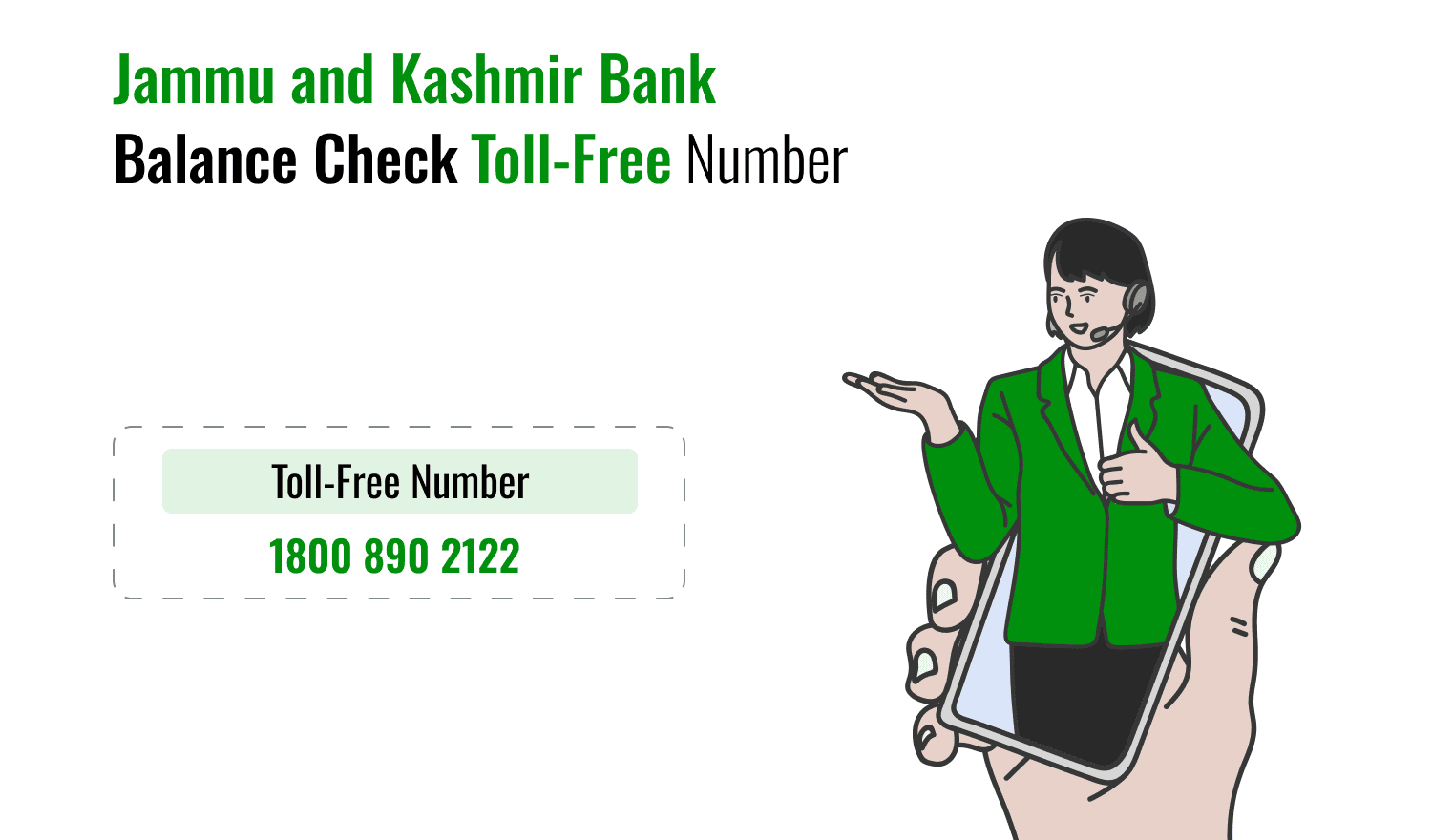
Customers of Jammu and Kashmir Bank can conveniently check their account balance by calling the toll-free customer care number: 1800 890 2122.
To check your account balance, simply call the Jammu and Kashmir Bank balance check number without any charge. The customer service representative will request some personal details to confirm your identity. Once your identity is verified, you can inquire about your account balance using this number.
Know J&K Bank Balance using WhatsApp Banking
J&K Bank is making banking super easy and a lot more accessible with their new WhatsApp Banking service. Now, you can easily get an update on your account balance right on WhatsApp.
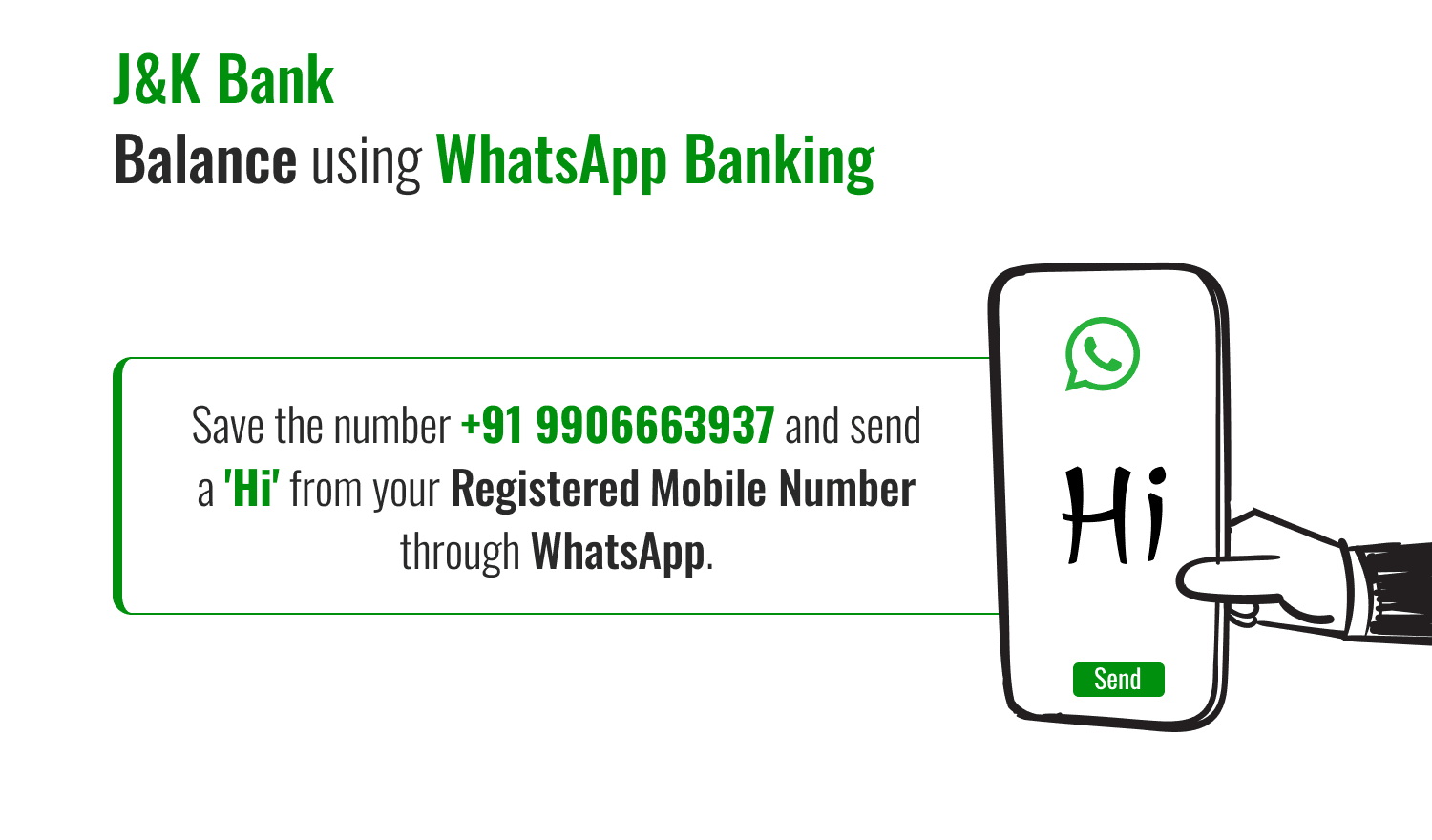
Here’s how to get started:
Add to Contacts: First, save J&K Bank’s official WhatsApp number +91 9906663937 to your contacts.
Open WhatsApp: Find the new contact in your WhatsApp list.
Start Chatting: Send a "Hi" to the number and dive into the menu of services you can use right from your chat.
Jammu and Kashmir Account Balance Check Via Internet Banking
Jammu and Kashmir Bank customers can access their account balances online via internet banking. To utilize this service, customers need to register for Internet banking at the time of opening their account, at which point the bank will issue them login credentials. After registration, customers can proceed by clicking on "Retail Login," then entering their User ID and Password. Once logged in, they should select "Account Summary" from the menu to view their current available balance instantly.
Check Jammu and Kashmir Bank Balance With Mobile Banking
Jammu and Kashmir Bank offers a mobile app for Android devices named JK Bank mPAY. Download the app from the Play Store and log in with your credentials. Once logged in, you can view your account balance and access additional services like mini statements and fund transfers.
Visit Nearby ATM for Jammu and Kashmir Bank Balance Enquiry
Jammu and Kashmir Bank customers can check their account balances at any nearby J&K Bank ATM. Here’s how:
- Visit your nearest J&K Bank ATM with your ATM/Debit Card and PIN.
- Insert your card into the ATM, select your account type, choose "Account Summary," and enter your PIN.
- Your account balance will appear on the ATM screen instantly.
Update Your Passbook to Know Jammu and Kashmir Bank Account Balance
Jammu and Kashmir Bank customers can also use their passbook to monitor their account balance. The passbook records all transactions and displays the current balance. Customers receive a passbook when they open an account, which also serves as identification.
Know Your J&K Bank Account Balance Via UPI
To check your Jammu and Kashmir Bank account balance using UPI, open the UPI app on your smartphone and log in with your MPIN and biometric verification. Next, choose the account for which you want to see the balance and tap on "check balance." Confirm this action with your passcode, and after successful verification, your account balance will be displayed on the screen.
Conclusion
Jammu and Kashmir Bank provides several convenient methods for customers to check their account balances. Whether you opt to call the Jammu and Kashmir Bank balance check number, use SMS banking, log into internet banking, or utilize the mobile banking app, managing your finances is straightforward and secure. Each option ensures you have constant access to your financial details, which is essential for managing your finances effectively.
Frequently Asked Questions (FAQs)
What is the Jammu and Kashmir Bank balance check toll-free number?
How do I use WhatsApp to check my J&K Bank account balance?
Can I check my account balance online with Jammu and Kashmir Bank?
How can I check my balance using the J&K Bank mobile app?
Is there a way to check my account balance at an ATM?
How often should I update my passbook?
Best Offers For You!
Account Balance Check by Bank
- SBI Balance Check
- PNB Balance Check
- Bank of Baroda Balance Check
- Canara Bank Balance Check
- YES BANK Balance Enquiry
- RBL Bank Balance Check
- Kotak Bank Balance Check
- ICICI Bank Balance Enquiry
- HDFC Bank Balance Check
- Federal Bank Balance Check
- Bandhan Bank Balance Check
- Axis Bank Balance Check
- AU Bank Balance Check
- Bank of Maharashtra Balance Check
- Indusind Bank Balance Check
- UCO Bank Balance Check
- Union Bank of India Balance Check
- Punjab & Sind Bank Balance Check
- Indian Overseas Bank Balance Check
- Central Bank of India Balance Check
- Indian Bank Balance Check
- IDFC First Bank Balance Check
- DCB Bank Balance Check
- Karur Vysya Bank Balance Check
- South Indian Bank Balance Check
Account Mini Statement by Bank
- SBI Mini Statement
- ICICI Bank Mini Statement
- Axis Bank Mini Statement
- PNB Mini Statement
- IDFC First Bank Mini Statement
- Indusind Bank Mini Statement
- Kotak Bank Mini Statement
- YES BANK Mini Statement
- Indian Bank Mini Statement
- Union Bank of India Mini Statement
- Bank of Maharashtra Mini Statement
- Central Bank of India Mini Statement
- Canara Bank Mini Statement
- Bank of Baroda Mini Statement
- RBL Bank Mini Statement
- Punjab & Sind Bank Mini Statement
- Indian Overseas Bank Mini Statement
- Federal Bank Mini Statement
- Bandhan Bank Mini Statement
- Karur Vysya Bank Mini Statement
- South Indian Bank Mini Statement
- DCB Bank Mini Statement
- IDBI Bank Mini Statement
- Bank of India Mini Statement