IndusInd Bank Balance Check Number
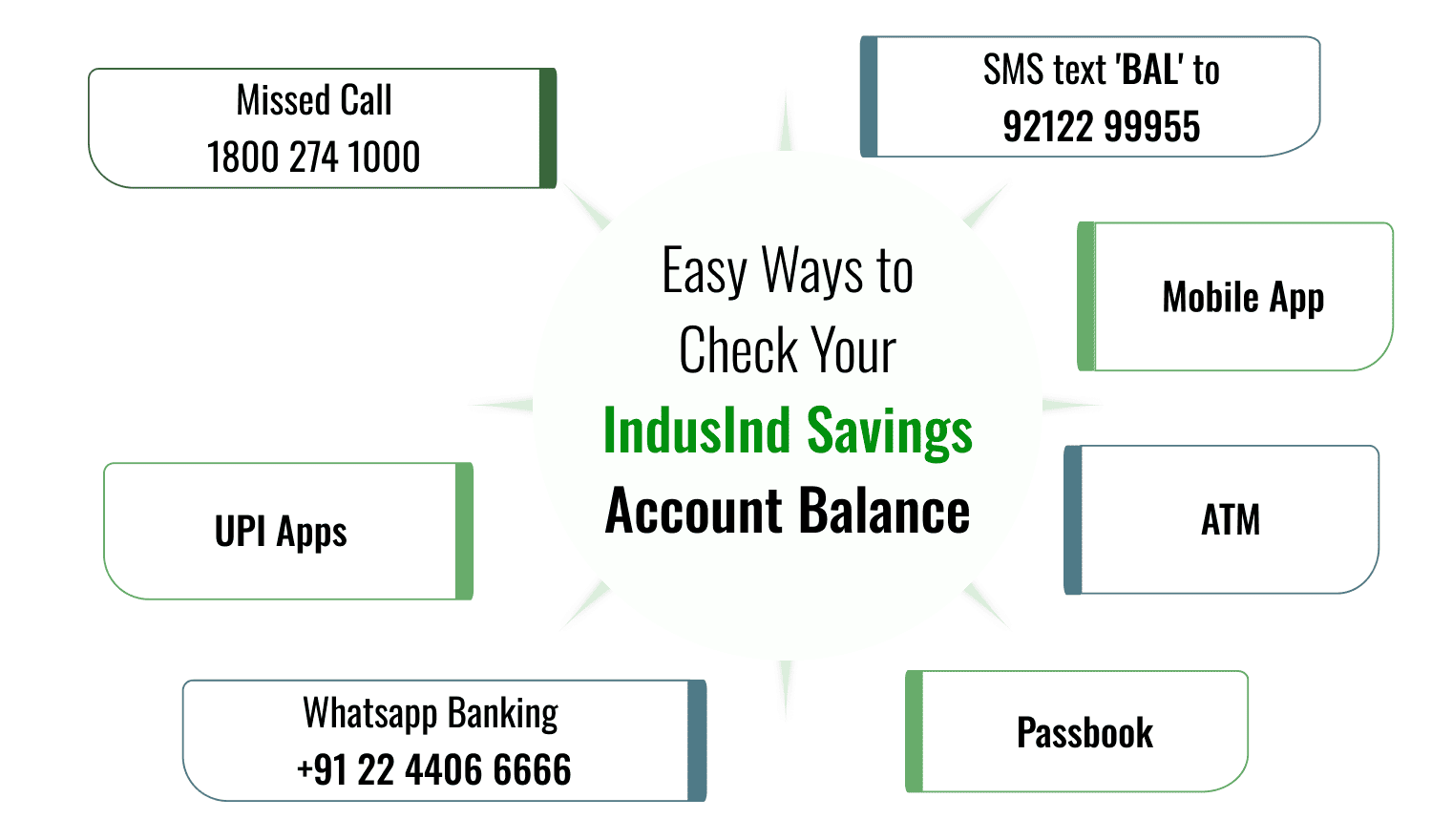
Last Updated : Dec. 7, 2024, 12:21 p.m.
Keeping track of your IndusInd Bank account balance is super easy, thanks to a bunch of handy options. Whether you're all about tapping on your smartphone or you like sticking to the old-school ways, IndusInd Bank has got you covered. From using the IndusInd Bank Balance Check Number for quick missed calls and SMS updates to swiping through apps or clicking around on your computer, checking your balance can be done in a snap.
Easy Ways to Check Your IndusInd Savings Account Balance
Below, we have mentioned a few methods that can help you check your IndusInd Bank account balance without any hassle:
IndusInd Bank Balance Check Number for Missed Call Services
The easiest way to check your IndusInd Bank account balance is by using the missed call service, which doesn't require internet access. Just make sure your contact details are updated with the bank.
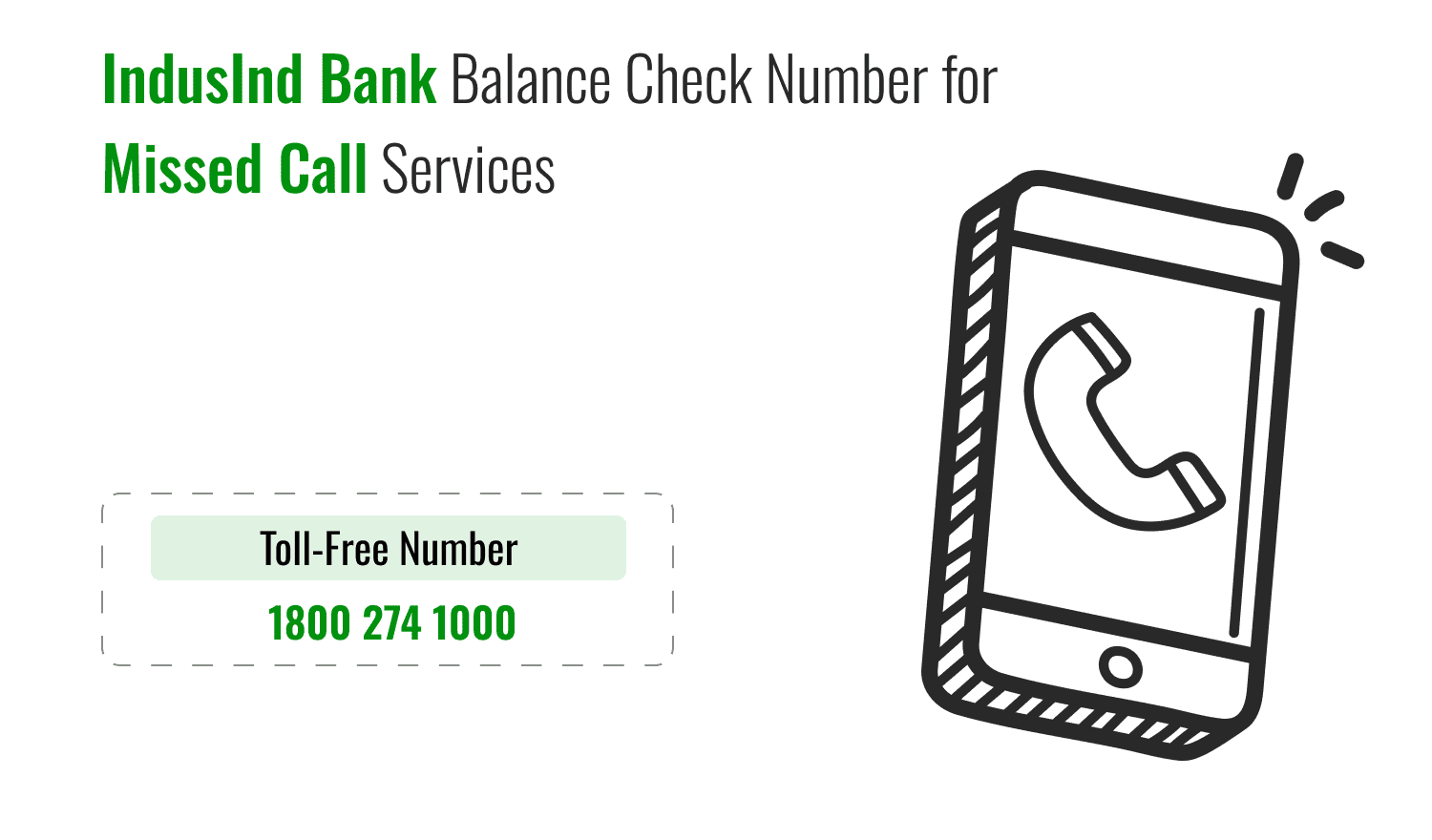
Just call the IndusInd balance check toll-free number 1800 274 1000 from your registered mobile number, and you'll quickly get an SMS with your account balance. This method is straightforward and keeps you updated on your finances effortlessly.
Use IndusInd Bank SMS Facility to Know the Account Balance
Another simple method is to use SMS banking. Send a text with the right keyword to the bank's designated number and instantly get your account balance on your phone.
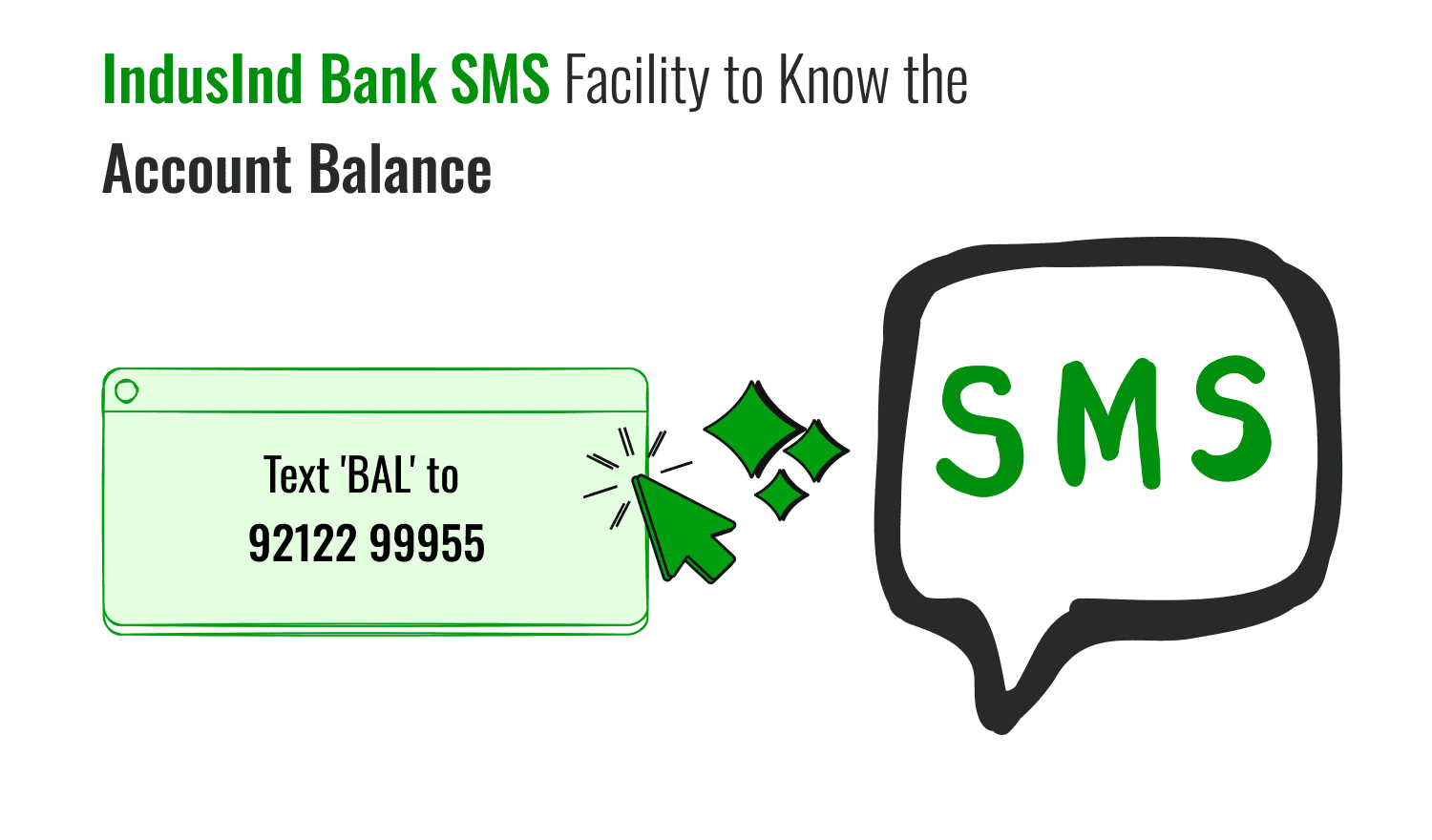
For IndusInd Bank, text 'BAL' to 92122 99955 from your registered number to check your account balance. You can also use SMS for other services like checking your last three transactions, mobile or DTH recharge, or generating an MMID. This is a convenient way to manage your account without needing internet access or a trip to the bank.
IndusInd Bank Balance Enquiry Using Internet Banking
With net banking, IndusInd Bank customers can manage their accounts easily from anywhere, at any time. Here’s how to get started:
- Go to IndusInd Bank’s net banking website and apply for internet banking activation.
- Provide your account number and debit card details, then set up your login credentials to finish the activation process.
- Once activated, you can use net banking to check your account balance and access many other banking services with just a few clicks.
IndusInd Bank Balance Check Number for WhatsApp Banking
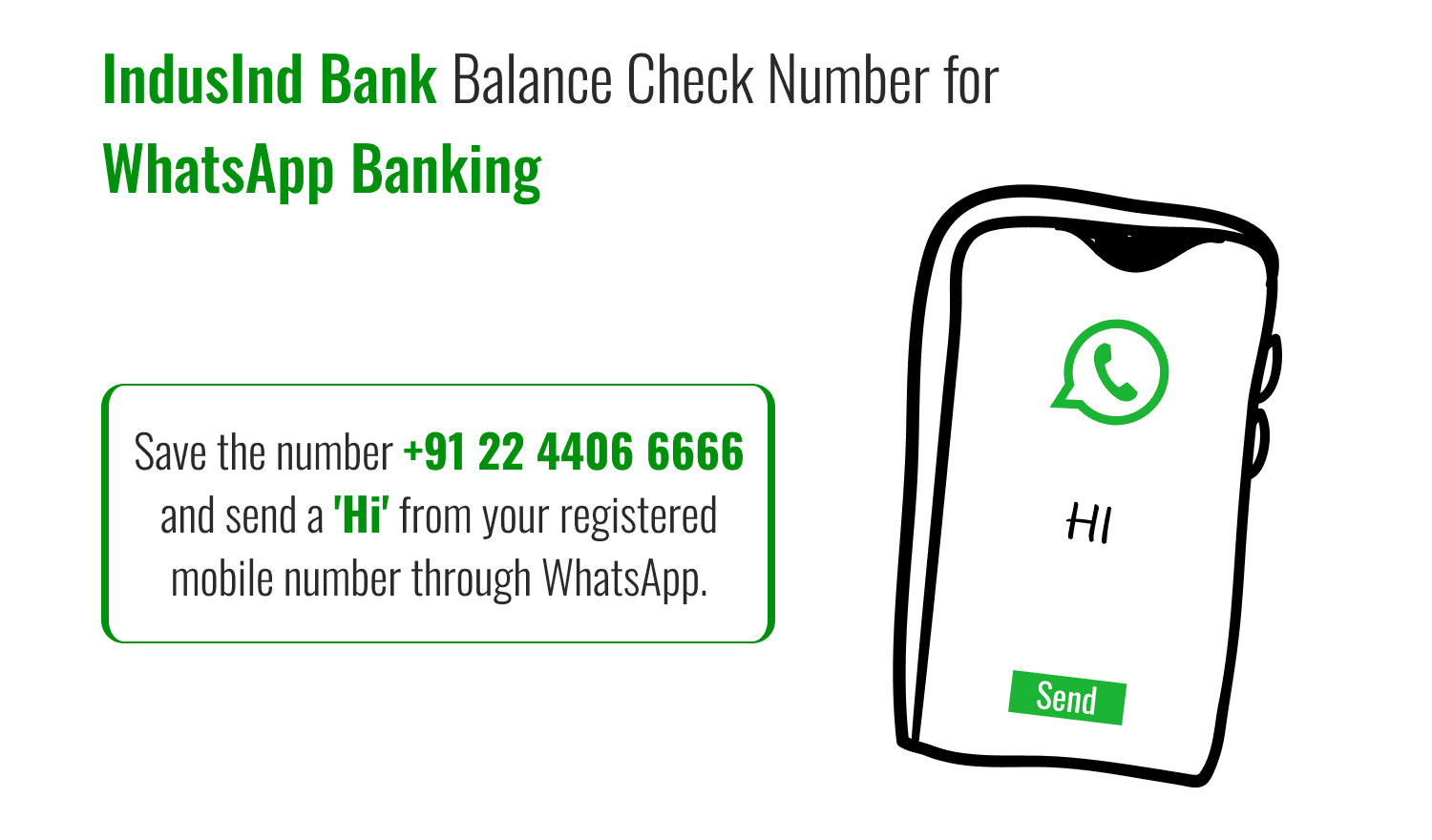
Save the number +91 22 4406 6666 and send a 'Hi' from your registered mobile number. Through WhatsApp, you can easily check your balance, and get mini-statements, hotlist cards, and more.
Download IndusInd Bank’s Mobile App for Balance Enquiry
IndusInd Bank offers IndusMobile, an official mobile banking app for both Android and iOS devices. Customers can use this app to manage transactions, check account details, and access a range of banking services quickly. Just download the app and log in using your credentials to use various services.
Visit the ATM to Know Your Bank Account Balance
For those who like the traditional approach, you can check your IndusInd Bank account balance at any ATM:
- Insert your debit card into the ATM.
- Choose the type of your account.
- Select the "Balance Inquiry" option.
- Enter your ATM PIN.
- Your account balance will display on the screen.
Check Your Bank Balance by Updating Your Passbook
Passbooks show all your transactions in detail. To see your latest account balance, you need to visit the bank branch and get your passbook updated with the most recent transactions.
Use UPI Apps to Check IndusInd Bank Account Balance
UPI apps make it easy to manage your IndusInd Bank account. Here’s how to get started:
- Download and install a UPI app like BHIM or Google Pay on your device.
- Confirm your registered mobile number. The app will send an SMS for verification.
- Choose the IndusInd Bank account linked to your mobile number.
- Set up a unique four or six-digit UPI PIN.
- Once your account is connected, just tap ‘Check Balance’ to see your funds.
Wrapping Up!
IndusInd Bank makes checking your account balance a breeze with its variety of handy tools. Whether you choose to give a quick missed call, send an SMS, log into internet banking, use WhatsApp, or hop onto the IndusMobile app, you're set to get your balance fast. And if you're into doing things the classic way, just pop by an ATM or update your passbook. IndusInd mixes modern and traditional approaches to make sure you're always in the loop with your finances.
Frequently Asked Questions (FAQs)
What is the IndusInd Bank balance check number for missed call services?
How do I use the IndusInd Bank balance enquiry number via SMS?
Can I check my account balance using any UPI app for my IndusInd Bank account?
What are other methods to perform an IndusInd Bank balance check without using the internet?
How reliable is using WhatsApp for checking my IndusInd Bank account balance?
Best Offers For You!
Account Balance Check by Bank
- SBI Balance Check
- PNB Balance Check
- Bank of Baroda Balance Check
- Canara Bank Balance Check
- YES BANK Balance Enquiry
- RBL Bank Balance Check
- Kotak Bank Balance Check
- ICICI Bank Balance Enquiry
- HDFC Bank Balance Check
- Federal Bank Balance Check
- Bandhan Bank Balance Check
- Axis Bank Balance Check
- AU Bank Balance Check
- Bank of Maharashtra Balance Check
- Indusind Bank Balance Check
- UCO Bank Balance Check
- Union Bank of India Balance Check
- Punjab & Sind Bank Balance Check
- Indian Overseas Bank Balance Check
- Central Bank of India Balance Check
- Indian Bank Balance Check
- IDFC First Bank Balance Check
- DCB Bank Balance Check
- Karur Vysya Bank Balance Check
- South Indian Bank Balance Check
Account Mini Statement by Bank
- SBI Mini Statement
- ICICI Bank Mini Statement
- Axis Bank Mini Statement
- PNB Mini Statement
- IDFC First Bank Mini Statement
- Indusind Bank Mini Statement
- Kotak Bank Mini Statement
- YES BANK Mini Statement
- Indian Bank Mini Statement
- Union Bank of India Mini Statement
- Bank of Maharashtra Mini Statement
- Central Bank of India Mini Statement
- Canara Bank Mini Statement
- Bank of Baroda Mini Statement
- RBL Bank Mini Statement
- Punjab & Sind Bank Mini Statement
- Indian Overseas Bank Mini Statement
- Federal Bank Mini Statement
- Bandhan Bank Mini Statement
- Karur Vysya Bank Mini Statement
- South Indian Bank Mini Statement
- DCB Bank Mini Statement
- IDBI Bank Mini Statement
- Bank of India Mini Statement