Indian Overseas Bank Balance Check Number
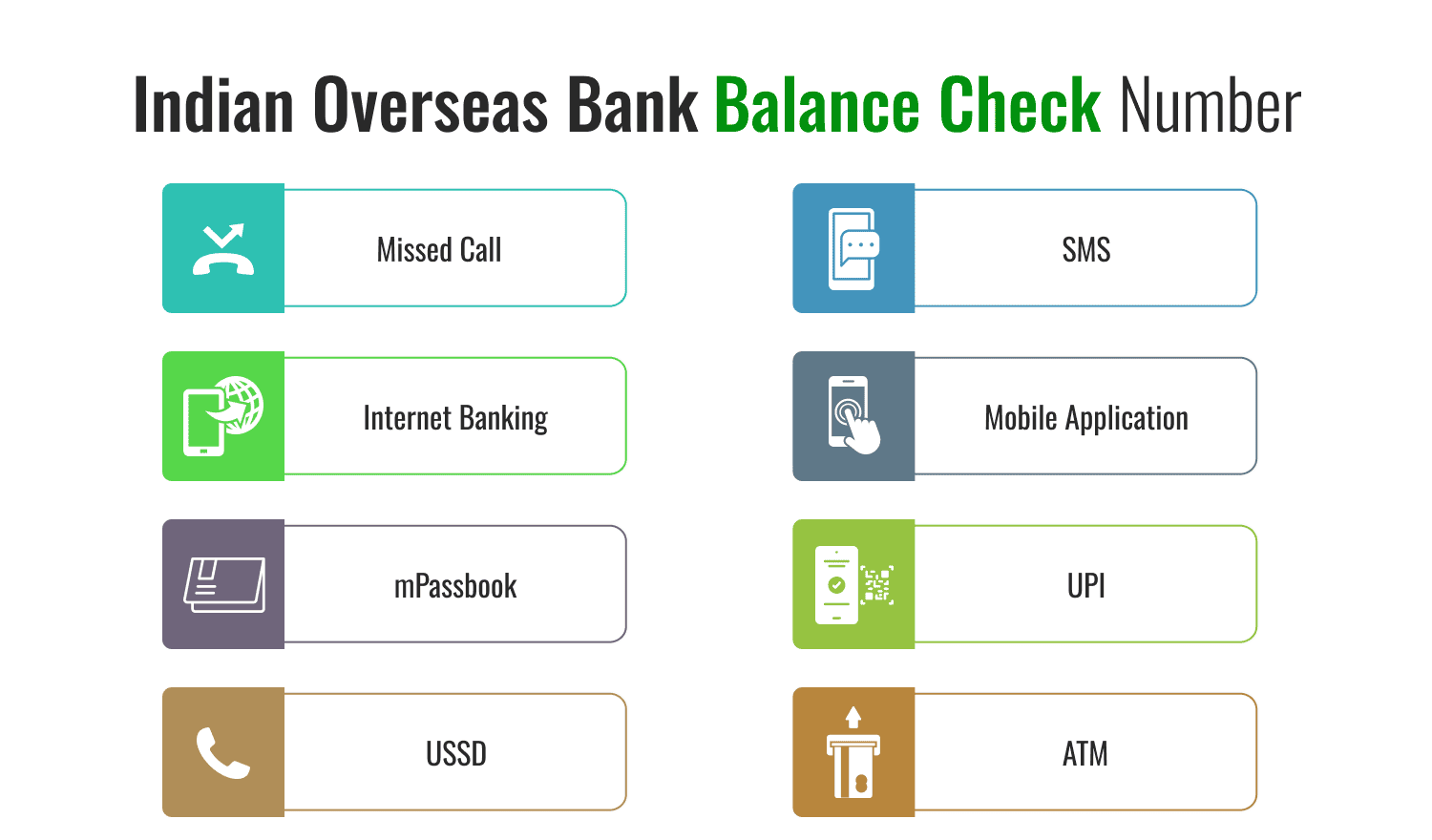
Last Updated : Dec. 4, 2024, 6:13 p.m.
Every individual keeps an eye on his bank balance so that he can speculate the future expenses. On the other hand, some people want to confirm whether they have received a payment or not in their bank account so they want to check their balance. Therefore, we have discussed some easy ways to have the Indian Overseas Bank Balance Check Number. These methods will help you to know the exact amount available in your Indian Overseas Bank savings account.
If you don’t have an internet connection and a Smartphone then you can have the Indian Overseas Bank balance enquiry through a missed call or an SMS and various other methods. Read the content below to understand better.
Methods to do the Indian Overseas Bank Balance Enquiry
Customers can have various Indian Overseas Bank balance check enquiry numbers and methods, which will make their work easier.
Indian Overseas Bank Balance Enquiry Through Missed Call
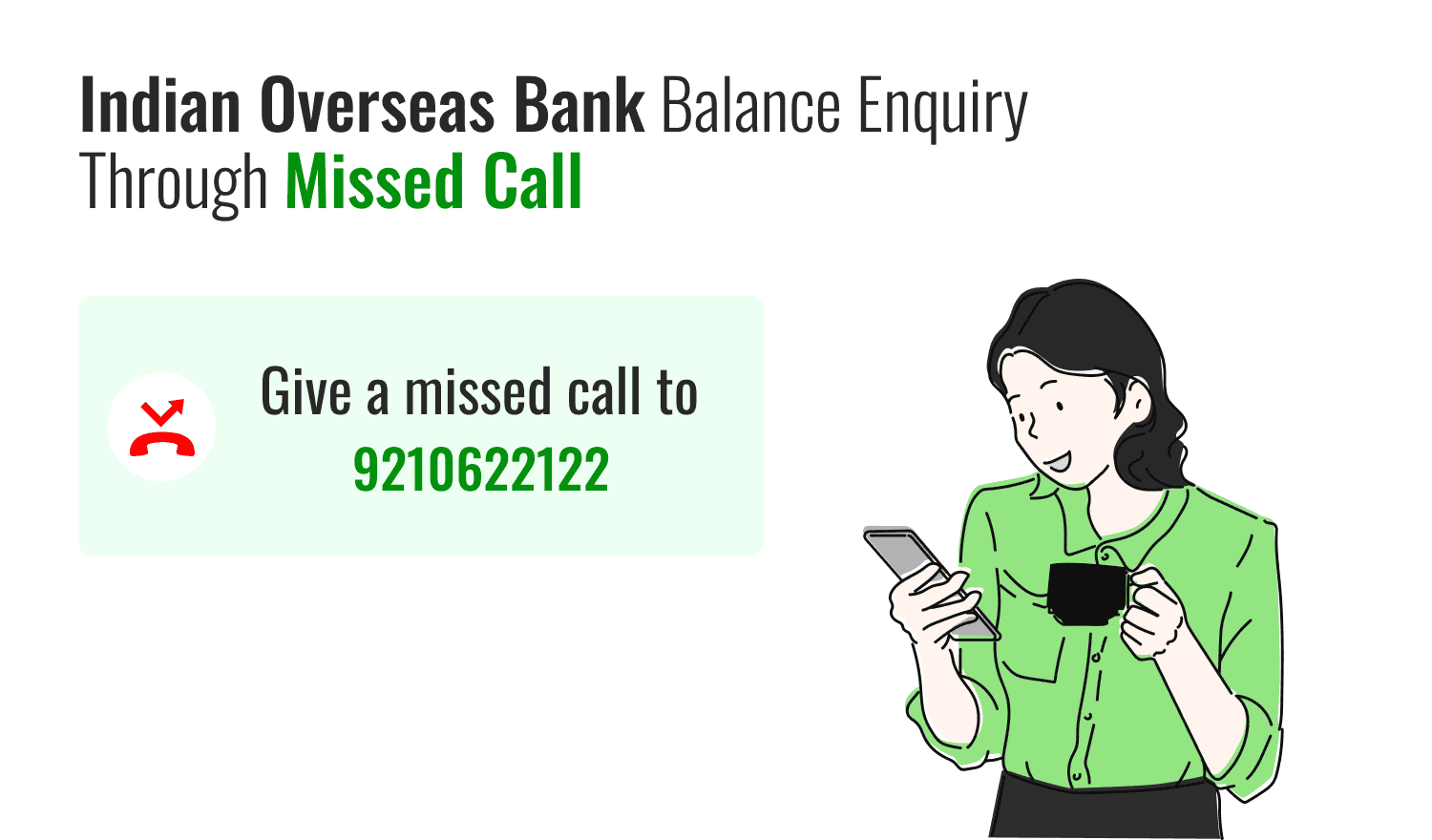
Indian Customers can give a missed call from your registered mobile number on the toll-free number.
- 9210622122
The call will be disconnected automatically after short bells and you will receive your Indian Overseas Bank balance details as an SMS on your mobile phone.
Indian Overseas Bank Balance Check through SMS
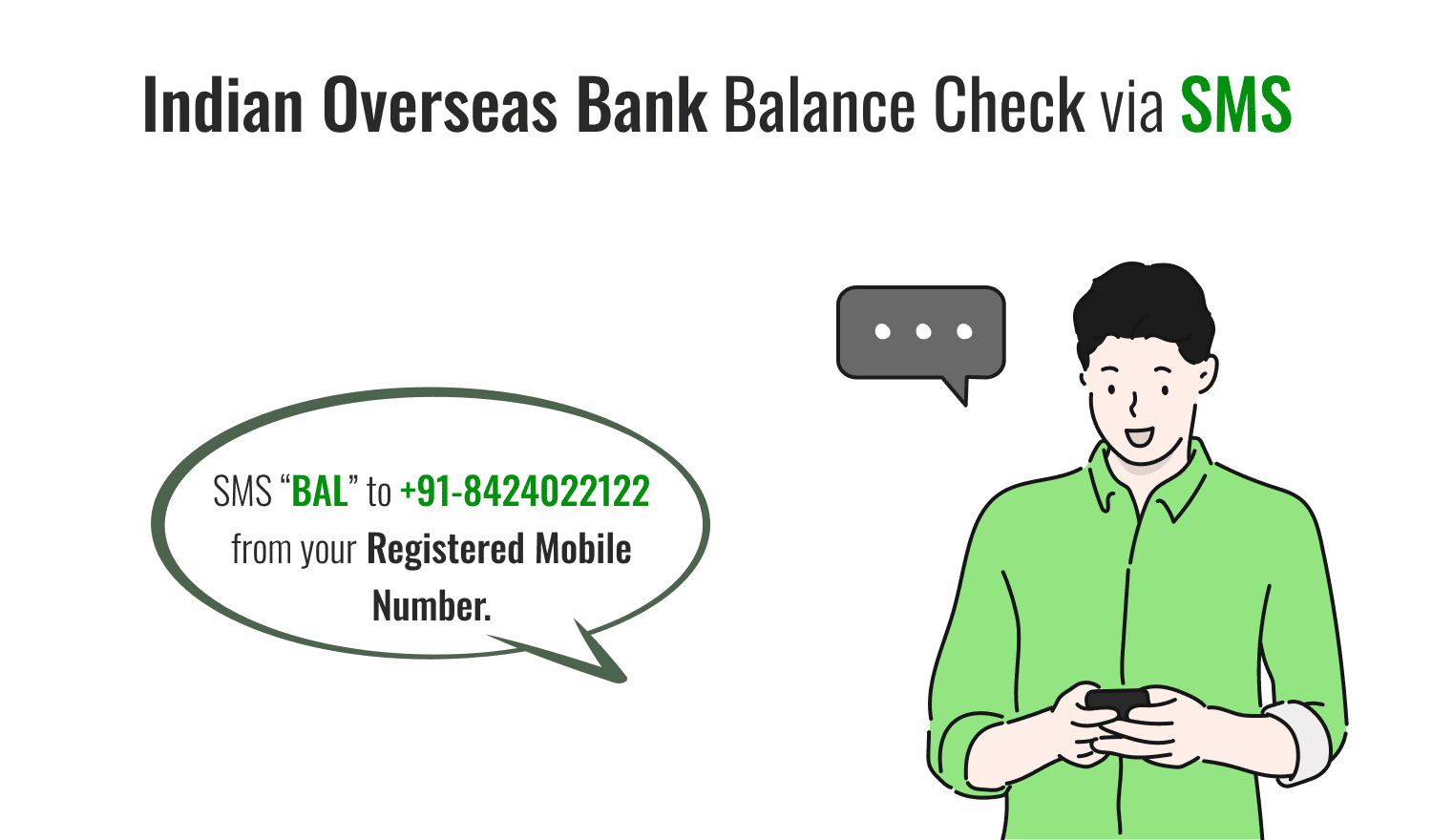
Here are the simple steps for the Indian customers of Indian Overseas Bank to check their balance by sending an SMS -
- You can send an SMS to the Indian Overseas Bank on a toll-free number with a code to know the Indian Overseas Bank Balance.
- Send an SMS BAL to +91-8424022122.
- The details of your Indian Overseas Bank balance will be sent to your mobile phone after a few seconds.
Use Indian Overseas Bank Internet Banking For Balance Enquiry
Users of IOB Online Banking or Internet Banking can easily check their account balance by logging into their net banking account. Follow these steps for an IOB Balance Check:
- Visit the official IOB Internet Banking portal.
- Enter your User ID and Password to log in securely.
- Navigate to the Account Summary or Account Balance section.
- Your current account balance will be displayed on the screen.
This method provides a quick and convenient way to access your account balance anytime.
Make Balance Enquiry Through the IOBMobile Application
Customers can easily check their account balance using the IOBMobile application. Follow these simple steps to perform a balance enquiry:
- Download the App: Install the IOBMobile app from the Google Play Store or App Store.
- Log In: Use your registered mobile number and MPIN to log in securely.
- Navigate to Balance Enquiry: Go to the Account Balance or Balance Enquiry section.
- View Your Balance: Your account balance will be displayed on the screen.
The IOBMobile app makes banking more convenient by providing instant access to your account details anytime, anywhere.
Indian Overseas Bank Balance Enquiry Through mPassbook
The IOB m-Passbook is a digital passbook that provides customers with detailed records of all their debit and credit transactions. It automatically updates transaction details, offering a convenient way to track account activity.
To check your balance using the IOB m-Passbook app, follow these steps:
- Download the App: Install the IOB m-Passbook app from the Google Play Store or App Store.
- Log In: Use your registered mobile number and MPIN to log in securely.
- View Account Balance: Access the balance enquiry section to check your account balance instantly.
The m-Passbook app makes it easy to stay updated on your account details anytime, anywhere.
IOB Bank Balance Enquiry Process Through UPI
Indian Overseas Bank (IOB) customers can easily check their account balance using any UPI app on their smartphones. Follow these steps for a hassle-free balance enquiry:
- Open a UPI App: Launch any UPI-enabled app on your smartphone.
- Unlock the App: Enter your security code or use biometrics to access the app.
- Select the Account: Choose the IOB account for which you want to check the balance.
- Check Account Balance: Click on the ‘Check Account Balance’ option.
- Enter UPI PIN: Input your UPI PIN to authorize the balance enquiry.
- View Balance: Your IOB account balance will be displayed on the screen.
This method is quick, secure, and accessible, allowing you to check your balance anytime, anywhere.
Indian Overseas Bank Balance Check Through USSD Code
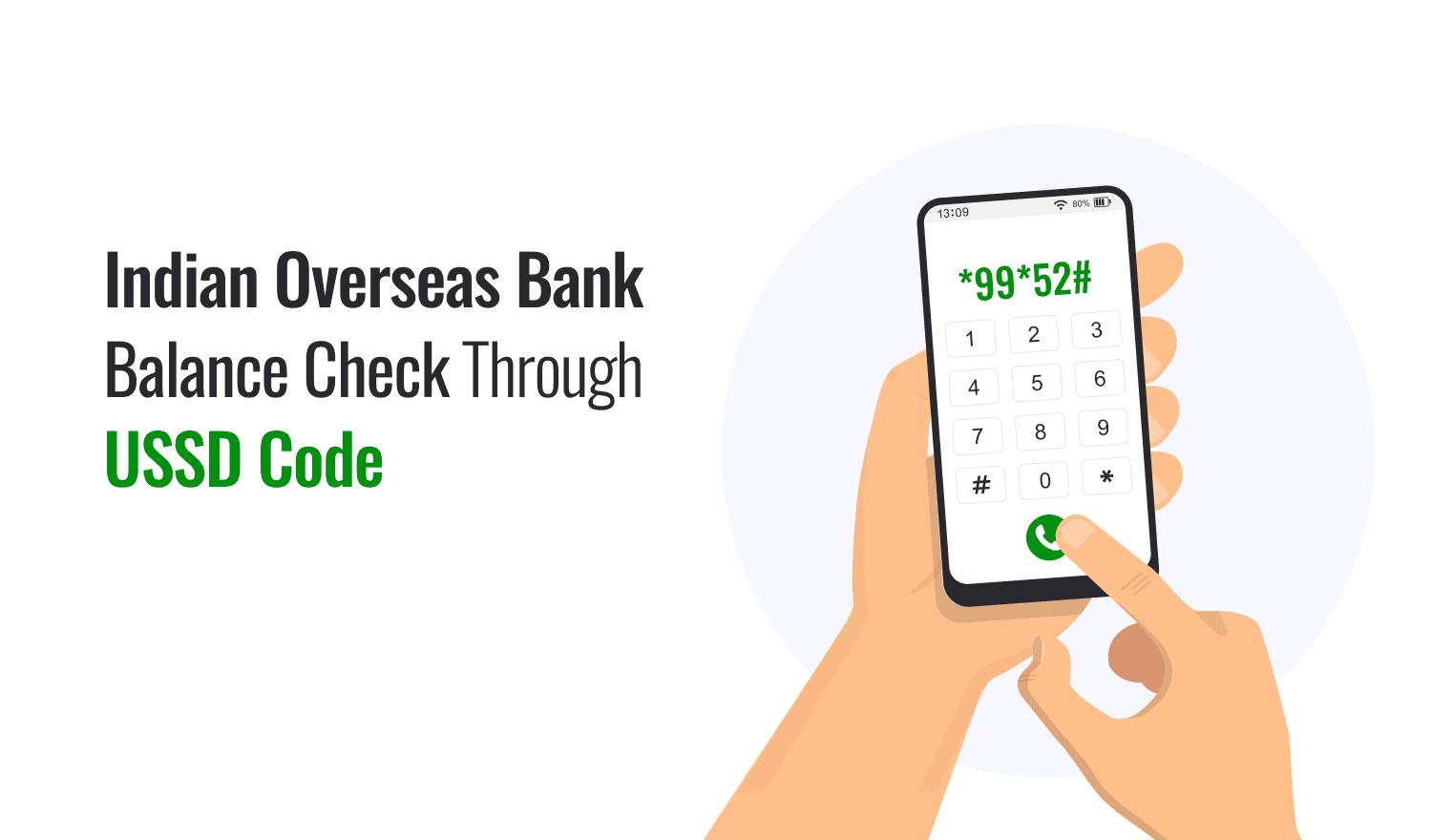
IOB account holders who do not have access to the internet can easily check their balance using the USSD code option. Follow these simple steps:
- Dial the USSD Code: Dial *99*52# from your registered mobile number.
- Select Language: Choose your preferred language from the available options.
- Enter IFSC Code: Input the IFSC code of your IOB branch.
- Request Balance Check: Select the option for balance enquiry or mini statement.
- View Balance: Your account balance details will be sent to your registered mobile number via SMS.
This offline service allows you to check your balance anytime, even without internet connectivity.
Visit Your Nearest IOB ATM For Balance Enquiry
You can have the Indian Overseas Bank balance check by visiting the nearest ATM and using your Indian Overseas Bank Debit Card. Just select the balance enquiry option in the banking option and check the balance. The balance will appear on the ATM Screen and then you will receive a printout of a receipt consisting of the balance details.
Conclusion
The above methods provide a quick and convenient way to check your account balance using the Indian Overseas Bank Balance Check Number. Whether you prefer digital solutions like Internet banking and mobile apps or more traditional methods, IOB ensures account holders have seamless access to their balance information. By using the SMS service, you can receive balance details instantly by sending a message from your registered mobile number. Just give a missed call to the toll-free number, and your account balance will be sent to you via SMS. These user-friendly options save time and eliminate the need to visit a branch, making banking more accessible anytime, anywhere.
Frequently Asked Questions (FAQs)
Can I Check My IOB Account Balance without the Internet?
How can I check my IOB mini statement by missed call?
How can I check my balance using the IOB Balance Check Number?
Best Offers For You!
Account Balance Check by Bank
- SBI Balance Check
- PNB Balance Check
- Bank of Baroda Balance Check
- Canara Bank Balance Check
- YES BANK Balance Enquiry
- RBL Bank Balance Check
- Kotak Bank Balance Check
- ICICI Bank Balance Enquiry
- HDFC Bank Balance Check
- Federal Bank Balance Check
- Bandhan Bank Balance Check
- Axis Bank Balance Check
- AU Bank Balance Check
- Bank of Maharashtra Balance Check
- Indusind Bank Balance Check
- UCO Bank Balance Check
- Union Bank of India Balance Check
- Punjab & Sind Bank Balance Check
- Indian Overseas Bank Balance Check
- Central Bank of India Balance Check
- Indian Bank Balance Check
- IDFC First Bank Balance Check
- DCB Bank Balance Check
- Karur Vysya Bank Balance Check
- South Indian Bank Balance Check
Account Mini Statement by Bank
- SBI Mini Statement
- ICICI Bank Mini Statement
- Axis Bank Mini Statement
- PNB Mini Statement
- IDFC First Bank Mini Statement
- Indusind Bank Mini Statement
- Kotak Bank Mini Statement
- YES BANK Mini Statement
- Indian Bank Mini Statement
- Union Bank of India Mini Statement
- Bank of Maharashtra Mini Statement
- Central Bank of India Mini Statement
- Canara Bank Mini Statement
- Bank of Baroda Mini Statement
- RBL Bank Mini Statement
- Punjab & Sind Bank Mini Statement
- Indian Overseas Bank Mini Statement
- Federal Bank Mini Statement
- Bandhan Bank Mini Statement
- Karur Vysya Bank Mini Statement
- South Indian Bank Mini Statement
- DCB Bank Mini Statement
- IDBI Bank Mini Statement
- Bank of India Mini Statement