IDBI Bank Balance Check Number
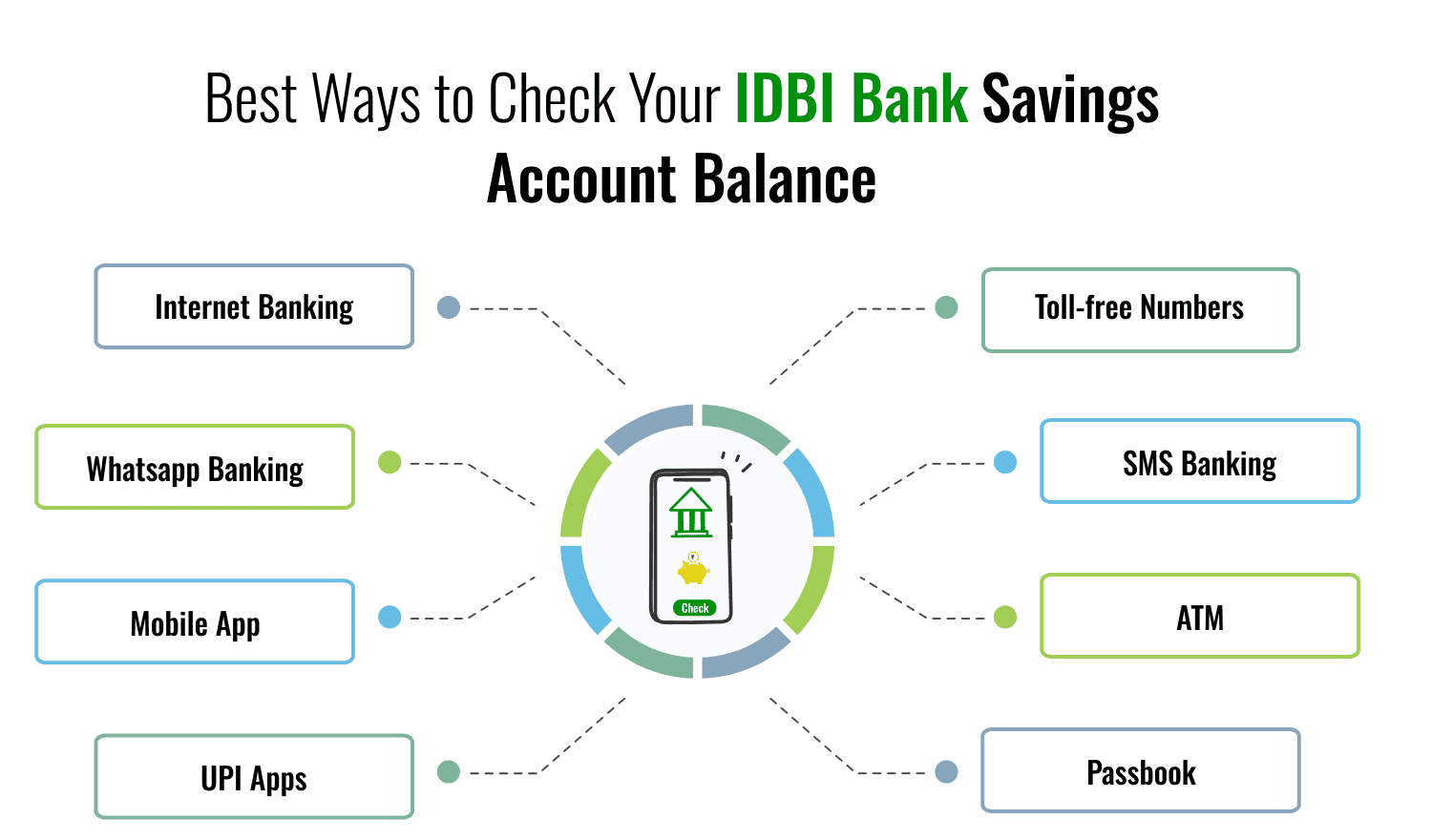
Last Updated : Dec. 9, 2024, 6:02 p.m.
Keeping track of your finances is essential, and IDBI Bank simplifies this task with its IDBI Bank balance check number. This number provides a straightforward method for customers to monitor their account balances using various communication tools such as toll-free calls, SMS, and digital services like WhatsApp and internet banking. In this article, we will learn in detail the various options available for using the IDBI Bank account balance check number. Let’s get started!
Best Ways to Check Your IDBI Bank Savings Account Balance
Here are the methods you can choose to enquire about your bank balance in your IDBI bank account:
IDBI Bank Balance Check Toll-free Numbers
IDBI Bank account holders can easily check their account balance by using the IDBI Bank Balance Enquiry Toll-free Numbers:

1800-209-4324
1800-22-1070
To find out your balance, call any of these numbers, choose your preferred language, and follow the voice instructions.
IDBI Bank Balance Check Number for SMS Banking
IDBI Bank customers can check their account balance or view their last three transactions by sending an SMS with specific details. Here’s how you can do it:

To check account balance: Send an SMS in the following format: Bal [Customer ID] [PIN] [Account Number] to 9820346920 or 9821043718. For example, text Bal 786688 ttttt 676767 to either number.
For the last three transactions: Send an SMS in this format: TXN [Customer ID] [PIN] [Account Number] to 9820346920 or 9821043718. For example, text Txn 786688 ttttt 676767 to either number.
Check IDBI Bank Account Balance Via Internet Banking
IDBI Bank makes banking super easy with its net banking services, so you don’t have to visit the branch for most tasks.
You can sign up for net banking when you open your account or anytime later. Once registered, you can check your balance by following the below-mentioned steps:
Visit the IDBI Bank official website.
Click on the Login button at the top-right corner of the homepage.
Choose Net Banking under the Personal/Corporate Login section.
Click on Continue to Login.
Enter your Customer ID and Password to log in.
Navigate to the My Accounts section.
Select Check Account Balance to view your balance.
IDBI Bank Balance Check Number for WhatsApp Banking
IDBI Bank makes it easy for customers to resolve their queries through WhatsApp Banking. Simply send "Hi" to the IDBI Bank balance check number 88600 45678 from your registered mobile number to get started.

Services Available via IDBI WhatsApp Banking:
Check your account balance
View a mini statement of the last five transactions
Locate the nearest branch or ATM
Get details on interest rates
Order a chequebook
Request an email statement
Update your KYC details
Download the IDBI Mobile App to Know your Account Balance
Customers can easily check their IDBI Bank account balance using the IDBI Bank Go Mobile+ app. Here's how you can do it:
Download the App : Get the IDBI Go Mobile app from the Play Store (Android) or App Store (iOS).
Log In : Open the app and log in using your registered mobile number or MPIN.
Navigate to My Accounts : Once logged in, select the ‘My Accounts’ option.
View Your Balance : Tap on ‘View Account Balance’ to instantly see your current account balance displayed on the screen.
IDBI Bank Balance Enquiry through ATM Visit
IDBI Bank account holders can easily check their account balance at any nearby ATM. Here's how:
Make sure you have a valid IDBI ATM or Debit Card and know your 4-digit PIN.
At the ATM, insert your card into the machine.
Input your 4-digit ATM PIN to proceed.
Choose the balance inquiry option from the menu.
Your account balance will be displayed on the screen instantly.
Update Your Passbook for IDBI Bank Balance Check
IDBI Bank gives a passbook to every account holder when they open an account. To keep track of all their debit and credit transactions, account holders can update their passbook by visiting the nearest branch. While this is a traditional way of checking your IDBI Bank balance, many people still prefer it over modern options like net banking or mobile banking.
Know IDBI Bank Balance Using USSD
IDBI Bank customers can access various services using USSD. Simply dial 99 49# from your registered mobile number to enjoy the following features:
Check account balance
Find your MMID
View a mini statement
Send or request money
Add or change a linked bank account
Use UPI Apps to Check IDBI Bank Account Balance
Here’s how you can check your account balance using any UPI app:
Open the UPI app on your smartphone.
Log in using your passcode or biometrics.
Select the account you want to check.
Tap on the Check Balance option.
Enter your UPI passcode for verification.
Once verified, your account balance will appear on the screen.
Why Should You Regularly Check Your IDBI Bank Balance?
Here are some key reasons why using the IDBI Bank balance check number is beneficial:
Stay Updated on Income
If you don’t have a fixed monthly income, checking your balance helps you track when and how much money is credited to your account, whether daily, weekly, or monthly.
Monitor Your Spending
Keeping an eye on your balance prevents overspending, especially when using debit or credit cards. Regular checks ensure your expenses stay within limits.Spot Errors Early
While most banking transactions are automated, occasional errors can happen. Regular balance checks help you catch and correct any discrepancies quickly.Track Interest Earnings
Your bank balance earns interest, adding to your income. Checking your balance helps you see these earnings and understand how they improve your financial standing.Understand Bank Charges
Banks charge fees for certain services, which may go unnoticed. Regularly checking your balance helps you stay informed about these deductions and encourages better banking habits to avoid unnecessary charges.
Wrapping Up!
To summarize, the IDBI Bank balance check number offers multiple ways to keep track of your savings account without hassle. Whether you choose online tools or prefer traditional methods, IDBI ensures that every customer can access their account balance easily. Keep your finances in check with the simple and accessible options provided by IDBI Bank.
Frequently Asked Questions (FAQs)
What is the IDBI Bank balance check number for toll-free calls?
How can I use the IDBI Bank account balance check number for SMS banking?
Can I check my IDBI Bank balance online?
Is there a way to check my IDBI Bank balance through WhatsApp?
How do I use a UPI app to check my IDBI Bank account balance?
Best Offers For You!
Account Balance Check by Bank
- SBI Balance Check
- PNB Balance Check
- Bank of Baroda Balance Check
- Canara Bank Balance Check
- YES BANK Balance Enquiry
- RBL Bank Balance Check
- Kotak Bank Balance Check
- ICICI Bank Balance Enquiry
- HDFC Bank Balance Check
- Federal Bank Balance Check
- Bandhan Bank Balance Check
- Axis Bank Balance Check
- AU Bank Balance Check
- Bank of Maharashtra Balance Check
- Indusind Bank Balance Check
- UCO Bank Balance Check
- Union Bank of India Balance Check
- Punjab & Sind Bank Balance Check
- Indian Overseas Bank Balance Check
- Central Bank of India Balance Check
- Indian Bank Balance Check
- IDFC First Bank Balance Check
- DCB Bank Balance Check
- Karur Vysya Bank Balance Check
- South Indian Bank Balance Check
Account Mini Statement by Bank
- SBI Mini Statement
- ICICI Bank Mini Statement
- Axis Bank Mini Statement
- PNB Mini Statement
- IDFC First Bank Mini Statement
- Indusind Bank Mini Statement
- Kotak Bank Mini Statement
- YES BANK Mini Statement
- Indian Bank Mini Statement
- Union Bank of India Mini Statement
- Bank of Maharashtra Mini Statement
- Central Bank of India Mini Statement
- Canara Bank Mini Statement
- Bank of Baroda Mini Statement
- RBL Bank Mini Statement
- Punjab & Sind Bank Mini Statement
- Indian Overseas Bank Mini Statement
- Federal Bank Mini Statement
- Bandhan Bank Mini Statement
- Karur Vysya Bank Mini Statement
- South Indian Bank Mini Statement
- DCB Bank Mini Statement
- IDBI Bank Mini Statement
- Bank of India Mini Statement