Federal Bank Mini Statement Number
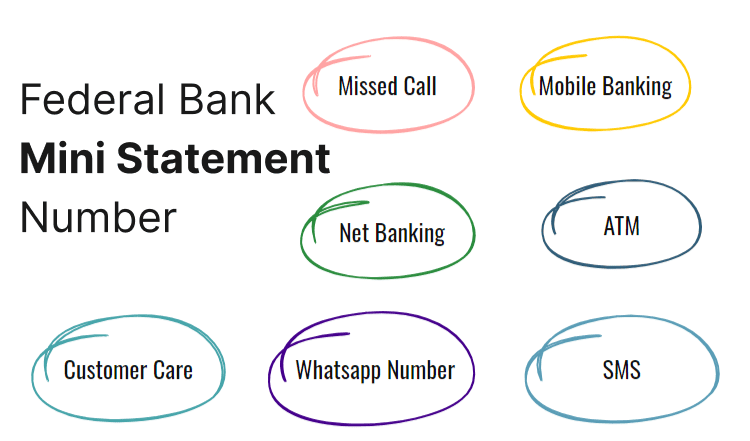
Last Updated : June 8, 2024, 2:55 p.m.
Staying updated on your Federal Bank transactions is simple with their mini statement service. Whether you choose to use an ATM, mobile banking, or even WhatsApp, Federal Bank offers multiple easy methods for you to quickly see your latest account activities. Let's explore how you can access your mini statement from Federal Bank through these convenient options.
Federal Bank Mini Statement through Missed Call
Federal Bank mini statement number can be obtained by following these simple steps:
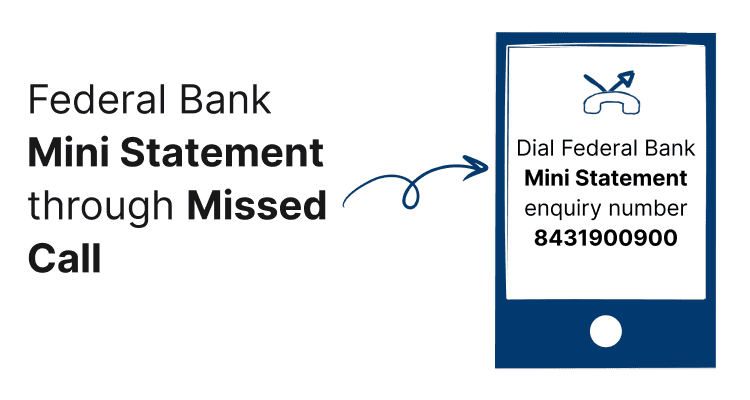
- Dial Federal Bank mini statement enquiry number 8431900900 from the registered mobile number.
- Wait for the call to disconnect.
- The bank will answer the Federal Bank balance enquiry through an SMS.
Federal Bank Mini Statement Through SMS Banking
Here are the steps to obtain your Federal Bank mini statement through SMS services:
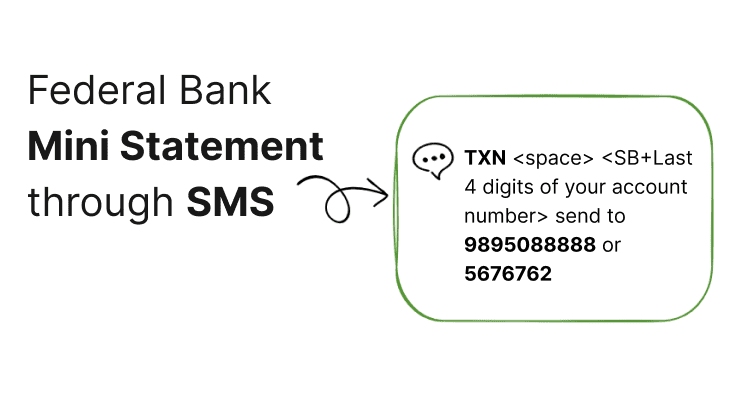
- Open the SMS application on your registered mobile number.
- Type the following message: TXN <space> < SB+Last 4 digits of your account number>
- Send the message to 9895088888 or 5676762.
Federal Bank Mini Statement Using Mobile Banking
Download the FedMobile app from Google Play Store or Apple App Store. Once the app has been downloaded, log in to the app using your User ID and MPIN. Go to the ‘Accounts’ section and search for ‘Mini Statement’ or ‘Recent Transactions’. The app will display the last few transactions.
Federal Bank Mini Statement Using Netbanking
Go to the Federal Bank net banking portal. Enter your User ID and password. Go to the ‘Accounts’ section and select the account for which you want the mini statement. The portal will display the last few transactions.
Federal Bank Mini Statement From an ATM
Here are the steps to obtain a Federal Bank mini statement or account balance check from an ATM :
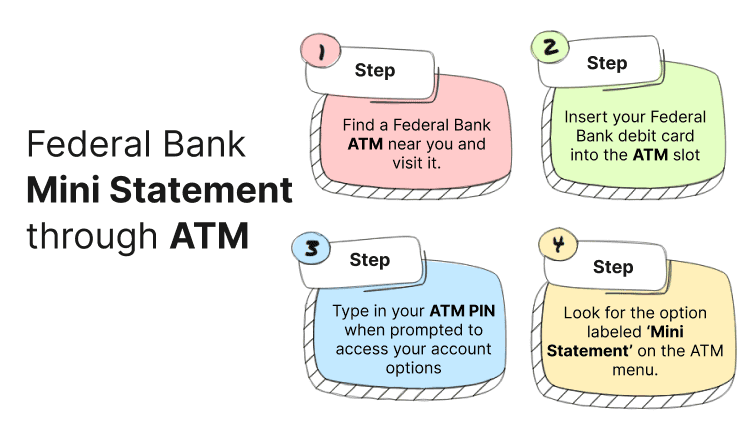
- Find a Federal Bank ATM near you and visit it.
- Insert your Federal Bank debit card into the ATM slot.
- Type in your ATM PIN when prompted to access your account options.
- Look for the option labeled ‘Mini Statement’ on the ATM menu.
Federal Bank Mini Statement By Visiting the Bank Branch
To get a mini statement from Federal Bank by visiting a branch, you can follow these easy steps:
- Head to the nearest Federal Bank branch. Make sure you go during the bank's open hours.
- Don't forget to take some identification like your driver's license or passport, and your bank passbook.
- Once you're at the bank, go to the customer service desk and ask for a mini statement of your account.
- Give your ID to the bank employee so they can verify that it's really you.
- The bank employee will print out a mini statement for you, which will list your recent transactions.
- Take a moment to look over your mini statement to make sure everything looks right.
Federal Bank Mini Statement Through WhatsApp Number
Federal Bank’s AI-powered virtual assistant ‘FEDDY’ helps customers to get access to their mini statement on WhatsApp. ‘FEDDY’ is also equipped to answer all banking queries. To register for this feature on WhatsApp, just send an SMS FEDDY to 8108030845 from your registered mobile number.
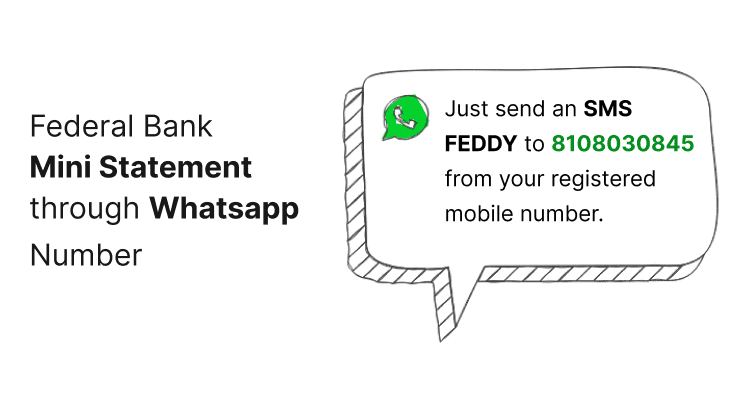
Alternatively, resident account holders can also give a missed call on 8095500077 to receive a link and avail access to FEDDY through WhatsApp.
Federal Bank Mini Statement Through Customer Care
Dial the Federal Bank customer care number: 1800-420-1199 (toll-free) or 1800-425-1199 (toll-free). Follow the IVR prompts to authenticate your identity. You may be asked to enter your account number, Customer ID, or other verification details. Go through the IVR menu to select the option for ‘Mini Statement’ or ‘Account Information’. The customer care representative or the automated system will provide you with the details of your last few transactions.
Benefits of Using Federal Bank Mini Statement
Using a Federal Bank mini statement offers several benefits that can help you manage your finances more effectively:
Quick updates: Mini statements provide a snapshot of your recent transactions, allowing you to quickly see what's been happening in your account without waiting for a monthly statement.
Convenient access: You can obtain a mini statement through multiple channels such as ATMs, bank branches, or online banking. This makes it easy to check your transactions anytime and anywhere.
Track spending: Regularly checking your mini statement can help you keep tabs on your spending, ensuring you stay within your budget and detect any unexpected charges or errors early.
Fraud detection: By frequently reviewing your mini statement, you can spot and report any suspicious activity quickly, helping to protect yourself against potential fraud.
Easy record keeping: Mini statements can serve as a convenient record for tracking short-term financial transactions, useful for personal bookkeeping or when preparing to file taxes.
Time-saving: Because mini statements focus on recent transactions, they save time by avoiding the need to sift through older, irrelevant data that might appear on full statements.
Frequently Asked Questions (FAQs)
How can I check my last 5 transactions in Federal Bank?
How can I get a Federal Bank mini statement by SMS?
What is the WhatsApp number for a Federal Bank mini statement?
How do I get a mini statement from the Federal Bank?
How can I get a Federal Bank mini statement through an ATM?
Best Offers For You!
Account Balance Check by Bank
- SBI Balance Check
- PNB Balance Check
- Bank of Baroda Balance Check
- Canara Bank Balance Check
- YES BANK Balance Enquiry
- RBL Bank Balance Check
- Kotak Bank Balance Check
- ICICI Bank Balance Enquiry
- HDFC Bank Balance Check
- Federal Bank Balance Check
- Bandhan Bank Balance Check
- Axis Bank Balance Check
- AU Bank Balance Check
- Bank of Maharashtra Balance Check
- Indusind Bank Balance Check
- UCO Bank Balance Check
- Union Bank of India Balance Check
- Punjab & Sind Bank Balance Check
- Indian Overseas Bank Balance Check
- Central Bank of India Balance Check
- Indian Bank Balance Check
- IDFC First Bank Balance Check
- DCB Bank Balance Check
- Karur Vysya Bank Balance Check
- South Indian Bank Balance Check
Account Mini Statement by Bank
- SBI Mini Statement
- ICICI Bank Mini Statement
- Axis Bank Mini Statement
- PNB Mini Statement
- IDFC First Bank Mini Statement
- Indusind Bank Mini Statement
- Kotak Bank Mini Statement
- YES BANK Mini Statement
- Indian Bank Mini Statement
- Union Bank of India Mini Statement
- Bank of Maharashtra Mini Statement
- Central Bank of India Mini Statement
- Canara Bank Mini Statement
- Bank of Baroda Mini Statement
- RBL Bank Mini Statement
- Punjab & Sind Bank Mini Statement
- Indian Overseas Bank Mini Statement
- Federal Bank Mini Statement
- Bandhan Bank Mini Statement
- Karur Vysya Bank Mini Statement
- South Indian Bank Mini Statement
- DCB Bank Mini Statement
- IDBI Bank Mini Statement
- Bank of India Mini Statement