Dhanlaxmi Bank Balance Check Number
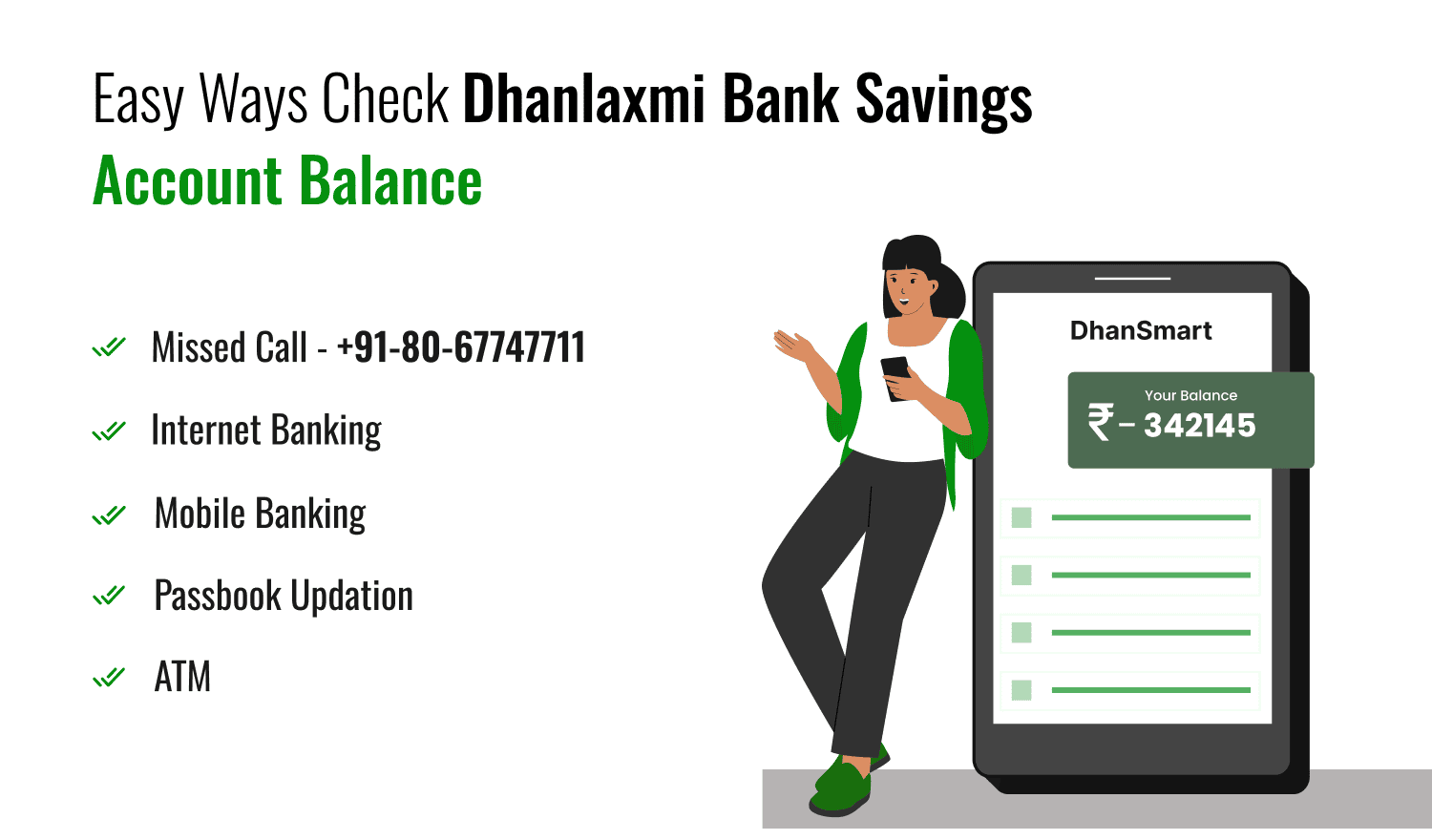
Last Updated : Dec. 2, 2024, 2:56 p.m.
Checking your bank balance is crucial, whether you're anticipating a payment, keeping an eye on your expenses, or simply ensuring all transactions are correct. Dhanlaxmi Bank provides several user-friendly methods for this purpose. Use the Dhanlaxmi bank balance check number, mobile apps, or traditional banking methods to stay informed. This guide will detail each option, allowing you to choose the most convenient one for your lifestyle.
How to Check Dhanlaxmi Bank Savings Account Balance?
Here are various methods you can use to check your savings account balance from Dhanlaxmi Bank:
Know Dhanlaxmi Bank Account Balance Through Missed Call
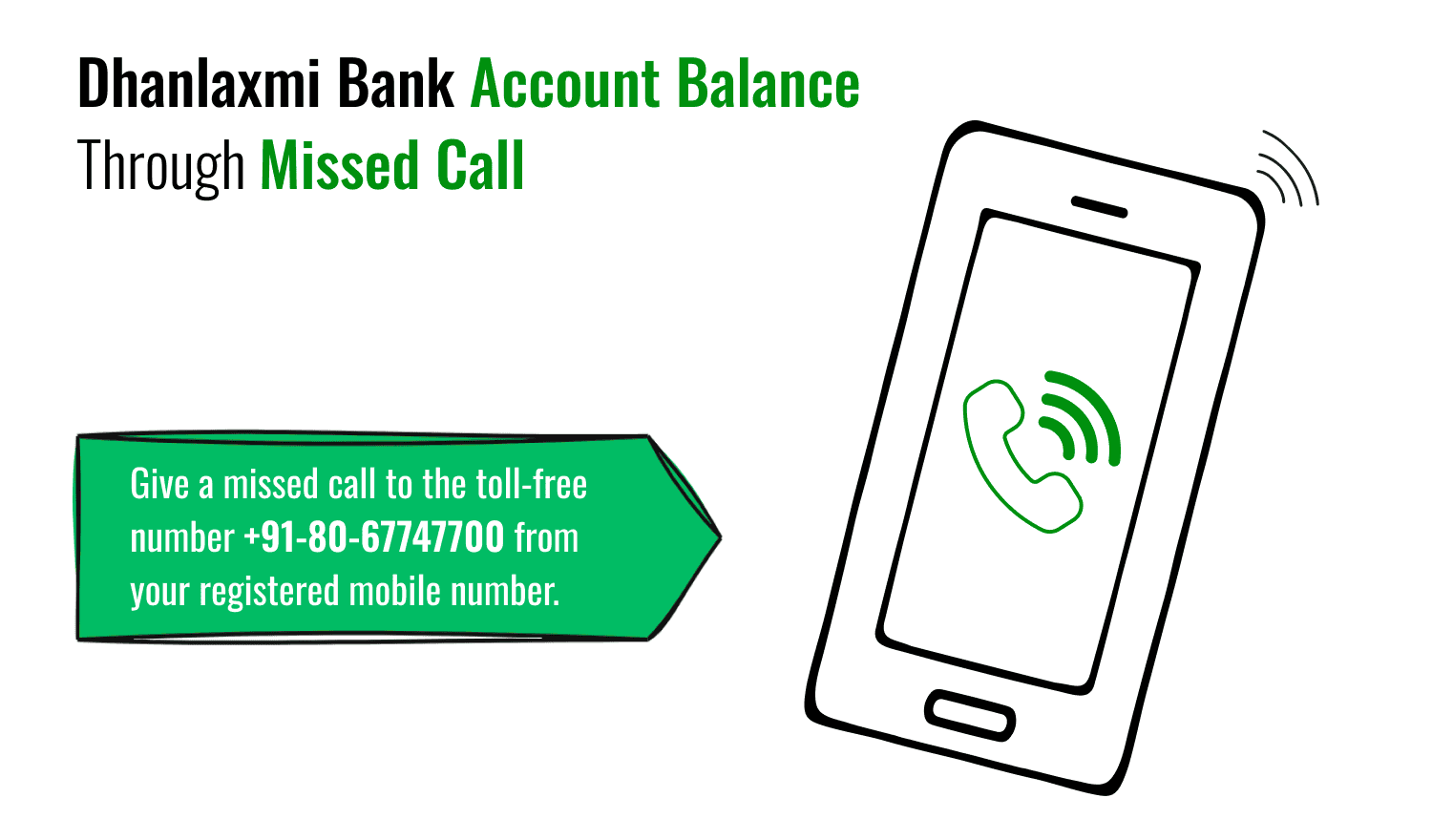
To check your Axis Bank account balance, give a missed call to the toll-free number +91-80-67747700 from your registered mobile number, and you will receive an SMS instantly with your account balance details. Additionally, you can dial +91-80-67747711 to have the last three months' e-statement sent directly to your email.
Dhanlaxmi Bank Balance Enquiry Via Internet Banking
You can also use Dhanlaxmi Bank's internet banking to check your account balance and get accurate details about the available funds in your savings account. Simply visit Dhanlaxmi Bank's official website and log in with your credentials. Once logged in, your balance will be displayed next to your account number and name.
Use the Dhanlaxmi Bank Mobile Application for Balance Enquiry
Here’s how to check your Dhanlaxmi Bank account balance using the mobile app:
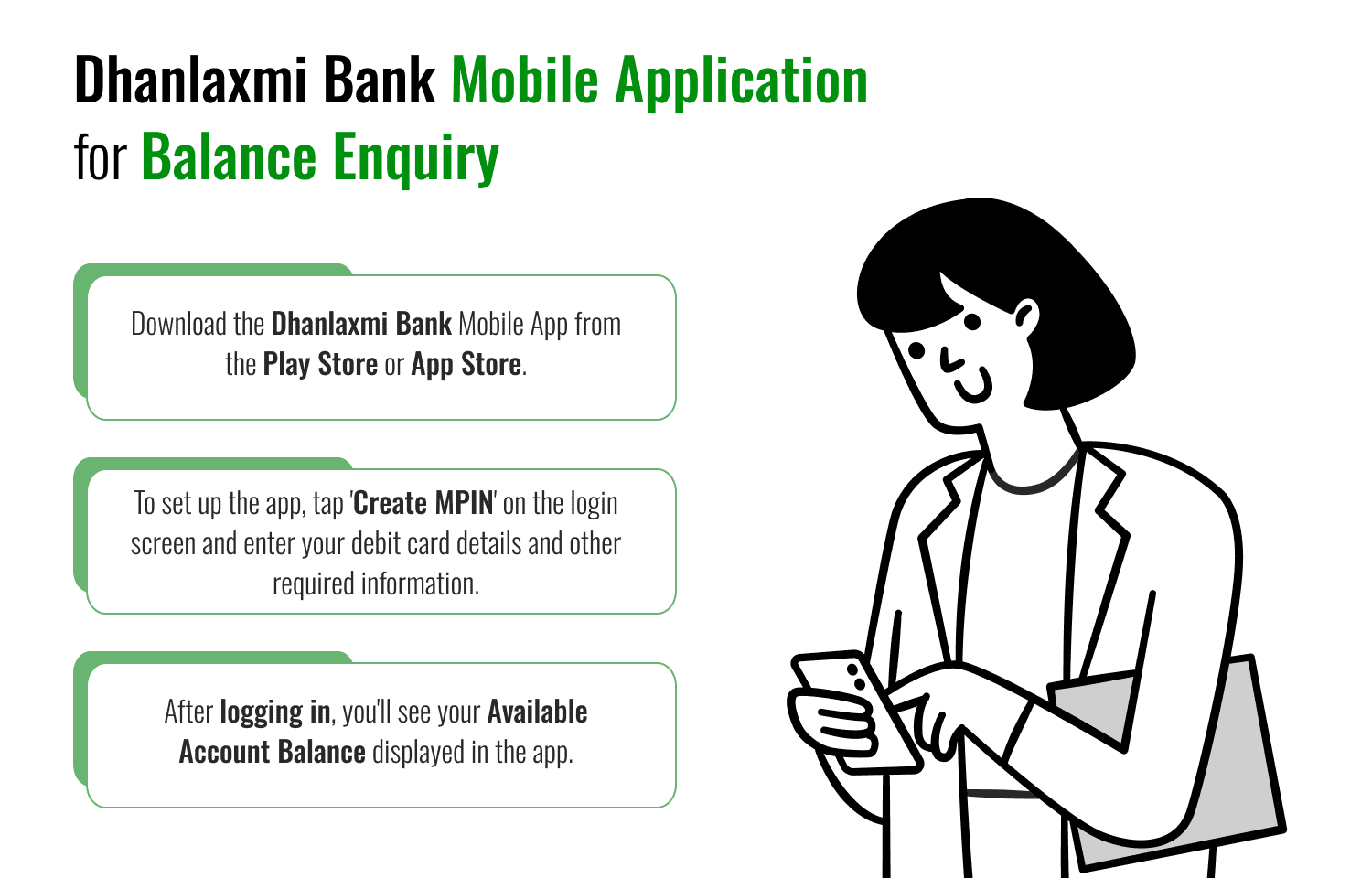
- Download the Dhanlaxmi Bank Mobile App from the Play Store or App Store.
- To set up the app, tap 'Create MPIN' on the login screen and enter your debit card details and other required information.
- After logging in, you'll see your available account balance displayed in the app.
Visit the Nearest ATM for Dhanlaxmi Bank Balance Check
You can also go to the nearest ATM to check your Dhanlaxmi Bank account balance using your Dhanlaxmi Bank Debit Card. Just select the banking option, choose 'Balance Enquiry,' and the available balance in your savings account will be shown on the screen. The ATM will then provide a printed receipt with your balance details.
Dhanlaxmi Bank Account Balance Enquiry via Passbook
Every Dhanlaxmi Bank account holder is issued a passbook upon opening an account. You can check your account balance by updating this passbook. Simply visit your nearest Dhanlaxmi Bank branch to update your passbook. The passbook will record all your transactions, including deposits and withdrawals.
Conclusion
Staying updated with your account balance at Dhanlaxmi Bank is straightforward and accessible through multiple channels. Whether you prefer using Internet banking and mobile apps or traditional methods like ATM visits and passbook updates, Dhanlaxmi Bank ensures you have all the necessary tools to manage your finances efficiently.
Frequently Asked Questions (FAQs)
How can I check my Dhanlaxmi Bank account balance using a missed call?
Can I get an e-statement through a missed call?
What are the steps to check my balance using Dhanlaxmi Bank’s mobile app?
Is there a way to check my balance at an ATM?
How do I update my passbook with Dhanlaxmi Bank?
Best Offers For You!
Account Balance Check by Bank
- SBI Balance Check
- PNB Balance Check
- Bank of Baroda Balance Check
- Canara Bank Balance Check
- YES BANK Balance Enquiry
- RBL Bank Balance Check
- Kotak Bank Balance Check
- ICICI Bank Balance Enquiry
- HDFC Bank Balance Check
- Federal Bank Balance Check
- Bandhan Bank Balance Check
- Axis Bank Balance Check
- AU Bank Balance Check
- Bank of Maharashtra Balance Check
- Indusind Bank Balance Check
- UCO Bank Balance Check
- Union Bank of India Balance Check
- Punjab & Sind Bank Balance Check
- Indian Overseas Bank Balance Check
- Central Bank of India Balance Check
- Indian Bank Balance Check
- IDFC First Bank Balance Check
- DCB Bank Balance Check
- Karur Vysya Bank Balance Check
- South Indian Bank Balance Check
Account Mini Statement by Bank
- SBI Mini Statement
- ICICI Bank Mini Statement
- Axis Bank Mini Statement
- PNB Mini Statement
- IDFC First Bank Mini Statement
- Indusind Bank Mini Statement
- Kotak Bank Mini Statement
- YES BANK Mini Statement
- Indian Bank Mini Statement
- Union Bank of India Mini Statement
- Bank of Maharashtra Mini Statement
- Central Bank of India Mini Statement
- Canara Bank Mini Statement
- Bank of Baroda Mini Statement
- RBL Bank Mini Statement
- Punjab & Sind Bank Mini Statement
- Indian Overseas Bank Mini Statement
- Federal Bank Mini Statement
- Bandhan Bank Mini Statement
- Karur Vysya Bank Mini Statement
- South Indian Bank Mini Statement
- DCB Bank Mini Statement
- IDBI Bank Mini Statement
- Bank of India Mini Statement