DCB Bank Balance Check Number
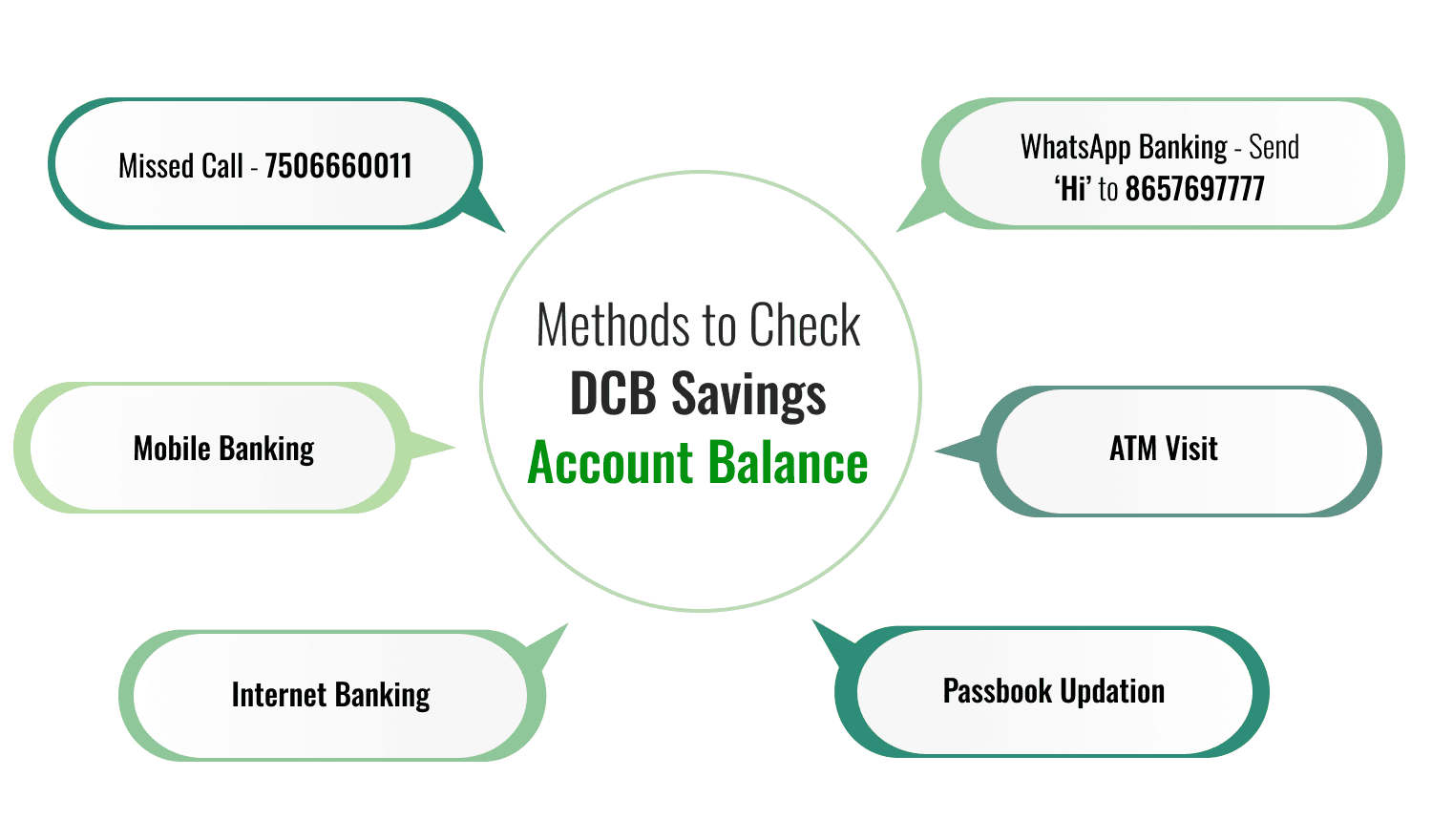
Last Updated : Nov. 30, 2024, 11:43 a.m.
DCB Bank offers a simple and convenient way for customers to check their account balance through the DCB Bank Balance Check Number. With this service, you can easily get your account balance details by giving a missed call or using the SMS facility from your registered mobile number. This hassle-free method allows you to access your account information instantly without the need for an internet connection, making it ideal for quick balance enquiries on the go.
Multiple DCB Bank Balance Enquiry Number
Here are the various methods for DCB Bank Balance Enquiry with multiple DCB Bank balance enquiry numbers -
DCB Balance Check WhatsApp Number
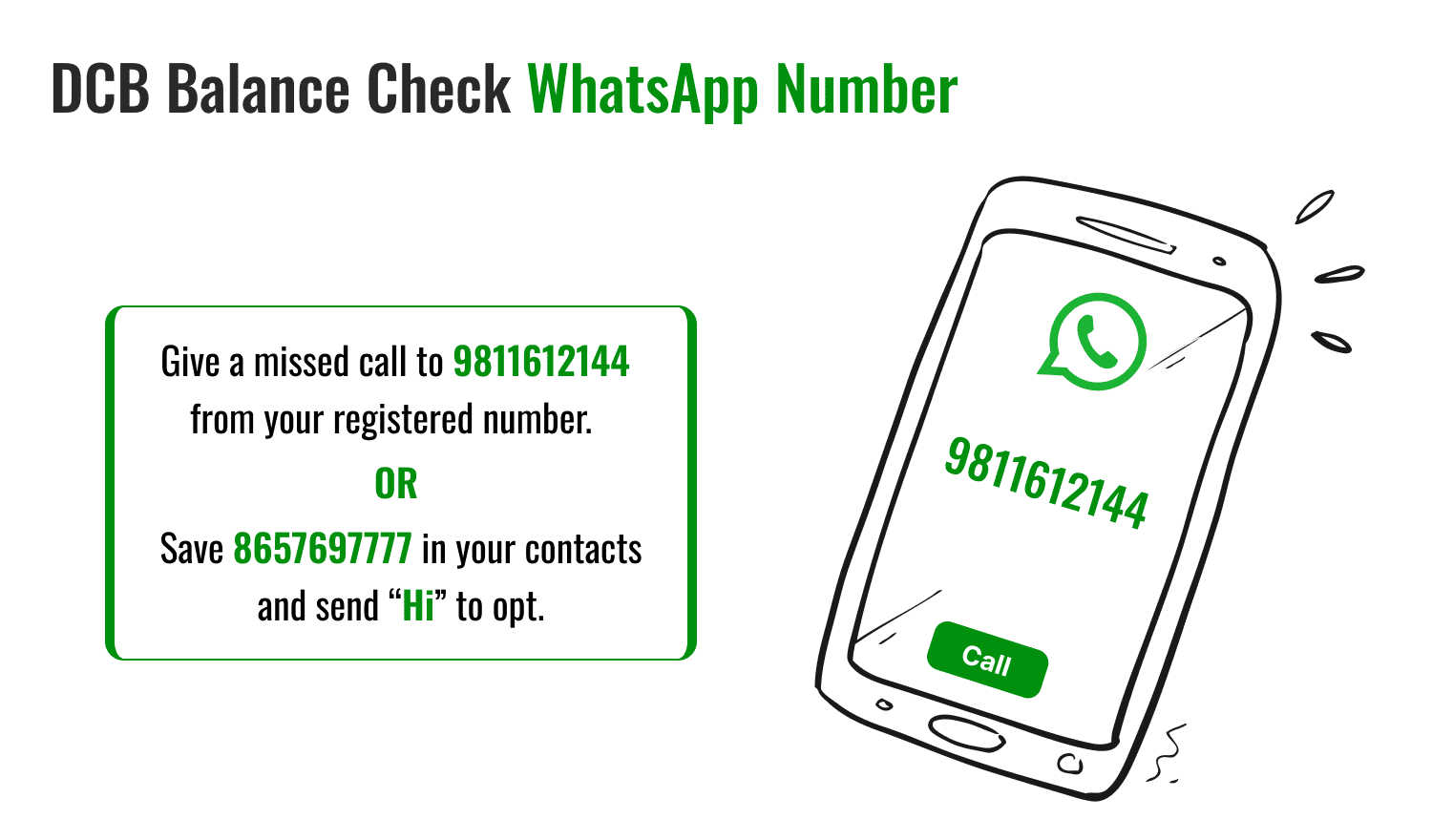
Here is the DCB Bank WhatsApp number to check balance which offers a range of features to make your banking experience fast and convenient. To get started, simply complete a one-time registration by either giving a missed call to 9811612144 from your registered number or saving 8657697777 in your contacts and sending “Hi” to opt in. This service is completely free of charge.
Features of DCB Bank Whatsapp Banking
You can easily skip the waiting time and get your banking queries resolved instantly through WhatsApp. No need to visit the branch, just sit back, relax, and access a wide range of banking services at your fingertips. With the help of DCB Bank Whatsapp feature, here’s what you can do:
- Check Account Balance: Instantly view your account balance.
- Mini Statement: Access the last 5 transactions quickly.
- Account Statement: Request your account statement and have it sent directly to your registered email ID.
- Cheque Book Services: Request a checkbook or stop a cheque payment conveniently.
- Card Security: Block or unblock your DCB Cards for enhanced security.
- Fixed Deposit Details: Get details about your DCB Fixed Deposits.
- International Money Transfer: Send money overseas easily through DCB REMIT.
- Positive Pay System: Utilize the Positive Pay feature for added security.
- Locate ATMs/Branches: Find the nearest ATMs or branches effortlessly.
- Enjoy seamless banking anytime, anywhere with DCB Bank’s WhatsApp Banking.
DCB Bank Missed Call Balance Check Number
Can it get any easier? You can check your bank balance with the help of the DCB Bank Missed Call number. This service is free, works on any mobile handset, and doesn't require a smartphone or internet connection.
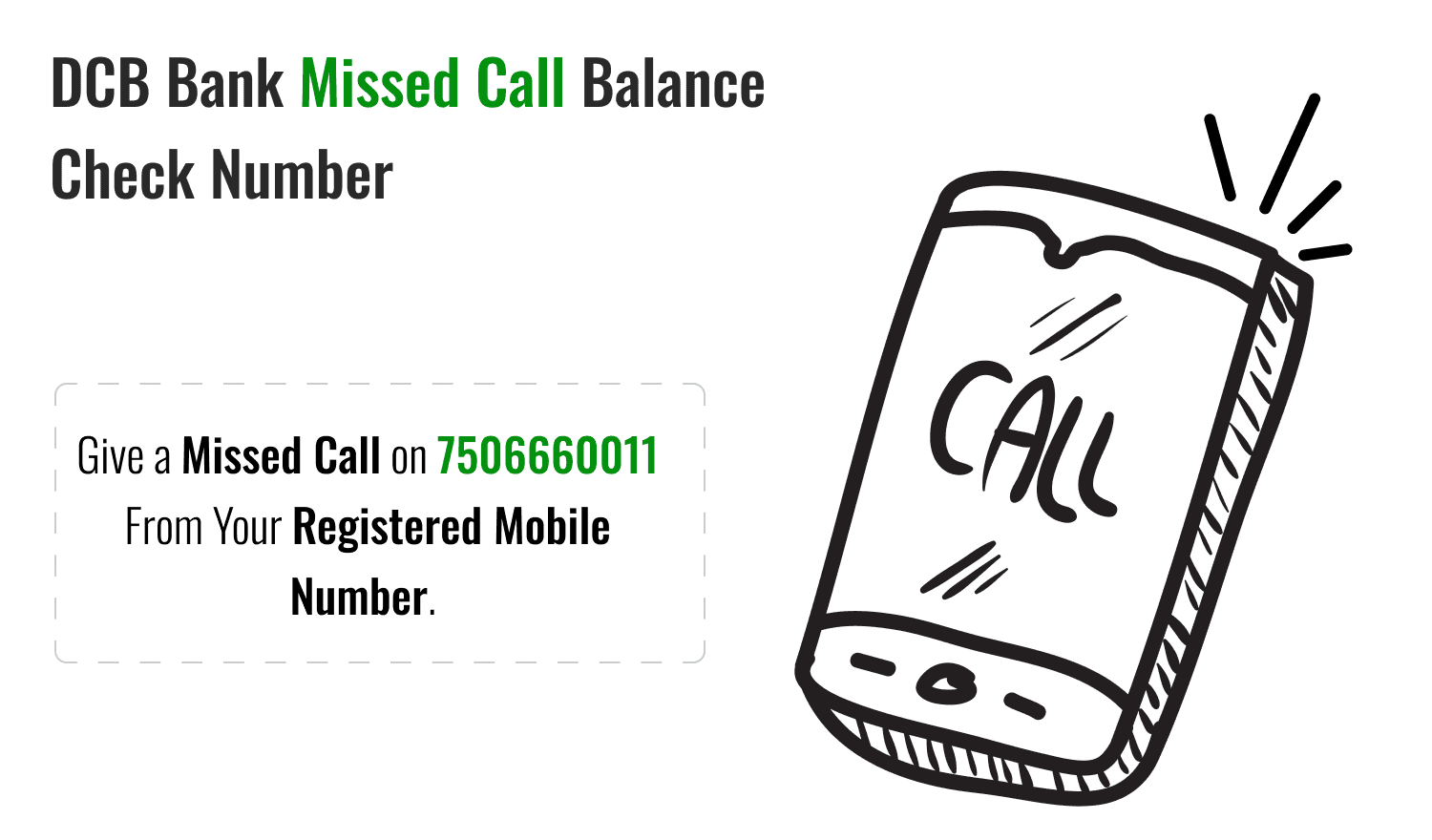
Save the numbers below and access the simplest way to make your requests:
- Balance Enquiry: 7506660011
- Request for Cheque Book: 7506660033
- Request Email Statement for Last 1 Month: 7506660044
Here, You can also check the DCB Bank Mini Statement Number by giving a missed call with your registered mobile number on 7506660022.
Check DCB Bank Balance Via SMS
Account holders can also check balance through DCB Bank SMS services. To enable this, follow these simple steps for SMS banking registration and balance enquiry:
Step 1 - SMS Registration: Send "REG" to 9821878789 from your registered mobile number with the bank.
Step 2 - Customer Care: Call DCB Bank customer care at 1800-123-5363 or 1800-209-5363 for assistance with registration.
Step 3 - Branch Request: Visit the nearest DCB Bank branch and file a request form to register for SMS banking.
Step 4 - ATM Registration: Update your contact number at the nearest DCB Bank ATM to automatically register for SMS alerts.
Step 5 - This service is free of charge and works without an internet connection, making it a convenient option for checking your balance on the go.
DCB Bank Balance Check Through ATM
Account holders can check DCB Bank balance by visiting the nearest ATM . To do this, ensure you have a valid debit card and a four-digit PIN. Simply visit the ATM, insert your debit card, enter your PIN, and select Balance Enquiry. Your available account balance will be displayed instantly on the screen.
DCB Bank Balance Check Via Mobile Banking
Customers can easily check their DCB account balance through the DCB Bank Mobile Banking by following these simple steps:
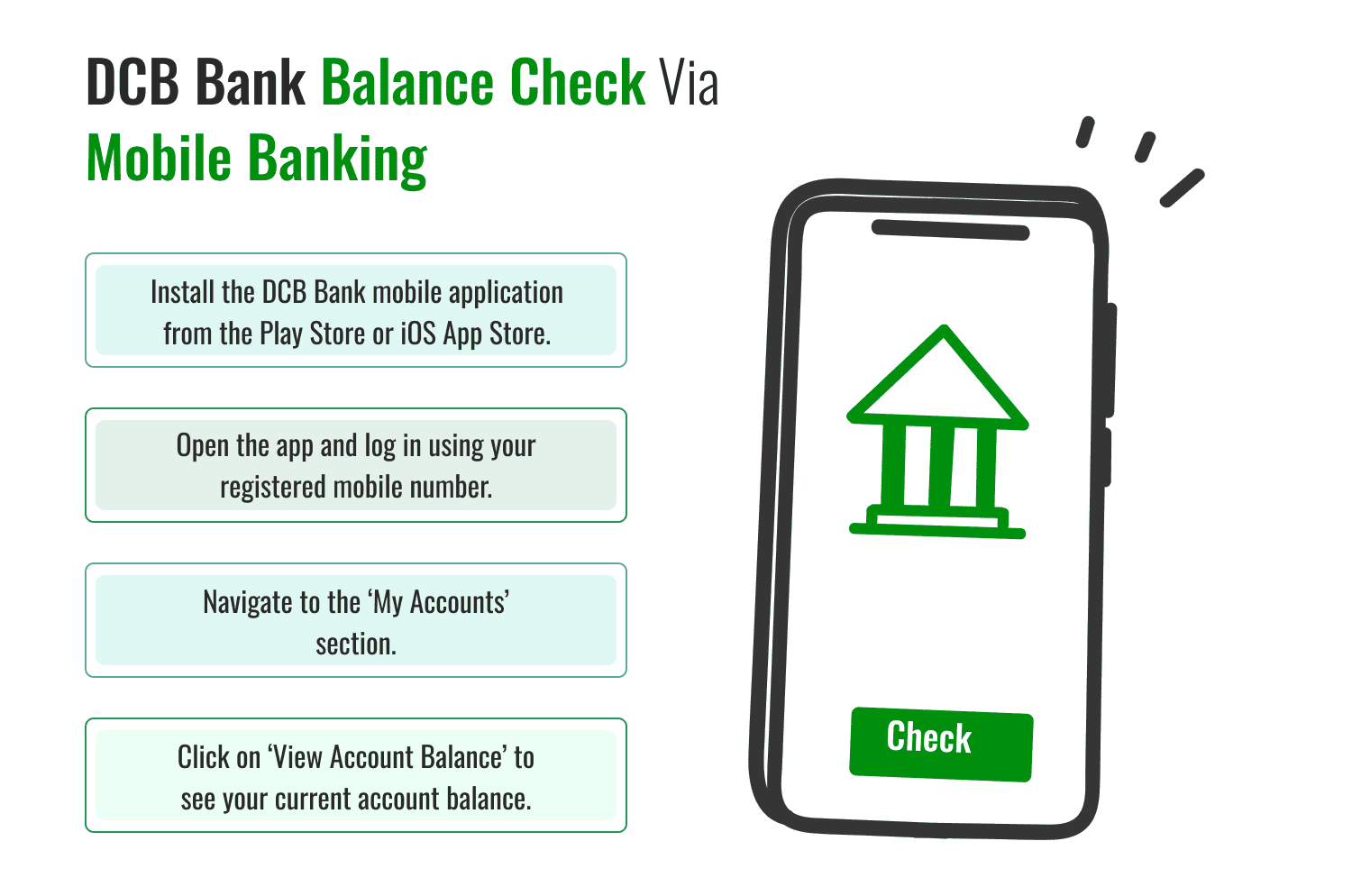
- Download the App: Install the DCB Bank mobile application from the Play Store or iOS App Store.
- Log In: Open the app and log in using your registered mobile number or MPIN.
- View Accounts: Navigate to the ‘My Accounts’ section.
- Check Balance: Click on ‘View Account Balance’ to see your current account balance displayed on the screen.
This provides a quick and convenient way to access your account balance anytime, anywhere.
Balance Check Via DCB Online Net Banking
Customers can easily check balances via DCB online net banking, which is one of the very famous and easiest ways that is available to those who have registered for the service. Follow these steps to check your balance:
- Visit the official DCB Bank Net Banking website .
- Click on the ‘Login’ button.
- Enter your Net Banking user ID and password, then click ‘Proceed to Login’.
- Once logged in, navigate to the ‘Account Details’ section.
- Click on ‘View Account Balance’ to see your available balance displayed on the screen.
In addition, to balance enquiry, users can also access their last month's account statements, transaction history, and DCB Bank mini-statement through Net Banking.
Check DCB Bank Passbook Balance Check
DCB Bank Balance check through passbook is the easiest way by visiting the nearest DCB Bank branch. Simply request a passbook update, and the available balance, along with recent transactions, will be printed on the passbook. This method provides a physical record of your account balance and transaction history.
Conclusion
DCB Bank offers a variety of easy and convenient methods to check your account balance, including the DCB Bank Balance Check Number through WhatsApp, missed calls, SMS, Mobile banking, and Net Banking. DCB Bank ensures quick and seamless access to your account balance, making banking more efficient for its customers.
Frequently Asked Questions (FAQs)
What is the DCB Bank Balance Check Number?
Are there any charges for using the DCB Balance Check Number?
Can I check my balance using the DCB Bank Balance Check Number without an internet connection?
How many times can I use the DCB Bank Balance Check Number?
Can I use the Balance Check Number if I’m abroad?
How can I check my DCB bank account balance by giving a missed call?
Best Offers For You!
Account Balance Check by Bank
- SBI Balance Check
- PNB Balance Check
- Bank of Baroda Balance Check
- Canara Bank Balance Check
- YES BANK Balance Enquiry
- RBL Bank Balance Check
- Kotak Bank Balance Check
- ICICI Bank Balance Enquiry
- HDFC Bank Balance Check
- Federal Bank Balance Check
- Bandhan Bank Balance Check
- Axis Bank Balance Check
- AU Bank Balance Check
- Bank of Maharashtra Balance Check
- Indusind Bank Balance Check
- UCO Bank Balance Check
- Union Bank of India Balance Check
- Punjab & Sind Bank Balance Check
- Indian Overseas Bank Balance Check
- Central Bank of India Balance Check
- Indian Bank Balance Check
- IDFC First Bank Balance Check
- DCB Bank Balance Check
- Karur Vysya Bank Balance Check
- South Indian Bank Balance Check
Account Mini Statement by Bank
- SBI Mini Statement
- ICICI Bank Mini Statement
- Axis Bank Mini Statement
- PNB Mini Statement
- IDFC First Bank Mini Statement
- Indusind Bank Mini Statement
- Kotak Bank Mini Statement
- YES BANK Mini Statement
- Indian Bank Mini Statement
- Union Bank of India Mini Statement
- Bank of Maharashtra Mini Statement
- Central Bank of India Mini Statement
- Canara Bank Mini Statement
- Bank of Baroda Mini Statement
- RBL Bank Mini Statement
- Punjab & Sind Bank Mini Statement
- Indian Overseas Bank Mini Statement
- Federal Bank Mini Statement
- Bandhan Bank Mini Statement
- Karur Vysya Bank Mini Statement
- South Indian Bank Mini Statement
- DCB Bank Mini Statement
- IDBI Bank Mini Statement
- Bank of India Mini Statement