City Union Bank Balance Check Number
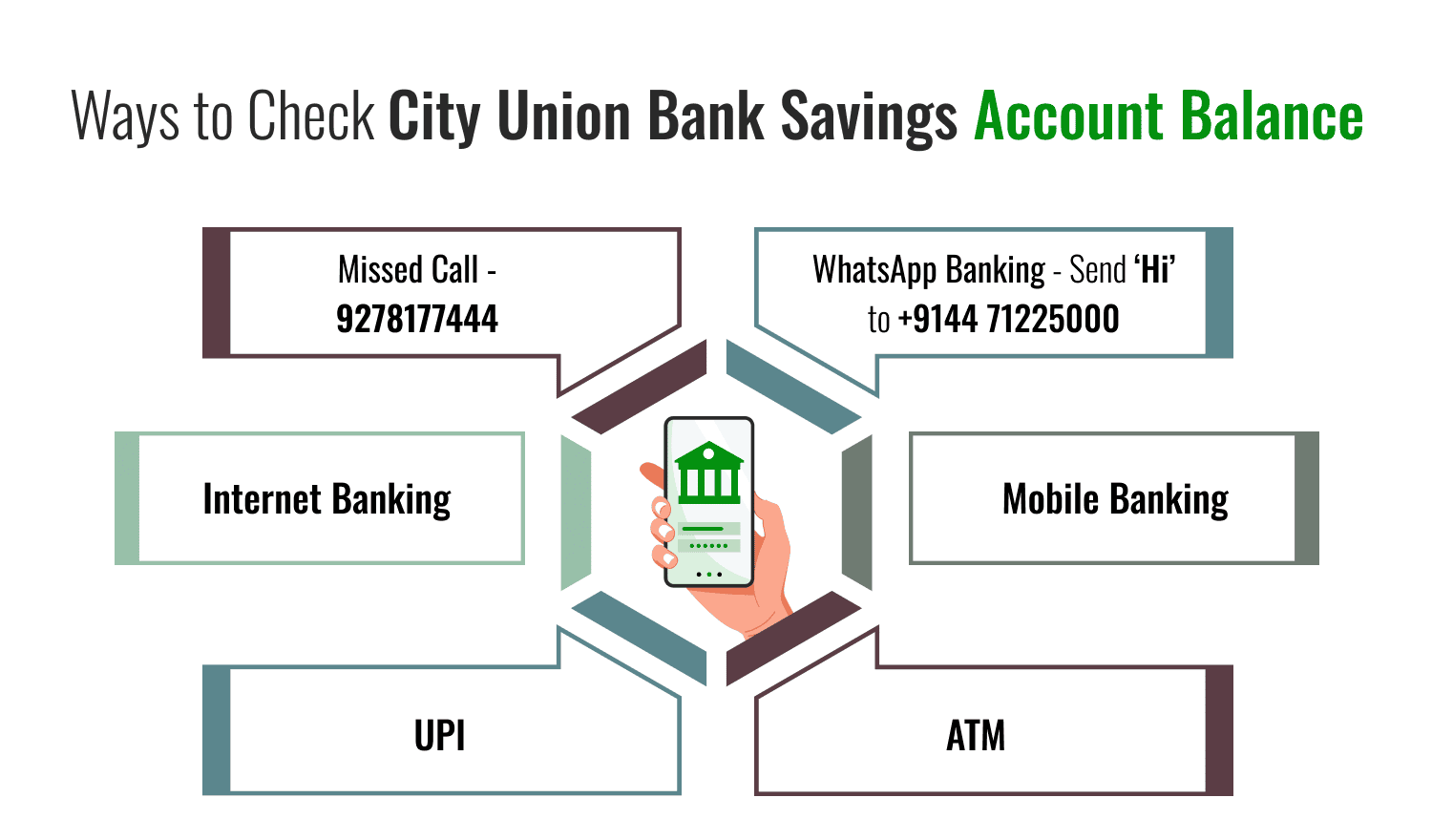
Last Updated : Nov. 30, 2024, 11:19 a.m.
Managing your finances effectively requires regular checks on your bank balance to ensure all transactions align with your records. City Union Bank provides multiple efficient methods for customers to check their account balances and access banking services easily. In this guide, we will explore the diverse options available under the City Union Bank Balance Check Number initiative. This allows you to select the method that best suits your needs, whether at home or on the go.
Ways to Check City Union Bank Savings Account Balance
You should explore the various methods available to check your savings account balance and obtain a City Union Bank mini statement number .
Know City Union Bank Account Balance via Missed Call
Dial 9278177444 from your registered mobile number. Receive an SMS with your account balance immediately after the missed call. This service is available 24/7 and is a quick way to check your balance securely.
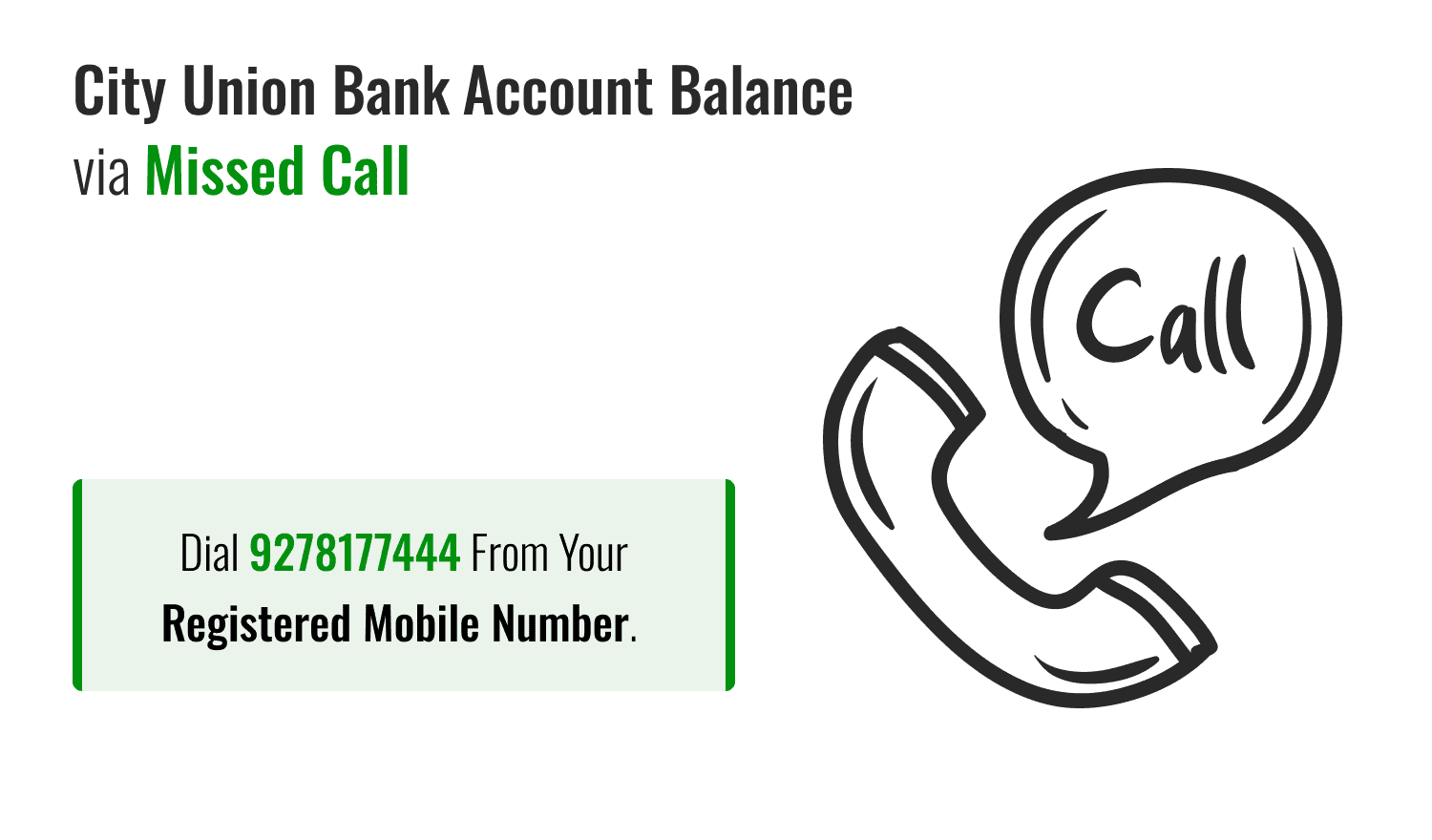
How to Register for Missed Call Service?
- Visit your nearest City Union Bank branch to register your mobile number.
- Complete and submit the registration form.
- Upon successful registration, you can immediately start using the service.
City Union Bank Account Check through Internet Banking
Here are the steps you can follow to check your City Union Bank account balance using Internet banking:
- Login: Access your account by logging in with your customer ID and password.
- Services: View your balance, manage funds, apply for loans, and access other financial services.
- E-statements: Opt-in to receive digital statements directly to your email for convenience.
City Union Bank Balance Enquiry via Mobile Banking
City Union Bank has launched CUB Mobile Banking Plus, an official mobile banking app available for Android and iOS devices. Customers can use this app to perform transactions, view account summaries, and access various banking services instantly.
City Union Bank Balance Check through Passbook
- Update your passbook at any City Union Bank branch for a detailed transaction history and current balance.
City Union Bank Balance Check Using ATMs
City Union Bank customers can check their account balance at any nearby City Union Bank ATM. Here's how to do it:
- Go to the nearest City Union Bank ATM with your ATM/Debit Card and your four-digit PIN.
- Insert your card into the ATM , select your account type, choose "Account Summary," and then enter your PIN.
- Your account balance will appear on the screen immediately.
City Union Bank Balance Enquiry through the UPI App
To check your City Union Bank account balance using a UPI app, follow these straightforward steps for a quick and secure balance inquiry:
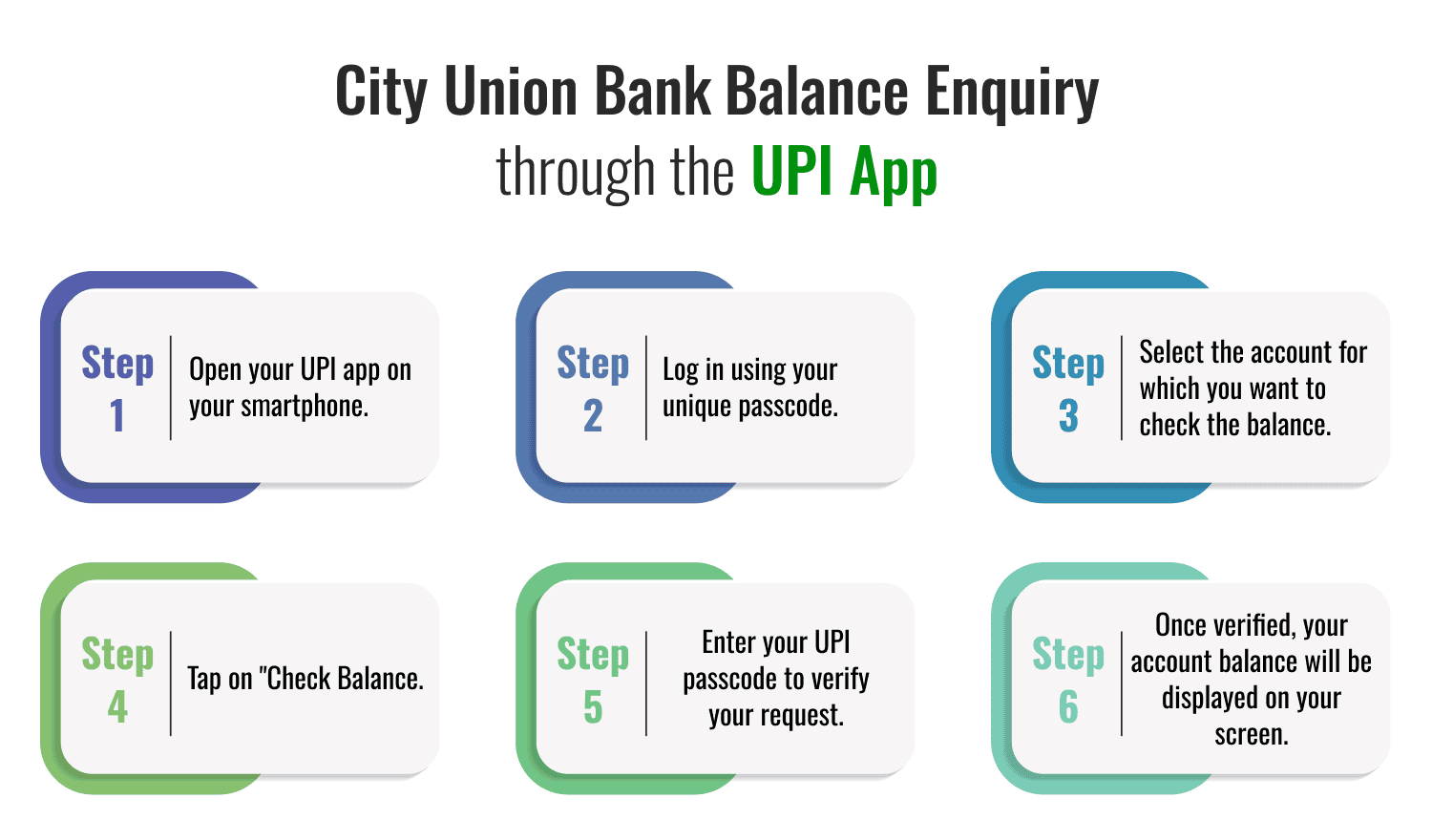
- Open your UPI app on your smartphone.
- Log in using your unique passcode.
- Select the account for which you want to check the balance.
- Tap on "Check Balance."
- Enter your UPI passcode to verify your request.
- Once verified, your account balance will be displayed on your screen.
City Union Bank Balance Check via WhatsApp Banking
Save +91 44 71225000 and start a conversation with City Union Bank’s digital assistant, Lakshmi. Balance inquiries, mini-statements, card hotlisting, and more, directly through WhatsApp.
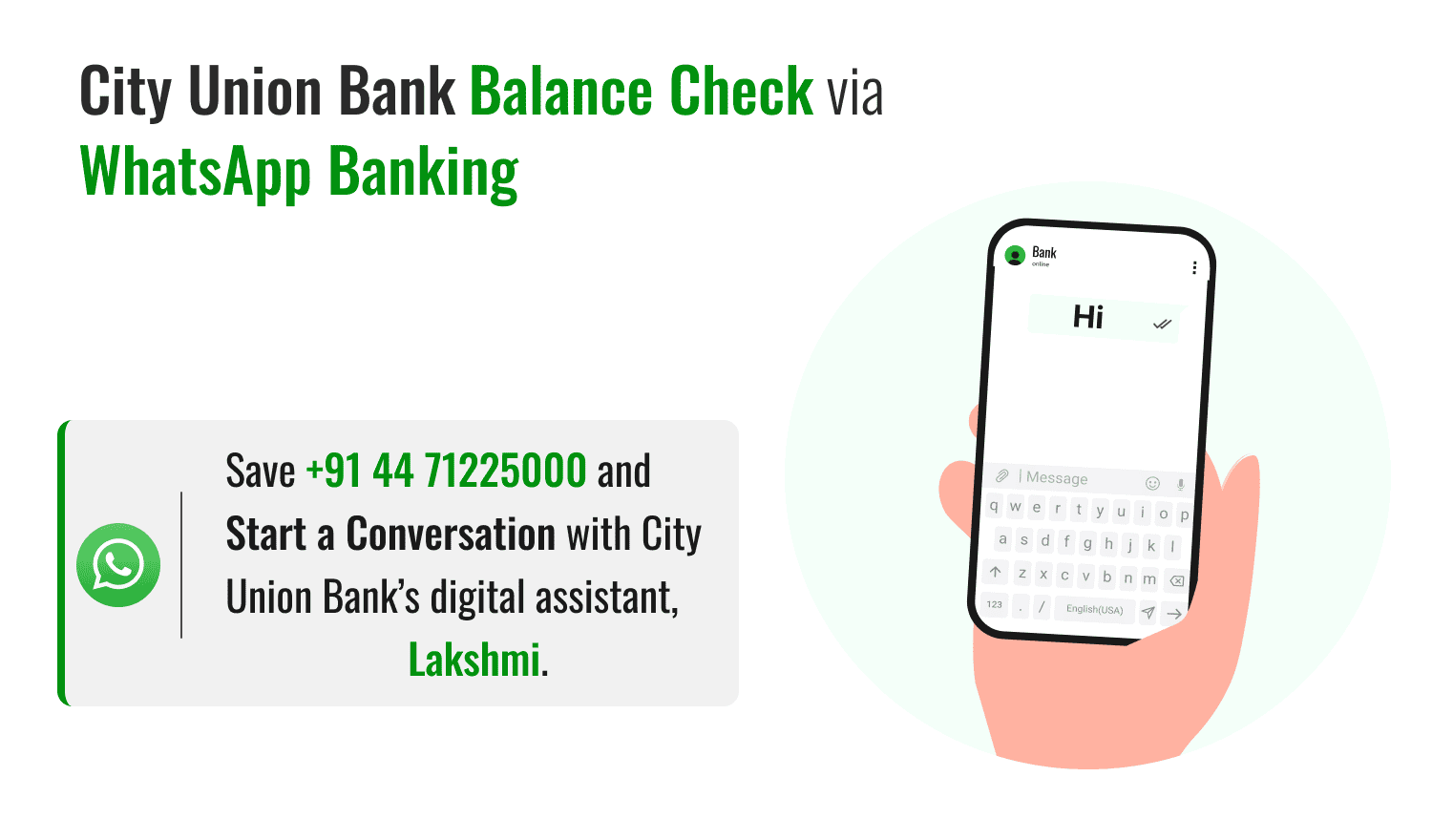
Services Offered via WhatsApp Banking:
- Balance checks
- Mini-statement viewing
- Debit card hotlisting
- Online account opening links
- Viewing interest rates and locating branches/ATMs
Frequently Asked Questions (FAQs)
What is the City Union Balance check number for WhatsApp?
How do I check my City Union Bank balance with a missed call?
How can I view my mini-statement?
How do I get a printed account statement?
Can I check my balance without the internet?
Best Offers For You!
Account Balance Check by Bank
- SBI Balance Check
- PNB Balance Check
- Bank of Baroda Balance Check
- Canara Bank Balance Check
- YES BANK Balance Enquiry
- RBL Bank Balance Check
- Kotak Bank Balance Check
- ICICI Bank Balance Enquiry
- HDFC Bank Balance Check
- Federal Bank Balance Check
- Bandhan Bank Balance Check
- Axis Bank Balance Check
- AU Bank Balance Check
- Bank of Maharashtra Balance Check
- Indusind Bank Balance Check
- UCO Bank Balance Check
- Union Bank of India Balance Check
- Punjab & Sind Bank Balance Check
- Indian Overseas Bank Balance Check
- Central Bank of India Balance Check
- Indian Bank Balance Check
- IDFC First Bank Balance Check
- DCB Bank Balance Check
- Karur Vysya Bank Balance Check
- South Indian Bank Balance Check
Account Mini Statement by Bank
- SBI Mini Statement
- ICICI Bank Mini Statement
- Axis Bank Mini Statement
- PNB Mini Statement
- IDFC First Bank Mini Statement
- Indusind Bank Mini Statement
- Kotak Bank Mini Statement
- YES BANK Mini Statement
- Indian Bank Mini Statement
- Union Bank of India Mini Statement
- Bank of Maharashtra Mini Statement
- Central Bank of India Mini Statement
- Canara Bank Mini Statement
- Bank of Baroda Mini Statement
- RBL Bank Mini Statement
- Punjab & Sind Bank Mini Statement
- Indian Overseas Bank Mini Statement
- Federal Bank Mini Statement
- Bandhan Bank Mini Statement
- Karur Vysya Bank Mini Statement
- South Indian Bank Mini Statement
- DCB Bank Mini Statement
- IDBI Bank Mini Statement
- Bank of India Mini Statement