Bank of Maharashtra Mini Statement
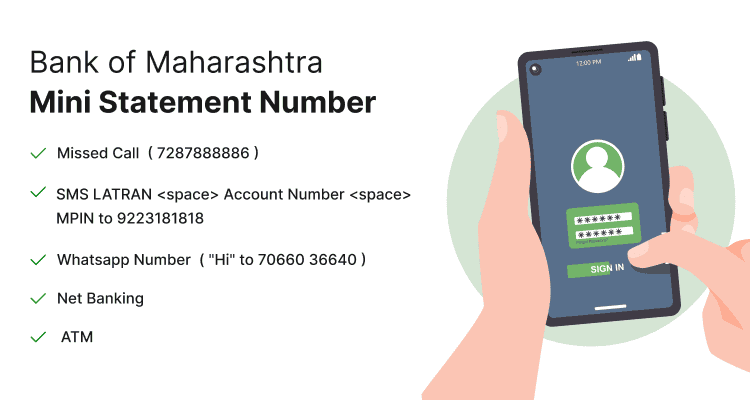
Last Updated : May 29, 2024, 4:22 p.m.
Whenever you open a bank account, it is likely that you would want to keep a record of your transactions. Similarly, customers with a Bank of Maharashtra account can use the mini statement facility to keep track of their account as well as recent transactions. Missed call, SMS, net banking, mobile banking, and other methods can be used to obtain a Bank of Maharashtra Mini Statement. Earlier people used to physically visit the bank branch to get their account statements. But now there are various ways by which you can get a Bank of Maharashtra mini statement.
Methods to Get Bank of Maharashtra Mini Statement
Below are the various methods by which you can get a Bank of Maharashtra savings account mini statement:
Bank of Maharashtra Mini Statement through Missed Call
You can dial the Bank of Maharashtra mini statement missed call number from your registered mobile number to get your mini statement. The Bank of Maharashtra mini statement missed call number is 7287888886 You can dial any of these numbers to get your mini statement. However, please note that you should only dial these numbers with your mobile number. That is linked with your bank account.
Bank of Maharashtra Mini Statement Through SMS Banking
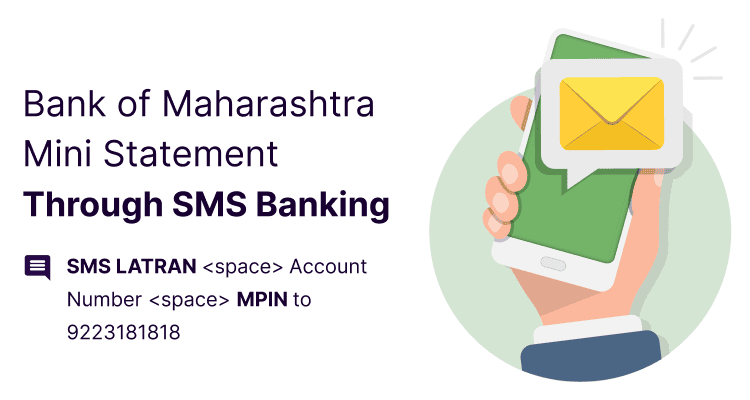
Another way is to get the Bank of Maharashtra mini statement through the SMS banking facility. For this, you need to SMS LATRAN
Bank of Maharashtra Mini Statement by Using Net Banking
Bank of Maharashtra account holders can use their user ID and password to login to the Bank of Maharashtra Internet Banking facility. Under the account summary section, you can check the mini statement for your previous transactions. Along with the previous transactions, account holders can also avail Bank of Maharashtra e-statement to check all the transactions for a specified time period.
Bank of Maharashtra Mini Statement through Mobile Banking
Download the Maha Mobile App from Google Play Store or Apple App Store. Launch the app and login using your netbanking credentials. Verify your account using your 16 digit ATM card number and Bank of Maharashtra ATM card PIN. After successful registration, set your MPIN, which will be used to login to the Maha Mobile app. After completing all this process, you can access your Bank of Maharashtra mini statement via the app.
Bank of Maharashtra Mini Statement through ATM
If you wish to get a hard copy of your BOM mini statement. You can visit your nearest Bank of Maharashtra ATM . Use your Bank of Maharashtra Debit card and select the mini statement option. The machine will then give you a printout of your mini statement which will consist of the last 10 debit and credit transactions from your account.
Bank of Maharashtra Mini Statement Mini Statement WhatsApp Number
To interact with our WhatsApp Banking service, simply send the word "Hi" to 70660 36640. Our WhatsApp Banking allows you to access real-time account balance enquiries and receive mini-statements, providing you with convenient and efficient customer service.
Bank of Maharashtra Mini Statement Mini Statement by Visiting Bank
- Step 1: Visit your nearest Bank of Maharashtra branch.
- Step 2: Approach the bank teller or customer service desk and request a mini statement.
- Step 3: Provide your account details and any identification required.
- Step 4: The bank staff will generate and provide you with the mini statement, detailing your recent transactions.
- Step 5: Review the mini statement to ensure it contains the information you need.
- Step 6: If you have any questions or concerns about the mini statement, feel free to ask the bank staff for assistance.
Bank of Maharashtra Mini Statement Mini Statement through Customer Care
The customer care number for Bank of Maharashtra is 1800-233-4526 / 1800-102-2636. You can use these toll-free numbers to contact the bank's customer service and request a mini bank statement. When you call the customer care number, you can follow the automated prompts or speak with a customer service representative to request a mini statement. They will guide you through the process and provide you with the information you need.
Advantages of using Bank of Maharashtra Mini Statement Mini Statement
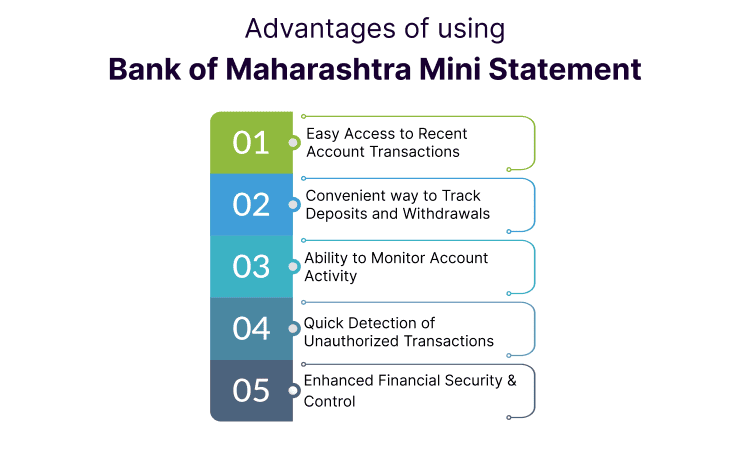
Easy Access to Recent Account Transactions: Easily view and manage recent account transactions for better financial planning and tracking.
Convenient Way to Track Deposits and Withdrawals: Conveniently track deposits and withdrawals to stay on top of your finances and ensure accuracy.
Ability to Monitor Account Activity: Monitor account activity for greater financial awareness and peace of mind.
Quick Detection of Unauthorized Transactions: Quickly detect any unauthorized transactions for enhanced security and fraud protection.
Enhanced Financial Security and Control: Gain better financial security and control with advanced monitoring and management features.
Frequently Asked Questions (FAQs)
How can I check my Bank of Maharashtra mini statement?
How can I get a BOM mini statement on mobile?
How can I get a mini statement of Bank of Maharashtra Online?
Do you have to pay any charges for availing Bank of Maharashtra mini statement service?
How can I check my last 5 transactions in the Bank of Maharashtra?
How can I check my last 10 transactions in Bank of Maharashtra?
How can I download my 3 month bank statement from Bank of Maharashtra?
How can I check my mini statement in the Bank of Maharashtra ATM?
Best Offers For You!
Account Balance Check by Bank
- SBI Balance Check
- PNB Balance Check
- Bank of Baroda Balance Check
- Canara Bank Balance Check
- YES BANK Balance Enquiry
- RBL Bank Balance Check
- Kotak Bank Balance Check
- ICICI Bank Balance Enquiry
- HDFC Bank Balance Check
- Federal Bank Balance Check
- Bandhan Bank Balance Check
- Axis Bank Balance Check
- AU Bank Balance Check
- Bank of Maharashtra Balance Check
- Indusind Bank Balance Check
- UCO Bank Balance Check
- Union Bank of India Balance Check
- Punjab & Sind Bank Balance Check
- Indian Overseas Bank Balance Check
- Central Bank of India Balance Check
- Indian Bank Balance Check
- IDFC First Bank Balance Check
- DCB Bank Balance Check
- Karur Vysya Bank Balance Check
- South Indian Bank Balance Check
Account Mini Statement by Bank
- SBI Mini Statement
- ICICI Bank Mini Statement
- Axis Bank Mini Statement
- PNB Mini Statement
- IDFC First Bank Mini Statement
- Indusind Bank Mini Statement
- Kotak Bank Mini Statement
- YES BANK Mini Statement
- Indian Bank Mini Statement
- Union Bank of India Mini Statement
- Bank of Maharashtra Mini Statement
- Central Bank of India Mini Statement
- Canara Bank Mini Statement
- Bank of Baroda Mini Statement
- RBL Bank Mini Statement
- Punjab & Sind Bank Mini Statement
- Indian Overseas Bank Mini Statement
- Federal Bank Mini Statement
- Bandhan Bank Mini Statement
- Karur Vysya Bank Mini Statement
- South Indian Bank Mini Statement
- DCB Bank Mini Statement
- IDBI Bank Mini Statement
- Bank of India Mini Statement