Bank of Maharashtra Balance Check Number
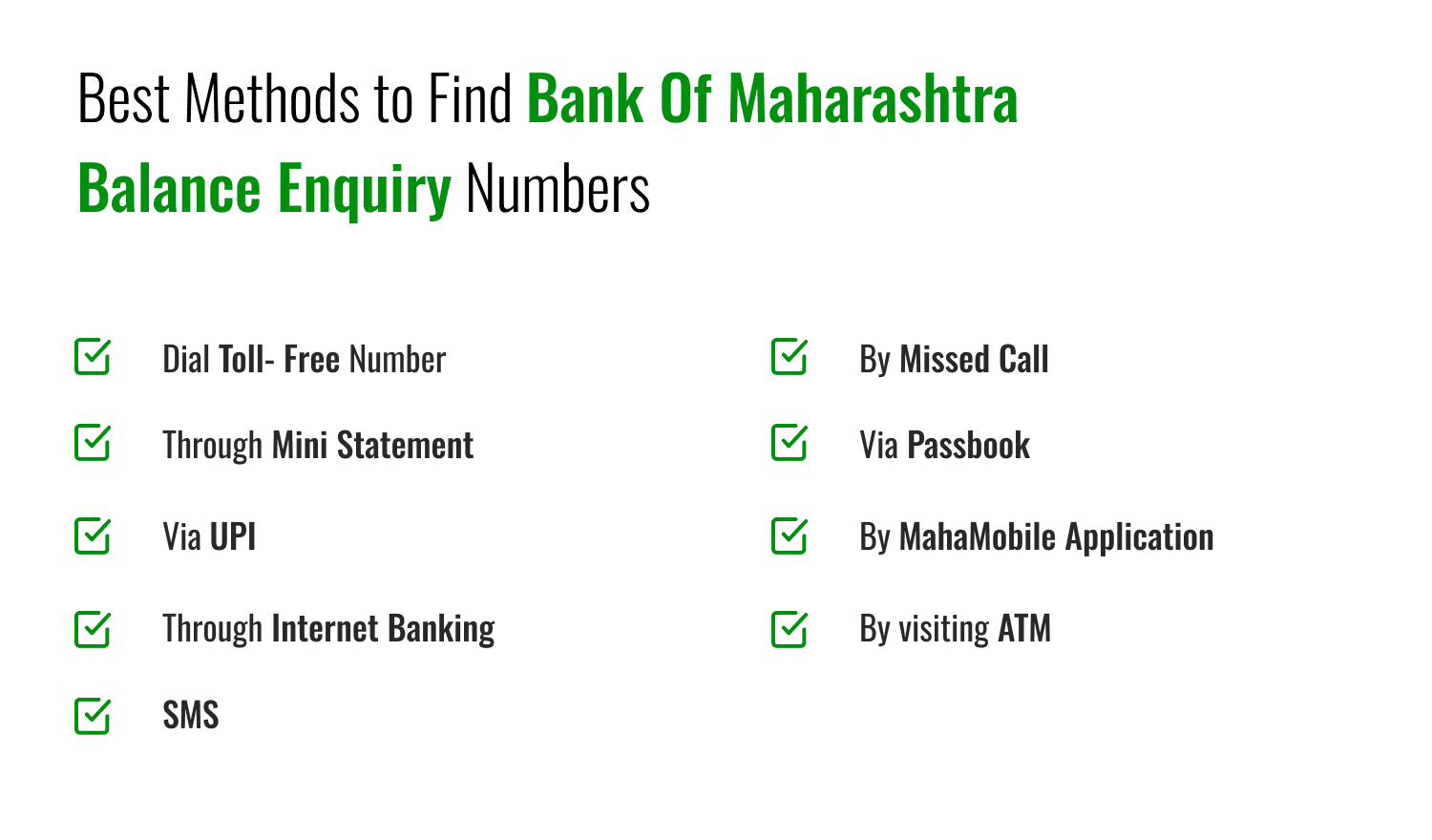
Last Updated : Dec. 7, 2024, 2:53 p.m.
The Bank of Maharashtra Balance Check Number offers a convenient way for customers to check their account balance quickly. By using a missed call or SMS service, customers can access their balance information without the need for internet access or visiting the bank. This service is available to all customers with a registered mobile number, making it a simple and efficient way to stay updated on account details.
Best Methods to Find Bank Of Maharashtra Balance Enquiry Numbers
These are the various methods that can help you to find the the Bank Of Maharashtra Balance Enquiry Numbers -
- Dial Toll- Free Number
- Through Mini Statement
- Via UPI
- Through Internet Banking
- SMS
- By Missed Call
- Via Passbook
- By MahaMobile Application
- By visiting ATM
Bank Of Maharashtra Balance Check Toll-Free Number
These are the Bank of Maharashtra Toll- Free Numbers, which are available 24x7 for the customers -
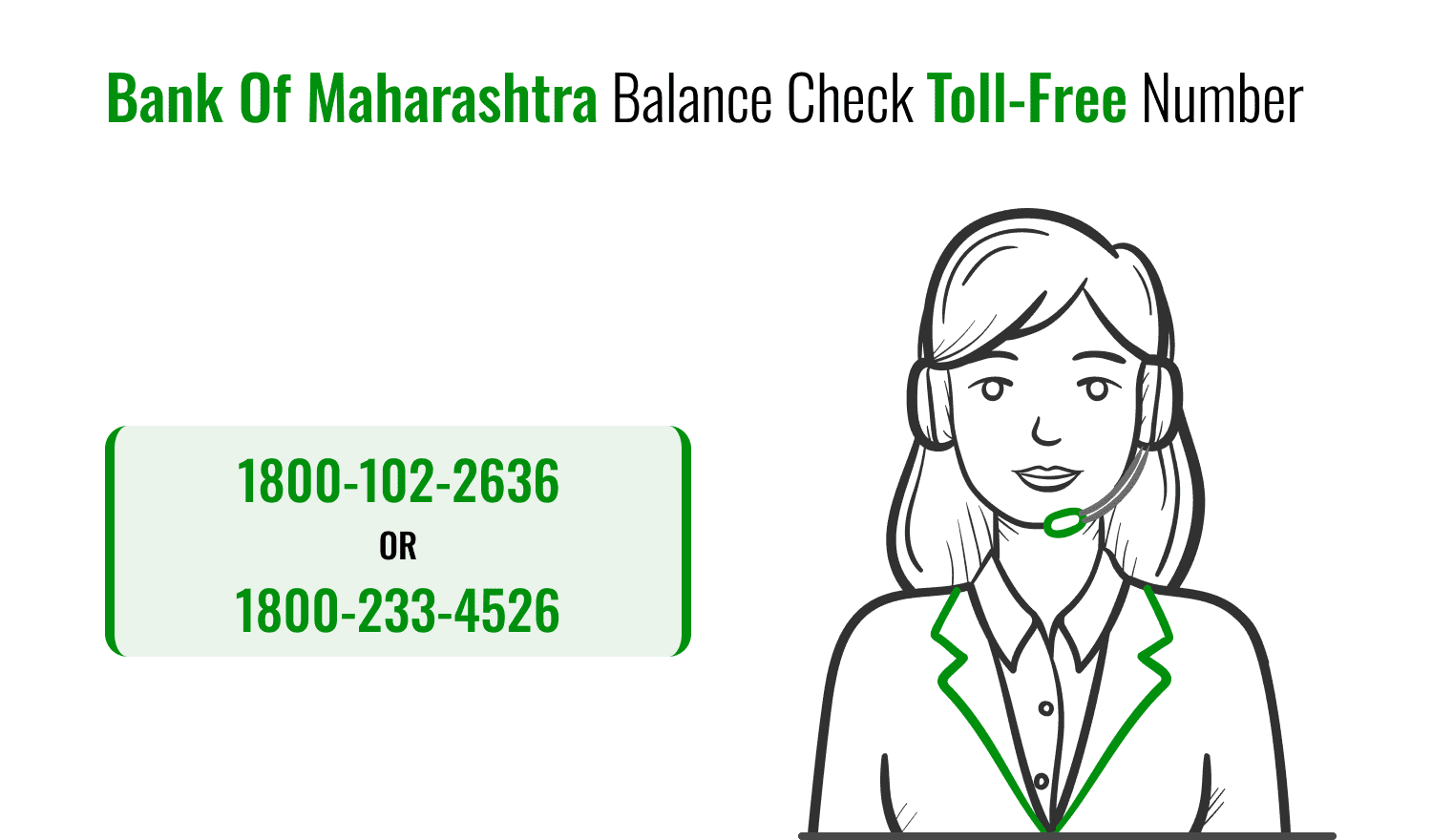
- 1800-102-2636
- 1800-233-4526
Bank Of Maharashtra Balance Check Through Mini Statement
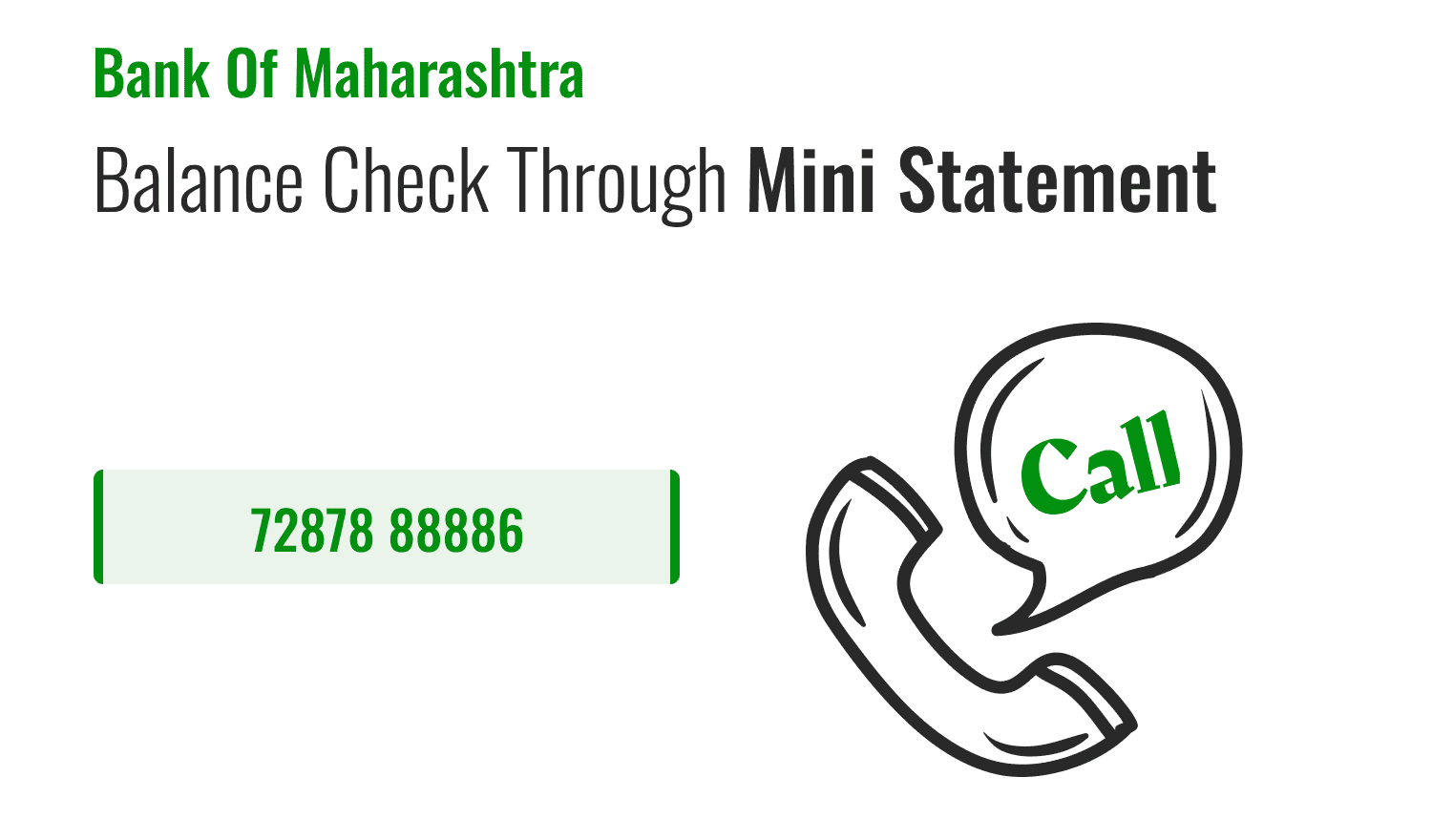
To get the last five transactions for all Savings (SB), Current (CA), or Cash Credit (CC) accounts linked to your registered mobile number. Separate SMS notifications will be received for each account, give a missed call on :
- 72878 88886
Bank Of Maharashtra Balance Check Via UPI
Here are the steps to check your balance via UPI -
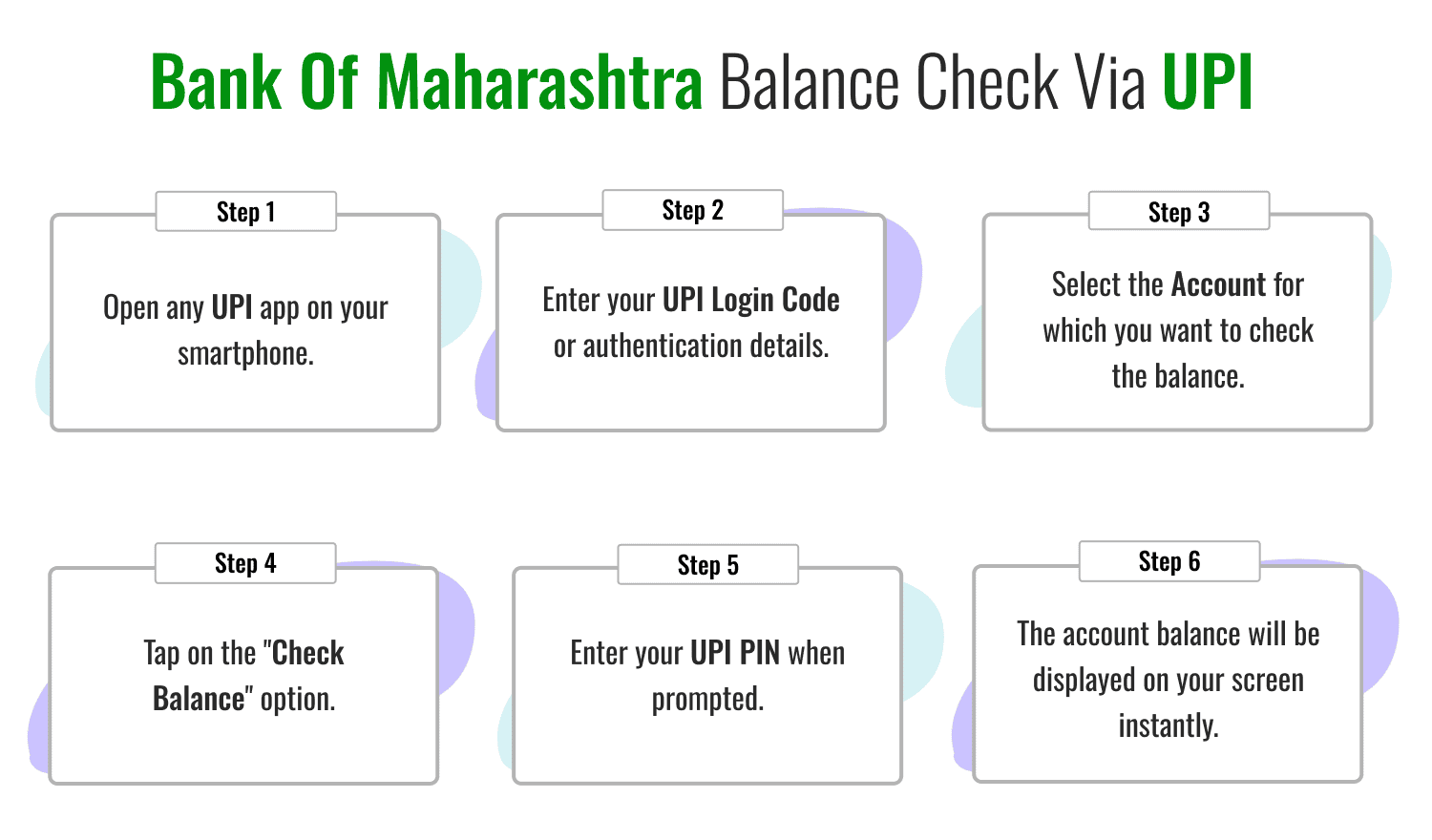
- Open any UPI app on your smartphone.
- Enter your UPI login code or authentication details.
- Select your account.
- Tap on the "Check Balance" option.
- Enter your UPI PIN when prompted.
- The account balance will be displayed on your screen instantly.
Check Your Balance Through Bank Of Maharashtra Internet Banking
Bank of Maharashtra customers who are registered for net banking can use the online portal to check their account balance. Follow these steps for the BOM balance check process:
- Visit the Bank of Maharashtra Internet Banking.
- Log in using your Net Banking User ID and Password.
- , select the ‘View Account Details’ option, after logging in.
- Click on ‘Check Account Balance’.
- Your current account balance will be displayed on the screen.
Bank of Maharashtra Balance Check Number via SMS
Bank of Maharashtra allows its customers to check their account balance via SMS by following a simple process.
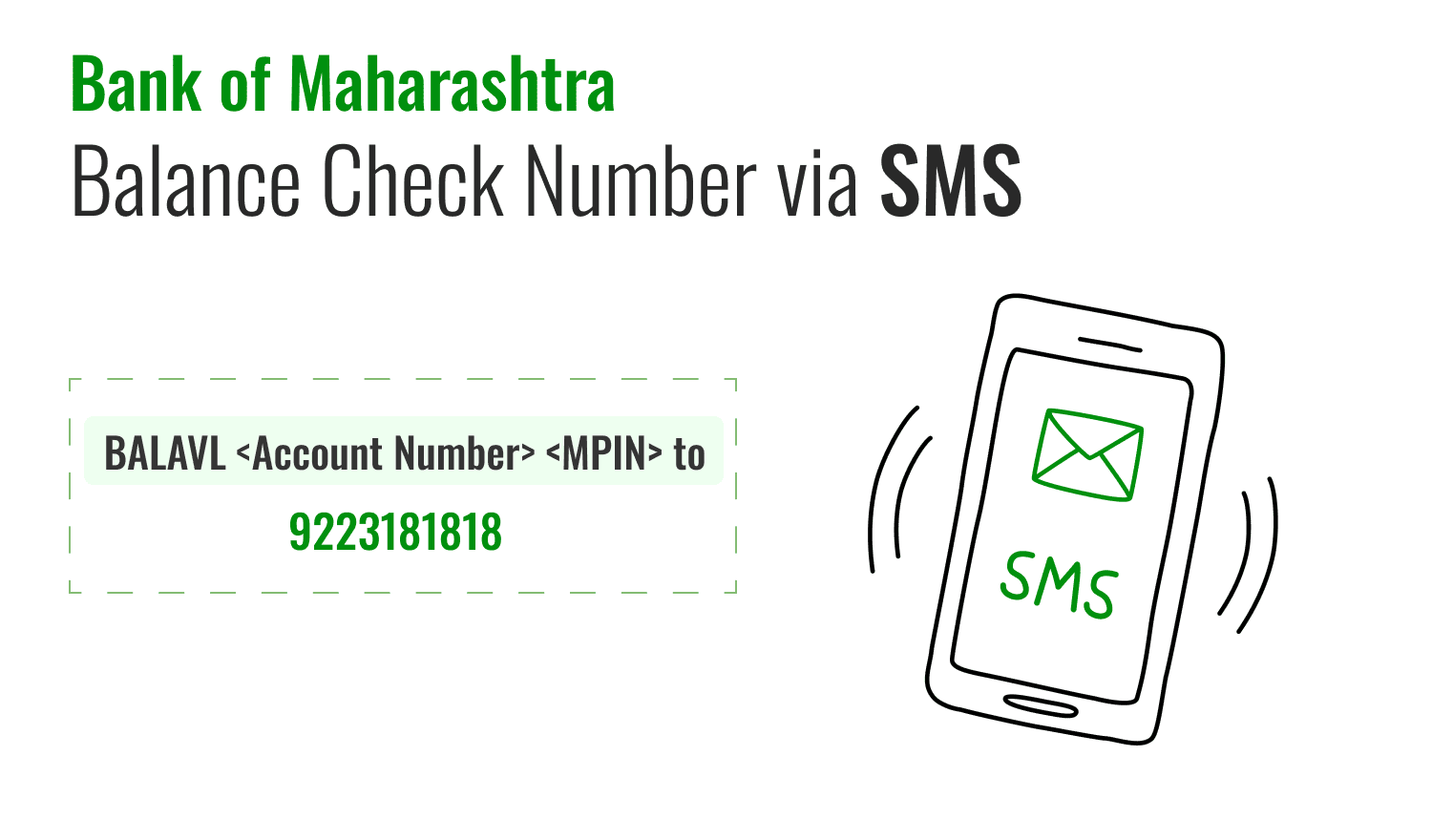
Steps to Follow:
- Send an SMS from your registered mobile number to 9223181818 to check your Bank of Maharashtra account balance.
- Use the following format for the message: BALAVL
Upon sending the SMS, you will receive your account balance details instantly on your phone.
Maharashtra Bank Missed Call Balance Check Number
Customers with a registered mobile number can check their Bank of Maharashtra savings account balance by giving a missed call to the Bank of Maharashtra Balance Check Number:
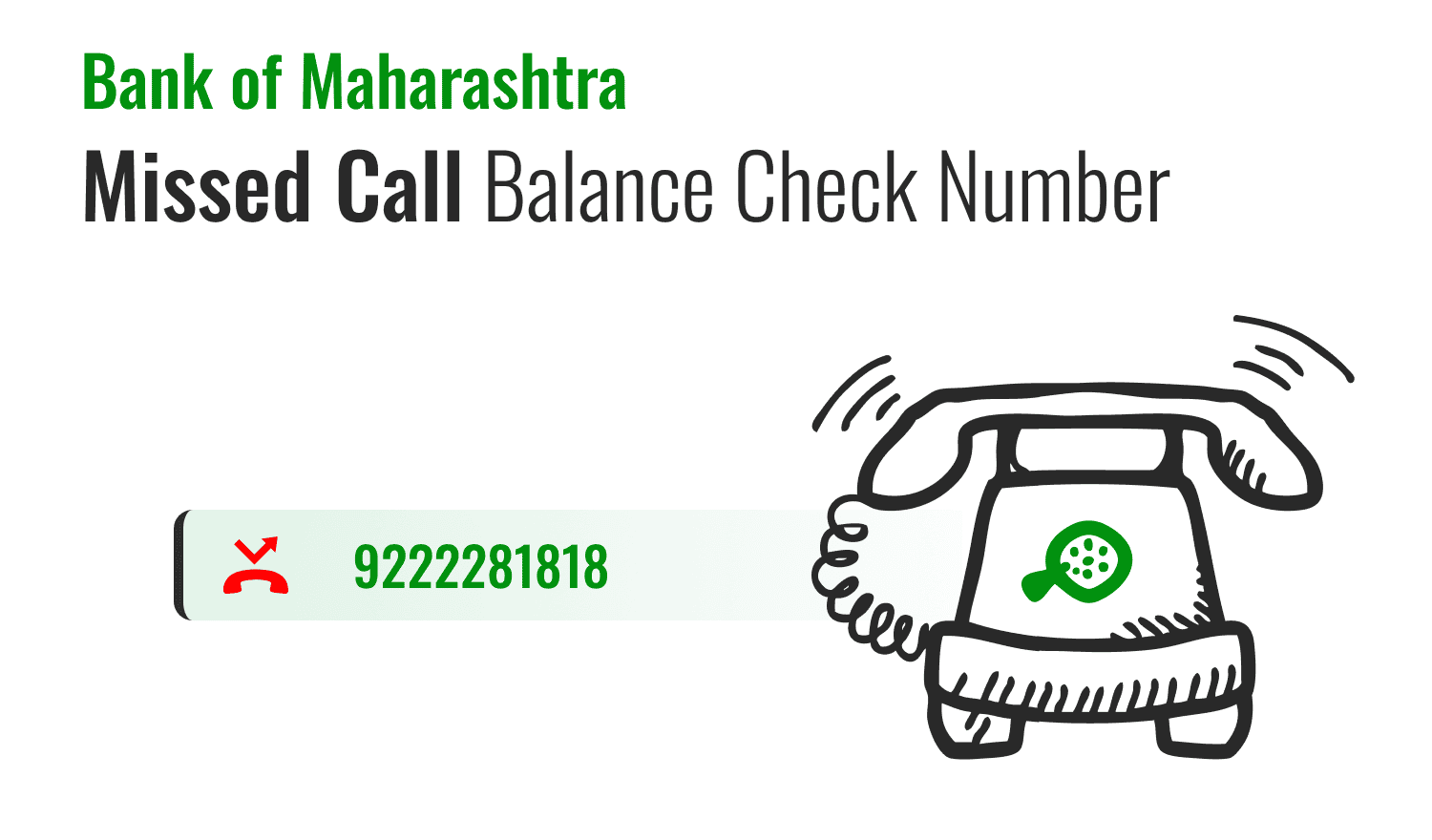
- 9222281818
Bank Of Maharashtra Balance Enquiry Via Passbook
Customers can use the passbook provided when opening an account with the Bank of Maharashtra to check their account balance. To do so, visit the nearest Bank of Maharashtra branch or Passbook Update Machine to update your passbook with the latest transaction details.
Bank Of Maharashtra MahaMobile Application For Balance Check
Customers can conveniently check their Bank of Maharashtra account balance using the bank's mobile banking app. Follow these steps to check your balance:
1. MahaMobile Application -
- Download the BOM Mobile Banking App or the MahaMobile App.
- Log with your MPIN and mobile number.
- Once logged in, select the ‘My Accounts’ option.
- Click on ‘View Account Balance’.
- Your account balance will appear on the screen.
2. MahaSecure Application -
To check your Bank of Maharashtra account balance using the MahaSecure app, follow these steps:
- Log in to MahaSecure using your internet banking User ID.
- Enter the activation code that matches the verification key sent to your registered mobile number.
- Create a security question and answer for enhanced protection.
- Set a 4-digit PIN to log in to MahaSecure for future access.
Once logged in, you can check your account balance and perform other banking transactions securely.
3. MahaBhim UPI -
To check your Bank of Maharashtra account balance using a UPI app, follow these steps:
- Open your UPI app on your phone.
- Enter the code you set for authentication.
- Select the account you want to check.
- Click on "Check Balance."
- Enter your UPI PIN for verification.
Check Your Bank of Maharashtra Account Balance By Visiting ATM Branch
To check your Bank of Maharashtra account balance through an ATM, follow these steps:
- Visit the nearest Bank of Maharashtra ATM or any other bank’s ATM.
- Insert your Bank of Maharashtra ATM card and enter your 4-digit ATM PIN.
- Select the ‘Balance Enquiry’ option from the menu displayed on the ATM screen.
- Your balance will be displayed on the screen.
Conclusion
The Bank of Maharashtra Balance Check Number is a valuable tool for customers to effortlessly monitor their account balance. Along with the missed call and SMS services, the bank also provides modern digital options like mobile and net banking, as well as traditional methods such as passbook updates and ATM services. These varied options cater to diverse customer needs, making balanced inquiries simple, fast, and accessible across all platforms.
Frequently Asked Questions (FAQs)
What is the Customer Care number of the Bank of Maharashtra for Balance Enquiry?
What is the Bank of Maharashtra Balance check SMS number?
How can I check the available balance in my Bank of Maharashtra account through Whatsapp Number?
What is the Bank of Maharashtra balance check or enquiry number?
How can the Bank of Maharashtra balance check online be done?
Best Offers For You!
Account Balance Check by Bank
- SBI Balance Check
- PNB Balance Check
- Bank of Baroda Balance Check
- Canara Bank Balance Check
- YES BANK Balance Enquiry
- RBL Bank Balance Check
- Kotak Bank Balance Check
- ICICI Bank Balance Enquiry
- HDFC Bank Balance Check
- Federal Bank Balance Check
- Bandhan Bank Balance Check
- Axis Bank Balance Check
- AU Bank Balance Check
- Bank of Maharashtra Balance Check
- Indusind Bank Balance Check
- UCO Bank Balance Check
- Union Bank of India Balance Check
- Punjab & Sind Bank Balance Check
- Indian Overseas Bank Balance Check
- Central Bank of India Balance Check
- Indian Bank Balance Check
- IDFC First Bank Balance Check
- DCB Bank Balance Check
- Karur Vysya Bank Balance Check
- South Indian Bank Balance Check
Account Mini Statement by Bank
- SBI Mini Statement
- ICICI Bank Mini Statement
- Axis Bank Mini Statement
- PNB Mini Statement
- IDFC First Bank Mini Statement
- Indusind Bank Mini Statement
- Kotak Bank Mini Statement
- YES BANK Mini Statement
- Indian Bank Mini Statement
- Union Bank of India Mini Statement
- Bank of Maharashtra Mini Statement
- Central Bank of India Mini Statement
- Canara Bank Mini Statement
- Bank of Baroda Mini Statement
- RBL Bank Mini Statement
- Punjab & Sind Bank Mini Statement
- Indian Overseas Bank Mini Statement
- Federal Bank Mini Statement
- Bandhan Bank Mini Statement
- Karur Vysya Bank Mini Statement
- South Indian Bank Mini Statement
- DCB Bank Mini Statement
- IDBI Bank Mini Statement
- Bank of India Mini Statement