Bank of Baroda Mini Statement
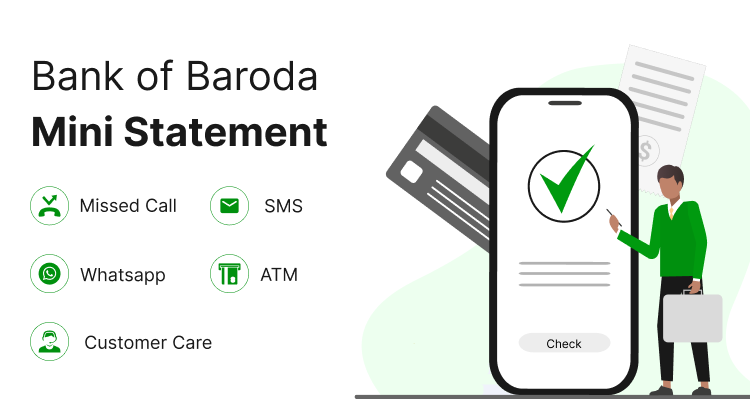
Last Updated : May 30, 2024, 3:17 p.m.
It is important for every individual to monitor their monthly statement of their bank account in order to speculate the future expenses. But it is not always possible to visit the bank’s branch and update the passbook for the statement. Therefore, people prefer mini-statement that has information about the last 10 transactions. So, here you can see various methods through which you can get the Bank of Baroda mini statement and see the last 10 transactions. You can have the statement through an SMS or BOB internet banking and plan your future expenses. Let’s explore all the possible methods to have the mini statement of Bank of Baroda.
Methods to Get Mini Statement of Bank of Baroda
You must explore all the techniques of getting the mini statement and all of them are free of cost and convenient to follow.
Bank of Baroda Mini Statement through Missed Call
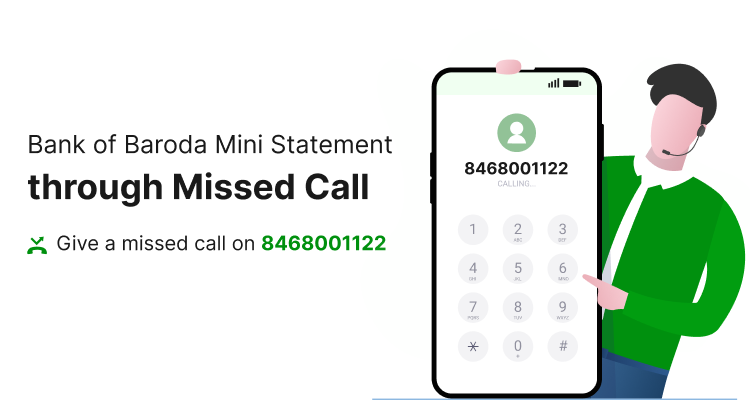
The Bank of Baroda has a toll-free number through which you can have the mini statement on your mobile phone. You will just have to give a missed call on 8468001122 and get a mini statement of your Bank of Baroda savings to account on your mobile phone. On the other hand, this service is free of cost and is available 24×7. You can ask for a mini statement through a missed call maximum 3 times a day. Make sure that you give a missed call on the toll-free number from your registered mobile number.
Bank of Baroda Mini Statement through SMS
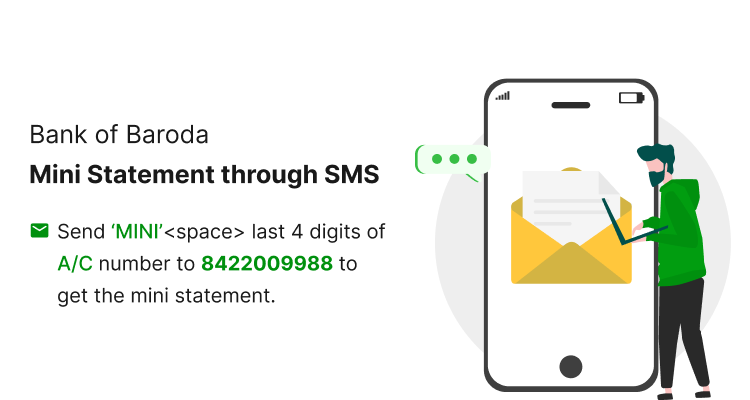
You can get the mini statement of Bank of Baroda by sending an SMS from your registered mobile number on a toll-free number. You will have to send “MINI
Bank of Baroda Mini Statement through ATM
If you want to get a hard copy of your Bank of Baroda mini statement then you can visit the nearest Bank of Baroda ATM and get a hard copy of it. Use your Bank of Baroda debit and in the banking option choose the Mini Statement Option to get the printout. The machine will give you a printout of the mini statement that consists of the last 10 debit and credit transactions.
Bank of Baroda Mini Statement by using Net Banking
You can also open the official website of Bank of Baroda and log in to download the mini statement of Bank of Baroda. Using your credentials, you can make a successful login after which in the statement option you can see the various transactions.
Bank of Baroda Mini Statment through Mobile Application
If you are using a smartphone then you can download the Bank of Baroda application from the Android or IOS store. Once you download the application, you can make a successful login using your ID and password. After logging in successfully, you can download and see the mini statement of the Bank of Baroda savings account .
Bank of Baroda Mini Statement through Whatsapp Number
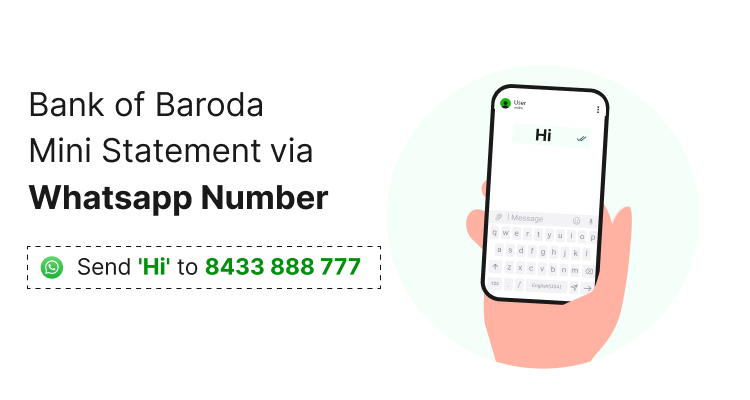
Save Bank’s WhatsApp Business Account Number 8433 888 777 in your mobile contact list or click on the link below to start a conversation directly. You can then send "Hi" to get the mini statement of your last 5 transactions.
Bank of Baroda Mini Statement by Visiting Bank
To get a mini statement from the Bank of Baroda by visiting the bank, you will need to:
- Visit your Bank of Baroda branch during working hours.
- Approach a bank teller or customer service representative.
- Provide your account details and request a mini statement.
- The bank staff will print out or provide you with a mini statement showing recent transactions on your account.
Bank of Baroda Mini Statement through Customer Care
Bank of Baroda provides customer support through the number 1800 5700, offering assistance with various banking services including obtaining mini statements. Customers can dial this number to connect with the bank's representatives and access their account information conveniently.
Bank of Baroda Mini Statement PDF Download
To download the Bank of Baroda mini statement in PDF format, follow these steps:
- Log in to the Bank of Baroda net banking with your user/customer ID and password.
- Select "Accounts" -> "Operative Accounts" -> "Account Query."
- Then, select "Accounts" and choose the statement tenure and format.
- After choosing all the required details, download the statement to your device.
Bank of Baroda Mini Statement Password
The bank sends a message to the user with clear instructions on how to open the PDF file. The user needs to follow these instructions carefully. They will need the first four characters of their name in lowercase and the date of birth to create the password. Only the date and month of birth are used for the password, while the year is ignored. For example, if the user’s name is AMAN and their date of birth is 1st January 1991, the password will be aman0101.
Advantages of Using the Bank of Baroda Mini Statement
Quick Overview: The Bank of Baroda Mini Statement provides a quick summary of recent transactions, allowing you to stay updated on your account activity without the need for a full statement.
Convenient Access: You can easily request the mini statement through various channels such as ATMs, internet banking, mobile banking, or by visiting the bank's branch.
Monitoring Transactions: It helps you monitor your transactions, including deposits, withdrawals, and other account activities, which can be useful for tracking expenses and detecting any unauthorized transactions.
Budgeting Tool: The mini statement can serve as a budgeting tool, enabling you to review your spending patterns and manage your finances more effectively.
Enhanced Security: Keeping track of your transactions through the mini statement can help identify any suspicious activities and promptly report them to the bank.
Conclusion
These are the possible methods to get the Bank of Baroda mini statement on your mobile phone. The best thing about all the methods is that all of them are free of cost and some of them will help you to have the Bank of Baroda Balance Check . You can make use of any method to get the mini statement of the Bank of Baroda. So, it will be easy for you to make a good financial decision once you keep an eye on your previous transactions.
Frequently Asked Questions (FAQs)
How can I check my Bank of Baroda mini statement?
How can I get Bank of Baroda mini statements on mobile?
How can I get a mini statement of Bank of Baroda Online?
Do you have to pay any charges for availing Bank of Baroda mini statement service?
How can I check my last 5 transactions in Bank of Baroda?
How can I check my last 10 transactions in Bob?
How can I download my 3 month bank statement from BOB?
How can I check my mini statement in BOB ATM?
Best Offers For You!
Account Balance Check by Bank
- SBI Balance Check
- PNB Balance Check
- Bank of Baroda Balance Check
- Canara Bank Balance Check
- YES BANK Balance Enquiry
- RBL Bank Balance Check
- Kotak Bank Balance Check
- ICICI Bank Balance Enquiry
- HDFC Bank Balance Check
- Federal Bank Balance Check
- Bandhan Bank Balance Check
- Axis Bank Balance Check
- AU Bank Balance Check
- Bank of Maharashtra Balance Check
- Indusind Bank Balance Check
- UCO Bank Balance Check
- Union Bank of India Balance Check
- Punjab & Sind Bank Balance Check
- Indian Overseas Bank Balance Check
- Central Bank of India Balance Check
- Indian Bank Balance Check
- IDFC First Bank Balance Check
- DCB Bank Balance Check
- Karur Vysya Bank Balance Check
- South Indian Bank Balance Check
Account Mini Statement by Bank
- SBI Mini Statement
- ICICI Bank Mini Statement
- Axis Bank Mini Statement
- PNB Mini Statement
- IDFC First Bank Mini Statement
- Indusind Bank Mini Statement
- Kotak Bank Mini Statement
- YES BANK Mini Statement
- Indian Bank Mini Statement
- Union Bank of India Mini Statement
- Bank of Maharashtra Mini Statement
- Central Bank of India Mini Statement
- Canara Bank Mini Statement
- Bank of Baroda Mini Statement
- RBL Bank Mini Statement
- Punjab & Sind Bank Mini Statement
- Indian Overseas Bank Mini Statement
- Federal Bank Mini Statement
- Bandhan Bank Mini Statement
- Karur Vysya Bank Mini Statement
- South Indian Bank Mini Statement
- DCB Bank Mini Statement
- IDBI Bank Mini Statement
- Bank of India Mini Statement