How to Disable, Lock or Unlock Biometrics Online in mAadhaar?
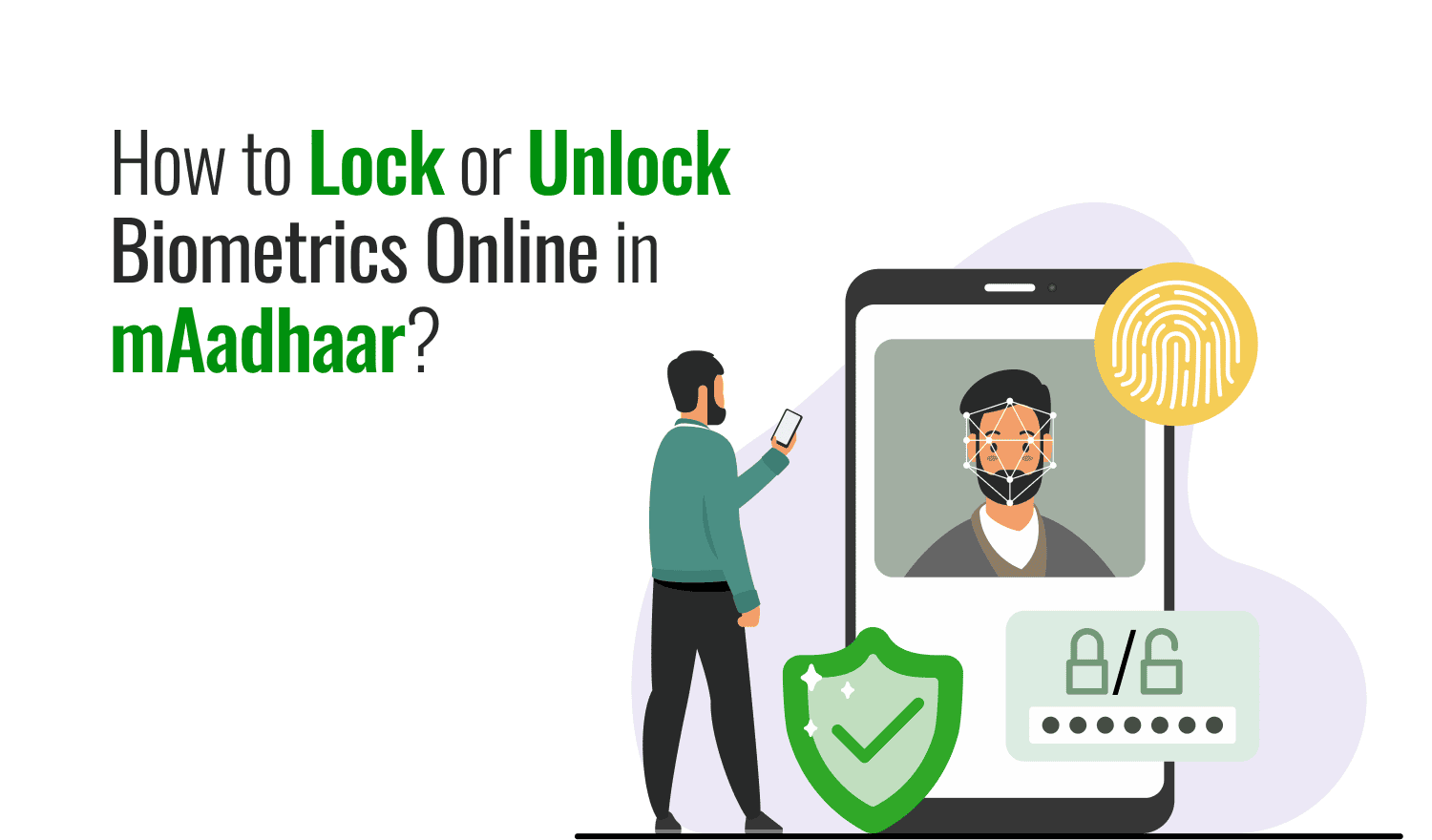
Last Updated : Jan. 6, 2025, 3:16 p.m.
The Unique Identification Authority of India (UIDAI) has issued over 100 crore Aadhaar Cards across India, making it a vital identity and address proof for every Indian citizen. Biometric verification is required during Aadhaar Card registration, with data securely stored in the UIDAI database. Additionally, many service providers use biometric verification before offering their services.
To prevent unauthorized use of your biometric details, UIDAI provides an option to lock or unlock your Aadhaar biometric data online. This can be easily done through the UIDAI official website or the mAadhaar App. By utilizing these platforms, users can ensure their biometric information remains secure. Let’s explore the steps to disable, lock, or unlock biometrics using the mAadhaar App.
Understanding About mAadhaar Application!
mAadhaar is a mobile application developed by the Unique Identification Authority of India (UIDAI), allowing Aadhaar cardholders to access their Aadhaar information on mobile devices. The app offers several features, including the ability to lock and unlock biometric data, ensuring protection against unauthorized use.
How to Lock Aadhaar Biometrics Online?
There are two ways to lock Aadhaar Biometric Data Online and they are either through the mAadhaar App or UIDAI’s official website.
Lock Aadhaar Biometric Using mAadhaar App
Go through these steps to Lock Biometrics Using the mAadhaar App :
Open the mAadhaar app on your mobile device.
Tap the hamburger icon (three vertical dots) located in the upper right corner of the app.
Under Biometric Settings, check the box to Enable Biometric Locking.
An OTP will be sent to your registered mobile number and automatically entered into the app (manual entry of OTP is not required).
Once you authorize the action, your biometrics will be locked. Please note that it may take up to 6 hours for the lock to be fully activated.
Lock Aadhaar Biometric Through UIDAI
Here are some of the steps to Lock Aadhaar Biometrics via the UIDAI Website-
Visit the official UIDAI website.
Navigate to ‘My Aadhaar’ and select ‘Aadhaar Services’ from the drop-down menu. Then, click on ‘Lock/Unlock Biometrics.’
Tick the checkbox and select ‘Lock/Unlock Biometrics.’
Enter the captcha code that appears on the screen together with your 12-digit Aadhaar number.
Enter the OTP sent to your registered mobile number and enable the biometric lock.
Once activated, your Aadhaar biometric data will be encrypted and locked.
Download the mAadhaar App to Lock Aadhaar Biometric
- Download the mAadhaar App and make a login.
- Click on the three vertical dots present at the top-right corner of the app.
- Choose the Biometric Settings option and then tick the Enable Biometric Locking option.
- You will receive an OTP on your mobile number and it will be entered automatically into the application.
- Your Aadhaar biometric will get locked through the mAadhaar App once you approve it.
How to Unlock Aadhaar Biometric Data Online
You can either use the mAadhaar App or the official website of UIDAI to unlock your Aadhaar Biometric Data. You must explore both the process below:-
Unlock Aadhaar Biometrics Through UIDAI
Here are the steps to Unlock Aadhaar Biometrics via the UIDAI Website-
Visit the official UIDAI website.
Under the ‘My Aadhaar’ section, select ‘Unlock Biometrics.’
Tick the declaration checkbox and click on ‘Unlock Biometrics.’
Enter the captcha code that appears on the screen together with your 12-digit Aadhaar number.
Click on ‘Get OTP’ to receive a one-time password on your registered mobile number. Enter the OTP to proceed.
Your Aadhaar biometrics will be unlocked successfully.
Unlock Aadhaar Biometric Data Through mAadhaar App
Here are the steps to Unlock Aadhaar Biometrics via the mAadhaar App -
Open the mAadhaar app on your mobile device and navigate to your profile.
Tap the three vertical dots in the upper-right corner and select Biometric Settings.
Uncheck the Enable Biometric Locking option and confirm by clicking the tick mark.
Your registered cellphone number will receive an OTP, which the app will automatically enter.
Approve the process, and your biometrics will be unlocked for 10 minutes, allowing you to validate your Aadhaar using biometrics during this window.
Conclusion
Using either the UIDAI official website or the mAadhaar App, you can effortlessly lock and unlock your Aadhaar biometric data online. This feature provides enhanced security by ensuring that your biometric details cannot be accessed or misused without your consent. To use this service, ensure you have your Aadhaar number handy and that your mobile number is registered with Aadhaar for OTP-based authentication.
Locking your biometrics adds an extra layer of protection to your identity, safeguarding it from potential fraud or unauthorized access. For a seamless and convenient experience, the mAadhaar App allows you to manage your Aadhaar details directly from your mobile phone, eliminating the need for a desktop or visiting a physical center.
Whether you choose the UIDAI website or the app, the process is user-friendly and designed to help you maintain control over your Aadhaar data anytime, anywhere.
Frequently Asked Questions (FAQs)
How to disable the biometric lock in the mAadhaar app?
How much time will it take to unlock the Aadhaar biometric?
How to check the lock/unlock status of the Aadhaar biometrics?
What is the purpose of Biometric Locking?
What is the drawback or are there any drawbacks of Biometrics?
Aadhaar
- Check Aadhaar Update History
- Aadhaar Card Services
- Aadhaar Services on SMS
- Documents Required for Aadhaar Card
- Aadhaar Card Status
- E-Aadhaar Card Digital Signature
- Aadhaar Card Authentication
- Aadhaar Card Online Verification
- Lost Aadhaar Card
- Aadhaar Card Not Received Yet
- Aadhaar Virtual ID
- Retrieve Forgotten & Lost Aadhaar Card UID/EID
- Aadhaar Card Address Validation Letter
- Get Aadhaar Card for Non-Resident Indians
- Get Aadhaar e-KYC Verification
- Aadhaar Card Seva Kendra
- Aadhaar Card Features
- Aadhaar Card Online Corrections
- Change Photo in Aadhaar Card
Link Aadhaar Card
- Link Aadhaar Card to Bank Account
- Link Aadhaar Card to IRCTC Account
- Link Aadhaar Card to Income Tax Return
- Link Aadhaar Card with EPF
- Link Aadhaar Card with Driving Licence
- LInk Aadhaar to Caste Certificate
- Link Aadhaar with BPCL
- Link Aadhaar Card with LPG Gas
- Link Aadhaar Card with Ration Card
- Link Aadhaar Card with HP Gas
- Link Aadhaar Card with NPS Account
- Link Aadhaar Card with Mutual Funds
- Link Aadhaar Card with Demat Account
- Link Aadhaar Card with HDFC Life Insurance
- Link Aadhaar Card with SBI Life Insurance
Link Aadhaar to Mobile Number
Aadhaar Enrollment Centers
- Aadhaar Card Enrollment Centres
- Aadhaar Card Enrolment Centers in Delhi
- Aadhaar Card Enrolment Centers in Bangalore
- Aadhaar Card Enrolment Centers in Mumbai
- Aadhaar Card Enrolment Centers in Ahmedabad
- Aadhaar Card Enrolment Centers in Hyderabad
- Aadhaar Card Enrolment Centers in Ranchi
- Aadhaar Card Enrolment Centers in Indore
- Aadhaar Card Enrolment Centers in Kanpur
- Aadhaar Card Enrolment Centers in Patna
- Aadhaar Card Enrolment Centers in Surat
- Aadhaar Card Enrolment Centers in Lucknow
- Aadhaar Card Enrolment Centers in Bhopal
- Aadhaar Card Enrolment Centers in Jaipur
- Aadhaar Card Enrolment Centers in Ghaziabad
- Aadhaar Card Enrolment Centers in Faridabad
- Aadhaar Card Enrolment Centers in Noida
- Aadhaar Card Enrolment Centers in Gurgaon
- Aadhaar Card Enrolment Centers in Kolkata
- Aadhaar Card Enrolment Centers in Pune
- Aadhaar Card Enrolment Centers in Chennai
- Aadhaar Card Enrolment Centers in Chandigarh