How to Register/Update Mobile Number in Aadhaar Card Online?
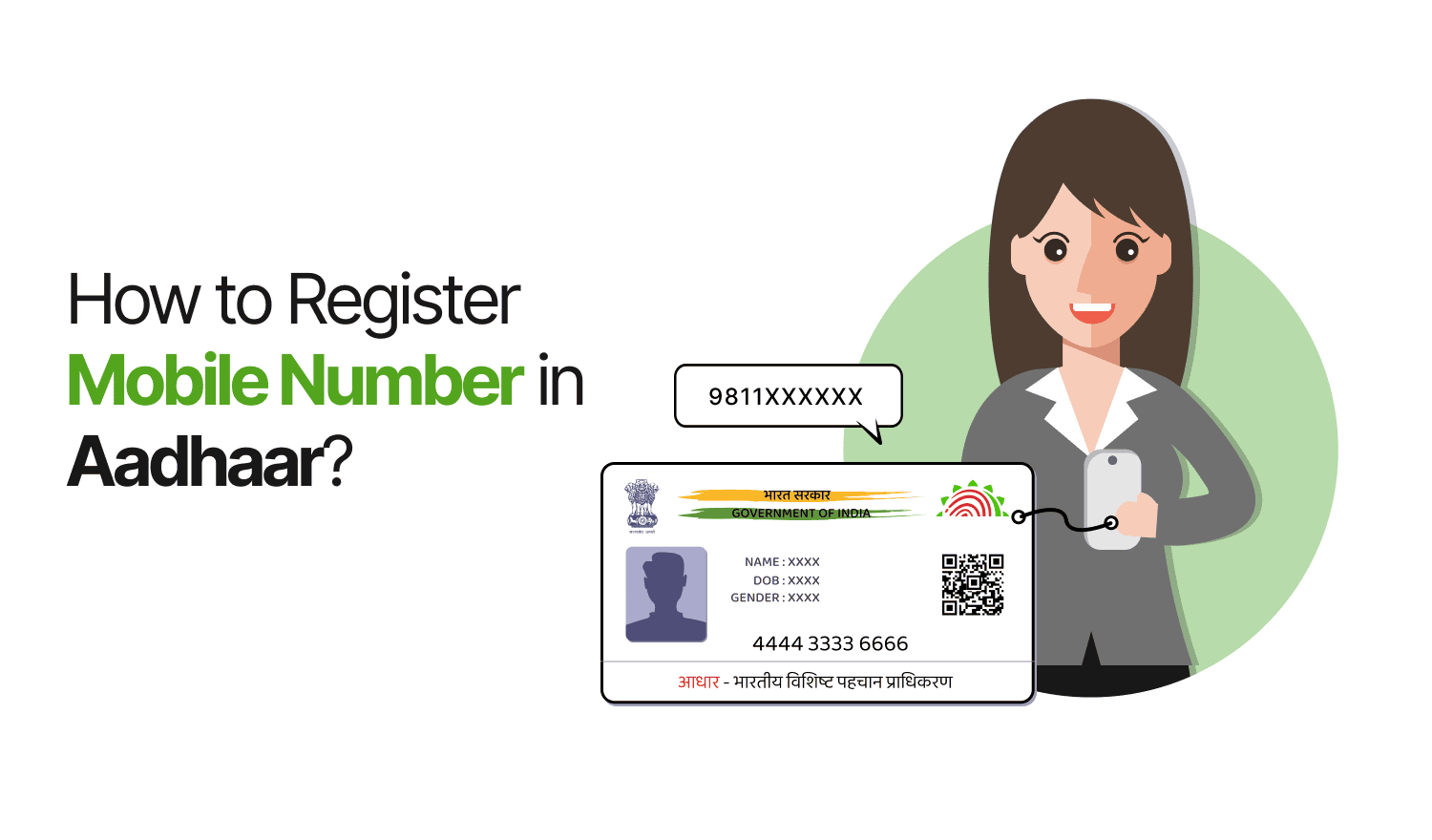
Last Updated : Jan. 4, 2025, 3:58 p.m.
According to UIDAI's official website, to use the online Self Service Update Portal (SSUP) for updates, your mobile number must already be registered with your Aadhaar. If not, you can register or update your mobile number by visiting the nearest Permanent Enrollment Centre with the necessary supporting documents. This article explains how to do just that, along with detailing the required documents for the process. The government mandates linking the Aadhaar card —one of the most essential forms of identification—to various documents and financial instruments.
This linkage is crucial for receiving government subsidies directly in the beneficiaries' bank accounts under schemes such as DBT and Pahal. Registered mobile numbers receive confirmation messages, enabling beneficiaries to track their entitled benefits. Without a linked mobile number, these updates cannot be received, potentially causing you to miss out on important benefits.
How to Add Mobile Number in Aadhar Card?
Previously, the SSUP provided an online facility for registering mobile numbers with Aadhaar. However, this service has been discontinued, and applicants must now visit an Aadhaar Enrollment/Update Centre to register or update their mobile number in Aadhaar. The process of updating can take up to 90 days. To add mobile number in Aadhaar card, follow these steps:
Visit the UIDAI official website to find the nearest enrollment center.
Complete the Aadhaar Correction Form.
Mention your current mobile phone number that needs to be updated in Aadhaar.
Fill out the form and provide your biometric information for authentication.
The executive will hand you an acknowledgment slip containing an Update Request Number (URN), which can be used to monitor the status of your Aadhaar update request.
After updating your mobile number in Aadhaar, there is no need to obtain another Aadhaar card.
Once your mobile number is registered, you will begin receiving Aadhaar OTPs for various services.
You can also find out the status of your Aadhaar update by calling the UIDAI free number: 1947.
How to Book an Appointment for Aadhaar Mobile Link?
You can link your Aadhaar card with your mobile number by visiting the nearest Aadhaar center. To avoid waiting, you can book an appointment online at an Aadhaar Seva Kendra. Here's how to do it:
Go to the UIDAI website.
Click on ‘My Aadhaar’, then ‘Book an Appointment’ under ‘Get Aadhaar’.
Choose your city or location and click ‘Proceed to Book Appointment’.
Enter your mobile number, the captcha code, and click ‘Get OTP’. Enter the OTP you receive and click ‘Verify OTP’.
Type in your Aadhaar number and your name. Check the box for the mobile number, enter your mobile number, and verify it.
Fill in the appointment details. You can choose to pay online or at the Aadhaar Seva Kendra when you go for your appointment. You’ll get an acknowledgment slip with the appointment details.
Go to the Aadhaar Seva Kendra at your appointment time, get the Aadhaar update form, and complete your biometric verification.
How to Change Mobile Number in Aadhaar Card?
If you've changed or lost your mobile number, you can update it in the UIDAI database. Here’s how to update or link a new mobile number with your Aadhaar card:
Visit a nearby Aadhaar Enrollment Centre.
Fill out the Aadhaar Update/Correction Form and include your new mobile number.
Hand the form to the Aadhaar executive.
Verify your identity with your biometrics.
Pay a service fee of Rs. 50.
You will get a receipt with an Update Request Number (URN). Use this URN to track your update status. Your new mobile number will be updated in Aadhaar’s database within 30 days.
Reasons to Register Your Mobile Number in Aadhaar
There are several reasons to register your mobile number with Aadhaar:
An OTP is sent to the registered mobile number to access the majority of Aadhaar-related services. This OTP must be provided to use the service, adding an additional layer of security to Aadhaar. If your phone number isn't linked to Aadhaar, you won't be able to use these services.
You must register your mobile number with UIDAI to use any Aadhaar-related online services.
To download your Aadhaar online, you must enter the OTP sent to your mobile number.
You can only download the mAadhaar app and have Aadhaar on your phone if your mobile number is registered with Aadhaar.
Documents & Fee for Aadhar Mobile Number Registration
When you register or update your mobile number in Aadhaar, you need to pay a fee of Rs. 50 at the Aadhaar Enrollment/Update Center. This fee applies every time the mobile number is updated. However, the applicant is not required to submit any documents to update or register the mobile number in Aadhaar. Only the Aadhar Update Form with the current mobile number and the fee must be submitted.
Wrapping Up!
Adding your mobile number to your Aadhaar is crucial if you want to make the most of Aadhaar-related services. It's the key to receiving timely OTPs for authenticating transactions and services, ensuring everything runs smoothly. If you ever change your phone number, just swing by an Aadhaar Enrollment Centre to update it. Remember, a small fee of Rs. 50 will apply, but it's a straightforward process and you can track the update with the URN they give you.
Frequently Asked Questions (FAQs)
How to add a phone number in Aadhaar?
How can I register my mobile number with Aadhaar?
What if I change my mobile number?
Is there a fee for registering or updating my mobile number in Aadhaar?
How to link mobile numbers online with Aadhaar?
What documents do I need to register my mobile number with Aadhaar?
Aadhaar
- Check Aadhaar Update History
- Aadhaar Card Services
- Aadhaar Services on SMS
- Documents Required for Aadhaar Card
- Aadhaar Card Status
- E-Aadhaar Card Digital Signature
- Aadhaar Card Authentication
- Aadhaar Card Online Verification
- Lost Aadhaar Card
- Aadhaar Card Not Received Yet
- Aadhaar Virtual ID
- Retrieve Forgotten & Lost Aadhaar Card UID/EID
- Aadhaar Card Address Validation Letter
- Get Aadhaar Card for Non-Resident Indians
- Get Aadhaar e-KYC Verification
- Aadhaar Card Seva Kendra
- Aadhaar Card Features
- Aadhaar Card Online Corrections
- Change Photo in Aadhaar Card
Link Aadhaar Card
- Link Aadhaar Card to Bank Account
- Link Aadhaar Card to IRCTC Account
- Link Aadhaar Card to Income Tax Return
- Link Aadhaar Card with EPF
- Link Aadhaar Card with Driving Licence
- LInk Aadhaar to Caste Certificate
- Link Aadhaar with BPCL
- Link Aadhaar Card with LPG Gas
- Link Aadhaar Card with Ration Card
- Link Aadhaar Card with HP Gas
- Link Aadhaar Card with NPS Account
- Link Aadhaar Card with Mutual Funds
- Link Aadhaar Card with Demat Account
- Link Aadhaar Card with HDFC Life Insurance
- Link Aadhaar Card with SBI Life Insurance
Link Aadhaar to Mobile Number
Aadhaar Enrollment Centers
- Aadhaar Card Enrollment Centres
- Aadhaar Card Enrolment Centers in Delhi
- Aadhaar Card Enrolment Centers in Bangalore
- Aadhaar Card Enrolment Centers in Mumbai
- Aadhaar Card Enrolment Centers in Ahmedabad
- Aadhaar Card Enrolment Centers in Hyderabad
- Aadhaar Card Enrolment Centers in Ranchi
- Aadhaar Card Enrolment Centers in Indore
- Aadhaar Card Enrolment Centers in Kanpur
- Aadhaar Card Enrolment Centers in Patna
- Aadhaar Card Enrolment Centers in Surat
- Aadhaar Card Enrolment Centers in Lucknow
- Aadhaar Card Enrolment Centers in Bhopal
- Aadhaar Card Enrolment Centers in Jaipur
- Aadhaar Card Enrolment Centers in Ghaziabad
- Aadhaar Card Enrolment Centers in Faridabad
- Aadhaar Card Enrolment Centers in Noida
- Aadhaar Card Enrolment Centers in Gurgaon
- Aadhaar Card Enrolment Centers in Kolkata
- Aadhaar Card Enrolment Centers in Pune
- Aadhaar Card Enrolment Centers in Chennai
- Aadhaar Card Enrolment Centers in Chandigarh