Link Aadhaar Card with Vodafone Mobile Number Online or Via OTP, IVR
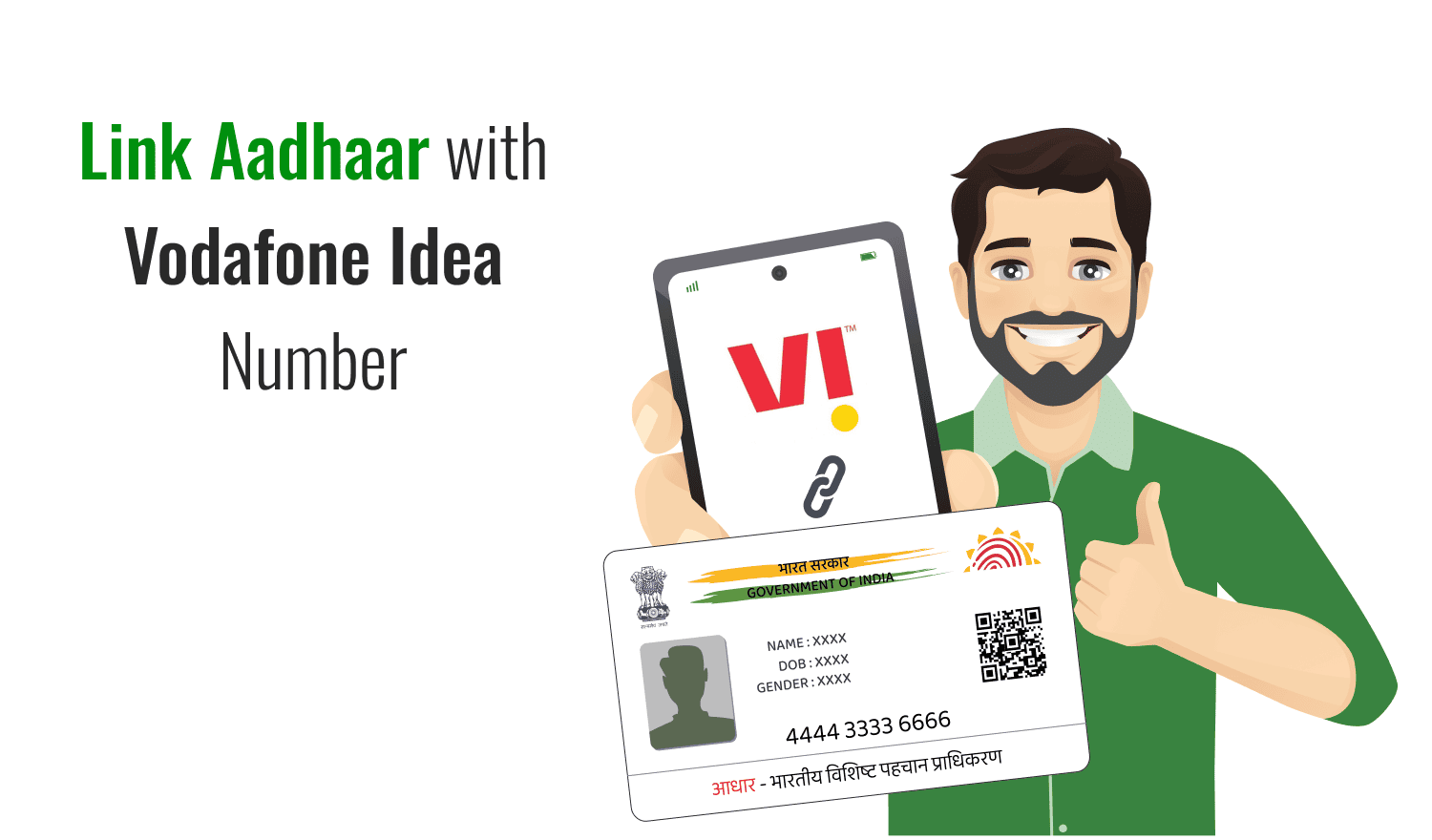
Last Updated : Dec. 19, 2024, 3:10 p.m.
You are now required to link your mobile number to your Aadhaar card. By linking your Aadhaar card to your Vodafone number, the government can validate your data. This connection also enables you to use services provided by the Unique Identification Authority of India (UIDAI). Once linked, you can access various Aadhaar-related services using this Vodafone number after receiving an OTP via SMS. Additionally, if you lose your Aadhaar card, you can retrieve it using your linked Vodafone number. You can link Aadhaar with Vodafone number in several ways, which we will detail further below.
Ways to Link Aadhaar Card with Your Vodafone Number
Vodafone customers can link their Aadhaar cards to their phone numbers in three ways.
Link Vodafone Number with Aadhaar Through Offline Stores
The offline method to link your Vodafone number with your Aadhaar card is straightforward and can be easily completed. Here’s how:
- Visit the nearest Vodafone store.
- Bring a self-attested copy of your Aadhaar card.
- Provide the executive with your mobile phone number.
- The executive will send an OTP to your Vodafone mobile phone.
- Provide this OTP to the executive.
- Validate your biometrics using your fingerprints.
- Vodafone will send you a confirmation message.
- To complete the e-KYC process, reply with 'Y' to the SMS.
Link Aadhaar with your Vodafone Number Through IVR
Here’s how to use IVR to link Aadhaar to your mobile number:
- Call the toll-free Vodafone number.
- Follow the instructions and select the appropriate options.
- Choose "Link Aadhaar with Your Mobile Number."
- Enter and validate your Aadhaar number.
- Your Aadhaar number will be linked to your Vodafone phone number.
- Once verified successfully, you will get a confirmation message.
Link Aadhaar with Vodafone Number at Aadhaar Enrolment Centre
If you need to link your mobile number to your Aadhaar for the first time, follow these steps:
- Visit your nearest Aadhaar center.
- Complete the Aadhaar Enrolment Form and include your phone number.
- Submit the completed form and provide your biometric details for authentication.
- Pay the required fee of ₹50 to add your mobile number to your Aadhaar.
- You will get an acknowledgment slip that includes an Update Request Number (URN).
- Use the URN to track the status of your Aadhaar update or call the UIDAI toll-free number 1947.
For users needing to update a changed mobile number, simply fill out the Aadhaar Correction Form at the center.
Link Aadhaar with Vodafone Number through OTP
People must normally visit a Vodafone store to re-verify their cellphone number with Aadhaar. Not everyone can visit a Vodafone mobile store to verify their phone number. As a result, the government has mandated telecom carriers to offer the option of connecting a cell number to Aadhaar via OTP as well. The facility, however, is not available to all users. Only users who have previously linked their cell phone to Aadhaar will be allowed to use this service. Customers who have not linked their cell phone to Aadhaar must go to a Vodafone store for re-verification. Follow the steps below to link your Aadhar card to your Vodafone number online using the OTP service:
- Dial 14546 from your mobile phone number
- Choose whether you are a citizen of India or an NRI
- Press 1 to grant your operator permission to re-verify your phone number with Aadhaar
- Enter your Aadhaar number and press 1 to confirm
- Your cellphone number receives an OTP
- Allow your operator to select your name, picture, and DOB from the UIDAI IVR, which mentions the last four digits of your cell number
- Enter the OTP obtained if it is correct
- If you have numerous Vodafone numbers, you must report them to the authorities
- If you do not have an extra Vodafone connection, press 0
- Your Aadhaar re-verification request has been approved
- After 26 hours, you will receive an SMS requesting confirmation.
The Key Benefits of Linking Vodafone Number to your Aadhaar Card
Linking your Aadhaar card with your mobile number is an important process mandated by the government for several reasons, which enhance the security and accessibility of government services and ensure the authenticity of the data provided by individuals. Here are the key reasons why it's important to link your Aadhaar with your mobile number:
- Improved Security : Linking your mobile number to your Aadhaar helps secure your identity and reduces the risk of Aadhaar fraud and identity theft. It allows for two-factor authentication, where you can receive an OTP (One Time Password) on your linked mobile number for various transactions and Aadhaar services, ensuring that only you have access to your Aadhaar-related services.
- Ease of Access to Government Services : Many government services and forms require Aadhaar verification, which often uses an OTP sent to your linked mobile number. Having your mobile number linked to Aadhaar simplifies the process of using government portals and services such as filing taxes, applying for a PAN card, and receiving government subsidies.
- Convenience in Retrieving Information : If you need to download your Aadhaar card or make any corrections to your Aadhaar details online, you will need to verify your identity using an OTP sent to your registered mobile number. This makes it easy to maintain up-to-date information without having to visit an Aadhaar center.
- Direct Benefit Transfer (DBT) : For recipients of various subsidies and benefits provided by the government, having an Aadhaar linked to a mobile number ensures that these benefits can be directly transferred to the beneficiary’s bank account linked to Aadhaar. The linked mobile number receives notification messages about the transaction, which keeps the beneficiary informed.
- Telecom Services : For issuing new SIM cards, mobile number re-verification, and porting requests, an Aadhaar-linked mobile number is often required to complete the verification process efficiently.
Documents Required to Link Vodafone Number with Aadhaar
You only need to bring a self-attested copy of your Aadhaar card to the Vodafone store or mini store for mobile verification. No other documents are necessary.
Fee Required for Vodafone Aadhaar Seeding
As a Vodafone subscriber, you are not required to pay any fee to link your Aadhaar with your Vodafone number.
Important Points to Remember for Vodafone Aadhaar Seeding
If you're a Vodafone user planning to link your Aadhaar with your Vodafone mobile number, here are some important things to keep in mind before starting the verification process:
- Always carry your original Aadhaar card to complete the re-verification process.
- Re-verification can be conducted anywhere in the country, not just at your original location.
- Linking your Aadhaar to your Vodafone number is completely free.
- Verify that your mobile number is registered with your Aadhaar.
- You can also use the m-Aadhaar app to link your Aadhaar with your Vodafone number.
- The Vodafone Aadhaar link simplifies the Aadhaar-based e-KYC process, ensuring your details are authenticated and verified.
- To link your Aadhaar, simply provide your Aadhaar number to the Vodafone officer and proceed with biometric verification.
- The process of linking your Aadhaar is similar across all operators.
Now that you know the steps to link your Aadhaar with your Vodafone mobile number, the process should be straightforward and easy to follow.
Frequently Asked Questions (FAQs)
Can Vodafone subscribers link their Aadhaar card with their mobile number online?
Do I need to provide any documents besides my Aadhaar for the re-verification process?
I am currently in Mumbai but my permanent address is in Delhi. Can I complete my Aadhaar re-verification in Gujarat?
Is there a fee for linking my Aadhaar card to my Vodafone mobile number?
Aadhaar
- Check Aadhaar Update History
- Aadhaar Card Services
- Aadhaar Services on SMS
- Documents Required for Aadhaar Card
- Aadhaar Card Status
- E-Aadhaar Card Digital Signature
- Aadhaar Card Authentication
- Aadhaar Card Online Verification
- Lost Aadhaar Card
- Aadhaar Card Not Received Yet
- Aadhaar Virtual ID
- Retrieve Forgotten & Lost Aadhaar Card UID/EID
- Aadhaar Card Address Validation Letter
- Get Aadhaar Card for Non-Resident Indians
- Get Aadhaar e-KYC Verification
- Aadhaar Card Seva Kendra
- Aadhaar Card Features
- Aadhaar Card Online Corrections
- Change Photo in Aadhaar Card
Link Aadhaar Card
- Link Aadhaar Card to Bank Account
- Link Aadhaar Card to IRCTC Account
- Link Aadhaar Card to Income Tax Return
- Link Aadhaar Card with EPF
- Link Aadhaar Card with Driving Licence
- LInk Aadhaar to Caste Certificate
- Link Aadhaar with BPCL
- Link Aadhaar Card with LPG Gas
- Link Aadhaar Card with Ration Card
- Link Aadhaar Card with HP Gas
- Link Aadhaar Card with NPS Account
- Link Aadhaar Card with Mutual Funds
- Link Aadhaar Card with Demat Account
- Link Aadhaar Card with HDFC Life Insurance
- Link Aadhaar Card with SBI Life Insurance
Link Aadhaar to Mobile Number
Aadhaar Enrollment Centers
- Aadhaar Card Enrollment Centres
- Aadhaar Card Enrolment Centers in Delhi
- Aadhaar Card Enrolment Centers in Bangalore
- Aadhaar Card Enrolment Centers in Mumbai
- Aadhaar Card Enrolment Centers in Ahmedabad
- Aadhaar Card Enrolment Centers in Hyderabad
- Aadhaar Card Enrolment Centers in Ranchi
- Aadhaar Card Enrolment Centers in Indore
- Aadhaar Card Enrolment Centers in Kanpur
- Aadhaar Card Enrolment Centers in Patna
- Aadhaar Card Enrolment Centers in Surat
- Aadhaar Card Enrolment Centers in Lucknow
- Aadhaar Card Enrolment Centers in Bhopal
- Aadhaar Card Enrolment Centers in Jaipur
- Aadhaar Card Enrolment Centers in Ghaziabad
- Aadhaar Card Enrolment Centers in Faridabad
- Aadhaar Card Enrolment Centers in Noida
- Aadhaar Card Enrolment Centers in Gurgaon
- Aadhaar Card Enrolment Centers in Kolkata
- Aadhaar Card Enrolment Centers in Pune
- Aadhaar Card Enrolment Centers in Chennai
- Aadhaar Card Enrolment Centers in Chandigarh