Link Aadhaar Card with Jio Mobile Number Online or Via OTP, IVR
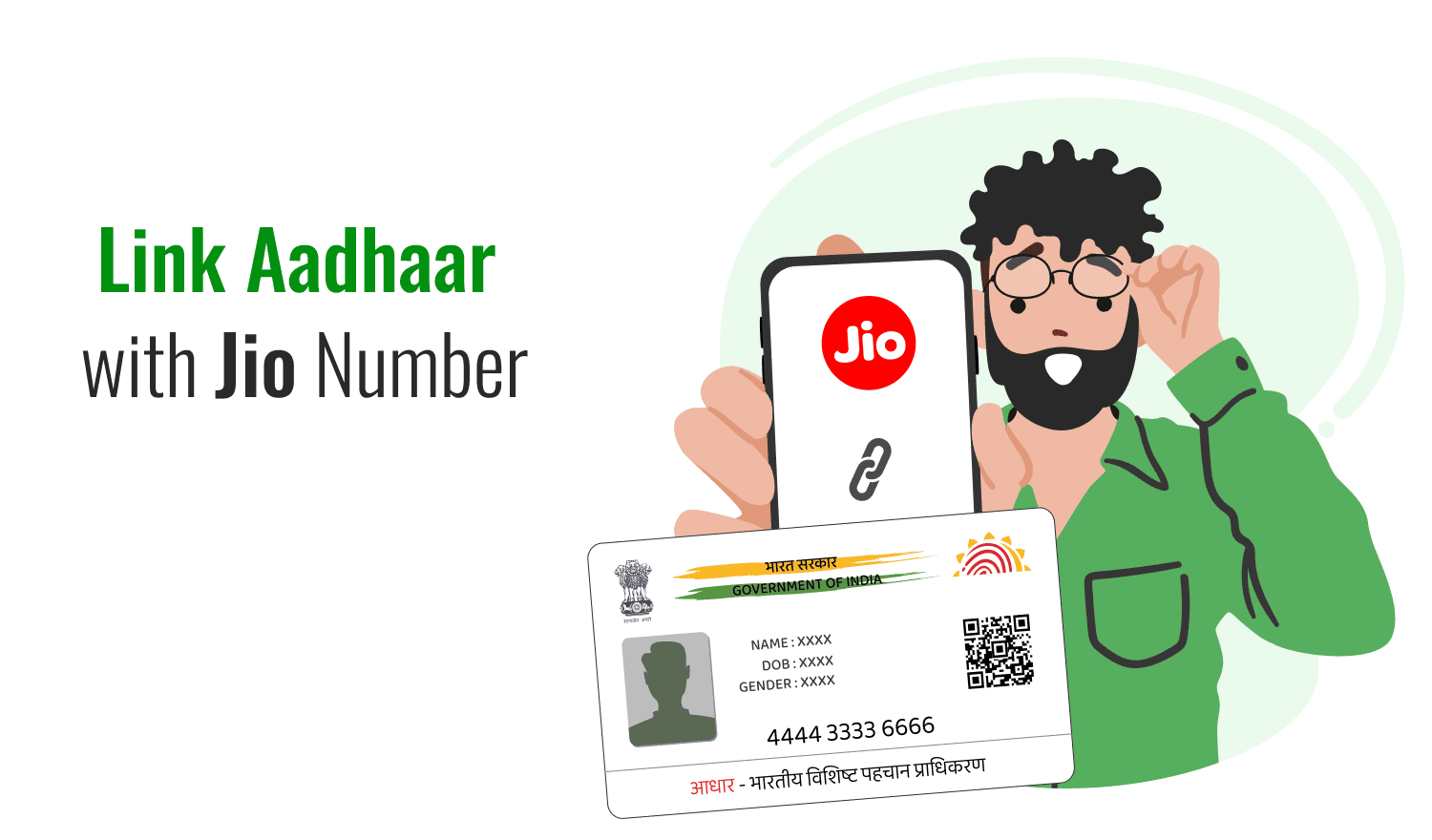
Last Updated : Dec. 19, 2024, 3:22 p.m.
It is advisable for Jio connection subscribers to link their Aadhaar Card with their Jio numbers to use the Unique Identification Authority of India (UIDAI) services launched by the government. However, it is important for individuals to register their Jio number with UIDAI before they can link it to their Jio connection. Moreover, those who have not registered or updated their Jio mobile number with UIDAI must first go to a Jio outlet to get their re-verification done. The procedure for linking your Aadhaar to your Jio connection is quick and easy. There are numerous methods through which you can connect your Jio number with your Aadhaar card. You can link your Jio connection with Aadhaar by using methods such as IVR, or visiting nearby Jio Stores. Let’s discuss the methods in detail.
Link Aadhaar With Jio Number Offline
The offline method to link your Jio connection with your Aadhaar card is simple and can be easily done by following a few steps. Here are the basic steps to link Aadhaar with Jio number offline:
- Head over to the nearest Jio shop.
- Provide the shop executive with your Jio number and a self-attested copy of your Aadhaar card.
- You will then receive an OTP on your mail.
- Give this OTP to the store executive.
- Along with the OTP, you will also be required to provide your biometrics.
- Jio will then send a confirmation message to your mobile number.
- Reply with a 'Y' to the SMS to finish the connection procedure.
Link Your Aadhaar Card with Jio Number via OTP
Another method to link your Aadhaar card to your Jio number is via OTP. The process is simple and can be done by following a few simple steps. However, it is important to understand that this option is only accessible if the number is already registered with UIDAI. The steps for the process are as follows:
- Call the Toll-Free number, 14546, from the Jio mobile number that you want to link to Aadhaar
- Choose whether you are an Indian citizen or a non-resident Indian
- Press 1 to allow your telecom operator to re-verify your Aadhaar
- Now enter and validate your Aadhaar number
- You will then receive an OTP on your mobile number
- Allow the service provider to obtain your Name, Photograph, and Date Of Birth from UIDAI
- IVR will now display the last four digits of your phone number
- Enter the OTP if the numbers spoken out are valid
- However, if you do not have numerous Jio mobile numbers to link to your Aadhaar, press '0' on your mobile phone. Alternatively, press option '1' to allow Jio to proceed with the Aadhaar verification procedure
- Your request will then be approved
- You will receive the notification SMS within 24 hours verifying that your Aadhaar has been linked to your Jio number.
Link Aadhaar with Jio Number Using IVR
IVR is another method by which you can link your Aadhaar card to your Jio mobile number. Before using this method, please note that this option is only accessible if the number is already registered with UIDAI. Below are the steps to link your Aadhaar card to your Jio mobile number:
- Dial the toll-free number from the Jio mobile number you want to link to Aadhaar.
- Select your preferred language for Jio Aadhaar link.
- Follow the instructions carefully and choose the option for Aadhaar linking to a mobile number.
- Enter and validate your 12-digit Aadhaar number twice.
- To verify, an OTP will be sent to your mobile number. When asked, input the OTP into the IVR System.
- You will receive an SMS within 24 hours about the successful linking of your Aadhaar card to your Jio number.
- This option is only accessible if the number is already registered with UIDAI.
Benefits of Linking Jio Number to Aadhaar Card
Linking your Jio number to your Aadhaar card provides several benefits that streamline service usage and enhance security. Here are some of the key advantages:
- Simplified Verification Process: Linking your Aadhaar with your Jio number simplifies the verification process. It enables e-KYC, which is a quick and paperless method to verify your identity and activate services instantly.
- Improved Security: Aadhaar linking adds an additional layer of security. It helps in verifying the identity of the subscriber, reducing the chances of fraud and misuse of the number.
- Easy Access to Government Services: Many government services and subsidies require Aadhaar authentication. Having your Jio number linked to Aadhaar ensures that you can easily access these services and receive subsidies directly on your phone.
- Hassle-Free Re-Verification: For existing customers, re-verification becomes a breeze. If your Aadhaar is already linked to your Jio number, you won’t need to provide additional documents for any future verification.
- Convenient Recovery: In case you lose your phone or need to block your number, having your Aadhaar linked can make the recovery or blocking process easier and quicker.
- Seamless Service Upgrades: For any upgrades or changes to your Jio service plan, Aadhaar-linked accounts often experience smoother and faster processing due to readily available verification.
Documents Required to Link a Jio Number to an Aadhaar
To link your Jio number to your Aadhaar, you only need to provide a self-attested copy of your Aadhaar card. There is no requirement for additional identity or address proofs. The verification process is secure and reliable, prioritizing your privacy and safety. Ensure that the copy of your Aadhaar card is clear with all details visible. If you have any questions or need assistance, feel free to contact customer support.
Cost of Linking Aadhaar with a Jio Number
Linking your Aadhaar to your Jio number is a free service provided by most mobile operators. It is a straightforward process that can be quickly completed. Simply visit the nearest Jio store or access the operator's website, and provide your Aadhaar details. After submitting the required information, the operator will verify your details and link your Aadhaar to your Jio number. This step is essential for verifying your identity and ensuring the security of your connection.
Frequently Asked Questions (FAQs)
Why should I link Aadhaar with a Jio number?
What are the methods available to link Aadhaar with a Jio number?
Is there a charge for linking Aadhaar to my Jio number?
What should I do if I haven't registered my Jio number with UIDAI?
Can I link my Aadhaar with my Jio number from any location?
What are the benefits of linking my Aadhaar with my Jio number?
How long does it take to link Aadhaar to a Jio number?
Aadhaar
- Check Aadhaar Update History
- Aadhaar Card Services
- Aadhaar Services on SMS
- Documents Required for Aadhaar Card
- Aadhaar Card Status
- E-Aadhaar Card Digital Signature
- Aadhaar Card Authentication
- Aadhaar Card Online Verification
- Lost Aadhaar Card
- Aadhaar Card Not Received Yet
- Aadhaar Virtual ID
- Retrieve Forgotten & Lost Aadhaar Card UID/EID
- Aadhaar Card Address Validation Letter
- Get Aadhaar Card for Non-Resident Indians
- Get Aadhaar e-KYC Verification
- Aadhaar Card Seva Kendra
- Aadhaar Card Features
- Aadhaar Card Online Corrections
- Change Photo in Aadhaar Card
Link Aadhaar Card
- Link Aadhaar Card to Bank Account
- Link Aadhaar Card to IRCTC Account
- Link Aadhaar Card to Income Tax Return
- Link Aadhaar Card with EPF
- Link Aadhaar Card with Driving Licence
- LInk Aadhaar to Caste Certificate
- Link Aadhaar with BPCL
- Link Aadhaar Card with LPG Gas
- Link Aadhaar Card with Ration Card
- Link Aadhaar Card with HP Gas
- Link Aadhaar Card with NPS Account
- Link Aadhaar Card with Mutual Funds
- Link Aadhaar Card with Demat Account
- Link Aadhaar Card with HDFC Life Insurance
- Link Aadhaar Card with SBI Life Insurance
Link Aadhaar to Mobile Number
Aadhaar Enrollment Centers
- Aadhaar Card Enrollment Centres
- Aadhaar Card Enrolment Centers in Delhi
- Aadhaar Card Enrolment Centers in Bangalore
- Aadhaar Card Enrolment Centers in Mumbai
- Aadhaar Card Enrolment Centers in Ahmedabad
- Aadhaar Card Enrolment Centers in Hyderabad
- Aadhaar Card Enrolment Centers in Ranchi
- Aadhaar Card Enrolment Centers in Indore
- Aadhaar Card Enrolment Centers in Kanpur
- Aadhaar Card Enrolment Centers in Patna
- Aadhaar Card Enrolment Centers in Surat
- Aadhaar Card Enrolment Centers in Lucknow
- Aadhaar Card Enrolment Centers in Bhopal
- Aadhaar Card Enrolment Centers in Jaipur
- Aadhaar Card Enrolment Centers in Ghaziabad
- Aadhaar Card Enrolment Centers in Faridabad
- Aadhaar Card Enrolment Centers in Noida
- Aadhaar Card Enrolment Centers in Gurgaon
- Aadhaar Card Enrolment Centers in Kolkata
- Aadhaar Card Enrolment Centers in Pune
- Aadhaar Card Enrolment Centers in Chennai
- Aadhaar Card Enrolment Centers in Chandigarh