Lost Aadhaar Card - How to Apply for a Duplicate Aadhaar Card Online?
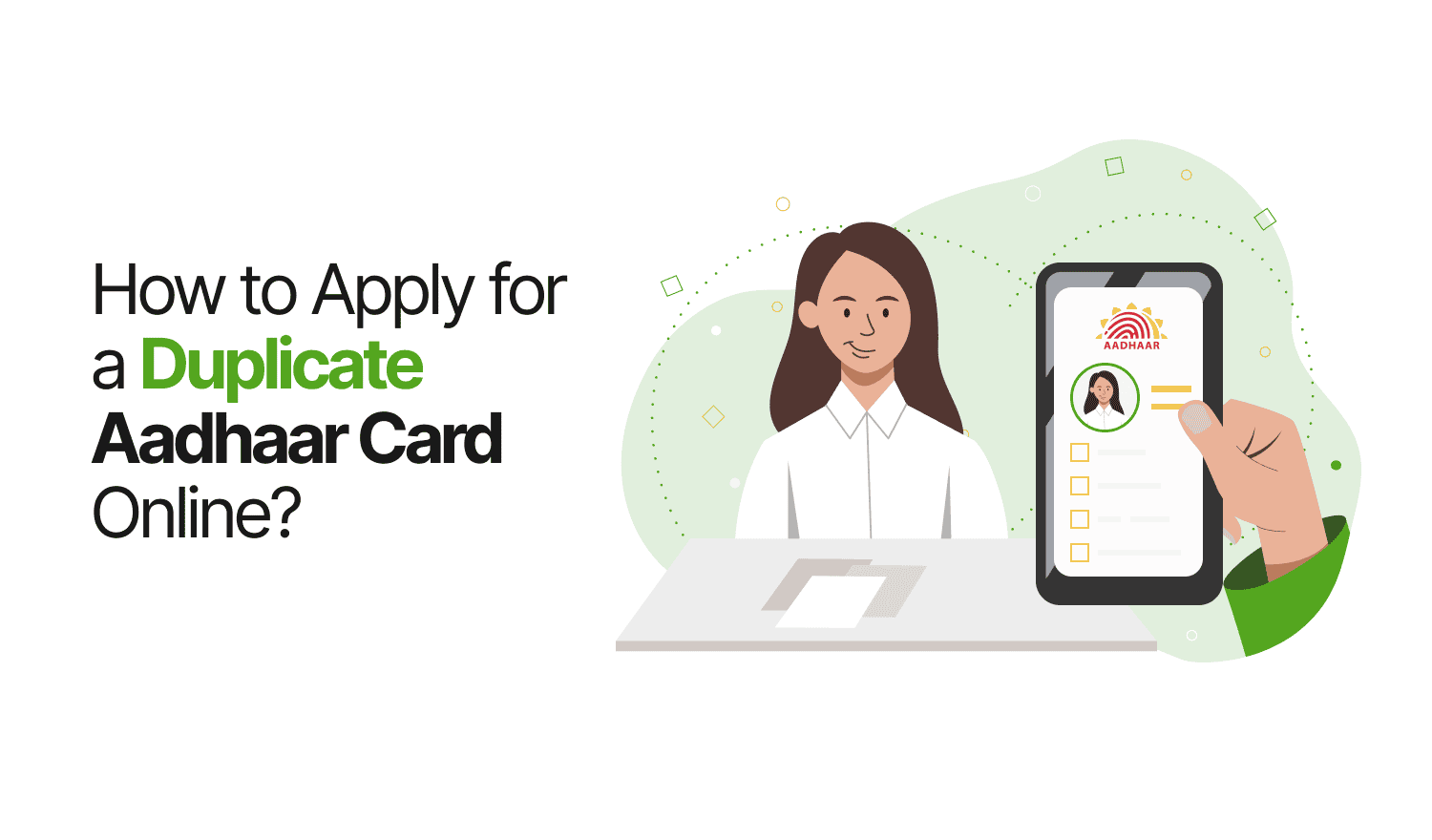
Last Updated : Dec. 31, 2024, 3:55 p.m.
UIDAI acts both as the proof of identity and residence as legal documents. Treat your Aadhaar card carefully so that it is not lost or stolen. But if your Aadhaar card is lost or stolen, you can download the duplicate Aadhaar card online. However, in case you need a copy of it, you may visit Aadhaar Seva Kendra for the same. Some individuals in India possess an Aadhaar PVC Card, which can also be downloaded through the official UIDAI website. Here are the steps to download a duplicate Aadhaar card using the UIDAI’s official website.
Download Duplicate Aadhaar Online
Follow these steps to get a duplicate copy of your Aadhaar Card:
Open the official UIDAI website and navigate to the 'Lost UID/EID' page.
Select either the 'Aadhaar No (UID)' option or the 'Enrolment No (EID)' option.
Enter your basic details such as name, email address, and the mobile number you have registered with Aadhaar.
Type in the security code as shown on the screen.
Click on the 'Send OTP' button. You'll get an OTP sent to your registered mobile number and email.
Enter this OTP and click 'Login' to proceed.
After logging in, your Aadhaar number will be sent to your registered email address or mobile number.
You will see a confirmation of your process on the screen. Using the UIDAI’s official website, you can now download your Aadhaar using the received Aadhaar number. This method allows you to obtain a duplicate Aadhaar card.
Note: Once you have your Aadhaar number or enrolment ID, you can obtain a duplicate Aadhaar by visiting the UIDAI portal.
Download Duplicate Aadhaar PVC Card Online
According to UIDAI, you can apply for your Aadhaar PVC card online using your Aadhaar Number or Enrolment ID. Here’s how to do it on their official website:
Go to the official UIDAI website and select the 'My Aadhaar' tab.
Click on the ' Order Aadhaar PVC Card ' link, and you will be redirected to a new page.
Enter your 12-digit Aadhaar Number or 28-digit EID in the provided box.
Enter the security code as displayed on the screen.
If your mobile number is not registered with your Aadhaar card, check the box for this option and enter a mobile number to receive the OTP.
Click on the 'Send OTP' button if you have a registered mobile number.
Enter the OTP received on your mobile phone and click on the 'Submit' button.
You can now preview the Aadhaar card details, but only if your mobile number is linked to Aadhaar.
You will need to make a payment for your Aadhaar PVC card using UPI, net banking, debit card, or credit card, as convenient for you.
After making the payment, you can download the payment slip to your PC.
It usually takes about 5 working days to receive the Aadhaar PVC Card. UIDAI sends your PVC Card to the post office within 5 days from the date of application submission. The post office will then deliver your card to your residential address via Speed Post.
Get a Duplicate Aadhaar Card Over the Phone
Here are the steps you can follow to get Aadhaar card via phone call:
Call 1800-180-1947 or 1947 to reach UIDAI. These numbers are toll-free.
Listen to the automated instructions to connect with a representative. Describe your problem and ask for a duplicate copy.
You'll have to answer a few questions to verify your identity. Once confirmed, your request will be processed.
Note that you might have to go to an Aadhaar enrollment center for more verification or to submit any required documents. This in-person visit helps ensure that you receive the necessary assistance for your duplicate Aadhaar card request.
Apply for a Duplicate Aadhaar Card at an Enrollment Centre
Visit the nearest Aadhaar Enrolment Centre. Complete the Aadhaar Correction form carefully with the correct details. Submit the form and ask the Aadhaar Registrar or Executive for a duplicate card, providing your Aadhaar number. If you don't know your Aadhaar number, they will verify your identity using your biometrics. After your identity is verified, they will process your request. Your new Aadhaar card will then be sent to your home address.
Documents Required for a Duplicate Aadhaar Card
For the lost Aadhaar card, you'll need a few important documents. You should have a valid photo ID like a Voter ID, driving license, or passport. You might also need to show proof of your address with documents such as utility bills, rental agreements, or bank statements. Make sure your mobile number is registered with your Aadhaar because you'll need it to receive an OTP for verification. If you're applying online, you'll need to use the UIDAI portal to upload your information and documents to request a duplicate card.
Conclusion
If you ever lose your Aadhaar card, don't worry—there are several easy ways to get a replacement. Whether you choose to download it online, order a PVC card, call for help, or visit an enrollment center, UIDAI has got you covered. Just follow the steps provided here, and you'll have your Aadhaar card back in no time. This way, you can quickly get back to using your essential ID for all the services that require it.
Frequently Asked Questions (FAQs)
Can I download a duplicate Aadhaar card without mobile numbers registered?
How long has it been since requesting a duplicate Aadhaar PVC card?
What if I require a duplicate Aadhaar card very urgently?
Is a duplicate Aadhaar card equally valid?
Is it possible to change information when applying for a duplicate Aadhaar card?
Aadhaar
- Check Aadhaar Update History
- Aadhaar Card Services
- Aadhaar Services on SMS
- Documents Required for Aadhaar Card
- Aadhaar Card Status
- E-Aadhaar Card Digital Signature
- Aadhaar Card Authentication
- Aadhaar Card Online Verification
- Lost Aadhaar Card
- Aadhaar Card Not Received Yet
- Aadhaar Virtual ID
- Retrieve Forgotten & Lost Aadhaar Card UID/EID
- Aadhaar Card Address Validation Letter
- Get Aadhaar Card for Non-Resident Indians
- Get Aadhaar e-KYC Verification
- Aadhaar Card Seva Kendra
- Aadhaar Card Features
- Aadhaar Card Online Corrections
- Change Photo in Aadhaar Card
Link Aadhaar Card
- Link Aadhaar Card to Bank Account
- Link Aadhaar Card to IRCTC Account
- Link Aadhaar Card to Income Tax Return
- Link Aadhaar Card with EPF
- Link Aadhaar Card with Driving Licence
- LInk Aadhaar to Caste Certificate
- Link Aadhaar with BPCL
- Link Aadhaar Card with LPG Gas
- Link Aadhaar Card with Ration Card
- Link Aadhaar Card with HP Gas
- Link Aadhaar Card with NPS Account
- Link Aadhaar Card with Mutual Funds
- Link Aadhaar Card with Demat Account
- Link Aadhaar Card with HDFC Life Insurance
- Link Aadhaar Card with SBI Life Insurance
Link Aadhaar to Mobile Number
Aadhaar Enrollment Centers
- Aadhaar Card Enrollment Centres
- Aadhaar Card Enrolment Centers in Delhi
- Aadhaar Card Enrolment Centers in Bangalore
- Aadhaar Card Enrolment Centers in Mumbai
- Aadhaar Card Enrolment Centers in Ahmedabad
- Aadhaar Card Enrolment Centers in Hyderabad
- Aadhaar Card Enrolment Centers in Ranchi
- Aadhaar Card Enrolment Centers in Indore
- Aadhaar Card Enrolment Centers in Kanpur
- Aadhaar Card Enrolment Centers in Patna
- Aadhaar Card Enrolment Centers in Surat
- Aadhaar Card Enrolment Centers in Lucknow
- Aadhaar Card Enrolment Centers in Bhopal
- Aadhaar Card Enrolment Centers in Jaipur
- Aadhaar Card Enrolment Centers in Ghaziabad
- Aadhaar Card Enrolment Centers in Faridabad
- Aadhaar Card Enrolment Centers in Noida
- Aadhaar Card Enrolment Centers in Gurgaon
- Aadhaar Card Enrolment Centers in Kolkata
- Aadhaar Card Enrolment Centers in Pune
- Aadhaar Card Enrolment Centers in Chennai
- Aadhaar Card Enrolment Centers in Chandigarh