Enrolment Form Aadhaar Card - How to Fill or Download Form?
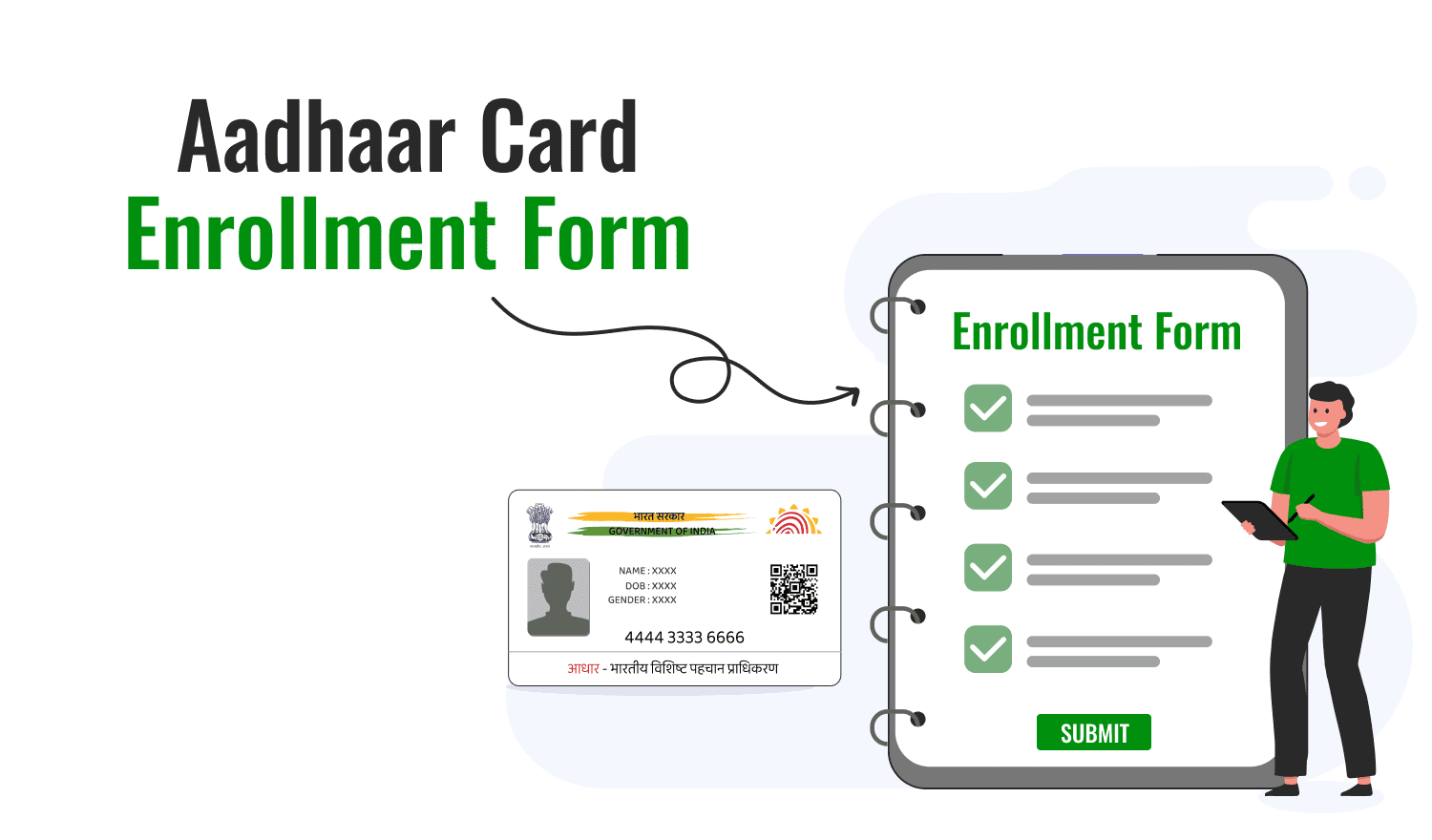
Last Updated : Jan. 8, 2025, 12:10 p.m.
The Aadhaar Card is an important document because it serves as proof of identity. Therefore, obtaining an Aadhaar Card, which can be used as valid proof of income and identity, is essential. To apply for an Aadhaar card, you must visit an Aadhaar Seva Kendra with the Aadhaar Enrollment Form. This form is available online and can be downloaded from the official UIDAI website. It is necessary to understand the process of filling out the Aadhaar Enrollment Form because you will need to submit a completed form at the Aadhaar Seva Kendra. Below are the details you need to fill out on the Aadhaar Enrollment form before final submission:
Details in the Aadhaar Enrollment Form
You will need to fill in the following details in the Aadhaar Enrollment form when applying for an Aadhaar Card . Make sure you enter the correct details on the form to avoid any future rectifications:
Pre-Enrollment ID
NPR Receipt/TIN Number
Full Name
Gender (Male, Female, or Transgender)
Age in Numbers
Address of Permanent Residence with valid documents
Details of Father/Mother/Guardian (only for children below 5 years of age)
Details of submitted documents
Introducer details / HoF details
Applicant’s Signature/Thumb imprint
Date and time of enrollment
What is the Format of the Aadhaar Enrollment ID/Number?
The Aadhaar enrollment ID is formatted as follows:
Enrollment Number : This is a 14-digit number, such as 1234/10480/02615, which appears at the start of the enrollment ID.
Date and Time : The enrollment ID also includes the date and time when the Aadhaar was registered, formatted like 06/05/2013 17:50:10. For example, combining these, the full Aadhaar enrollment ID looks like this: 1234104800261506052013175010. This 28-digit number, along with the date and time, must be provided when filing your income tax return.
How to Fill the Aadhaar Card Update Form?
Here are the steps you need to follow while filling out or downloading an enrollment form:
Download the Aadhaar enrollment form from the UIDAI website or pick it up from a nearby Aadhaar enrollment center . The form is two pages long, with nine fields to fill out on the first page and instructions provided on the second page.
Complete the form by filling in the required information carefully, making sure to follow the instructions to prevent any errors.
Gather and upload the necessary documents needed to verify your identity and other details. It's important to use valid documents to ensure the Aadhaar enrollment process is successful.
Visit your nearest Aadhaar Seva Kendra with the completed enrollment form and all required supporting documents.
At the Aadhaar center , staff will take your photograph, iris scan, and fingerprints to capture your biometric data.
Once you’ve completed the enrollment process , you will receive an acknowledgment slip. Keep this slip safe as it contains your Aadhaar enrollment details and the enrollment ID.
Use the enrollment ID from your acknowledgment slip to check the status of your Aadhaar card online.
Things to Remember When Filling an Aadhaar Card Enrollment Form
Write the exact name or any details as it is printed on the document submitted by you.
Parents have to submit their Aadhaar details if they are applying for their child’s Aadhaar below 5 years of age.
It is compulsory to provide your email address and mobile number in the Aadhaar Enrollment form because all updates related to your Aadhaar will be shared on your registered email ID and mobile number.
The mobile number you write in the Aadhaar Enrollment form will automatically be linked to your Aadhaar Card.
You are allowed to rectify errors and make corrections within 96 hours of enrollment free of cost.
If you need to make any rectifications in the future, you will use the same form to do so.
How to Track Aadhaar Enrollment Form Status?
If you've already enrolled for Aadhaar at an enrollment center, you can check the status of your application online by following these steps:
Visit the UIDAI homepage at https://uidai.gov.in/ .
Click on "My Aadhaar" and select "Check Aadhaar Status."
A new page will open.
Enter your enrollment ID as it appears on your acknowledgment receipt, along with the date and time stamp. Also, enter the security code displayed on the screen.
Click on "Submit" to finish. Your Aadhaar status will then be displayed.
Conclusion
The process to fill out the Aadhaar Enrollment Form is straightforward, and if you make any mistakes while filling out the form, you can get another one from the official website of UIDAI. The Enrollment Form is free of cost, and the only expense incurred is the printing cost. So, if by any chance your Aadhaar Enrollment form gets damaged, you can print another blank form and fill in the details again. However, you will have to go through the biometric verification after submitting the form to apply for the Aadhaar Card. The biometric verification will be done at the Aadhaar Seva Kendra by the executive who will take your picture and scan your fingerprints.
Frequently Asked Questions (FAQs)
Where can I download the Aadhaar Enrollment Form?
What information do I need to fill out in the Aadhaar Enrollment Form?
What documents are required for Aadhaar enrollment?
What should I do if I make a mistake on my Aadhaar Enrollment Form?
How can I check the status of my Aadhaar application?
Is there any cost associated with obtaining the Aadhaar Enrollment Form?
How important is it to provide a mobile number and email address in the Aadhaar Enrollment Form?
Aadhaar
- Check Aadhaar Update History
- Aadhaar Card Services
- Aadhaar Services on SMS
- Documents Required for Aadhaar Card
- Aadhaar Card Status
- E-Aadhaar Card Digital Signature
- Aadhaar Card Authentication
- Aadhaar Card Online Verification
- Lost Aadhaar Card
- Aadhaar Card Not Received Yet
- Aadhaar Virtual ID
- Retrieve Forgotten & Lost Aadhaar Card UID/EID
- Aadhaar Card Address Validation Letter
- Get Aadhaar Card for Non-Resident Indians
- Get Aadhaar e-KYC Verification
- Aadhaar Card Seva Kendra
- Aadhaar Card Features
- Aadhaar Card Online Corrections
- Change Photo in Aadhaar Card
Link Aadhaar Card
- Link Aadhaar Card to Bank Account
- Link Aadhaar Card to IRCTC Account
- Link Aadhaar Card to Income Tax Return
- Link Aadhaar Card with EPF
- Link Aadhaar Card with Driving Licence
- LInk Aadhaar to Caste Certificate
- Link Aadhaar with BPCL
- Link Aadhaar Card with LPG Gas
- Link Aadhaar Card with Ration Card
- Link Aadhaar Card with HP Gas
- Link Aadhaar Card with NPS Account
- Link Aadhaar Card with Mutual Funds
- Link Aadhaar Card with Demat Account
- Link Aadhaar Card with HDFC Life Insurance
- Link Aadhaar Card with SBI Life Insurance
Link Aadhaar to Mobile Number
Aadhaar Enrollment Centers
- Aadhaar Card Enrollment Centres
- Aadhaar Card Enrolment Centers in Delhi
- Aadhaar Card Enrolment Centers in Bangalore
- Aadhaar Card Enrolment Centers in Mumbai
- Aadhaar Card Enrolment Centers in Ahmedabad
- Aadhaar Card Enrolment Centers in Hyderabad
- Aadhaar Card Enrolment Centers in Ranchi
- Aadhaar Card Enrolment Centers in Indore
- Aadhaar Card Enrolment Centers in Kanpur
- Aadhaar Card Enrolment Centers in Patna
- Aadhaar Card Enrolment Centers in Surat
- Aadhaar Card Enrolment Centers in Lucknow
- Aadhaar Card Enrolment Centers in Bhopal
- Aadhaar Card Enrolment Centers in Jaipur
- Aadhaar Card Enrolment Centers in Ghaziabad
- Aadhaar Card Enrolment Centers in Faridabad
- Aadhaar Card Enrolment Centers in Noida
- Aadhaar Card Enrolment Centers in Gurgaon
- Aadhaar Card Enrolment Centers in Kolkata
- Aadhaar Card Enrolment Centers in Pune
- Aadhaar Card Enrolment Centers in Chennai
- Aadhaar Card Enrolment Centers in Chandigarh