How to Change/Update Photo in Aadhaar Card?
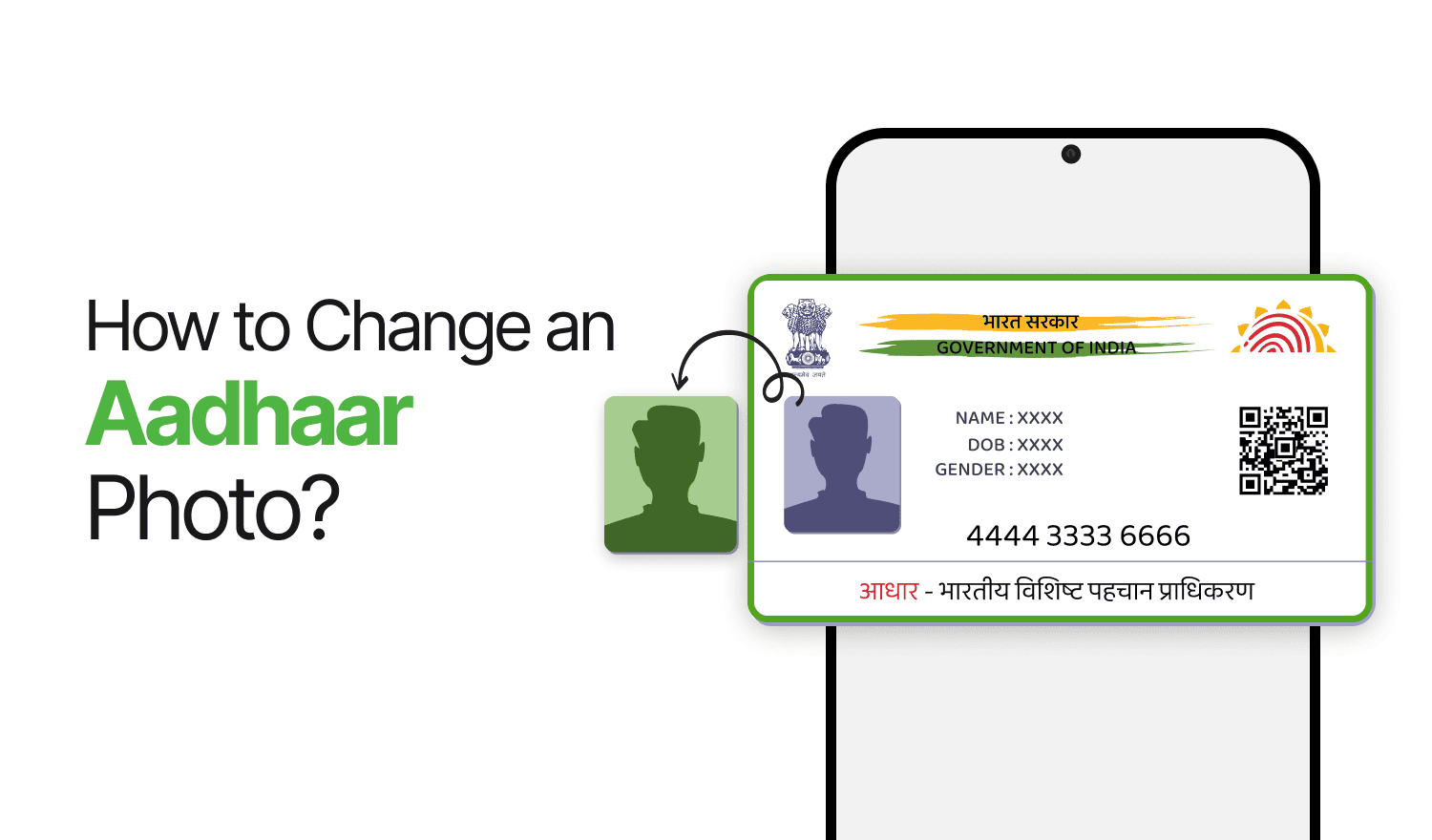
Last Updated : Dec. 30, 2024, 3:33 p.m.
The Aadhaar Card serves as an essential proof of identity and includes the cardholder's photograph. This photo was taken by a UIDAI representative at the time of Aadhaar enrollment. However, sometimes due to technical issues or camera problems, the photo may appear blurred or distorted. If you find your Aadhaar card photo to be unusable due to such issues, you will need to update it. This article explains how to update your photo in Aadhaar. Note that this update must be done in person at an Aadhaar Seva Kendra as it involves taking a live photo using their webcam, and cannot be done online.
Steps to Update Your Photo on Aadhaar Card
Follow these steps to update your photo on your Aadhaar Card:
Locate your nearest Aadhaar Enrollment Centre or Aadhaar Seva Kendra by visiting the UIDAI’s official website, essential for the Aadhar card photo change process.
Visit the selected Seva Kendra.
Download the Aadhaar Enrolment/Correction/Update Form from the official UIDAI website and print it.
Complete the form, specifying the changes you need, including updating your photo.
Submit the form to the executive at the Kendra.
Provide your biometric details, after which the executive will take a live photograph using a webcam.
Authorize the update by verifying your biometrics.
Pay a fee of INR 100 for the photo update, a standard charge for processing your Aadhar card photo change request.
The executive will issue an acknowledgment slip containing a URN (Update Request Number).
Use the URN to check the status of your photo update on the UIDAI website.
Downloading Your Aadhaar After Photo Update
After submitting your photo update application, you can download the updated Aadhaar card from the UIDAI’s official website by following these steps:
Visit the UIDAI website, navigate to the 'My Aadhaar' section, and click 'Download Aadhaar'.
You'll be directed to a new page. Click on 'Download Aadhaar' again.
Enter your Aadhaar Number, Enrollment ID, or Virtual ID.
Enter the captcha displayed.
Click on 'Send OTP'. An OTP will be sent to your registered mobile number.
Enter the received OTP and select if you want to download a Masked Aadhaar Card.
Click on 'Verify and Download'. The updated Aadhaar card will be downloaded in PDF format to your device.
You have the option to download either a regular Aadhaar card or a Masked Aadhaar card. After updating, remember to update your Aadhaar details in the mAadhaar app and DigiLocker app as well.
Points to Notice
It may take up to 90 days to update the photo in Aadhaar.
No documents are needed to update the photo on the Aadhaar Card.
The photo will be captured live; no printed photographs are required.
The URN can be used to track the status of the Aadhaar photo update.
Aadhaar Card photo changes cannot be made online.
A visit to an Aadhaar Seva Kendra or Aadhaar Enrolment Centre is mandatory for the photo update.
There is a fee of INR 100 to change the photo on your Aadhaar Card.
The Aadhaar Correction form is required for the photo update and can be downloaded for free from the UIDAI’s official website.
Why Update Your Aadhaar Card Photo?
There are a few reasons you might need to update your photo on your Aadhaar card:
Wrong Photo: Sometimes, the wrong photo might be taken during enrollment. It's important to correct this.
Old Photo: If you look very different now due to changes like weight gain or loss, you should update your photo to make sure it matches how you currently look.
Low-Quality Photo: If the photo is blurry, too dark, or not centered, updating it can help make your identification clearer and easier.
Conclusion
Changing your photo in Aadhaar is a process that requires an in-person visit to an Aadhaar Seva Kendra. There is no option to perform this update online. Following the steps outlined above will ensure your Aadhaar photo is updated successfully.
Frequently Asked Questions (FAQs)
How often can I update my Aadhaar card photo?
Where can I find the form to update my Aadhaar card photo?
Can I change my Aadhaar card photo online?
Is there a fee to update the photo on my Aadhaar card?
Aadhaar
- Check Aadhaar Update History
- Aadhaar Card Services
- Aadhaar Services on SMS
- Documents Required for Aadhaar Card
- Aadhaar Card Status
- E-Aadhaar Card Digital Signature
- Aadhaar Card Authentication
- Aadhaar Card Online Verification
- Lost Aadhaar Card
- Aadhaar Card Not Received Yet
- Aadhaar Virtual ID
- Retrieve Forgotten & Lost Aadhaar Card UID/EID
- Aadhaar Card Address Validation Letter
- Get Aadhaar Card for Non-Resident Indians
- Get Aadhaar e-KYC Verification
- Aadhaar Card Seva Kendra
- Aadhaar Card Features
- Aadhaar Card Online Corrections
- Change Photo in Aadhaar Card
Link Aadhaar Card
- Link Aadhaar Card to Bank Account
- Link Aadhaar Card to IRCTC Account
- Link Aadhaar Card to Income Tax Return
- Link Aadhaar Card with EPF
- Link Aadhaar Card with Driving Licence
- LInk Aadhaar to Caste Certificate
- Link Aadhaar with BPCL
- Link Aadhaar Card with LPG Gas
- Link Aadhaar Card with Ration Card
- Link Aadhaar Card with HP Gas
- Link Aadhaar Card with NPS Account
- Link Aadhaar Card with Mutual Funds
- Link Aadhaar Card with Demat Account
- Link Aadhaar Card with HDFC Life Insurance
- Link Aadhaar Card with SBI Life Insurance
Link Aadhaar to Mobile Number
Aadhaar Enrollment Centers
- Aadhaar Card Enrollment Centres
- Aadhaar Card Enrolment Centers in Delhi
- Aadhaar Card Enrolment Centers in Bangalore
- Aadhaar Card Enrolment Centers in Mumbai
- Aadhaar Card Enrolment Centers in Ahmedabad
- Aadhaar Card Enrolment Centers in Hyderabad
- Aadhaar Card Enrolment Centers in Ranchi
- Aadhaar Card Enrolment Centers in Indore
- Aadhaar Card Enrolment Centers in Kanpur
- Aadhaar Card Enrolment Centers in Patna
- Aadhaar Card Enrolment Centers in Surat
- Aadhaar Card Enrolment Centers in Lucknow
- Aadhaar Card Enrolment Centers in Bhopal
- Aadhaar Card Enrolment Centers in Jaipur
- Aadhaar Card Enrolment Centers in Ghaziabad
- Aadhaar Card Enrolment Centers in Faridabad
- Aadhaar Card Enrolment Centers in Noida
- Aadhaar Card Enrolment Centers in Gurgaon
- Aadhaar Card Enrolment Centers in Kolkata
- Aadhaar Card Enrolment Centers in Pune
- Aadhaar Card Enrolment Centers in Chennai
- Aadhaar Card Enrolment Centers in Chandigarh