Aadhaar Card Status - How to Check Status and Update/Enrolment Online?
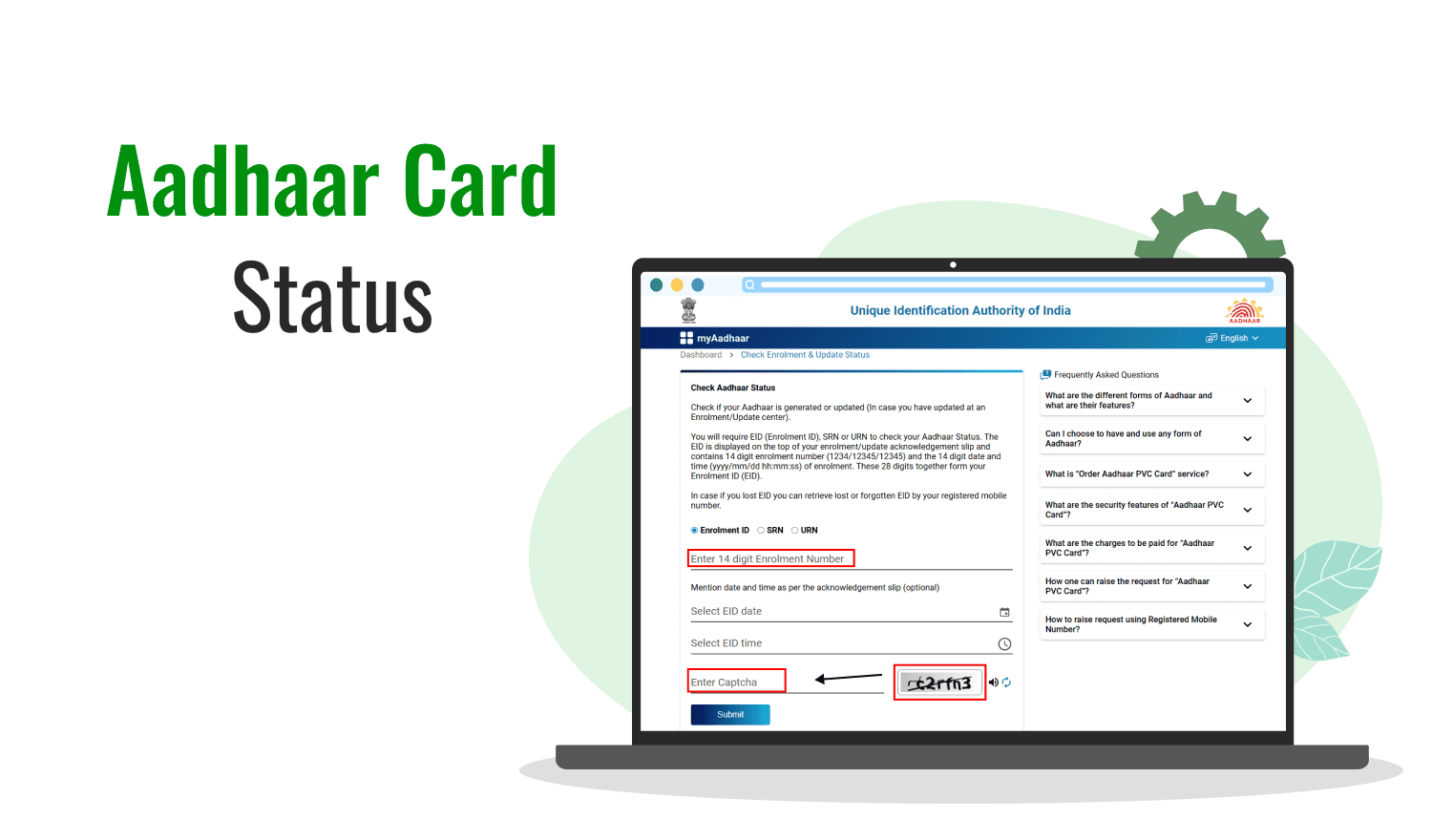
Last Updated : Dec. 18, 2024, 1:17 p.m.
Everyone becomes eager to know the status of their Aadhaar Card after applying for it. It's important to stay informed about the current status of your Aadhaar, and this can be done online. In this guide, we'll share methods to check the Aadhaar Card Status Online using the enrollment number provided on the acknowledgment slip. Additionally, if you don’t have an enrollment number, you can still check the status of your Aadhaar Card. If you have recently updated anything on your Aadhaar Card, you can also check the Aadhaar Card Status Online through the official UIDAI website. Let’s explore the various statuses you can check through the UIDAI’s website.
Check the Status of Your Aadhaar Card
To check the Aadhar status, all you need is a reliable internet connection and a basic understanding of how to use a computer. Here are the methods you can follow to check your status:
Check the Status of Aadhaar with the Enrollment Number
When you place an update request at Aadhaar Seva Kendra, you receive an Acknowledgment Slip. This slip includes a 28-digit enrollment ID, which consists of a 14-digit enrollment number and a 14-digit date and time stamp. You can use this enrollment number to check the status of your Aadhaar Card:
- Visit the official website of UIDAI and navigate to the Check Aadhaar Status link.
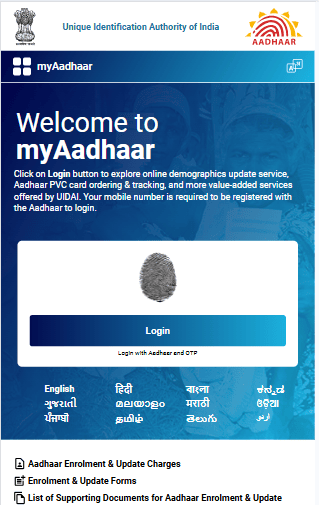
- Enter the 28-digit Enrollment Number and the captcha code.
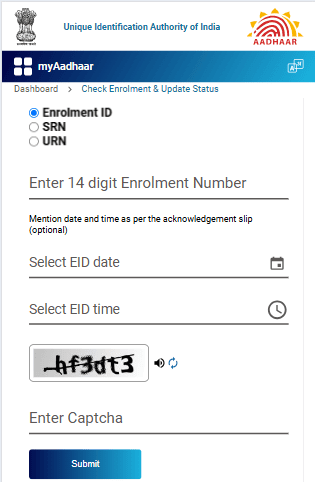
- Click on the "Submit" button to check the status of your Aadhaar.
- You will see the stepwise status of your Aadhaar as mentioned below:
- Draft Stage
- Payment Stage
- Verification Stage
- Validation Stage
- Completion
Check Aadhaar Card Status without Enrollment Number
If you have lost your Acknowledgment Slip and don’t have the Enrollment Number, you can still check the status of your Aadhaar Card. First, you will need to retrieve your enrollment number, and then you can check the status of your Aadhaar through the EID. Here are the steps to retrieve your EID:
- Visit the official page of Retrieve UID .
- Choose whether you want to retrieve your Enrollment Number or Aadhaar Number.
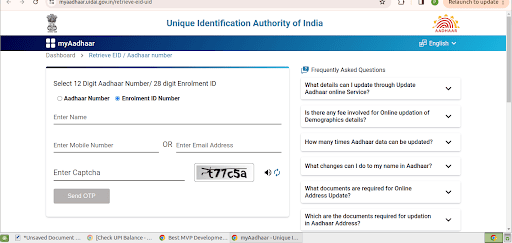
- Provide your Name, Mobile Number, Pincode, and the Security Code as displayed.
- Click on the "Send OTP" button.
- Input the OTP sent to your registered mobile number and then click the "Submit" button.
- After verification, the enrollment number or Aadhaar number will be sent to your registered mobile number.
- Now, using the enrollment number, you can check the status of your Aadhaar Card.
Check Aadhaar Card Update Status Using Aadhaar Number
You can check the status of any updates you have made to your Aadhaar Card in just three simple steps:
- Visit the official website of UIDAI and click on the Check Aadhaar Status link.
- Enter the SRN (Service Request Number) and the captcha code.
- Submit the request, and the status of your Aadhaar Update will be displayed on the screen.
Check PVC Aadhaar Status
If you have applied for a PVC Aadhaar Card, you can check its status online through UIDAI’s official website:
- Open the official website of UIDAI on your PC or Laptop.
- Click on the Check Status Link, and you will be redirected to a new page.
- Enter the SRN (Service Request Number) and the captcha code.
- Submit your request, and the PVC Aadhaar Card Status will be displayed on the screen.
Know the Aadhaar Card Status Online Using URN
For UIDAI status check, follow these steps:
- Go to the UIDAI website at https://myaadhaar.uidai.gov.in/CheckAadhaarStatus .
- Type in your Update Request Number (URN).
- Enter the captcha code shown on the screen.
- Your Aadhar update status will appear on the display.
Check Aadhaar Card Status Using Mobile Number
You can check the status of your Aadhaar card enrollment, updates, and Aadhaar PVC card order by using your registered mobile number to call the UIDAI official helpline, 1947. Here’s a detailed guide on how to proceed:
- Dial 1947 from the mobile number registered with your Aadhaar.
- Press "1" to select options related to Aadhaar enrollment, updates, or PVC card orders.
- Listen to the voice instructions and:
- Press "1" to check the status of an Aadhaar update.
- Press "2" to inquire about your enrollment status.
- Press "3" to learn about your PVC card status.
- Press "4" to check your Aadhaar appointment status.
- Enter the required details such as your Update Request Number (URN), enrollment number, or Service Request Number (SRN) as prompted to receive the status information for your Aadhaar.
Other Services Available on UIDAI Helpline Number
You can access a variety of services besides checking your Aadhaar card status by calling UIDAI's helpline number 1947 from your registered mobile number. These services include:
- Finding the location of a permanent enrollment center or Aadhaar Seva Kendra.
- Registering a case or checking the status of an existing case.
- Changing the language of communication.
- Speaking directly with an Aadhaar representative.
- Getting additional information related to Aadhaar.
- Accessing other services.
Check the Aadhaar Card Lock Status
To check if your Aadhaar is locked or unlocked, just follow these steps:
- Open the mAadhaar app.
- Tap on ‘My Aadhaar’.
- Enter your four-digit PIN.
- If the Aadhaar icon turns red, your Aadhaar is locked. Use your Virtual ID (VID) instead of your Aadhaar number for any verifications.
Know Aadhaar Card Bank Linking Status
To check if your Aadhaar card is linked to your bank account , follow these steps:
- Go to the UIDAI website and select "My Aadhaar."
- In the Aadhaar Services section, choose "Bank Seeding Status."
- Log in with your Aadhaar number, the captcha code, and the OTP sent to your registered mobile.
- Select "Bank Seeding Status" under the Services section to view the status of your Aadhaar-bank account linkage.
How to Check Biometric Lock/Unlock Status?
To find out if your Aadhaar biometrics are locked or unlocked, follow these steps:
- Open the mAadhaar app on your phone, tap on 'My Aadhaar', and enter your 4-digit PIN.
- If your biometrics are locked, you won't be able to use your fingerprints or iris for authentication. This will be indicated by the Biometrics Lock indicator turning red on your screen. You'll also see a red Biometric Lock indicator when logged into your UIDAI account.
How to Check Aadhaar Card Status Offline?
To check your Aadhaar card status offline after updating biometric or demographic details, here’s what you need to do:
- Visit a nearby Aadhaar Sewa Kendra or Aadhaar Enrolment Centre.
- To inquire about Aadhaar enrolment status, provide your enrolment number to the executive.
- To check the status of an update offline, provide the Update Request Number (URN) to the executive.
Conclusion
If you haven’t received your Aadhaar Card yet, you can check your Aadhaar Card Status Online through the Enrollment Number, which is given on the acknowledgment slip. Even if you have lost it, it’s possible to receive an EID and check your Aadhaar status without the Enrollment Number by retrieving it. Plus, there are other methods as well through which you can get an update on your Aadhaar card status.
Frequently Asked Questions (FAQs)
How do I check the status of my Aadhaar card application online?
What should I do if I lose my Aadhaar acknowledgment slip?
Can I check the status of my Aadhaar card without the enrollment number?
How do I check the update status of my Aadhaar card using my Aadhaar number?
What can I do if I want to check the status of my Aadhaar PVC card?
Aadhaar
- Check Aadhaar Update History
- Aadhaar Card Services
- Aadhaar Services on SMS
- Documents Required for Aadhaar Card
- Aadhaar Card Status
- E-Aadhaar Card Digital Signature
- Aadhaar Card Authentication
- Aadhaar Card Online Verification
- Lost Aadhaar Card
- Aadhaar Card Not Received Yet
- Aadhaar Virtual ID
- Retrieve Forgotten & Lost Aadhaar Card UID/EID
- Aadhaar Card Address Validation Letter
- Get Aadhaar Card for Non-Resident Indians
- Get Aadhaar e-KYC Verification
- Aadhaar Card Seva Kendra
- Aadhaar Card Features
- Aadhaar Card Online Corrections
- Change Photo in Aadhaar Card
Link Aadhaar Card
- Link Aadhaar Card to Bank Account
- Link Aadhaar Card to IRCTC Account
- Link Aadhaar Card to Income Tax Return
- Link Aadhaar Card with EPF
- Link Aadhaar Card with Driving Licence
- LInk Aadhaar to Caste Certificate
- Link Aadhaar with BPCL
- Link Aadhaar Card with LPG Gas
- Link Aadhaar Card with Ration Card
- Link Aadhaar Card with HP Gas
- Link Aadhaar Card with NPS Account
- Link Aadhaar Card with Mutual Funds
- Link Aadhaar Card with Demat Account
- Link Aadhaar Card with HDFC Life Insurance
- Link Aadhaar Card with SBI Life Insurance
Link Aadhaar to Mobile Number
Aadhaar Enrollment Centers
- Aadhaar Card Enrollment Centres
- Aadhaar Card Enrolment Centers in Delhi
- Aadhaar Card Enrolment Centers in Bangalore
- Aadhaar Card Enrolment Centers in Mumbai
- Aadhaar Card Enrolment Centers in Ahmedabad
- Aadhaar Card Enrolment Centers in Hyderabad
- Aadhaar Card Enrolment Centers in Ranchi
- Aadhaar Card Enrolment Centers in Indore
- Aadhaar Card Enrolment Centers in Kanpur
- Aadhaar Card Enrolment Centers in Patna
- Aadhaar Card Enrolment Centers in Surat
- Aadhaar Card Enrolment Centers in Lucknow
- Aadhaar Card Enrolment Centers in Bhopal
- Aadhaar Card Enrolment Centers in Jaipur
- Aadhaar Card Enrolment Centers in Ghaziabad
- Aadhaar Card Enrolment Centers in Faridabad
- Aadhaar Card Enrolment Centers in Noida
- Aadhaar Card Enrolment Centers in Gurgaon
- Aadhaar Card Enrolment Centers in Kolkata
- Aadhaar Card Enrolment Centers in Pune
- Aadhaar Card Enrolment Centers in Chennai
- Aadhaar Card Enrolment Centers in Chandigarh