E-Aadhaar Card Digital Signature - How to Valid it?
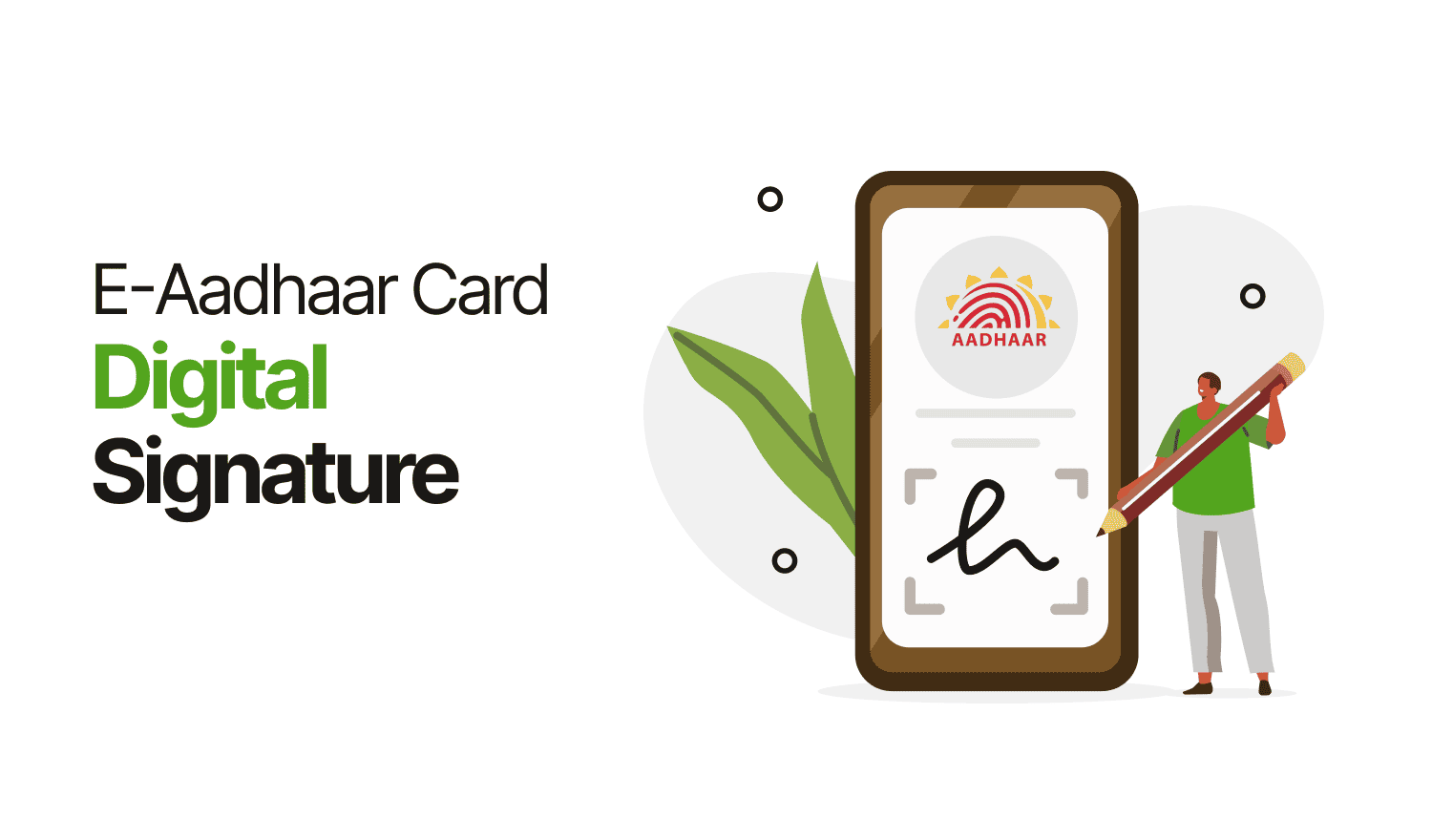
Last Updated : Dec. 31, 2024, 1:01 p.m.
E-signatures are digital versions of handwritten signatures. They can be any symbol, letter, or process with the same legal standing as traditional signatures. To use the Aadhaar Card's E-Signature service, your mobile number must be registered with your Aadhaar. This allows you to sign documents digitally across India and gives authorized service providers access to your Aadhaar information. You can sign documents from anywhere, making the process convenient and legally recognized. In this article, we will learn the different methods to validate the Aadhaar signature and the significance of eSign Aadhaar.
Features and Benefits of Aadhaar E-Signature
Explore the features and benefits of Aadhaar E-Sign and see how it is convenient for the citizens of India:
Secure :
It is secure to sign documents through e-signature. The information you share with the service providers is secure, and it is not mandatory to share all your information with them. You will only need to share the requested information to make the e-signature.
Convenient :
Verification can be done through various details. You can make the e-signature through an OTP or biometric details. In the OTP-based E-Signature, you will need to share the OTP you receive on your registered mobile number. On the other hand, biometric verification involves iris and fingerprint scanning.
Safe :
The Controller of Certifying Authorities has given permission to certain service providers for the Aadhaar E-Signature process, and they are licensed under the IT Act. Therefore, using the E-Signature is absolutely safe and secure.
Digital Process :
The entire process of Aadhaar Card E-Signature is digital, and there is no need for physical presence. You can complete the e-signature process online at the time of verification without being physically present. This feature eliminates time wastage, potential errors, and the need for hardware tokens.
How Does Aadhaar e-Signature Work?
Aadhaar e-signature is a digital method of electronically signing documents and streamlining the authentication process. Here’s how it works:
User Authentication: The process starts with user authentication through Aadhaar credentials. You need to give your Aadhaar number and complete the verification either through biometric scanning or an OTP (One Time Password).
Document Upload: After authentication, you can upload the document you need to sign digitally. This document is encrypted for security.
Digital Signing: After verification, the e-signature is produced through the Aadhaar infrastructure, generating a unique cryptographic signature that connects your identity with the document.
Signature Verification: Recipients can conveniently confirm the signature using UIDAI's online verification tool, which guarantees the document's authenticity.
Legal Binding: Aadhaar e-signatures are legally valid under the Indian Information Technology Act, making them acceptable for various transactions.
Methods to Validate Aadhaar Signature Online
Aadhaar card holders can validate their Aadhaar e-signature online through the UIDAI portal or the mAadhaar app. Here's how to proceed:
Aadhaar Signature Verification through UIDAI Portal
To verify your eSign Aadhaar if it's not already verified, follow these steps using Adobe Reader:
Step 1: Aadhaar card PDF needs to be downloaded from the UIDAI website.
Step 2: Open the PDF in Adobe Acrobat Reader. Click the box marked "Validity Unknown," then choose "Signature Properties."
Step 3: In the Signature Properties box, click "Show Signer's Certificate."
Step 4: Navigate to the "Trust" section and click "Add to Trusted Certificates."
Step 5: Select all options, and click "OK" twice, returning you to Signature Properties.
Step 6: Click "Validate Signature" at the bottom of the window. A green tick will appear once the Aadhaar signature verification is complete, indicating successful validation and correct signing of the document.
Aadhaar Signature Validation through mAadhaar App
Here's how to validate the Aadhaar card signature on your mobile using the mAadhaar app:
Step 1: Download the mAadhaar app from Google Play or the App Store.
Step 2: Enter your registered phone number and verify it by entering the OTP received.
Step 3: On the home screen of the app, select "Register My Aadhaar" and fill in the required details to complete your profile.
Step 4: Type in your 12-digit Aadhaar number and scan the QR code.
Step 5: After scanning, your demographic and other details, like your photo and signature, will be displayed.
Step 6: You can now download your e-Aadhaar card and authenticate the e-signature.
What is the ‘Validity Unknown’ in an Aadhaar Card?
In an Aadhaar Card, 'Validity Unknown' indicates that the e-Aadhaar downloaded is not verified and cannot be considered a trusted document. To verify your Aadhaar, you need to set the digital certificates that accompany the downloaded PDF as trusted. Once you trust the digital signature, a green tick mark will appear, signifying that the Aadhaar is now verified and trustworthy.
Aadhaar E-Signature Providers
The Controller of Certifying Authorities has qualified certain service providers to facilitate this service. These providers include:
- C-DAC
- eMudhra Ltd.
- (n) Code Solutions
- Digio and Nexus Groups
Conclusion
The Aadhaar Card E-Signature is convenient to use and can be done remotely. There is no need for physical presence to utilize this service. You can use OTPs and biometric details to create an e-signature. However, your mobile number must be registered with UIDAI to use this service.
Frequently Asked Questions (FAQs)
What is an Aadhaar e-signature?
Is Aadhaar e-signature legally valid?
Can I validate an Aadhaar e-signature using a smartphone?
What should I do if my Aadhaar e-signature is not verified?
What are the security features of the Aadhaar e-signature?
Aadhaar
- Check Aadhaar Update History
- Aadhaar Card Services
- Aadhaar Services on SMS
- Documents Required for Aadhaar Card
- Aadhaar Card Status
- E-Aadhaar Card Digital Signature
- Aadhaar Card Authentication
- Aadhaar Card Online Verification
- Lost Aadhaar Card
- Aadhaar Card Not Received Yet
- Aadhaar Virtual ID
- Retrieve Forgotten & Lost Aadhaar Card UID/EID
- Aadhaar Card Address Validation Letter
- Get Aadhaar Card for Non-Resident Indians
- Get Aadhaar e-KYC Verification
- Aadhaar Card Seva Kendra
- Aadhaar Card Features
- Aadhaar Card Online Corrections
- Change Photo in Aadhaar Card
Link Aadhaar Card
- Link Aadhaar Card to Bank Account
- Link Aadhaar Card to IRCTC Account
- Link Aadhaar Card to Income Tax Return
- Link Aadhaar Card with EPF
- Link Aadhaar Card with Driving Licence
- LInk Aadhaar to Caste Certificate
- Link Aadhaar with BPCL
- Link Aadhaar Card with LPG Gas
- Link Aadhaar Card with Ration Card
- Link Aadhaar Card with HP Gas
- Link Aadhaar Card with NPS Account
- Link Aadhaar Card with Mutual Funds
- Link Aadhaar Card with Demat Account
- Link Aadhaar Card with HDFC Life Insurance
- Link Aadhaar Card with SBI Life Insurance
Link Aadhaar to Mobile Number
Aadhaar Enrollment Centers
- Aadhaar Card Enrollment Centres
- Aadhaar Card Enrolment Centers in Delhi
- Aadhaar Card Enrolment Centers in Bangalore
- Aadhaar Card Enrolment Centers in Mumbai
- Aadhaar Card Enrolment Centers in Ahmedabad
- Aadhaar Card Enrolment Centers in Hyderabad
- Aadhaar Card Enrolment Centers in Ranchi
- Aadhaar Card Enrolment Centers in Indore
- Aadhaar Card Enrolment Centers in Kanpur
- Aadhaar Card Enrolment Centers in Patna
- Aadhaar Card Enrolment Centers in Surat
- Aadhaar Card Enrolment Centers in Lucknow
- Aadhaar Card Enrolment Centers in Bhopal
- Aadhaar Card Enrolment Centers in Jaipur
- Aadhaar Card Enrolment Centers in Ghaziabad
- Aadhaar Card Enrolment Centers in Faridabad
- Aadhaar Card Enrolment Centers in Noida
- Aadhaar Card Enrolment Centers in Gurgaon
- Aadhaar Card Enrolment Centers in Kolkata
- Aadhaar Card Enrolment Centers in Pune
- Aadhaar Card Enrolment Centers in Chennai
- Aadhaar Card Enrolment Centers in Chandigarh