Aadhaar Virtual ID - Learn How to Generate Virtual ID?
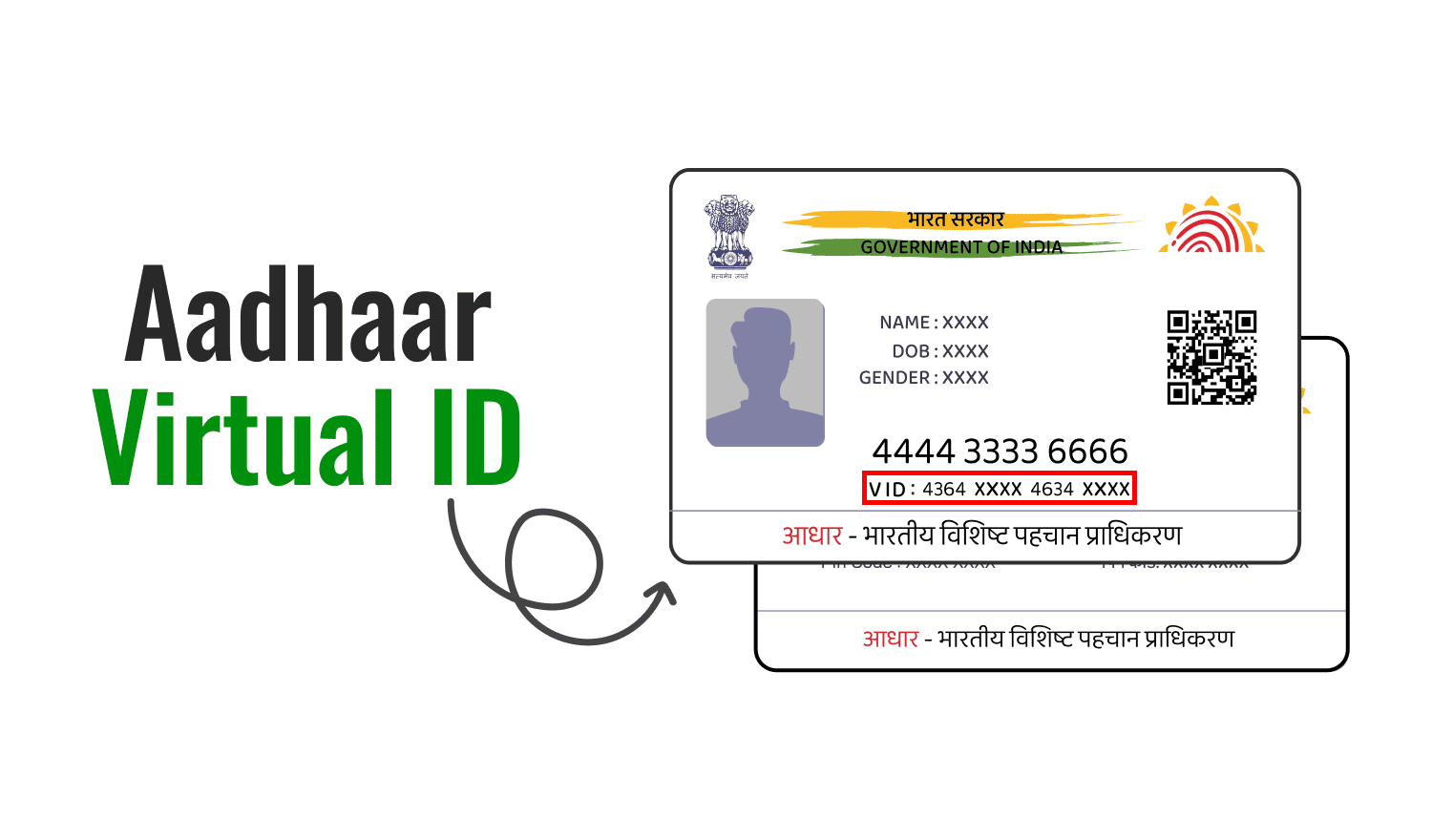
Last Updated : Jan. 8, 2025, 1:09 p.m.
The Aadhaar Card is an essential document requested by many banking organizations for tasks like lending loans or issuing credit cards. It includes a 12-digit Aadhaar Number and a 16-digit temporary Virtual ID Number (VID). You can use the VID for Aadhaar authentication and provide it to other agencies to protect your original Aadhaar number. You need to generate an Aadhaar Virtual ID against your Aadhaar Number. While a VID can be generated an unlimited number of times, each Aadhaar 16-digit virtual ID changes the next day when you generate a new one, and you can only generate one VID per day. A VID can serve as identity proof. This article guides you through the process of creating a Virtual ID for Aadhaar using the UIDAI's official portal.
Ways to Generate an Aadhaar Virtual ID
- Online: Visit the official website of UIDAI
- mAadhaar App: Download the official mobile application
- SMS: Send a text message to the designated number
Generate Aadhaar VID Online via UIDAI
You can generate and download the virtual ID for Aadhaar through the official UIDAI website by following these steps:
Visit the official UIDAI website on your PC or laptop.
Go to the Aadhaar Services Section and click on the Virtual ID Generator link.
The VID Generation page will appear.
Enter your 12-digit Aadhaar Number and the security code for authentication.
Click on the 'Send OTP' button, and you will receive an OTP from UIDAI on your registered mobile number.
Enter the OTP and choose either the 'Generate VID' or 'Retrieve VID' option.
Click on the 'Verify and Proceed' button.
A message will appear on your screen indicating that the VID number has been sent to your registered mobile number.
This process can also be used to generate an Aadhaar Virtual ID for any Aadhaar card owned by your friends, relatives, or family members..
Get Aadhaar Virtual ID Through mAadhaar
If you have a smartphone with an internet connection, you can easily generate the Aadhaar Virtual ID and use it during Aadhaar authentication. Here are the steps to get a VID through the mAadhaar mobile application:
Open the App Store or Play Store on your mobile phone and download the mAadhaar application.
Log in to the mAadhaar app .
Tap the 'Generate Virtual ID' link in the app.
Enter your Aadhaar Number in the app and then authenticate with the security code.
Click on the 'Request OTP' button, and you will receive an OTP on your registered mobile number.
Enter the OTP in the app and tap the 'Generate VID' option.
The VID will be sent to your registered mobile number.
Generate Aadhaar Virtual ID Using SMS Services
To create an Aadhaar Virtual ID (VID) using SMS, just type "GVID" followed by the last four digits of your Aadhaar number from your registered mobile number, and send it to 1947 (the Aadhaar helpline number).
For example: Send "GVID 5678" from your registered mobile number to 1947, and you'll receive your VID via SMS.
Key Features of VID
UIDAI has made several improvements to its system using the VID. Here are some key features of the virtual ID:
A Virtual ID is a 16-digit temporary code generated for authentication.
The code will be replaced by another code once the authentication is done.
UIDAI has made it mandatory for agencies to authenticate Aadhaar through VID from June 1, 2018.
You cannot retrieve the Aadhaar Number through the Aadhaar Virtual ID.
There is no maximum limit for generating Aadhaar VID.
A VID can be a useful document if you are not willing to share your Aadhaar number.
An Aadhaar Virtual ID is valid until you generate a new VID.
You will receive the last VID you have generated when you recover your Aadhaar number.
Why Do You Need an Aadhaar Virtual ID?
There have been concerns about Aadhaar data security due to reported leaks. In response, UIDAI introduced the virtual ID as a safety measure.
Using a virtual ID instead of the Aadhaar number prevents agencies from accessing the actual Aadhaar number during authentication. This means that even during standard verification processes, your Aadhaar details remain secure and undisclosed to the agencies.
Aadhaar users can generate a virtual ID to use for verification. After the verification, users can regenerate their virtual ID, making any details possibly stored by the agency obsolete and protecting their information.
Differences Between Aadhaar ID and Aadhaar Virtual ID
When it comes to digital identification in India, both the Aadhaar ID and the Aadhaar Virtual ID (VID) play crucial roles, but they serve different purposes and come with distinct features. Here’s a breakdown of how they differ:
Permanence
Aadhaar ID is a permanent 12-digit number assigned to an individual, remaining constant throughout a person's lifetime.
Virtual ID (VID) is a temporary, regenerable 16-digit number that can be replaced as needed, adding an extra layer of security.
Security
VIDs provide enhanced security compared to Aadhaar IDs. Because they can be regenerated and replaced frequently, it is harder for unauthorized users to misuse them.
Data Access
A VID restricts access to your actual Aadhaar details. It acts as a shield, ensuring that your core Aadhaar information remains private during transactions.
Storage
Institutions are not allowed to store VIDs in their systems, which helps prevent tracking and unauthorized use of your Aadhaar details. On the other hand, Aadhaar numbers are often stored for identity verification purposes.
Purpose
VIDs are primarily used for validating transactions temporarily without exposing the Aadhaar number.
Aadhaar ID serves as a long-term proof of identity and address that is used across a variety of platforms, from government benefits to private services.
Conclusion
Generating an Aadhaar Virtual ID is straightforward through the UIDAI official website, the mAadhaar mobile app, or SMS services. Ensure your Aadhaar number and mobile number are linked to your Aadhar Card. With these prerequisites, generating a VID number is simple and can be used as identity proof if you prefer not to share your Aadhaar number.
Frequently Asked Questions (FAQs)
Can I generate an Aadhaar Virtual ID without an Aadhaar card?
Can I use a Virtual ID instead of an Aadhaar number?
Is it possible to generate a Virtual ID using an enrollment ID?
Will regenerating a VID produce the same or a new VID?
What is the difference between Aadhaar ID and Aadhaar Virtual ID?
Does the Virtual ID expire?
Aadhaar
- Check Aadhaar Update History
- Aadhaar Card Services
- Aadhaar Services on SMS
- Documents Required for Aadhaar Card
- Aadhaar Card Status
- E-Aadhaar Card Digital Signature
- Aadhaar Card Authentication
- Aadhaar Card Online Verification
- Lost Aadhaar Card
- Aadhaar Card Not Received Yet
- Aadhaar Virtual ID
- Retrieve Forgotten & Lost Aadhaar Card UID/EID
- Aadhaar Card Address Validation Letter
- Get Aadhaar Card for Non-Resident Indians
- Get Aadhaar e-KYC Verification
- Aadhaar Card Seva Kendra
- Aadhaar Card Features
- Aadhaar Card Online Corrections
- Change Photo in Aadhaar Card
Link Aadhaar Card
- Link Aadhaar Card to Bank Account
- Link Aadhaar Card to IRCTC Account
- Link Aadhaar Card to Income Tax Return
- Link Aadhaar Card with EPF
- Link Aadhaar Card with Driving Licence
- LInk Aadhaar to Caste Certificate
- Link Aadhaar with BPCL
- Link Aadhaar Card with LPG Gas
- Link Aadhaar Card with Ration Card
- Link Aadhaar Card with HP Gas
- Link Aadhaar Card with NPS Account
- Link Aadhaar Card with Mutual Funds
- Link Aadhaar Card with Demat Account
- Link Aadhaar Card with HDFC Life Insurance
- Link Aadhaar Card with SBI Life Insurance
Link Aadhaar to Mobile Number
Aadhaar Enrollment Centers
- Aadhaar Card Enrollment Centres
- Aadhaar Card Enrolment Centers in Delhi
- Aadhaar Card Enrolment Centers in Bangalore
- Aadhaar Card Enrolment Centers in Mumbai
- Aadhaar Card Enrolment Centers in Ahmedabad
- Aadhaar Card Enrolment Centers in Hyderabad
- Aadhaar Card Enrolment Centers in Ranchi
- Aadhaar Card Enrolment Centers in Indore
- Aadhaar Card Enrolment Centers in Kanpur
- Aadhaar Card Enrolment Centers in Patna
- Aadhaar Card Enrolment Centers in Surat
- Aadhaar Card Enrolment Centers in Lucknow
- Aadhaar Card Enrolment Centers in Bhopal
- Aadhaar Card Enrolment Centers in Jaipur
- Aadhaar Card Enrolment Centers in Ghaziabad
- Aadhaar Card Enrolment Centers in Faridabad
- Aadhaar Card Enrolment Centers in Noida
- Aadhaar Card Enrolment Centers in Gurgaon
- Aadhaar Card Enrolment Centers in Kolkata
- Aadhaar Card Enrolment Centers in Pune
- Aadhaar Card Enrolment Centers in Chennai
- Aadhaar Card Enrolment Centers in Chandigarh